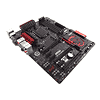 24
24
MSI Z87-G45 GAMING (Intel LGA 1150) Review
CPU Performance Results »Board Software
MSI COMMAND CENTER is the rudimentary software for all board-specific adjustments. I didn't get the opportunity to show you the software before as it wasn't quite ready when I reviewed the MSI Z87-GD65 GAMING, but now that it is ready, I certainly understand why it took a little while. The tool itself is broken up into individual sections, starting with CPU options. DRAM options are here too.
New with Z87 is the introduction of the RAMDISK software. It is similar to what we have seen offered on other board products from other brands. With large-capacity system memory being pretty affordable right now, I am very glad to see this included. You can also access some OC Genie options, which this board doesn't offer through hardware buttons on the board itself.
Clicking on the advanced button at the bottom right pops up individual panels for memory timings, voltage adjustments, and fan speed settings, which makes MSI CONTROL CENTER your one-stop-shop for board customization via the OS.
MSI's customized Intel XTU also makes an appearance for those that prefer it, and the same Audio and RAID control panels as for the MSI Z87-GD65 GAMING are back as well.

An interface for setting up the options for the Killer E2205 LAN controller and the LiveUpdate5 utility are here too; I actually used LiveUpdate5 to make sure that the software and BIOS are up to date. All told, MSI offers a pretty impressive package here as nothing I could think of was missing.
Feb 12th, 2025 05:05 EST
change timezone
Latest GPU Drivers
New Forum Posts
- It's happening again, melting 12v high pwr connectors (294)
- Do you guys have backup GPUs? (32)
- Where did the 7900xtx go? (18)
- ch341a 1.7 Not detected (2)
- RTX5000 Series Owners Club (94)
- Do you use NVIDIA's Studio Drivers? (2)
- I find the lack of Battle Mage owners threads disturbing. My Onix Odyssey B580 arrived. (50)
- win10 or win11 (10)
- B3xx series launch? (2)
- Does Intel offers ROCm-like CUDA replacement that can be used out of the box? (6)
Popular Reviews
- Civilization VII Performance Benchmark Review - 35 GPUs Tested
- Kingdom Come Deliverance II Performance Benchmark Review - 35 GPUs Tested
- Team Group T-Force XTREEM DDR5-7200 48GB CL34 Review
- ASRock Phantom Gaming B850I Lightning Wi-Fi Review
- DAREU A980 Pro Max Review
- AMD Ryzen 7 9800X3D Review - The Best Gaming Processor
- NVIDIA GeForce RTX 5080 Founders Edition Review
- Corsair Frame 4000D Review
- Spider-Man 2 Performance Benchmark Review - 35 GPUs Tested
- MSI GeForce RTX 5080 Vanguard SOC Review
Controversial News Posts
- AMD Radeon 9070 XT Rumored to Outpace RTX 5070 Ti by Almost 15% (287)
- AMD is Taking Time with Radeon RX 9000 to Optimize Software and FSR 4 (256)
- AMD Denies Radeon RX 9070 XT $899 USD Starting Price Point Rumors (239)
- Edward Snowden Lashes Out at NVIDIA Over GeForce RTX 50 Pricing And Value (239)
- AMD Radeon RX 9070 XT & RX 9070 Custom Models In Stock at European Stores (226)
- New Leak Reveals NVIDIA RTX 5080 Is Slower Than RTX 4090 (215)
- AMD's Radeon RX 9070 Launch Faces Pricing Hurdles (175)
- AMD Radeon RX 9070 XT Tested in Cyberpunk 2077 and Black Myth: Wukong (169)











