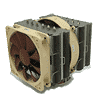 23
23
Noctua NH-D14 Review
Performance »Installation
The mounting for the NH-D14 is exceptional. A single rigid back-plate, which is part of the SecurFirm 2 mounting system, provides option to mount the cooler to Intel Sockets 775, 1156, and 1366. Simply slide the mounting posts into the corresponding holes in the back-plate and attach to the backside of the motherboard. For Sockets 1156 and 1366 that have a CPU socket back-plate simply remove the center rubber padding to allow for optimal seating.
When mounting the back-plate on a Socket 775 or 1366 motherboard the orientation does not matter much, while on a Socket 1156 motherboard you must orientate the back-plate so that the cut outs allow the CPU socket's back-plate screws to be clear of obstruction.
Once the back-plate is installed there are four plastic spacers that provide adequate spacing for the mounting bracket to sit above components around the CPU socket. The brackets can then be installed over the posts followed by four Phillips head thumbscrews to secure them properly. Now it is time to apply the thermal insulation material. The included Noctua NT-H1 compound is used. There are many methods of applying but I have found the line method is best on newer CPUs.
The included Phillips screwdriver makes it easy to secure the cooler to the previously installed mounting bracket. One thing to note is that the center fan must be removed to secure the cooler to the motherboard. To check to see if the cooler is properly seated on the CPU and that the thermal insulation material is properly applied the cooler was removed. The NH-D14's base makes very good contact with the CPU and the TIM spreads nicely across the IHS.
Finished look
Although the NH-D14 is very large it does not interfere with any other components on the test system. It looks very sleek and compliments the test system's appearance nicely. The 120 mm fan had to be mounted a bit higher up on the cooler than it came in the box to make for clearance for the heat-spreaders on the test systems memory. This was not a problem though because the 140 mm fan still provides adequate airflow to keep the modules cool during use.
May 4th, 2025 13:33 EDT
change timezone
Latest GPU Drivers
New Forum Posts
- Best USB 3 hub chipsets (16)
- Steam installer asked me if I got Dial Up! (0)
- Are the 8 GB cards worth it? (827)
- Free Games Thread (4660)
- Choosing an Internal HDD (58)
- Technical Issues - TPU Main Site & Forum (2025) (169)
- PSU chirping sound (8)
- The TPU UK Clubhouse (26191)
- type 5 miccro-fit sata cables (3)
- What are you playing? (23543)
Popular Reviews
- Clair Obscur: Expedition 33 Performance Benchmark Review - 33 GPUs Tested
- ASUS ROG Maximus Z890 Hero Review
- ASUS Radeon RX 9070 XT TUF OC Review
- Montech HS02 PRO Review
- NVIDIA GeForce RTX 5060 Ti 8 GB Review - So Many Compromises
- ASUS GeForce RTX 5090 Astral Liquid OC Review - The Most Expensive GPU I've Ever Tested
- Seasonic Vertex GX 850 W Review
- Upcoming Hardware Launches 2025 (Updated Apr 2025)
- ASRock Radeon RX 9070 XT Taichi OC Review - Excellent Cooling
- Team Group GC Pro 2 TB Review
Controversial News Posts
- AMD Radeon RX 9060 XT to Roll Out 8 GB GDDR6 Edition, Despite Rumors (129)
- NVIDIA Sends MSRP Numbers to Partners: GeForce RTX 5060 Ti 8 GB at $379, RTX 5060 Ti 16 GB at $429 (128)
- NVIDIA Launches GeForce RTX 5060 Series, Beginning with RTX 5060 Ti This Week (115)
- Nintendo Confirms That Switch 2 Joy-Cons Will Not Utilize Hall Effect Stick Technology (105)
- NVIDIA PhysX and Flow Made Fully Open-Source (95)
- Sony Increases the PS5 Pricing in EMEA and ANZ by Around 25 Percent (84)
- Parts of NVIDIA GeForce RTX 50 Series GPU PCB Reach Over 100°C: Report (78)
- Intel "Bartlett Lake-S" Gaming CPU is Possible, More Hints Appear for a 12 P-Core SKU (77)












