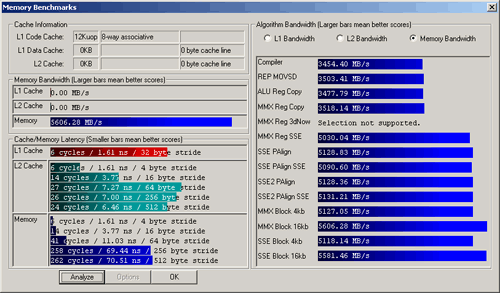0
0
OCZ DDR2 PC2-5400 Platinum EB Review
Value and Conclusion »Test Setup
| Test System "AA8XE" | |
|---|---|
| CPU: | Intel Pentium 4 3.0F (S775; 2MB; Prescott) |
| Motherboard: | ABIT Fatal1ty AA8XE, Bios 1.4 |
| Memory: | 2x 512MB OCZ PC2-5400 EB 4-2-2-8 |
| Video Card: | ATI X800 Non-Pro PCI-E |
| Harddisk: | Maxtor DiamondMax 160GB |
| Power Supply: | HEC Power475 |
| Software: | Windows XP SP2, Catalyst 5.4 |
Performance
The first test we did, is how the memory performs at a stock frequency of 200 FSB with timings recommended by OCZ.Next, we increased the memory clock step by step to find out what the maximum speeds are, this memory can run at a standard of 1.8V. We reached 281 MHz, which is still a good deal away from the 333 MHz required for the DDR667 operation, OCZ promises.
Once we increased voltage to 2.0V we hit exactly that speed during overclocking tests. Personally I would say, that it is better to run this memory at 2.1V if you are going for DDR667, just to have a little bit of overclocking headroom and make sure stability is right, even when it's hot in summer.
The maximum clock test at 2.4V resulted in an impressive 363 MHz. Please note that OCZ's Extended Voltage Protection covers only voltages up to 2.31V (2.2V + 5%).
The last test "JEDEC DDR2-400" is for comparison with a generic DDR2 module running at JEDEC standard timings.
| OCZ DDR2 PC2-5400 Platinum EB | ||||||||
|---|---|---|---|---|---|---|---|---|
| CPU Clock & Memory Ratio | Memory Speed | Memory Timings | Everest Read | Everest Write | Everest Latency | Quake 3 Timedemo | 3DMark 2001SE | SuperPi Mod 1M |
| 15 x 200 1:1 | 200 MHz | 4-2-2-8 1.8V | 5721 MB/s | 1793 MB/s | 97.1 ns | 302.7 | 20319 | 43.27 |
| 15 x 211 3:4 | 281 MHz | 4-2-2-8 1.8V | 6336 MB/s | 2256 MB/s | 86.3 ns | 323.6 | 21004 | 40.49 |
| 15 x 250 3:4 | 333 MHz | 4-2-2-8 2.0V | 7531 MB/s | 2651 MB/s | 74.1 ns | 385.2 | 23322 | 34.25 |
| 15 x 272 3:4 | 363 MHz | 4-2-2-8 2.4V | 8083 MB/s | 2893 MB/s | 67.0 ns | 416.3 | 24435 | 31.35 |
| 15 x 200 1:1 | JEDEC DDR2-400 | 4-4-4-12 1.8V | 5325 MB/s | 1585 MB/s | 102.0 ns | 299.0 | 19884 | 44.28 |


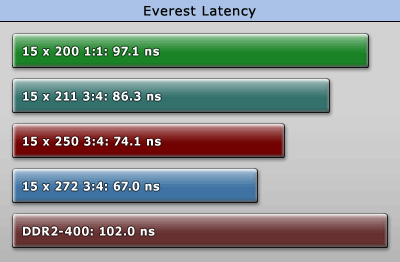
It was to be expected that the synthetic benchmarks which Everest runs, are to gain most from overclocking. Over 8000 MB/s in Everest Read is awesome.

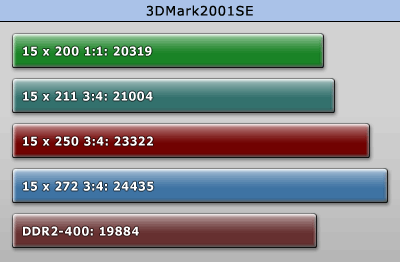
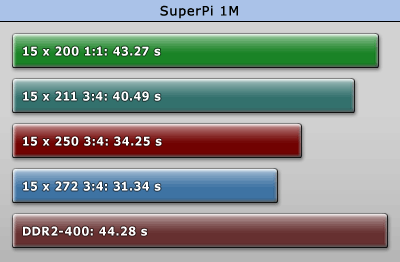
Application benchmarks clearly show, that there is a good deal of performance to be gained from overclocking.
ScienceMark
DDR200, Stock
DDR562 @ 1.8V
DDR666 @ 2.0V
DDR726 @ 2.4V
Performance increase in ScienceMark is consistent as well.
We also tried increasing and decreasing the latencies. Tighter latencies did either not work or not considerably improve performance. With loose timings of 5-5-5-15 @ 2.10 V we could run the memory at an impressive 375 MHz. This shows that even if you reach the memory's clock limits, you can still reduce latencies to bump that up.
Letting a fan blow air on the memory did not help more than 1-3 MHz FSB, so it is not worth it for the added noise.
Mar 10th, 2025 09:09 EDT
change timezone
Latest GPU Drivers
New Forum Posts
- Please I need help with the poor performance that my PC is giving me (24)
- RX 9070 availability (130)
- I'm looking for a good tool to make the 3D scanning of my mini-pc using the photogrammetry and my Kinect 2. (43)
- I need a BIOS for the "Rx580 8gb" chip 215-0876406 (4)
- AMD RX 7000 series GPU Owners' Club (1305)
- HTTP request has timed out (1)
- Microcenter GPU Stock status (30)
- What are you playing? (23124)
- What's your latest tech purchase? (23267)
- As we live the age of game remakes, which game you would like to see to have a remake? (360)
Popular Reviews
- Sapphire Radeon RX 9070 XT Nitro+ Review - Beating NVIDIA
- XFX Radeon RX 9070 XT Mercury OC Magnetic Air Review
- ASUS Radeon RX 9070 TUF OC Review
- MSI MAG B850 Tomahawk Max Wi-Fi Review
- NVIDIA GeForce RTX 5080 Founders Edition Review
- NVIDIA GeForce RTX 5070 Founders Edition Review
- Corsair Vengeance RGB CUDIMM DDR5-8800 48 GB CL42 Review
- AMD Ryzen 7 9800X3D Review - The Best Gaming Processor
- ASUS GeForce RTX 5070 Ti TUF OC Review
- MSI GeForce RTX 5070 Ti Gaming Trio OC+ Review
Controversial News Posts
- NVIDIA GeForce RTX 50 Cards Spotted with Missing ROPs, NVIDIA Confirms the Issue, Multiple Vendors Affected (513)
- AMD Plans Aggressive Price Competition with Radeon RX 9000 Series (277)
- AMD Radeon RX 9070 and 9070 XT Listed On Amazon - One Buyer Snags a Unit (261)
- AMD RDNA 4 and Radeon RX 9070 Series Unveiled: $549 & $599 (260)
- AMD Mentions Sub-$700 Pricing for Radeon RX 9070 GPU Series, Looks Like NV Minus $50 Again (248)
- NVIDIA Investigates GeForce RTX 50 Series "Blackwell" Black Screen and BSOD Issues (244)
- AMD Radeon RX 9070 and 9070 XT Official Performance Metrics Leaked, +42% 4K Performance Over Radeon RX 7900 GRE (195)
- AMD Radeon RX 9070-series Pricing Leaks Courtesy of MicroCenter (158)