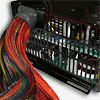 31
31
OCZ ProXStream 1000W Review
PSU Inside & Test Equipment »The PSU
If you look at the back of the PSU you see neither an input voltage switch, nor a power off switch. An autosensed unit that can detect if 110V or 220V are supplied is a good thing. Having no power off switch is a bad thing. First, some people may want to completely turn off their computer if they leave for longer periods of time to save power. Also it gives people a better feeling if they can use the PSU switch to turn off their PC when they are worried about lightning strike.
But what is most important, especially if you consider that this PSU is targeted at overclockers, is that you often want cut power quick (e.g. water leak/overheating/oh teh noes my CPU cooler fell off). Also some motherboards do not react to the power switch anymore in case of a system crash. However, what you can still do is pull the power cord.
The rest of the PSU is looking good. There is one fan in place, which unfortunately has no variable speed control. With its mirror finish on a black/grey metallic color the PSU looks really good, but does take fingerprint fairly easy, which can be wiped away as easily with the bare hand.
All cables are sleeved using high quality sleeving. The four PCI-E power cables are sleeved red which would definitely give a nice touch to an ATI rig.
For the ATX power 20+4 pin connector OCZ uses my favourite method. The additional four pin connector can be locked into the 20 pin connector forming a solid connector that is very easy to use. Other clip-on systems can often be a pain to work with because the connectors do not stay together when you try to plug them info the motherboard.
Jan 31st, 2025 03:03 EST
change timezone
Latest GPU Drivers
New Forum Posts
- TPU's Nostalgic Hardware Club (19904)
- Hogwarts Legacy (14)
- NVIDIA RTX owners only - your opinion on DLSS Image quality (434)
- Possible to use NVCleanstall but also use Nvidia App? (29)
- What are you playing? (22712)
- why is Multiplane Overlay (MPO) disabled by default in new versions of NVCleanstall ? (1)
- PLL Tuning *really* helps with DDR5 (14)
- I dont like my new CPU Cooler (55)
- Paper launch 5080/5090 - is this a problem for Nvidia? (10)
- Request to change nvenc repository (1)
Popular Reviews
- NVIDIA GeForce RTX 5080 Founders Edition Review
- NVIDIA DLSS 4 Transformer Review - Better Image Quality for Everyone
- Galax GeForce RTX 5080 1-Click OC Review
- ASUS GeForce RTX 5090 Astral OC Review - Astronomical Premium
- NVIDIA GeForce RTX 5090 Founders Edition Review - The New Flagship
- MSI GeForce RTX 5090 Suprim SOC Review
- MSI GeForce RTX 5090 Suprim Liquid SOC Review
- MSI GeForce RTX 5080 Vanguard SOC Review
- ASUS GeForce RTX 5080 Astral OC Review
- MSI GeForce RTX 5080 Suprim SOC Review
Controversial News Posts
- NVIDIA 2025 International CES Keynote: Liveblog (470)
- AMD Debuts Radeon RX 9070 XT and RX 9070 Powered by RDNA 4, and FSR 4 (349)
- AMD is Taking Time with Radeon RX 9000 to Optimize Software and FSR 4 (251)
- AMD Denies Radeon RX 9070 XT $899 USD Starting Price Point Rumors (229)
- AMD Radeon RX 9070 XT & RX 9070 Custom Models In Stock at European Stores (226)
- NVIDIA GeForce RTX 5090 Features 575 W TDP, RTX 5080 Carries 360 W TDP (217)
- New Leak Reveals NVIDIA RTX 5080 Is Slower Than RTX 4090 (214)
- AMD's Radeon RX 9070 Launch Faces Pricing Hurdles (175)







