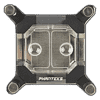 0
0
Phanteks Glacier C350i CPU Water Block Review
(0 Comments) »Introduction

It is hard to believe that Phanteks, a mainstay in the PC DIY business today, is barely over a decade old as of the date of this article. Since they were established, Phanteks has added product lines galore, including cases, CPU air coolers, fans, and even PSUs. With their entry into custom watercooling a couple of years back, Phanteks also showed that there is room for the larger brands to get involved to make custom watercooling more accessible to end users across the world. The Glacier 1080 GPU water block impressed us with its good build quality, aesthetics, and performance alike compared to products from more seasoned manufacturers, if I may say so myself, and today, we take a look at their CPU water block. Thanks a lot to Phanteks for providing a review sample to TechPowerUp.

Phanteks likes to put things under a series name to define characteristic features, and as of now, all their custom watercooling offerings fall under the Glacier series. This very CPU block is called the Glacier C350i thus, with the "i" standing for Intel to denote that the block is only compatible with the more popular Intel CPU sockets for DIY enthusiasts. There are separate versions for AMD sockets, and there is even yet another just for the massive AMD sTR4 socket for Ryzen Threadripper. This review will help give a good estimate of the relative performance of the more general AMD socket version only, so be aware of this. As it stands, the Glacier C350i is similar in design to their GPU blocks in that an acrylic top with metal sideplates greets you from the top, and there appears to be integrated lighting as well. So let's get on with the review by beginning with a look at the specifications below.
Specifications
| Phanteks Glacier C350i (Intel) CPU Water Block | |
|---|---|
| Top: | Acrylic top with aluminum side covers (Satin Black or Mirror Chrome) |
| Mounting (hold down) bracket: | Metal with integrated locking nut and adapter |
| Cold plate: | Nickel-plated copper |
| CPU socket compatibility: | Intel LGA 115x, LGA 1366, LGA 2011(-3), LGA 2066 (AMD sockets require a different block) |
| Ports: | Two, BSP G1/4" threaded |
| Warranty: | Two years |
Packaging and Accessories
Phanteks sent this along with another Glacier series product we will look at later, and so we begin with the product packaging directly even though they operate a web shop. As with their GPU block, first impressions are excellent with a premium unboxing experience awaiting the customer. A primarily black two-piece packaging with a hint of blue and two seals in the middle to keep the pieces together is used here. The Phanteks logo is everywhere, and more subtle is the Glacier series mention on the front, which is in turn accompanied by a sticker with the product name. There is another label on the side that lets you know the full product name, which identifies whether you have the satin black or mirror chrome finish on the side covers. Tearing the seals apart, we can see the CPU block displayed front and center, and there is a thin foam sheet on the inside of the top piece to protect the block.
The block is held in place inside a thicker foam piece that is on a cardboard cutout, and the foam is cut to match the mounting bracket and locking nuts/adapters on each corner for a snug, protective fit. Everything else is hidden from sight, and Phanteks has done this on purpose so that the first thing you see is what you paid for most. Underneath lie the accessories, and there are many here. Included are a well-written, detailed manual (online copy here) and a tube of Phanteks PH-NDC thermal compound, its rated thermal conductivity 4.5 W/mK and gravity 2.55 g/cm^3. Phanteks claims a nanodiamond-like composition. I have no plans to test this given I use a reference thermal paste, but the tube has enough in it for multiple applications across your entire system.
The other accessories all come in plastic ziplock pouches. Phanteks includes a backplate for those platforms needing it; LGA 115x, for example. The backplate is made out of sturdy metal in a semi-glossy black finish and has rubber foam pads on the contacting side to prevent any electrical shorting of the motherboard. There are cutouts to accommodate the socket ILM screws jutting out on the back of the PCB, and also a set of three holes per corner marked 1/2/3 with a legend in the middle to signify which socket each of these hole sets corresponds to, which will be needed during installation. There is a set of four socket screws for Intel LGA 2011, which also work for LGA 2011-3 and LGA 2066, in a labeled pouch with an M4-threaded section on one end that will screw into the motherboard's cooler-mounting holes. The other set of mounting hardware is for the other Intel sockets, and here, we see a set of four different socket screws as well as black plastic studs.
The final accessories are cables that aid in lighting the block, and here, we get an RGB LED cable for the block, an RGB cable adapter to use with a case/motherboard, and an RGB Y-splitter if you have more than one such product compatible with the cables. These allow for neater cable management, and Phanteks would of course prefer a pairing with their own Glacier CPU and GPU blocks.
Our Patreon Silver Supporters can read articles in single-page format.
Apr 10th, 2025 15:19 EDT
change timezone
Latest GPU Drivers
New Forum Posts
- TPU's Nostalgic Hardware Club (20219)
- SK hynix A-Die (Overclocking thread) only for RYZEN AM5 users (14)
- Help with updating firmware on a AOC Agon Pro OLED monitor, says I need Install Tool (7)
- New posts added to last post (automatic post merging) (25)
- Bios RX 570 (5)
- What are you playing? (23358)
- RX 9000 series GPU Owners Club (278)
- Balancing a water flow in a parallel loop (0)
- Your GPU history? (369)
- Gigabyte 5090 Aorus Master VRM Specs (16)
Popular Reviews
- The Last Of Us Part 2 Performance Benchmark Review - 30 GPUs Compared
- ASRock Z890 Taichi OCF Review
- MCHOSE L7 Pro Review
- Sapphire Radeon RX 9070 XT Pulse Review
- Zotac GeForce RTX 5070 Ti Amp Extreme Review
- PowerColor Radeon RX 9070 Hellhound Review
- Sapphire Radeon RX 9070 XT Nitro+ Review - Beating NVIDIA
- Upcoming Hardware Launches 2025 (Updated Apr 2025)
- ASUS GeForce RTX 5080 Astral OC Review
- Acer Predator GM9000 2 TB Review
Controversial News Posts
- NVIDIA GeForce RTX 5060 Ti 16 GB SKU Likely Launching at $499, According to Supply Chain Leak (175)
- MSI Doesn't Plan Radeon RX 9000 Series GPUs, Skips AMD RDNA 4 Generation Entirely (146)
- Microsoft Introduces Copilot for Gaming (124)
- AMD Radeon RX 9070 XT Reportedly Outperforms RTX 5080 Through Undervolting (119)
- NVIDIA Reportedly Prepares GeForce RTX 5060 and RTX 5060 Ti Unveil Tomorrow (115)
- NVIDIA Sends MSRP Numbers to Partners: GeForce RTX 5060 Ti 8 GB at $379, RTX 5060 Ti 16 GB at $429 (103)
- Nintendo Confirms That Switch 2 Joy-Cons Will Not Utilize Hall Effect Stick Technology (102)
- Over 200,000 Sold Radeon RX 9070 and RX 9070 XT GPUs? AMD Says No Number was Given (100)















