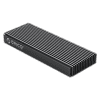 3
3
Quick Look: ORICO M2PAC3-G20 NVMe Enclosure
(3 Comments) »
I would like to thank ORICO for supplying the sample.

If you have ever shopped for external enclosures, odds are you came across ORICO devices on Amazon or Newegg. The brand offers a wide range of products with portable storage as a focus, but also offers things like portable batteries, phone accessories, smart home products, and more. Today, we are taking a quick look at the ORICO M2PAC3-G20 NVMe enclosure utilizing their PE20-1C USB-C 20 Gbps controller card.
Package and a Closer Look
Both the enclosure as well as the card come in full-color product boxes with a white and blue theme. Images of the product are placed on front with additional details on the back. These are clearly made with brick and mortal retail stores in mind as well.
The ORICO M2PAC3-G20 ships in a plastic inner box, with the components underneath the tray it comes in. You will receive two cables, one with USB-A on one and USB-C on the other end and another with USB-C on both ends. These leads are thick and sturdy, but rather short. A thermal pad, hex screw driver, rubber locking bits for the drive installation, and basic manual are also included.
The unit is made out of aluminium and features a heat sink on top, with a smooth underside. ORICO has placed all the detailed information of the device on this side as well.
You will find additional branding on the side and the end with the USB-C plug to let you know the manufacturer and what speed it can achieve. A tiny hole in the enclosure will allow for the blue LED on the PCB to shine through to let you know when the unit is powered or data is being accessed.
Placing the ORICO M2PAC3-G20 on the scale, it clocks in at 61 grams. As the underside is flat and thin, most of that material is used as a heatsink, which should really help keep the drive cool.
To install a drive, simply remove the hex screw holding the underside in place. Opening it up, we see a thermal pad keep IC temperatures down a bit as well. As the slot for the drive is not accessible right off the bat, you are meant to take the PCB out. All the functional components are facing the user when the unit is opened, so the opposite side is free and clear for M.2 drives with a form factor of 2280 at most.
While the IC's laser edging is not really visible, ORICO transparently advertises the ASMedia ASM2364 powering the entire unit. This controller is quite popular with 20 Gbps enclosures in general and tends to work well.
Before we dive into assembly and performance, the included USB-C controller card comes with a low-profile bracket. screw driver, and screws to secure it with. The latter two accessories may be a bit overkill, but are really nice to have in a pinch. The card is stuffed with components on the side that will be hidden from view in standard tower case layouts, with the side facing up completely void of electrical components.
The bracket of the ORICO PE20-1C is black and has the company logo, which will stand out as an additional branding element as well. A SATA port on the back provides extra power, with several ground pins on the PCIe shorted. We will try the card with and without the power source attached to see how it fares.
An ASMedia ASM3242 is at the heart of the card, which, once again, is a pretty popular choice for these 20 Gbps USB-C cards.
Assembly and Performance
Once the enclosure is opened, you won't need any additional tools. Simply plug in the drive at an angle, apply the rubber knob and press it down to squeeze it into the hole. This is a really simple and effective way of keeping the drive in place. ORICO even includes two of these if one is damaged or lost. The thermal pad is well-sized and covers all parts of the storage drive to ensure these make contact with the heatsink-style top cover of the enclosure.
You may also install a shorter drive the same way, as seen with the Kioxia BG4. Once everything is closed up and attached to the host system, the blue LED can be seen when looking down on the ORICO M2PAC3-G20.
The controller card lights up with a red LED as soon as the system is powered on. When connecting a device, a secondary blue LED next to the USB-C plug turns on as well. We tested the card on its own and with the additional SATA power. For the NVMe enclosure, it worked well in either configuration. That said, you should really plug in the power cable for some peace of mind—it is there for a reason, after all.
With the combination of a fast SSD, 20 Gbps enclosure, and matching controller card, the theoretical maximum speed is 2.5 Gbps, but the expectation is to see around 2 GB/s, which is the case when using the ORICO M2PAC3-G20. Thus, this is no surprise and lines up with what we have seen from other enclosures with the same chip at its core.
We also pushed the drive for a prolonged time, writing 10 GB of data to it repetitively over 100 times to heat it up and figure out how well the enclosure manages to keep temperatures in check. NVMe drives are well known to heat up and then slow down to stay under a certain threshold. With the ORICO M2PAC3-G20, thermal throttling was never achieved as the drive clocked in at a maximum of 60°C. Interestingly enough, the surface temperature of the MS12 was nearly identical, with 54.3°C at worst. This means heat transfer from the drive to the enclosure is excellent, and working as well as possible. It also means you should really be careful when grabbing the drive after prolonged use—it does get hot to the touch.
Value and Conclusion
The ORICO M2PAC3-G20 is a fairly compact, straightforward aluminium enclosure that works well. While lighter than some other variants we have reviewed, the simple design of the top casing being used as a heatsink turns out to work extremely well for keeping the drive cool and conducting the heat. Assembly is also straightforward with a single screw followed by a tool-less drive-insertion method. That said, it would have been better had ORICO used a normal screw instead of a unique hex variant as you had better not lose the included screw driver. Also, while it is great to see two sets of cables, they are rather short, which could be beneficial or annoying depending on your intended usage scenario.The ORICO M2PAC3-G20 sells for $56 while the PE20-1C card goes for $46 at the time of writing, which puts it at the more affordable end of the spectrum for 20 Gbps NVMe enclosures. While it lacks the dual-support for SATA M.2 drives, one would be best served to get a cheaper case for such drives anyway. This makes the ORICO M2PAC3-G20 a great price-conscious choice that delivers on every marketed aspect well.
Mar 10th, 2025 07:29 EDT
change timezone
Latest GPU Drivers
New Forum Posts
- What are you playing? (23123)
- Looking for Palit 5090 Gamerock OC BIOS (11)
- Nvidia's GPU market share hits 90% in Q4 2024 (gets closer to full monopoly) (765)
- RX 9070 availability (124)
- I'm looking for a good tool to make the 3D scanning of my mini-pc using the photogrammetry and my Kinect 2. (40)
- Do you use NVIDIA's Studio Drivers? (28)
- It's happening again, melting 12v high pwr connectors (1016)
- RX 9000 series GPU Owners Club (35)
- What is a good real price for the RTX 5090? (18)
- RTX 5090 ridiculous price! (194)
Popular Reviews
- Sapphire Radeon RX 9070 XT Nitro+ Review - Beating NVIDIA
- XFX Radeon RX 9070 XT Mercury OC Magnetic Air Review
- ASUS Radeon RX 9070 TUF OC Review
- MSI MAG B850 Tomahawk Max Wi-Fi Review
- NVIDIA GeForce RTX 5080 Founders Edition Review
- NVIDIA GeForce RTX 5070 Founders Edition Review
- Corsair Vengeance RGB CUDIMM DDR5-8800 48 GB CL42 Review
- AMD Ryzen 7 9800X3D Review - The Best Gaming Processor
- ASUS GeForce RTX 5070 Ti TUF OC Review
- MSI GeForce RTX 5070 Ti Gaming Trio OC+ Review
Controversial News Posts
- NVIDIA GeForce RTX 50 Cards Spotted with Missing ROPs, NVIDIA Confirms the Issue, Multiple Vendors Affected (513)
- AMD Plans Aggressive Price Competition with Radeon RX 9000 Series (277)
- AMD Radeon RX 9070 and 9070 XT Listed On Amazon - One Buyer Snags a Unit (261)
- AMD RDNA 4 and Radeon RX 9070 Series Unveiled: $549 & $599 (260)
- AMD Mentions Sub-$700 Pricing for Radeon RX 9070 GPU Series, Looks Like NV Minus $50 Again (248)
- NVIDIA Investigates GeForce RTX 50 Series "Blackwell" Black Screen and BSOD Issues (244)
- AMD Radeon RX 9070 and 9070 XT Official Performance Metrics Leaked, +42% 4K Performance Over Radeon RX 7900 GRE (195)
- AMD Radeon RX 9070-series Pricing Leaks Courtesy of MicroCenter (158)































