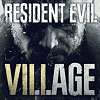 109
109
Resident Evil 8 Village Benchmark Test & Performance Review
Raytracing Quality »Graphics Settings

- Resident Evil Village supports "windowed," "fullscreen," and "borderless."
- Support for non-16:9 resolutions is limited. On my 16:10 monitor, for example, the game has black bars on the top and bottom.
- There are no artificial FPS limits, and V-Sync can be disabled completely.
- "Rendering Mode" lets you enable interlaced rendering—a legacy feature of the Resident Evil Series. It's not really that useful today.
- "Image Quality" is your typical upscaling option. The setting range from 0.5 to 2.0, which stands for 50% resolution, up to 200%. Only the game's rendered 3D graphics will be affected, the HUD and texts will always be rendered at the native resolution.
- FidelityFX CAS is AMD's adaptive sharpening technique, which carefully sharpens part of the image to look crisper. It it very subtle, but works well in Resident Evil 8.
- Anti-aliasing can be toggled between "FXAA+TAA" and "TAA." There's no "off" setting.
- Variable Rate Shading options are "Off"," Balanced," and "Performance." We'll take a look at this in more detail on page 5.
- Raytracing can be enabled on both AMD and NVIDIA as long as you have Windows 10 2004. I was first wondering why Raytracing was grayed out on one of my systems—turns out I had to update Windows.
- What I really miss is an FOV setting to change the first-person field of view. As it is now, it's much too narrow, especially if you have a larger monitor and/or are sitting fairly close to your screen.
Feb 3rd, 2025 14:58 EST
change timezone
Latest GPU Drivers
New Forum Posts
- RTX 5080 - premature review - it sucks (297)
- Dlss4 + 4090 = lower max oc than with dlss3 (52)
- 2022-X58/1366 PIN Motherboards NVME M.2 SSD BIOS MOD Collection (859)
- Will you buy a RTX 5090? (394)
- Wow YouTube is a Hog (37)
- What's your latest tech purchase? (23062)
- Thoughts on the Jiushark JF13K Top-Down cooler? (1)
- Free Games Thread (4422)
- Have you got pie today? (16574)
- QVL - Myth, Legend, Marketing/Advertising, what is your take? (89)
Popular Reviews
- Spider-Man 2 Performance Benchmark Review - 35 GPUs Tested
- NVIDIA GeForce RTX 5080 Founders Edition Review
- MSI GeForce RTX 5080 Vanguard SOC Review
- ASUS GeForce RTX 5080 Astral OC Review
- Gigabyte GeForce RTX 5080 Gaming OC Review
- MSI GeForce RTX 5080 Suprim SOC Review
- NVIDIA DLSS 4 Transformer Review - Better Image Quality for Everyone
- ASUS GeForce RTX 5090 Astral OC Review - Astronomical Premium
- Palit GeForce RTX 5080 GameRock OC Review
- Galax GeForce RTX 5080 1-Click OC Review
Controversial News Posts
- NVIDIA 2025 International CES Keynote: Liveblog (470)
- AMD Debuts Radeon RX 9070 XT and RX 9070 Powered by RDNA 4, and FSR 4 (349)
- AMD Radeon 9070 XT Rumored to Outpace RTX 5070 Ti by Almost 15% (262)
- AMD is Taking Time with Radeon RX 9000 to Optimize Software and FSR 4 (256)
- AMD Denies Radeon RX 9070 XT $899 USD Starting Price Point Rumors (239)
- Edward Snowden Lashes Out at NVIDIA Over GeForce RTX 50 Pricing And Value (232)
- AMD Radeon RX 9070 XT & RX 9070 Custom Models In Stock at European Stores (226)
- New Leak Reveals NVIDIA RTX 5080 Is Slower Than RTX 4090 (215)