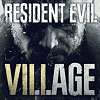 109
109
Resident Evil 8 Village Benchmark Test & Performance Review
Conclusion »Test System
| Test System | |
|---|---|
| Processor: | AMD Ryzen 7 5800X @ 4.8 GHz (Zen 3, 32 MB Cache) |
| Motherboard: | MSI B550-A Pro BIOS 7C56vA5 / AGESA 1.2.0.0 |
| Resizable BAR: | Enabled on all AMD RDNA 2 & NVIDIA Ampere cards |
| Memory: | Thermaltake TOUGHRAM, 16 GB DDR4 @ 4000 MHz 19-23-23-42 1T Infinity Fabric @ 2000 MHz (1:1) |
| Cooling: | Corsair iCue H100i RGB Pro XT 240 mm AIO |
| Storage: | Crucial MX500 2 TB SSD |
| Power Supply: | Seasonic Prime Ultra Titanium 850 W |
| Case: | darkFlash DLX22 |
| Operating System: | Windows 10 Professional 64-bit Version 20H2 (October 2020 Update) |
| Drivers: | AMD: 21.5.1 Beta (21.10.01.17-RC1) NVIDIA: 466.27 WHQL |
We tested the press review version of Resident Evil Village. Both AMD and NVIDIA have released game-ready drivers for the game, which we used.
Graphics Memory Usage

Using a GeForce RTX 3090, which has 24 GB of VRAM, we measured the game's memory usage at the highest setting.
At the highest settings, the VRAM requirements are definitely noteworthy, but you're rewarded with excellent textures. Even at 1080p, we measured almost 6 GB. For 1440p and above, memory requirements should be no problem because all cards that can drive these resolutions have sufficient VRAM.
Once you turn on raytracing, memory usage is increased by roughly 1 GB. Not nothing, it still won't have a significant effect because cards today have plenty of VRAM.
GPU Performance



GPU Performance with Raytracing
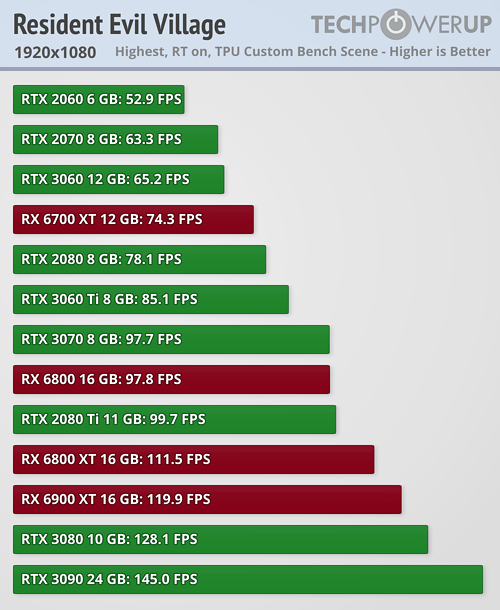


FPS Analysis
In this section, we're comparing each card's performance to the average FPS measured in our graphics card reviews, which is based on a mix of 22 games and should provide a realistic average covering a wide range of APIs, engines, and genres.
Apr 12th, 2025 07:44 EDT
change timezone
Latest GPU Drivers
New Forum Posts
- How to relubricate a fan and/or service a troublesome/noisy fan. (189)
- RivaTuner prevent game from launching (8)
- Share your Speedometer 2.0 benchmark here (121)
- Kingston FURY 2x32GB DDR5 5600 MHz CL36 runs at @4800 CL40 (2)
- What's your latest tech purchase? (23524)
- Wrong iGPU Clock Readings on Comet Lake (1)
- Post your Cinebench 2024 score (622)
- Add a button to auto-update this program (1)
- Need RTX 40 series (Ada Lovelace) to work in Windows 10 1507 LTSB (111)
- Rare GPUs / Unreleased GPUs (2065)
Popular Reviews
- The Last Of Us Part 2 Performance Benchmark Review - 30 GPUs Compared
- Thermaltake TR100 Review
- ASRock Z890 Taichi OCF Review
- Zotac GeForce RTX 5070 Ti Amp Extreme Review
- TerraMaster F8 SSD Plus Review - Compact and quiet
- Acer Predator GM9000 2 TB Review
- Sapphire Radeon RX 9070 XT Pulse Review
- Sapphire Radeon RX 9070 XT Nitro+ Review - Beating NVIDIA
- Upcoming Hardware Launches 2025 (Updated Apr 2025)
- ASUS GeForce RTX 5080 TUF OC Review
Controversial News Posts
- NVIDIA GeForce RTX 5060 Ti 16 GB SKU Likely Launching at $499, According to Supply Chain Leak (181)
- MSI Doesn't Plan Radeon RX 9000 Series GPUs, Skips AMD RDNA 4 Generation Entirely (146)
- Microsoft Introduces Copilot for Gaming (124)
- NVIDIA Sends MSRP Numbers to Partners: GeForce RTX 5060 Ti 8 GB at $379, RTX 5060 Ti 16 GB at $429 (117)
- Nintendo Confirms That Switch 2 Joy-Cons Will Not Utilize Hall Effect Stick Technology (105)
- Over 200,000 Sold Radeon RX 9070 and RX 9070 XT GPUs? AMD Says No Number was Given (100)
- Nintendo Switch 2 Launches June 5 at $449.99 with New Hardware and Games (99)
- NVIDIA PhysX and Flow Made Fully Open-Source (77)