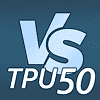 101
101
RTX 4090 & 53 Games: Core i9-13900K E-Cores Enabled vs Disabled Review
Benchmark Results »Introduction

Intel Core i9-13900K "Raptor Lake" has been out for a few weeks now, and as we concluded in its main review, Intel's bet with the Hybrid architecture for client PC platforms appears to be paying off. Intel isn't chasing AMD down in raw CPU core-counts, but is adapting a different strategy—of building multi-core processors with two different kinds of cores, the larger and faster "Performance" cores, and the smaller and numerous "Efficiency" cores. The idea behind that is that compute-heavy client workloads such as games don't need more than an 8-core/16-thread setup made of high IPC cores; whereas multi-threaded general-purpose or creator workloads can take advantage of both the Performance cores, and a large number of Efficiency cores. The i9-13900K enjoys 8 P-cores and 16 E-cores; and our testing puts it at an advantage versus the 16-core/32-thread Ryzen 9 7950X "Zen 4" despite the latter having 16 "full" cores.
Over the past several weeks, we've been doing massive 53-game mega-benches of various combinations of hardware, involving AMD Ryzen 7 5800X, the very interesting 5800X3D, and the swanky i9-13900K, with the fastest graphics card you can buy, the GeForce RTX 4090 "Ada." Most of these articles seek to identify and quantify system/CPU-level bottlenecks with a next-generation GPU. Our article last week pitted the Ryzen 7 5800X3D against the i9-13900K, where the previous-generation "Zen 3" processor put up a valiant fight against the "Raptor Lake," ending up within a few percent of it.

In today's article we're investigating whether there's some gaming performance to be gained when disabling the E-Cores on the Core i9-13900K. Why would we want to disable E-cores? Some theory: with its 16 E-cores disabled, the 8-core/16-thread Core i9-13900K becomes a P-core-only beast, with its "Raptor Cove" P-cores enjoying the entire power budget of the processor. Since the 36 MB L3 cache remains untouched, there's more of it accessible per core. The added power budget could also improve boost frequency residency of the P-cores. With E-cores out of the way, you also eliminate any possible failures by the OS scheduler, or Intel thread Director, ensuring the games stick to the P-cores (because there's no other cores available). Of course all of this is theoretical, and any performance delta between this, and a stock i9-13900K processor should indicate that the games are beginning to send some workload to the E-cores, or rather, the E-cores are able to soak up much of the non-game workload of the OS, such as background tasks, services, network or audio host-signal processing stacks, etc.
In this article, we are comparing the i9-13900K against itself—with its E-cores disabled, versus when left untouched (stock). The idea is to determine if a pure P-core configuration has any benefits to gaming, and if not, just how much performance is lost with the 16 E-cores being disabled. All our testing is done with the GeForce RTX 4090. We specifically picked Windows 10 for this testing, because we keep hearing that you must use Windows 11 with Raptor Lake, or you will see significant performance issues.
Benchmarks
Among our games, you'll find titles that have been included in TechPowerUp graphics card reviews over the past years, as well as some of the newer ones joining our bench soon. Going forward, we will of course make changes to the game selection for TPU50. Our goal is to have a rich diversity of game genres, engines, and 3D graphics APIs. Equal settings were used for both platforms.All games are tested in custom bench scenes, as the integrated benchmarks often paint a completely inaccurate picture compared to actual gameplay. Also, the GPU vendors actively optimize their drivers to achieve good results in integrated benchmarks.
| Title | Released | API | Engine |
|---|---|---|---|
| Ace Combat 7 | 2019 | DX11 | UE4 |
| Age of Empires IV | 2021 | DX12 | Essence 5.0 |
| Anno 1800 | 2019 | DX12 | Anno |
| Assassin's Creed Valhalla | 2020 | DX12 | Anvil Next 2.0 |
| Battlefield V | 2018 | DX11 | Frostbite |
| Borderlands 3 | 2019 | DX11 | UE4 |
| Civilization VI | 2016 | DX12 | Civilization |
| Control | 2019 | DX12 | Northlight |
| Crysis Remastered | 2020 | DX11 | CryEngine 5.6 |
| Cyberpunk 2077 | 2020 | DX12 | RED Engine |
| Darksiders 3 | 2018 | DX11 | UE4 |
| Days Gone | 2021 | DX11 | UE4 |
| Death Stranding | 2020 | DX12 | Decima |
| Deathloop | 2021 | DX12 | Void |
| Detroit: Become Human | 2019 | Vulkan | Quantic Dream |
| Devil May Cry 5 | 2019 | DX11 | RE |
| Divinity Original Sin 2 | 2017 | DX11 | Divinity |
| DOOM Eternal | 2020 | Vulkan | id Tech 7 |
| Dota 2 | 2016 | DX11 | Source 2 |
| Dying Light 2 | 2022 | DX12 | C-Engine |
| Elden Ring | 2022 | DX12 | Souls |
| F1 22 | 2022 | DX12 | EGO 4.0 |
| Far Cry 5 | 2018 | DX11 | Dunia |
| Far Cry 6 | 2021 | DX12 | Dunia |
| Forza Horizon 5 | 2021 | DX12 | ForzaTech |
| Ghost Recon Wildlands | 2017 | DX11 | Anvil Next 2.0 |
| God of War | 2022 | DX11 | Jetpack in-house |
| Grand Theft Auto V | 2013 | DX11 | RAGE |
| GreedFall | 2019 | DX11 | Silk |
| Guardians of the Galaxy | 2021 | DX12 | Dawn |
| Halo Infinite | 2021 | DX12 | Slipspace |
| Hitman 3 | 2021 | DX12 | Glacier |
| Just Cause 4 | 2018 | DX11 | Apex |
| Metro Exodus | 2019 | DX12 | 4A |
| Monster Hunter World | 2018 | DX11 | MT Framework |
| Prey | 2017 | DX11 | CryEngine |
| Project Cars 3 | 2020 | DX11 | Madness |
| Rage 2 | 2019 | Vulkan | Avalanche |
| Red Dead Redemption 2 | 2019 | Vulkan | RAGE |
| Resident Evil 3 | 2020 | DX12 | RE |
| Resident Evil Village | 2021 | DX12 | RE |
| Sekiro | 2019 | DX11 | Souls |
| Shadow of War | 2017 | DX11 | LithTech |
| Shadow of the Tomb Raider | 2018 | DX12 | Foundation |
| Sniper Ghost Warrior Contracts 2 | 2021 | DX11 | CryEngine3 |
| Spider-Man Remastered | 2022 | DX12 | Insomniac |
| Star Wars Squadrons | 2020 | DX11 | Frostbite |
| Strange Brigade | 2018 | DX12 | Asura |
| Total War: Warhammer III | 2022 | DX11 | Warscape |
| Watch Dogs: Legion | 2020 | DX12 | Disrupt |
| Witcher 3 | 2015 | DX11 | RED Engine |
| Wolcen | 2020 | DX11 | CryEngine3 |
| Wolfenstein 2 | 2017 | Vulkan | id Tech 6 |
Test System
| Test System "13900K" | |
|---|---|
| Processor: | Intel Core i9-13900K (Raptor Lake, 36 MB Cache) PL1 = PL2 = 253 W |
| Motherboard: | ASUS Z790 Maximus Hero BIOS 0604 |
| Memory: | 2x 16 GB DDR5-6000 36-36-36-76 2T / Gear 2 |
| Resizable BAR: | Enabled |
| Cooling: | Arctic Liquid Freezer II 280 mm AIO |
| Thermal Paste: | Arctic MX-5 |
| Storage: | 2x Neo Forza NFP455 2 TB M.2 NVMe SSD |
| Power Supply: | Seasonic Prime Ultra Titanium 850 W |
| Case: | darkFlash DLZ31 Mesh |
| Operating System: | Windows 10 Professional 64-bit Version 21H2 (Nov 2021 Update) |
| Drivers: | NVIDIA GeForce 522.25 WHQL |
Mar 4th, 2025 11:01 EST
change timezone
Latest GPU Drivers
New Forum Posts
- WD Black or Gold for Gaming (10TB) (12)
- Just a rant about AMD and their so-called "foolproofness" (132)
- Cryptocoin Value and Market Trend Discussion (1614)
- Windows 11 General Discussion (5780)
- Computer randomly restarting when idle. (35)
- B550 phantom Gaming ITX/AX bios problem. (8)
- 2022-X58/1366 PIN Motherboards NVME M.2 SSD BIOS MOD Collection (901)
- AMD Path Tracing Toyshop Demo (9)
- Ram downclocking after restart. (16)
- Easy to open wired mice (8)
Popular Reviews
- AMD Radeon RX 9070 Series Technical Deep Dive
- NVIDIA GeForce RTX 5070 Founders Edition Review
- ASUS GeForce RTX 5070 Ti TUF OC Review
- EIZO FlexScan EV4340X Review - A Multitasking Powerhouse
- RAWM ES21M Review
- AMD Ryzen 7 9800X3D Review - The Best Gaming Processor
- be quiet! Pure Base 501 DX Review
- MSI GeForce RTX 5070 Ti Vanguard SOC Review
- MSI GeForce RTX 5070 Ti Ventus 3X OC Review
- ASUS ROG Harpe Ace Mini Review
Controversial News Posts
- NVIDIA GeForce RTX 50 Cards Spotted with Missing ROPs, NVIDIA Confirms the Issue, Multiple Vendors Affected (513)
- AMD Plans Aggressive Price Competition with Radeon RX 9000 Series (277)
- AMD Radeon RX 9070 and 9070 XT Listed On Amazon - One Buyer Snags a Unit (260)
- AMD Mentions Sub-$700 Pricing for Radeon RX 9070 GPU Series, Looks Like NV Minus $50 Again (248)
- NVIDIA Investigates GeForce RTX 50 Series "Blackwell" Black Screen and BSOD Issues (244)
- AMD RDNA 4 and Radeon RX 9070 Series Unveiled: $549 & $599 (234)
- AMD Radeon RX 9070 and 9070 XT Official Performance Metrics Leaked, +42% 4K Performance Over Radeon RX 7900 GRE (195)
- AMD Radeon RX 9070-series Pricing Leaks Courtesy of MicroCenter (158)