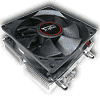 0
0
Scythe Samurai Z Review
(0 Comments) »Introduction
I would like to thank Scythe for supplying the tested cooler.| Model Name | SCSMZ-1000 |
|---|---|
| Compatibility Intel | Celeron (socket 478) all speeds Pentium 4 (socket 478) all speeds LGA775 (socket 775) all speeds |
| Compatibility AMD | Sempron (socket 754) all speeds Athlon 64 (socket 754) all speeds Athlon 64FX (socket 754) all speeds Opteron (socket 939) all speeds Opteron (socket 940) all speeds |
| Fan Dimensions | 92 x 92 x 25mm |
| Combined Dimensions | 128 x 85 x 98mm |
| Fan Speed | 2000rpm (±10%) |
| Fan Noise Level | 23.5 dBA |
| Air Flow | 32.4 CFM |
| Weight | 360g |
| Bearing Type | Sleeve Bearing |
Packaging
Box contents:
- CPU Cooler
- Mounting clips for Socket 775
- Mounting clips for Socket 754, 939, 940
- Mounting clips for Socket 478
- Thermal grease
- Instruction manual
The cooler's base plate is protected by a plastic foil which is easily removed. However, I found that a bit of the adhesive glue remained on the cooler's base. This should not affect cooling performance.
The contact area of the heatsink base is super flat, you can barely make out scratches or other imperfections. I cleaned the heatsink base using Arctic Silver ArctiClean. As you can see the surface improves a little bit.
The cooler is relatively small in its size. It seems that it is possible to change the included 92mm fan to another one.
A metal clip holds the fan in place.
If you look under the cooler you see that under the heatsink for the heatpipe is another small heatsink which dissipates some heat as well.
Installation
The installation of the Samurai Z could not be easier. Depending on your target system there are metal clips which have to be attached to the cooler.Just plug in the clips into the heatsink. They make a very solid connection. To remove them you have to press two metal tabs together, then it can be easily removed.
For motherboard installation, here on Socket939, you hook the clips into the tabs from your retention kit and move two small metal levers. Done.
Our Patreon Silver Supporters can read articles in single-page format.
Apr 13th, 2025 06:27 EDT
change timezone
Latest GPU Drivers
New Forum Posts
- PLEASE HELP, TUF Laptop keeps "thermal hibernating" but isn't overheating. (7)
- Is RX 9070 VRAM temperature regular value or hotspot? (351)
- 3D Printer Club (465)
- Bought a Sapphire RX 7900 XT and..... (7)
- What's your latest tech purchase? (23538)
- Dune: Awakening benchmark - post your results (52)
- What is going to be your next tech upgrade? just curious :) (32)
- 5080 and 5070/Ti cards available at MSRP in the UK (4)
- Good bluetooth controller with Android support (3)
- works and stops, random colored screens, Biostar RX560 896SPs (3)
Popular Reviews
- Thermaltake TR100 Review
- The Last Of Us Part 2 Performance Benchmark Review - 30 GPUs Compared
- TerraMaster F8 SSD Plus Review - Compact and quiet
- Zotac GeForce RTX 5070 Ti Amp Extreme Review
- ASUS GeForce RTX 5080 TUF OC Review
- ASRock Z890 Taichi OCF Review
- Sapphire Radeon RX 9070 XT Pulse Review
- Sapphire Radeon RX 9070 XT Nitro+ Review - Beating NVIDIA
- Upcoming Hardware Launches 2025 (Updated Apr 2025)
- MSI MAG CORELIQUID A15 360 Review
Controversial News Posts
- NVIDIA GeForce RTX 5060 Ti 16 GB SKU Likely Launching at $499, According to Supply Chain Leak (181)
- MSI Doesn't Plan Radeon RX 9000 Series GPUs, Skips AMD RDNA 4 Generation Entirely (146)
- Microsoft Introduces Copilot for Gaming (124)
- NVIDIA Sends MSRP Numbers to Partners: GeForce RTX 5060 Ti 8 GB at $379, RTX 5060 Ti 16 GB at $429 (121)
- Nintendo Confirms That Switch 2 Joy-Cons Will Not Utilize Hall Effect Stick Technology (105)
- Over 200,000 Sold Radeon RX 9070 and RX 9070 XT GPUs? AMD Says No Number was Given (100)
- Nintendo Switch 2 Launches June 5 at $449.99 with New Hardware and Games (99)
- NVIDIA PhysX and Flow Made Fully Open-Source (77)



















