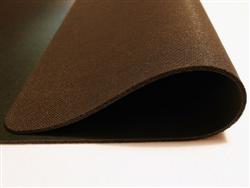2
2
Sharkoon 1337 XL Gaming Mat Review
(2 Comments) »Introduction

I would like to thank Sharkoon for providing the review sample.
Sharkoon offers a lot of different hardware. Their offerings include a wide range of external enclosures, cables, modding accessories, power supplies among other things.
This is how Sharkoon presents itself on their website:
“We do not follow any trends – we set them“
This is the claim the brand Sharkoon stands for with its products in the areas of gaming, modding, and storage solutions.
In the year 2006 we have been able to extend our portfolio by including new, fascinating products. Special thanks go to our developers who always commit their entire skills and inspiration for meeting even the markets most extravagant requirements by developing innovative products. So Sharkoon shows that unique design, convincing performance and affordable prices are not a contradiction in terms.
In these days high expectations and requirements are made to the acoustic performance of a modern computer. With the practically noise-free operation of its numerous ‘Silent’ products Sharkoon meets the growing demand in this field with, for example, a range of power supply units and a line of low-noise high-performance CPU and system coolers.
Get inspired by reading through our pages and enter the fascinating world of SHARKOON: Be part of it!
Closer Examination
The Sharkoon 1337 gaming mat XL comes packaged in the same see through roll as its smaller variant we reviewed here. Such packaging is the only plausible way to protect and ship a cloth pad.
The mouse pad is constructed the same way as its smaller brother. With black, high density foam, to keep the pad in place and a cloth surface. The foam has a very rough texture to further add friction between the surface and the mouse pad.
Once unpacked, its sheer size became aparent. It is 444 mm x 355 mm big. This results in a total area of 1576,2 cm². Sharkoon has also decided to place a logo on the bottom left corner instead of their website URL. This looks a lot nicer and also raises the awarness of the brand much better.
Surface
The pad was tested with laser and optical mice. While some may still used an old fashion mouse ball, it will certainly not be in a gaming environment where mice and mouse pads have become an important asset. The follwowing mice were used to test the Sharkoon 1337 XL Gaming Mat:- Logitech MX Revolution,
- Sharkoon Rush Laser Mouse
- Logitech MX518
The surface of the 1337 Gaming Mat is made out of very fine cloth, which shimmers a bit when looked at from an angle. There is no feelable roughness on the surface when moved over with ones fingertips.
All three mice did not have any problems on the mouse pad. There was no noticable friction between the mice and the pad, making the movement as easy as possible. The Sharkoon Rush performed well no matter what DPI setting was used. At 400dpi the user is forced to move the mouse fast and far to gain a noticable movement on the screen, while a setting of 2000dpi results in a far movement on screen, while very little distance is needed on the mouse pad. Both variants worked perfectly fine and were quite comfortable.
Our Patreon Silver Supporters can read articles in single-page format.
Apr 12th, 2025 07:34 EDT
change timezone
Latest GPU Drivers
New Forum Posts
- What's your latest tech purchase? (23524)
- Wrong iGPU Clock Readings on Comet Lake (1)
- Kingston FURY 2x32GB DDR5 5600 MHz CL36 runs at @4800 CL40 (1)
- Post your Cinebench 2024 score (622)
- Add a button to auto-update this program (1)
- Need RTX 40 series (Ada Lovelace) to work in Windows 10 1507 LTSB (111)
- RivaTuner prevent game from launching (7)
- Rare GPUs / Unreleased GPUs (2065)
- TPU's Nostalgic Hardware Club (20233)
- i need help with a ebay rx580 8gb 2048sp (7)
Popular Reviews
- The Last Of Us Part 2 Performance Benchmark Review - 30 GPUs Compared
- Thermaltake TR100 Review
- ASRock Z890 Taichi OCF Review
- Zotac GeForce RTX 5070 Ti Amp Extreme Review
- TerraMaster F8 SSD Plus Review - Compact and quiet
- Acer Predator GM9000 2 TB Review
- Sapphire Radeon RX 9070 XT Pulse Review
- Sapphire Radeon RX 9070 XT Nitro+ Review - Beating NVIDIA
- Upcoming Hardware Launches 2025 (Updated Apr 2025)
- ASUS GeForce RTX 5080 TUF OC Review
Controversial News Posts
- NVIDIA GeForce RTX 5060 Ti 16 GB SKU Likely Launching at $499, According to Supply Chain Leak (181)
- MSI Doesn't Plan Radeon RX 9000 Series GPUs, Skips AMD RDNA 4 Generation Entirely (146)
- Microsoft Introduces Copilot for Gaming (124)
- NVIDIA Sends MSRP Numbers to Partners: GeForce RTX 5060 Ti 8 GB at $379, RTX 5060 Ti 16 GB at $429 (117)
- Nintendo Confirms That Switch 2 Joy-Cons Will Not Utilize Hall Effect Stick Technology (104)
- Over 200,000 Sold Radeon RX 9070 and RX 9070 XT GPUs? AMD Says No Number was Given (100)
- Nintendo Switch 2 Launches June 5 at $449.99 with New Hardware and Games (99)
- NVIDIA PhysX and Flow Made Fully Open-Source (77)