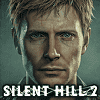 111
111
Silent Hill 2 Remake Performance Benchmark Review - 35 GPUs Tested
(111 Comments) »Introduction
Silent Hill 2 is now available for the PC platform as a complete rebuild of the iconic 2001 game. The story follows James Sunderland as he ventures into the haunting town of Silent Hill after receiving a mysterious letter from his deceased wife, Mary. What begins as a desperate search spirals into a journey through psychological torment, exploring themes of guilt, grief, and redemption.Silent Hill 2 Remake modernizes the experience with enhanced graphics, sound design, and gameplay, while staying faithful to the original's atmospheric tension. Players navigate the eerie fog-filled streets and decaying structures of Silent Hill, facing grotesque creatures and solving complex puzzles. The scarce and tense combat heightens the fear, especially when confronting the legendary Pyramid Head.
With its deeply emotional narrative, chilling environments, and psychological horror elements, Silent Hill 2 delivers a terrifying and immersive experience that pays homage to the original while introducing the game to a new generation of players.

Developed by Bloober Team, renowned for their work on major horror titles like Layers of Fear, The Medium, and Blair Witch, Silent Hill 2 Remake leverages the power of Epic's Unreal Engine 5. This remake fully supports modern technologies, including ray tracing for enhanced lighting and reflections, as well as upscaling solutions like DLSS and FSR to improve performance across various hardware configurations. However, there is no support for frame generation technology.
This review will evaluate the performance of Silent Hill 2 across a wide range of contemporary graphics cards, compare image quality settings, and analyze the game's VRAM usage to provide insight into the hardware requirements needed for an optimal experience.
Screenshots
All screenshots were taken at Epic settings, without ray tracing, with all upscalers disabled. The gallery can be navigated with the cursor keys.Graphics Settings

- You can choose between "fullscreen," "borderless" and "windowed"
- Ray tracing can be enabled separately. While the game always uses Unreal Engine's shader-based "Lumen," you may enable the hardware-accelerated version of Lumen here. This does cost some performance, but improves image quality a bit.
- The FPS cap can be set to unlimited, 30 FPS and 60 FPS
- Dynamic Resolution, when enabled, lets you adjust the render resolution automatically in-game, to reach either 30 FPS or 60 FPS
- V-Sync can be disabled completely, there is no hidden FPS cap
- The upscalers available are "None," "TSR," "FSR 1.0," "FSR 3.0," "DLSS," and "XeSS"
- Quality has the usual upscaler quality modes, but no "native" setting, so no DLAA
- The presets available are "low," "medium," "high," and "epic." The last option "custom" is required to adjust the settings. i.e. you can't customize settings when selecting "High."

- The Advanced Quality Settings screen lets you fine-tune the rendering
- Anti-aliasing options are "none," "FXAA," and "TXAA"
- You may adjust the rendering resolution beyond 100%, to 150% and 200%
- Motion blur can be disabled completely
- Sharpening can be disabled completely, too
Our Patreon Silver Supporters can read articles in single-page format.
May 7th, 2025 01:35 EDT
change timezone
Latest GPU Drivers
New Forum Posts
- laptop cooler- more smaller fans or less larger fans? (5)
- I need a little help with compatibility. DDR4 RAM speed. (5)
- How to disable Capslock On/Off notification popup in W11? (4)
- Do you guys have backup GPUs? (112)
- Microsoft Officially drops AC3 (Dolby Digital) Support from W11 24H2 (33)
- Half Life 3 soon ? (39)
- RX 9000 series GPU Owners Club (680)
- DTS DCH Driver for Realtek HDA [DTS:X APO4 + DTS Interactive] (2160)
- AAF Optimus Modded Driver For Windows 10 & Windows 11 - Only for Realtek HDAUDIO Chips (470)
- I got a new motherboard about to start a DTS journey (6)
Popular Reviews
- Arctic Liquid Freezer III Pro 360 A-RGB Review
- Clair Obscur: Expedition 33 Performance Benchmark Review - 33 GPUs Tested
- ASUS Radeon RX 9070 XT TUF OC Review
- ASUS ROG Maximus Z890 Hero Review
- Upcoming Hardware Launches 2025 (Updated Apr 2025)
- Sapphire Radeon RX 9070 XT Nitro+ Review - Beating NVIDIA
- Seasonic Vertex GX 850 W Review
- AMD Ryzen 7 9800X3D Review - The Best Gaming Processor
- ASRock Radeon RX 9070 Steel Legend OC Review
- ASUS GeForce RTX 5090 Astral Liquid OC Review - The Most Expensive GPU I've Ever Tested
Controversial News Posts
- AMD Radeon RX 9060 XT to Roll Out 8 GB GDDR6 Edition, Despite Rumors (142)
- NVIDIA Sends MSRP Numbers to Partners: GeForce RTX 5060 Ti 8 GB at $379, RTX 5060 Ti 16 GB at $429 (128)
- NVIDIA Launches GeForce RTX 5060 Series, Beginning with RTX 5060 Ti This Week (115)
- Nintendo Confirms That Switch 2 Joy-Cons Will Not Utilize Hall Effect Stick Technology (105)
- Sony Increases the PS5 Pricing in EMEA and ANZ by Around 25 Percent (84)
- Parts of NVIDIA GeForce RTX 50 Series GPU PCB Reach Over 100°C: Report (78)
- Intel "Bartlett Lake-S" Gaming CPU is Possible, More Hints Appear for a 12 P-Core SKU (77)
- China Develops HDMI Alternative: 192 Gbps Speeds and 480 W Power Delivery (74)







































































