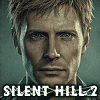 12
12
Silent Hill 2 Remake Handheld Performance Review
Performance »Out-of-Box Experience
Silent Hill 2 Remake works out of the box on SteamOS. All you've got to do is download the game, wait for half a dozen shader pre-caching files to download, and you're golden.While the game doesn't require any tinkering to launch, you will notice that it lacks some upscaling options found in other versions, namely FSR 3 and XeSS. You can enable those by typing the "SteamDeck=0 %command%" launch option. I don't recommend doing that because, TSR (UE5's Temporal Super Resolution upscaling solution) both works and looks pretty good. Secondly, using FSR 3 or XeSS not only increases memory usage but also makes instances of traversal stuttering much more pronounced.
The performance of Steam Deck with this game is not great. The intro area, taking place in woods near Silent Hill, uses up every ounce of power from Steam Deck's iGPU, resulting in sub-30 FPS performance that very rarely reaches 30 FPS even if you drop everything to Low, including TSR upscaling, as you can see in our performance charts.
The town of Silent Hill itself performs much better. You can expect a stable 30 FPS performance while exploring it, but some of the later areas, which we won't mention to avoid spoiling the game (let's just say they're out of this world), will make the game slow down to a crawl. Even with everything, including TSR, set to Low, you shouldn't expect stable 30 FPS performance. These said areas aren't as demanding as the intro area, but you will encounter long intervals where the frame rate drops to mid-20s and stays there, struggling to reach 30 FPS.
Personally, I don't find this very playable, but I won't stop you from buying and playing the game. Many Steam Deck owners are used to mid-to-high 20 FPS gameplay experience; if you're one of them, don't let me stop you from getting it. Just don't blame me if the poor performance makes you bounce off the game.
The situation on ROG Ally is far from great. It looks like a number of Unreal Engine 5 games suffer from busted visuals on Z1 and Z1 Extreme handhelds. We've seen reports about Still Wakes the Deep and Robocop: Rogue City failing to render shadows, with Black Myth: Wukong also displaying certain lighting-related issues, which we, admittedly, didn't notice in our handheld performance review due to the issues being much more subtle than those found in other games. Silent Hill 2 Remake is one of those games with more significant issues.
The rendering issues are far from subtle. The game doesn't render shadows at all, and the lighting looks kind of busted. This results in a flat, zero-contrast look, with interior areas looking like none of them have a roof.
Outdoor areas look a bit better, but they don't feature the volumetric fog effect. This makes the visibility too darn high, which isn't something you want in a Silent Hill game.
Enabling ray tracing effects restores shadows and makes the game's lighting look normal.
Unfortunately, enabling ray tracing doesn't fix the lack of volumetric fog effects. It also destroys performance, making the game struggle to reach a stable 30 FPS even in the least demanding areas.
Luckily, there's a solution for these issues. You can switch to the Vulkan renderer by using the DXVK translation layer and forcing the game to launch into DirectX 11 mode. Firstly, you need to download dxvk-gplasync files from the project's GitLab page, courtesy of Ph42oN.
Next, open the package, then open the "x64" folder, select the "dxgi.dll" and "d3d11.dll," and copy them to the directory of the Silent Hill 2 Remake executable file, which should be located in: steam/steamapps/common/SILENT HILL 2/SHProto/Binaries/Win64. Once you place the two files inside the proper folder, go to your Steam library, right-click the Silent Hill 2 icon, go to "properties," and type "-dx11" in the launch options.
Switching to Vulkan remedies the graphical issues and brings back volumetric fog, which is just slightly less thick than in DirectX 12 mode but hey, at least it's present.
The fix also makes the game much more demanding since now you have regular visuals instead of zero shadows and no volumetric fog. In other words, you'll have to use 720p resolution with TSR set to Low to get playable performance.
And yes, you're limited to TSR upscaling because running in DX11 mode removes access to FSR 3 and XeSS upscalers. But hey, at least the game looks normal.
We hope that Bloober Team or AMD will fix this issue with a future patch or a GPU driver update, but since Still Wakes the Deep and Robocop: Rogue City still suffer from graphical issues at the time of writing this text, there's a slim chance the issue will be resolved anytime soon.
Regarding controls, Silent Hill 2 Remake plays great on a controller, including Steam Deck's and ROG Ally's inbuilt controllers. There's no need or reason to use a mouse and keyboard combo.
Mar 10th, 2025 13:03 EDT
change timezone
Latest GPU Drivers
New Forum Posts
- newegg ATX 3.1 PSU on Clearance and Free Fan (2)
- RX 9070 availability (161)
- What's your latest tech purchase? (23269)
- Gaming PC instabiliity (15)
- Samsung 9100 PRO is on preorder (0)
- I'm looking for a good tool to make the 3D scanning of my mini-pc using the photogrammetry and my Kinect 2. (45)
- 2022-X58/1366 PIN Motherboards NVME M.2 SSD BIOS MOD Collection (903)
- Surface laptop 5 TPL Speed Shift ignored? (1)
- Looking for silent 9070 (XT) (9)
- Zen6 is almost here ? (43)
Popular Reviews
- Sapphire Radeon RX 9070 XT Nitro+ Review - Beating NVIDIA
- XFX Radeon RX 9070 XT Mercury OC Magnetic Air Review
- ASUS Radeon RX 9070 TUF OC Review
- MSI MAG B850 Tomahawk Max Wi-Fi Review
- NVIDIA GeForce RTX 5080 Founders Edition Review
- NVIDIA GeForce RTX 5070 Founders Edition Review
- Corsair Vengeance RGB CUDIMM DDR5-8800 48 GB CL42 Review
- AMD Ryzen 7 9800X3D Review - The Best Gaming Processor
- ASUS GeForce RTX 5070 Ti TUF OC Review
- MSI GeForce RTX 5070 Ti Gaming Trio OC+ Review
Controversial News Posts
- NVIDIA GeForce RTX 50 Cards Spotted with Missing ROPs, NVIDIA Confirms the Issue, Multiple Vendors Affected (513)
- AMD Plans Aggressive Price Competition with Radeon RX 9000 Series (277)
- AMD Radeon RX 9070 and 9070 XT Listed On Amazon - One Buyer Snags a Unit (261)
- AMD RDNA 4 and Radeon RX 9070 Series Unveiled: $549 & $599 (260)
- AMD Mentions Sub-$700 Pricing for Radeon RX 9070 GPU Series, Looks Like NV Minus $50 Again (248)
- NVIDIA Investigates GeForce RTX 50 Series "Blackwell" Black Screen and BSOD Issues (244)
- AMD Radeon RX 9070 and 9070 XT Official Performance Metrics Leaked, +42% 4K Performance Over Radeon RX 7900 GRE (195)
- AMD Radeon RX 9070-series Pricing Leaks Courtesy of MicroCenter (158)











