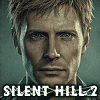 12
12
Silent Hill 2 Remake Handheld Performance Review
Conclusion »ASUS ROG Ally Optimized Settings
If you don't want to experiment with Vulkan and running the game in DX11 mode, just skip Silent Hill 2 on ROG Ally. The game looks washed out since there aren't any shadows to render, which is especially jarring in indoor areas.There's also the lack of volumetric fog, which increases visibility and allows you to see distant enemies, as well as large buildings popping into existence in the distance while exploring the town of Silent Hill.
You can play the game with ray tracing (be sure to set VRAM to 6 GB if you go that route) and FSR frame generation since you can activate AMD's frame generation tech by editing the "Engine.ini" config file. I don't recommend playing the game this way because frame generation only worsens instances of traversal stutter, results in extremely uneven performance, and adds unacceptable amounts of input lag, even for a slow-paced game like Silent Hill 2. Of course using the 25 W power profile (or 30 W when hooked to a charger) is a must.
If you've decided to switch to Vulkan, select the 25 W power profile (or, even better, hook it to a charger to get a couple frames more with the 30 W power profile), set the resolution to 720p, drop everything to low aside from textures, which you can keep at Medium, and set TSR to Low as well. This results in performance that's all around the place but rarely falls below 30 FPS. I recommend locking the frame rate to 30 FPS with RTSS or the in-game frame limiter for a more enjoyable experience. You will still see sub-30 FPS dips in some areas even if you connect your Ally to a charger and activate the 30 W power profile, though, so be warned.
Alternatively, you can apply the settings seen above (with textures set to Medium or High), set TSR to Normal, and get a bit better image quality with the penalty of losing more than a few frames on average, which will result in more frequent, and longer-lasting, drops below 30 FPS. If you go down this road, which is barely playable for my taste, I recommend locking the frame rate to 30 FPS with RTSS or the in-game frame limiter.
Before we move on, I've got bad news for those of you who like to stay away from the charger and get the best battery life possible while still achieving playable performance. The game demands the 25 W power profile, meaning the battery will last less than an hour when playing Silent Hill 2 Remake. Unless you're somehow fine experiencing the default visuals with no shadows, in which case you can get away with about 17-18 W and about an hour and a half of battery life.
Apr 11th, 2025 00:11 EDT
change timezone
Latest GPU Drivers
New Forum Posts
- (Some of) What I'd like to See From a Final Fantasy IX Remake (13)
- Will I benefit from changing the thermal pad? (64)
- What are you playing? (23362)
- Lossless scaling (4)
- I tried to use AMD Auto Overclock, and now my PC has been freezing up sometimes. Afterwards, the screen goes black or displays artifacts. (17)
- The TPU UK Clubhouse (26077)
- Bios RX 570 (9)
- Asus X670E Crosshair Crashes (12)
- I need help finding the correct vBIOS for my Chinese graphics card. It's an RX 580 (2)
- Steam Deck Owners Clubhouse (501)
Popular Reviews
- The Last Of Us Part 2 Performance Benchmark Review - 30 GPUs Compared
- ASRock Z890 Taichi OCF Review
- Thermaltake TR100 Review
- Zotac GeForce RTX 5070 Ti Amp Extreme Review
- Sapphire Radeon RX 9070 XT Pulse Review
- Acer Predator GM9000 2 TB Review
- Sapphire Radeon RX 9070 XT Nitro+ Review - Beating NVIDIA
- Upcoming Hardware Launches 2025 (Updated Apr 2025)
- PowerColor Radeon RX 9070 Hellhound Review
- MCHOSE L7 Pro Review
Controversial News Posts
- NVIDIA GeForce RTX 5060 Ti 16 GB SKU Likely Launching at $499, According to Supply Chain Leak (175)
- MSI Doesn't Plan Radeon RX 9000 Series GPUs, Skips AMD RDNA 4 Generation Entirely (146)
- Microsoft Introduces Copilot for Gaming (124)
- AMD Radeon RX 9070 XT Reportedly Outperforms RTX 5080 Through Undervolting (119)
- NVIDIA Reportedly Prepares GeForce RTX 5060 and RTX 5060 Ti Unveil Tomorrow (115)
- NVIDIA Sends MSRP Numbers to Partners: GeForce RTX 5060 Ti 8 GB at $379, RTX 5060 Ti 16 GB at $429 (104)
- Nintendo Confirms That Switch 2 Joy-Cons Will Not Utilize Hall Effect Stick Technology (103)
- Over 200,000 Sold Radeon RX 9070 and RX 9070 XT GPUs? AMD Says No Number was Given (100)



