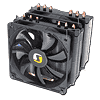 14
14
SilentiumPC Grandis XE1236 Review
Finished Looks »Installation
The first step in installing the SilentiumPC Grandis XE1236 is to attach the backplate to the motherboard. First, line the proper mounting holes on the backplate up with those on the motherboard, before inserting the long screws into the backplate. Now, use the small rubber O-rings to hold the screws and backplate in place.
Place the black spacers over the screws before sliding the mounting arms into place. Once done, use the provided nuts to secure them in preparation for mounting the heatsink.
It is now time to prepare the cooler for mounting by applying an adequate amount of thermal paste to the CPU. Once done, line the crossbar's holes up with the mounting arms' screwholes. Use the thumbscrews to secure the cooler to these mounting arms, and make sure to get everything nice and tight.
The last step is to attach the fans to the heatsink and plug the fans into the motherboard's CPU fan header.
The install was quick and painless in part because of SilentiumPC's simple and effective mounting hardware. Granted, it is not perfect, but the fact that there are no meaningful issues to report on means SilentiumPC has done a good job. I would rate its installation procedure an 8 on a scale of 1 (hardest) to 10 (easiest).
Feb 25th, 2025 17:51 EST
change timezone
Latest GPU Drivers
New Forum Posts
- It's happening again, melting 12v high pwr connectors (928)
- What's your latest tech purchase? (23209)
- Monitor Battle! Help me choose between two contenders (49)
- AIR COOLING... what's the diference? (102)
- Post your Speedtest.net Speeds! (2347)
- Opinions on the drive config for new build please (23)
- Testing max ram overclock pn Ryzen 1700 (78)
- RTX 50 Series silently removed 32-bit PhysX support. (53)
- What are you playing? (23029)
- WCG Daily Numbers (12777)
Popular Reviews
- ASUS GeForce RTX 5070 Ti TUF OC Review
- Corsair Xeneon 34WQHD240-C Review - Pretty In White
- MSI GeForce RTX 5070 Ti Vanguard SOC Review
- MSI GeForce RTX 5070 Ti Ventus 3X OC Review
- Corsair Virtuoso MAX Wireless Review
- MSI GeForce RTX 5070 Ti Gaming Trio OC+ Review
- darkFlash DY470 Review
- AMD Ryzen 7 9800X3D Review - The Best Gaming Processor
- Palit GeForce RTX 5070 Ti GameRock OC Review
- Gigabyte GeForce RTX 5090 Gaming OC Review
Controversial News Posts
- NVIDIA GeForce RTX 50 Cards Spotted with Missing ROPs, NVIDIA Confirms the Issue, Multiple Vendors Affected (493)
- AMD Radeon 9070 XT Rumored to Outpace RTX 5070 Ti by Almost 15% (304)
- AMD Plans Aggressive Price Competition with Radeon RX 9000 Series (273)
- AMD Radeon RX 9070 and 9070 XT Listed On Amazon - One Buyer Snags a Unit (247)
- NVIDIA Investigates GeForce RTX 50 Series "Blackwell" Black Screen and BSOD Issues (242)
- Edward Snowden Lashes Out at NVIDIA Over GeForce RTX 50 Pricing And Value (241)
- AMD Denies Radeon RX 9070 XT $899 USD Starting Price Point Rumors (239)
- AMD Radeon RX 9070 and 9070 XT Official Performance Metrics Leaked, +42% 4K Performance Over Radeon RX 7900 GRE (182)









