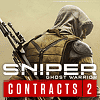 20
20
Sniper Ghost Warrior Contracts 2: Benchmark Test & Performance Review
Performance & VRAM Usage »Graphics Settings

- The first settings screen deals with the usual monitor-related settings
- The game supports "windowed" and "fullscreen." A borderless setting is not available, but can be achieved with a settings file edit, see below.
- There are no artificial FPS limits, and V-Sync can be disabled completely.
- Using the "quality" setting, you can quickly select from the following presets: medium, high, and very high.

- The "Advanced Options" screen has additional settings for fine-tuning
- What's interesting is that AMD Fidelity FX defaults to "on." While it usually works very well and is subtle, I found that it oversharpens some details in many scenes with this title, so I turned it off.
Hacks for Settings and Unlocks
German Censorship
The German version of SGW2 comes without the dismemberment feature. One workaround if your region is Germany is to copy the EXE from a friend living in another country and use Steam Offline mode, so it won't update the EXE. A VPN will work as well.An alternative method requires you to edit a game file:
- Go to the "gamesdk" folder in your Sniper Ghost Warrior 2 installation folder.
- Open "scripts.pak" with WinRAR
- Find "ActorHitEffects.xml" in the "scripts" folder in the archive.
- Extract it
- Edit it with a Hex Editor (HxD is free)
- Search for "gore"
- Change the value behind it from "2" to "1"
- Save and put the file back into the archive
Fullscreen Borderless Mode
- Go to the "gamesdk" folder in your Sniper Ghost Warrior 2 installation folder.
- Open game.cfg with any text editor.
- At the end, type "r_fullscreen = 0" and in another line "r_FullscreenWindow = 1"
Chromatic Aberration
- Go to the "gamesdk" folder in your Sniper Ghost Warrior 2 installation folder.
- Open game.cfg with any text editor.
- At the end, type "r_ChromaticAberration = 0"
Headbobbing / Motion Sickness
If you get motion sickness from the head bobbing and the large gun- Go to the "gamesdk" folder in your Sniper Ghost Warrior 2 installation folder.
- Open game.cfg with any text editor.
- At the end, type "cl_speedToBobFactor=0.0" and in another line "cl_bobSprintMultplier=0.0"
There's a lot more to explore in the game files. You can open and modify the PAKs with WinRAR.
The encoded XML files can be edited with a hex editor, the strings are still easily visible.
Feb 27th, 2025 21:00 EST
change timezone
Latest GPU Drivers
New Forum Posts
- It's happening again, melting 12v high pwr connectors (946)
- Nvidia's GPU market share hits 90% in Q4 2024 (gets closer to full monopoly) (678)
- GameTechBench GPU benchmark is already out! (283)
- What local LLM-s you use? (82)
- Free Games Thread (4495)
- Nvidia dropped 32-bit CUDA support with the 5000 series, not just 32-bit PhysX (1)
- RTX5000 Series Owners Club (141)
- modding cables - PSU (3)
- 9800 x3d overheating what is the stock voltage (30)
- RX 6600 R5 5600. Getting a 144hz monitor soon, what games could run well on it? (0)
Popular Reviews
- Montech HyperFlow Silent 360 Review
- ASUS GeForce RTX 5070 Ti TUF OC Review
- Gigabyte X870 Aorus Elite WiFi 7 Review
- Corsair Xeneon 34WQHD240-C Review - Pretty In White
- AMD Ryzen 7 9800X3D Review - The Best Gaming Processor
- MSI GeForce RTX 5070 Ti Ventus 3X OC Review
- MSI GeForce RTX 5070 Ti Vanguard SOC Review
- Corsair Virtuoso MAX Wireless Review
- Montech TITAN PLA 1000 W Review
- MSI GeForce RTX 5070 Ti Gaming Trio OC+ Review
Controversial News Posts
- NVIDIA GeForce RTX 50 Cards Spotted with Missing ROPs, NVIDIA Confirms the Issue, Multiple Vendors Affected (497)
- AMD Radeon 9070 XT Rumored to Outpace RTX 5070 Ti by Almost 15% (304)
- AMD Plans Aggressive Price Competition with Radeon RX 9000 Series (274)
- AMD Radeon RX 9070 and 9070 XT Listed On Amazon - One Buyer Snags a Unit (255)
- NVIDIA Investigates GeForce RTX 50 Series "Blackwell" Black Screen and BSOD Issues (244)
- Edward Snowden Lashes Out at NVIDIA Over GeForce RTX 50 Pricing And Value (241)
- AMD Denies Radeon RX 9070 XT $899 USD Starting Price Point Rumors (239)
- AMD Mentions Sub-$700 Pricing for Radeon RX 9070 GPU Series, Looks Like NV Minus $50 Again (226)



