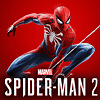 111
111
Spider-Man 2 Performance Benchmark Review - 35 GPUs Tested
Image Quality Comparison »Graphics Settings

- The window mode is using slightly misleading naming. "Fullscreen" is actually "Borderless" and "Exclusive Fullscreen" is the real "Fullscreen," in addition to that there's also "Windowed"
- V-Sync can be disabled completely, there is no hidden FPS cap
- NVIDIA Reflex and Radeon Anti Lag 2 are supported
- The Frame Generation menu supports DLSS 3 Frame Generation and FSR 3 Frame Generation. There is no official support yet for DLSS 4 multi-frame generation, but that can be enabled via the NVIDIA App override mechanism
- Upscale Method has the following options "Off," "IGTI," "DLSS," "FSR," and "XeSS." This option gets disabled when you enable DLSS Ray Reconstruction, because for that to function DLSS much be activated, and it must use upscaling
- Upscale Quality has the usual "Performance," "Quality" etc. options for upscaling. Ultra Performance is included, too
- When FSR is enabled, the "Upscale Sharpness" settings lets you adjust the additional sharpening applied by FSR. With the other upscalers this option is disabled
- Dynamic resolution scaling lets you set a FPS target that the upscaler will try to achieve with various quality settings
- When "Upscaling" is set to "off," you can pick the following Anti-Aliasing methods: "Off," "SMAA," "TAA," "DLAA," "FSR" and "XeSS"

- The "Graphics" menu the following presets: "Very Low," "Low," "Medium," "High," and "Very High." Please do note that "Very High" does not maximize all settings, but the differences are minimal
- There's a good range of options for textures, light and shadow and geometry
- The Camera Effects section lets you disable annoying things like motion blur, depth of field, bloom and vignette. You can also adjust the Field of View—I found the default setting quite alright (usually I increase FOV)
- In the Ray Tracing section you get the following profiles "Off," "High," "Very High" and "Ultimate"
- When you have an NVIDIA RTX card, as soon as you enable any ray tracing technique, the "DLSS Ray Reconstruction" option becomes available. When enabled it will take information from DLSS upscaling and bring that into the RT effects increasing their quality
- Ray tracing object range lets you select how close world objects have to be before they are considered for ray tracing
Test System
| Test System - GPU 2025.1 | |
|---|---|
| Processor: | AMD Ryzen 7 9800X3D Zen 5, 5.2 GHz, 8 cores / 16 threads |
| Motherboard: | MSI X870E Carbon Wi-Fi BIOS 7E49v1A15 |
| Resizable BAR: | Enabled on all supported cards (NVIDIA, AMD & Intel) |
| Memory: | Thermaltake TOUGHRAM XG 2x 16 GB DDR5-6200 MHz 28-36-36-76 UCLK 1:1 |
| Cooling: | Arctic Liquid Freezer III 280 mm AIO |
| Thermal Paste: | Arctic MX-6 |
| Storage: | 4 TB M.2 NVMe SSD |
| Power Supply: | Seasonic Focus GX 1000 W ATX 3.0 / 16-pin 12VHPWR |
| Case: | darkFlash DY470 |
| Operating System: | Windows 11 Professional 64-bit 24H2 VBS enabled (Windows 11 default) |
| Drivers: | NVIDIA: 572.16 WHQL AMD: 25.1.1 Beta Intel: 101.6557 Beta |
- We tested the public Steam release of Spider-Man 2, not a press release build
- We used the newest drivers from all the GPU vendors. All of them have released Game Ready drivers.
Mar 10th, 2025 13:26 EDT
change timezone
Latest GPU Drivers
New Forum Posts
- AMD RX 9070 XT & RX 9070 non-XT thread (OC, undervolt, benchmarks, ...) (2)
- newegg ATX 3.1 PSU on Clearance and Free Fan (3)
- Nvidia's GPU market share hits 90% in Q4 2024 (gets closer to full monopoly) (770)
- AAF Optimus Modded Driver For Windows 10 & Windows 11 - Only for Realtek HDAUDIO Chips (375)
- RX 9070 availability (165)
- DTS DCH Driver for Realtek HDA [DTS:X APO4 + DTS Interactive] (2110)
- Zen6 is almost here ? (45)
- Gaming PC instabiliity (16)
- It's happening again, melting 12v high pwr connectors (1019)
- What's your latest tech purchase? (23269)
Popular Reviews
- Sapphire Radeon RX 9070 XT Nitro+ Review - Beating NVIDIA
- XFX Radeon RX 9070 XT Mercury OC Magnetic Air Review
- ASUS Radeon RX 9070 TUF OC Review
- MSI MAG B850 Tomahawk Max Wi-Fi Review
- NVIDIA GeForce RTX 5080 Founders Edition Review
- NVIDIA GeForce RTX 5070 Founders Edition Review
- Corsair Vengeance RGB CUDIMM DDR5-8800 48 GB CL42 Review
- AMD Ryzen 7 9800X3D Review - The Best Gaming Processor
- ASUS GeForce RTX 5070 Ti TUF OC Review
- MSI GeForce RTX 5070 Ti Gaming Trio OC+ Review
Controversial News Posts
- NVIDIA GeForce RTX 50 Cards Spotted with Missing ROPs, NVIDIA Confirms the Issue, Multiple Vendors Affected (513)
- AMD Plans Aggressive Price Competition with Radeon RX 9000 Series (277)
- AMD Radeon RX 9070 and 9070 XT Listed On Amazon - One Buyer Snags a Unit (261)
- AMD RDNA 4 and Radeon RX 9070 Series Unveiled: $549 & $599 (260)
- AMD Mentions Sub-$700 Pricing for Radeon RX 9070 GPU Series, Looks Like NV Minus $50 Again (248)
- NVIDIA Investigates GeForce RTX 50 Series "Blackwell" Black Screen and BSOD Issues (244)
- AMD Radeon RX 9070 and 9070 XT Official Performance Metrics Leaked, +42% 4K Performance Over Radeon RX 7900 GRE (195)
- AMD Radeon RX 9070-series Pricing Leaks Courtesy of MicroCenter (158)