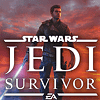 315
315
Star Wars Jedi: Survivor Benchmark Test & Performance Analysis Review
Performance & VRAM Usage »Graphics Settings

- The game supports borderless windowed, windowed and fullscreen
- There is no setting for FPS limit, there's also no hidden FPS cap
- The "Graphics Quality" menu lets you select from the following profiles: "Low," "Medium," "High" and "Epic"
- Field of View can be selected between "Narrowest," "Narrow," "Default," "Wider" and "Widest." I felt like "Wider" is a good default, and Widest is my personal favorite
- V-Sync can be turned off
- For ray tracing there's only "on" and "off," no additional settings like quality, ray count or toggles for individual RT effects
- As mentioned before, this is an AMD-sponsored title, so there's support for AMD FSR 2, but no support for NVIDIA DLSS or Intel XeSS
- When you enable FSR, there should be a sharpening slider, not in Jedi: Survivor, guess they just wanted AMD's money
- Other distracting effects like camera shake, motion blur, chromatic aberration and film grain can be disabled.
- If you wanted, you could also reduce the level of gore present in the game (in a different menu)
Test System
| Test System | |
|---|---|
| Processor: | Intel Core i9-13900K (Raptor Lake, 36 MB Cache) PL1 = PL2 = 320 W |
| Motherboard: | EVGA Z790 Dark BIOS 1.10 |
| Resizable BAR: | Enabled on all supported AMD, NVIDIA & Intel cards |
| Memory: | Thermaltake TOUGHRAM, 2x 16 GB DDR5-6000 MHz 36-38-38-76 |
| Cooling: | Arctic Liquid Freezer II 280 mm AIO |
| Thermal Paste: | Arctic MX-6 |
| Storage: | 2x Neo Forza NFP455 2 TB M.2 NVMe SSD |
| Power Supply: | Seasonic Vertex GX 850 W ATX 3.0 |
| Case: | darkFlash DLZ31 Mesh |
| Operating System: | Windows 11 Professional 64-bit Version 22H2 |
| Drivers: | NVIDIA: 531.68 WHQL AMD: 23.4.3 WHQL |
We tested the public release version of Jedi Survivor, not a press preview version. Both AMD and NVIDIA have released game-ready drivers for the title, which we've used throughout all our testing.
Feb 8th, 2025 02:23 EST
change timezone
Latest GPU Drivers
New Forum Posts
- The TPU UK Clubhouse (25678)
- i7 6700 Power limited (10)
- AM4 and Combining Different RAM? (61)
- Post your Monster Hunter Wilds benchmark scores (74)
- Asus crosshair x870e hero Q Led Issue (1)
- Simple question about GPUs releases.... (20)
- Opinions on AI (430)
- Investigating possible firmware/AGESA bug on AM5, help wanted. (13)
- Post your Cinebench R23 Score (3047)
- What are you playing? (22801)
Popular Reviews
- Kingdom Come Deliverance II Performance Benchmark Review - 35 GPUs Tested
- Spider-Man 2 Performance Benchmark Review - 35 GPUs Tested
- Formovie Cinema Edge 4K UST Laser Projector Review
- ASUS ROG Harpe Ace Extreme Review
- Kingdom Come: Deliverance 2 Handheld Performance Review
- Corsair Frame 4000D Review
- NVIDIA GeForce RTX 5080 Founders Edition Review
- AMD Ryzen 7 9800X3D Review - The Best Gaming Processor
- Civilization VII Performance Benchmark Review - 35 GPUs Tested
- Gigabyte GeForce RTX 5080 Gaming OC Review
Controversial News Posts
- AMD Radeon 9070 XT Rumored to Outpace RTX 5070 Ti by Almost 15% (286)
- AMD is Taking Time with Radeon RX 9000 to Optimize Software and FSR 4 (256)
- AMD Denies Radeon RX 9070 XT $899 USD Starting Price Point Rumors (239)
- Edward Snowden Lashes Out at NVIDIA Over GeForce RTX 50 Pricing And Value (235)
- AMD Radeon RX 9070 XT & RX 9070 Custom Models In Stock at European Stores (226)
- New Leak Reveals NVIDIA RTX 5080 Is Slower Than RTX 4090 (215)
- AMD's Radeon RX 9070 Launch Faces Pricing Hurdles (175)
- AMD Radeon RX 9070 XT Tested in Cyberpunk 2077 and Black Myth: Wukong (169)