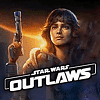 177
177
Star Wars Outlaws Performance Benchmark Review - 35 GPUs Tested
Image Quality Comparison »Graphics Settings

- The "video" settings screen handles all the usual monitor-related settings
- Star Wars Outlaws supports "fullscreen," "borderless" and "windowed"
- There is a "Cinematic display mode," which runs everything in 21:9 with huge black bars on top and bottom—not my cup of tea. I do like that there's "fill screen," which eliminates the black bars, even on 16:10
- Supported aspect ratios are 16:9 and 21:9—nothing else. As you can see, our native 16:10 has black bars on top and bottom
- V-Sync can be disabled completely, there is no hidden FPS cap
- An FPS limiter is available, which can be freely set to between 30 FPS and 300 FPS
- Upscalers supported are NVIDIA DLSS, AMD FSR, Intel XeSS and Temporal antialiasing
- Additionally, you may enable AMD or NVIDIA Frame Generation, but you can't run DLSS Frame Gen with FSR Upscaling
- NVIDIA users may enable DLSS 3.5 Ray Reconstruction

- The "graphics" settings menu has the following performance profiles: "low," "medium," "high" and "ultra"
- Distracting effects like chromatic aberration, film grain, depth of field and motion blur can be disabled. There's still some additional hidden motion blur, and the image looks a bit blurry and washed out
- RTX Direct Lighting (RTXDI) is a new ray tracing-based technology for light and shadows, more on that in the conclusion

- The "Advanced Graphics" setting has lots of options for fine-tuning of the performance. This is an excellent implementation of a settings menu.
- Please note that some settings are not fully maxed out with Ultra. The screenshot shows Ultra, there's some headroom left in extra streaming distance, object detail and RT settings.
Test System
| Test System - GPU 2024.2 | |
|---|---|
| Processor: | Intel Core i9-14900K Raptor Lake, 6.0 GHz, 8+16 cores / 32 threads PL1 = PL2 = 330 W |
| Motherboard: | MSI Z790 Carbon Wi-Fi II BIOS 7D89vA3 |
| Resizable BAR: | Enabled on all supported cards (NVIDIA, AMD & Intel) |
| Memory: | Thermaltake TOUGHRAM XG 2x 16 GB DDR5-7200 MHz 36-46-46-96 |
| Cooling: | Arctic Liquid Freezer II 280 mm AIO |
| Thermal Paste: | Arctic MX-6 |
| Storage: | 2x 2 TB M.2 NVMe SSD |
| Power Supply: | Seasonic Vertex GX 850 W ATX 3.0 / 16-pin 12VHPWR |
| Case: | darkFlash DRX70 Mesh |
| Operating System: | Windows 11 Professional 64-bit 23H2 VBS enabled (Windows 11 default) |
| Drivers: | NVIDIA: 560.94 WHQL AMD: 24.8.1 Beta (24.10.37.01-aug19) Intel: 101.5972 WHQL |
We tested the public uPlay release of Star Wars Outlaws. We used the newest drivers from all the GPU vendors. While NVIDIA and Intel have Game Ready support for the game, AMD does not.
Feb 7th, 2025 09:08 EST
change timezone
Latest GPU Drivers
New Forum Posts
- TECHPOWERUP HWBOT Contest Submissions List (61)
- AM4 and Combining Different RAM? (44)
- TOXIC AMD Radeon™ RX 6900 XT (55)
- What's your latest tech purchase? (23096)
- Tomb Raider IV-VI Remastered Discussion (1)
- White SATA dvd-rom : did they even exist? (29)
- Opinions on AI (422)
- Furmark detects artefacts, but I can’t see any (3)
- Will you buy a RTX 5090? (413)
- Microcenter GPU Stock status (5)
Popular Reviews
- Kingdom Come Deliverance II Performance Benchmark Review - 35 GPUs Tested
- Spider-Man 2 Performance Benchmark Review - 35 GPUs Tested
- Corsair Frame 4000D Review
- Formovie Cinema Edge 4K UST Laser Projector Review
- NVIDIA GeForce RTX 5080 Founders Edition Review
- ASUS ROG Harpe Ace Extreme Review
- MSI GeForce RTX 5080 Vanguard SOC Review
- Gigabyte GeForce RTX 5080 Gaming OC Review
- Kingdom Come: Deliverance 2 Handheld Performance Review
- AMD Ryzen 7 9800X3D Review - The Best Gaming Processor
Controversial News Posts
- AMD Radeon 9070 XT Rumored to Outpace RTX 5070 Ti by Almost 15% (285)
- AMD is Taking Time with Radeon RX 9000 to Optimize Software and FSR 4 (256)
- AMD Denies Radeon RX 9070 XT $899 USD Starting Price Point Rumors (239)
- Edward Snowden Lashes Out at NVIDIA Over GeForce RTX 50 Pricing And Value (235)
- AMD Radeon RX 9070 XT & RX 9070 Custom Models In Stock at European Stores (226)
- New Leak Reveals NVIDIA RTX 5080 Is Slower Than RTX 4090 (215)
- AMD's Radeon RX 9070 Launch Faces Pricing Hurdles (175)
- AMD Radeon RX 9070 XT Tested in Cyberpunk 2077 and Black Myth: Wukong (169)