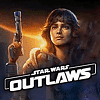 177
177
Star Wars Outlaws Performance Benchmark Review - 35 GPUs Tested
(177 Comments) »Introduction
Star Wars Outlaws is an open-world action-adventure game that transports players to the gritty underworld of the Star Wars galaxy. Set between the events of The Empire Strikes Back and Return of the Jedi, the game follows the story of Kay, an outlaw trying to achieve freedom whilst the Galactic Empire is in chaos after the destruction of the Death Star. The journey takes you through a variety of planets, each richly detailed and teeming with danger, secrets, and opportunities to discover.As Kay, players will engage in high-stakes heists, intense combat, and intricate stealth missions, utilizing a wide array of weapons, gadgets, and starships. The game's dynamic world reacts to the choices players make, offering a branching narrative filled with moral dilemmas and alliances that can shift based on your actions. With a blend of fast-paced action, deep storytelling, and exploration, Star Wars Outlaws promises to deliver an immersive experience that captures the essence of the Star Wars universe.

Developed by Massive Entertainment, who has worked on titles such as Tom Clancy's The Division and Avatar Frontiers of Pandora, Star Wars Outlaws is built using the Snowdrop Engine, which supports DirectX 12 and ray tracing with advanced effects. Players can also take advantage of the latest upscaling technologies, including NVIDIA DLSS and AMD FSR, and NVIDIA and AMD Frame Generation to achieve smooth performance across a range of hardware. Additionally, there's support for NVIDIA DLSS 3.5 Ray Reconstruction and NVIDIA RTXDI Direct Illumination.
This review will evaluate the performance of Star Wars Outlaws across a wide range of contemporary graphics cards, compare image quality settings, and analyze the game's VRAM usage to provide insight into the hardware requirements needed for an optimal experience.
Screenshots
All screenshots were taken at maximum settings, with all upscalers and RTXDI disabled. The gallery can be navigated with the cursor keys.Graphics Settings

- The "video" settings screen handles all the usual monitor-related settings
- Star Wars Outlaws supports "fullscreen," "borderless" and "windowed"
- There is a "Cinematic display mode," which runs everything in 21:9 with huge black bars on top and bottom—not my cup of tea. I do like that there's "fill screen," which eliminates the black bars, even on 16:10
- Supported aspect ratios are 16:9 and 21:9—nothing else. As you can see, our native 16:10 has black bars on top and bottom
- V-Sync can be disabled completely, there is no hidden FPS cap
- An FPS limiter is available, which can be freely set to between 30 FPS and 300 FPS
- Upscalers supported are NVIDIA DLSS, AMD FSR, Intel XeSS and Temporal antialiasing
- Additionally, you may enable AMD or NVIDIA Frame Generation, but you can't run DLSS Frame Gen with FSR Upscaling
- NVIDIA users may enable DLSS 3.5 Ray Reconstruction

- The "graphics" settings menu has the following performance profiles: "low," "medium," "high" and "ultra"
- Distracting effects like chromatic aberration, film grain, depth of field and motion blur can be disabled. There's still some additional hidden motion blur, and the image looks a bit blurry and washed out
- RTX Direct Lighting (RTXDI) is a new ray tracing-based technology for light and shadows, more on that in the conclusion

- The "Advanced Graphics" setting has lots of options for fine-tuning of the performance. This is an excellent implementation of a settings menu.
- Please note that some settings are not fully maxed out with Ultra. The screenshot shows Ultra, there's some headroom left in extra streaming distance, object detail and RT settings.
Our Patreon Silver Supporters can read articles in single-page format.
Apr 1st, 2025 12:19 EDT
change timezone
Latest GPU Drivers
New Forum Posts
- best ram to buy for my usage and system specs? (4)
- Rare GPUs / Unreleased GPUs (2048)
- WCG Daily Numbers (12822)
- RX 9000 series GPU Owners Club (93)
- Opened Thaiphoon then crash! (0)
- Folding Pie and Milestones!! (9454)
- Help me pick a UPS (14)
- AMD RX 9070 XT & RX 9070 non-XT thread (OC, undervolt, benchmarks, ...) (76)
- What is the latest game you finished or 100% (16)
- TPU's Nostalgic Hardware Club (20147)
Popular Reviews
- DDR5 CUDIMM Explained & Benched - The New Memory Standard
- Sapphire Radeon RX 9070 XT Pulse Review
- ASRock Phantom Gaming B850 Riptide Wi-Fi Review - Amazing Price/Performance
- Palit GeForce RTX 5070 GamingPro OC Review
- SilverStone Lucid 04 Review
- Samsung 9100 Pro 2 TB Review - The Best Gen 5 SSD
- Sapphire Radeon RX 9070 XT Nitro+ Review - Beating NVIDIA
- Enermax REVOLUTION D.F. 12 850 W Review
- Assassin's Creed Shadows Performance Benchmark Review - 30 GPUs Compared
- AMD Ryzen 7 9800X3D Review - The Best Gaming Processor
Controversial News Posts
- MSI Doesn't Plan Radeon RX 9000 Series GPUs, Skips AMD RDNA 4 Generation Entirely (142)
- Microsoft Introduces Copilot for Gaming (124)
- AMD Radeon RX 9070 XT Reportedly Outperforms RTX 5080 Through Undervolting (119)
- NVIDIA Reportedly Prepares GeForce RTX 5060 and RTX 5060 Ti Unveil Tomorrow (115)
- Over 200,000 Sold Radeon RX 9070 and RX 9070 XT GPUs? AMD Says No Number was Given (100)
- NVIDIA GeForce RTX 5050, RTX 5060, and RTX 5060 Ti Specifications Leak (96)
- Retailers Anticipate Increased Radeon RX 9070 Series Prices, After Initial Shipments of "MSRP" Models (90)
- China Develops Domestic EUV Tool, ASML Monopoly in Trouble (88)





































































































