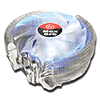 2
2
Thermaltake Max Orb Review
Performance »Installation
To install the Max Orb, I recommend that the motherboard (or motherboard tray) be removed first. For Socket 775 installation, the Universal Retension Frame and the four push-pin clips are required, along with the nut used to lock everything down. Simply slide the clips over the corners of the frame, then install the frame onto the motherboard as if it were a stock Intel heatsink.
Installation for Socket 939 is a bit more complicated. The parts required for mounting to Socket 939 are the Universal Retension Frame, two standoffs, two screws and the nut to lock everything down. First, the stock retension frame needs to be removed. Then, two standoffs are screwed into the stock backplate. The Universal Retension Frame can be set on top of the standoffs and secured with the two screws. AM2 installation is similar to Socket 939, except four standoffs and screws are required. If the stock backplate does not have threaded holes for the standoffs, Thermatake has included an AM2 backplate that can be substituted.
From here on out, installation is the same for all socket types. After applying the thermal compund, slide the one end of the clip with the loop over the tab on the inside of the retension frame, then line up the bolt with the hole in the clip. Squeeze the two together and tighten down the nut to hold everything in place. Now, it sounds easier than it looks.
First, the heatsink is difficult to put in place and keep it level without squeezing the thermal paste to one side. Next, the bolt did not go easily into the hole on the clip. Due to the heatsinks on the motherboard below the bolt (half of which are stock, the other half aftermarket ones), it was easiest to squeeze the two parts together with some needle-nosed pliers. At this point everything went together fine with the screwdriver. Finally, the fan gets plugged into the header on the motherboard.
Immediately the heatsink was removed to check the contact area. The cooler was a bit difficult to remove, as the thermal paste had a suction effect. The thermal paste was spread out, but it seemed a bit thicker on the side closest to the bolt on the Universal Retension Frame, probably due to the way the cooler hooks on to the clip.
With the cooler re-installed, there are a few possible compatibility issues that may arise. First is the area under the bolt on the retension frame. For this motherboard the frame cleared the heatsinks well enough, but other boards may not have the same luck. Also, if the user has some taller ramsinks installed in the system and the memory slots are close enough to the CPU socket, the Max Orb may hit the ramsinks if they are taller than 55mm installed. Make sure you check for clearance issues before purchasing the Max Orb.
Finally, here are some pictures of the cooler installed. There were no height issues with the motherboard tray used, and there was plenty of room beneath the cooler with the video card installed. The last picture shows the glow emitted by the LEDs in the fan.
Mar 10th, 2025 07:29 EDT
change timezone
Latest GPU Drivers
New Forum Posts
- What are you playing? (23123)
- Looking for Palit 5090 Gamerock OC BIOS (11)
- Nvidia's GPU market share hits 90% in Q4 2024 (gets closer to full monopoly) (765)
- RX 9070 availability (124)
- I'm looking for a good tool to make the 3D scanning of my mini-pc using the photogrammetry and my Kinect 2. (40)
- Do you use NVIDIA's Studio Drivers? (28)
- It's happening again, melting 12v high pwr connectors (1016)
- RX 9000 series GPU Owners Club (35)
- What is a good real price for the RTX 5090? (18)
- RTX 5090 ridiculous price! (194)
Popular Reviews
- Sapphire Radeon RX 9070 XT Nitro+ Review - Beating NVIDIA
- XFX Radeon RX 9070 XT Mercury OC Magnetic Air Review
- ASUS Radeon RX 9070 TUF OC Review
- MSI MAG B850 Tomahawk Max Wi-Fi Review
- NVIDIA GeForce RTX 5080 Founders Edition Review
- NVIDIA GeForce RTX 5070 Founders Edition Review
- Corsair Vengeance RGB CUDIMM DDR5-8800 48 GB CL42 Review
- AMD Ryzen 7 9800X3D Review - The Best Gaming Processor
- ASUS GeForce RTX 5070 Ti TUF OC Review
- MSI GeForce RTX 5070 Ti Gaming Trio OC+ Review
Controversial News Posts
- NVIDIA GeForce RTX 50 Cards Spotted with Missing ROPs, NVIDIA Confirms the Issue, Multiple Vendors Affected (513)
- AMD Plans Aggressive Price Competition with Radeon RX 9000 Series (277)
- AMD Radeon RX 9070 and 9070 XT Listed On Amazon - One Buyer Snags a Unit (261)
- AMD RDNA 4 and Radeon RX 9070 Series Unveiled: $549 & $599 (260)
- AMD Mentions Sub-$700 Pricing for Radeon RX 9070 GPU Series, Looks Like NV Minus $50 Again (248)
- NVIDIA Investigates GeForce RTX 50 Series "Blackwell" Black Screen and BSOD Issues (244)
- AMD Radeon RX 9070 and 9070 XT Official Performance Metrics Leaked, +42% 4K Performance Over Radeon RX 7900 GRE (195)
- AMD Radeon RX 9070-series Pricing Leaks Courtesy of MicroCenter (158)



















