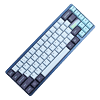 10
10
Varmilo Muse65 HE Hall Effect Keyboard Review
Value & Conclusion »Lighting and Performance
The Varmilo Muse65 HE supports N-key rollover USB, which tested successfully using Aqua's test. Switch Hitter confirmed no chatter with these keys either, and seen above are all the functions with dedicated keys on the base layer. This keyboard has 67 keys and the base layer is fairly typical of a 65% keyboard. There is no Fn row thus, and the adoption of Delete, Home, Page Up, and Page Down are sensible among the options available. As usual, R. Win is replaced by the Fn key which is used for the Fn layer itself. There is no R. Ctrl here owing to space constraints, as discussed on page three.
The Fn layer typically makes or breaks a smaller form factor keyboard, and the Varmilo Muse65 HE does it well enough. Hold down the Fn key and now you get all these extra pre-programmed functions on the keyboard, be it the Fn keys on the top row as well as the other missing functions from a TKL keyboard in the form of Insert, End, Print Screen, Scroll Lock, and Pause/Break. Additionally, we also get volume and media playback controls which is nice to see. There are also onboard controls over the LEDs, be it a quick toggle to turn on/off all the LEDs or have some customization with the colors and lighting effects. You will still need to use the software drivers for more fine-tuning though, and certainly to use the Hall effect features available here.
Seen above are some of the available lighting effects accessible via both onboard controls and software, with full 16.8 M RGB per-key lighting on offer. The keycaps being opaque do mean there is no backlighting on offer at all, and the LEDs just shine around the keycaps for accent lighting. As such, there's not much point in testing for light bleed here, but color fidelity was fairly good given the LEDs set to white presented an accurate color. I will also say that the Muse65 HE coming in different themes complicates this further, because I found the lighter keycaps on the alphanumeric keys here responded better than I thought to even dim lighting and the LEDs on. It's only with a darker room that these LEDs don't do much for function, just to make you look at some lighting effects if you so desire. Overall I'd say this is not a keyboard for those who want a keyboard with lots of strong RGB lighting, especially as alternative options these days come with clear keycaps or even a clear case for plenty of side and under lighting too. The issue is that Varmilo is marketing the Muse65 HE for gamers, and a lot of gaming is done in dimly lit conditions, so in this case going with opaque keycaps was not the best decision in my opinion.
Magnetic switches have quickly become all the rage for gaming thanks to the inherent advantages they pose. For one, a well-calibrated sensor can detect actuation instantly, and faster than mechanical switches—whether you will perceive that difference is a different matter altogether. Second, since the sensor can detect the stem moving up and down very precisely, you can use the extent of travel to allow for various other functions. While the Muse65 HE does not allow analog control, you can get rapid triggers, set up macros for travel points, and even have per-key control over actuation distance and associated force. This can make magnetic switches "faster" than mechanical switches thus, effectively making the speed switches from yesteryear quite redundant. We saw before how this is not perfectly implemented though, especially given the variations involved with the switches, although calibrating them helps to an extent. I'd also argue most people will end up bottoming out here anyway, especially if you have these Gateron Magnetic White switches with a default actuation force of just 30 gf and peak force of 50 gf. It's certainly a lighter switch thus, so I am again not convinced people will get the full benefits of Hall effect sensors here. The good news is that it is a very smooth linear switch that is a pleasure to use. I can see it being handy for FPS games or just generally where you'd have multiple keystrokes quickly, but it's less ideal for daily typing compared to a heavier linear switch, let alone tactile and clicky switches.
As always, the sound of a keyboard is based on more than just the switch type. So when comparing sound clips, consider the keyboard as a whole. In this case, I have provided above an example sound clip of me typing on the Varmilo Muse65 HE keyboard sample at ~85 WPM as it comes out of the box with these Gateron Magnetic White switches. For context, you can find sound clips from other keyboards here, including those with linear switches. I did bottom out constantly here for reasons aforementioned, and this also helps demonstrate how well damped this keyboard is. These are extremely smooth switches which helps of course, but they are complemented well by the foam and silicone sheets used which make for a decidedly damped sound. There is some scope for improvement in the typing experience with the stabilizers though, I noticed some inconsistency which comes through in the recording too.
Feb 5th, 2025 20:05 EST
change timezone
Latest GPU Drivers
New Forum Posts
- Bought new INTEL 1.5Tb SSD for 400$ - PCI SSD for my new PC (36)
- Wired earbud recommendations (6)
- Post your Monster Hunter Wilds benchmark scores (3)
- Folding Pie and Milestones!! (9357)
- Buy (xtx or 4080s) or wait (33)
- 3D Printer Club (400)
- Advice for migrating from Windows 11 to Linux (50)
- TPU's Nostalgic Hardware Club (19929)
- [Testers-Needed] Converting Any Realtek Ethernet to Intel Killer Ethernet chip (82)
- Current Sales, Bundles, Giveaways (10309)
Popular Reviews
- Spider-Man 2 Performance Benchmark Review - 35 GPUs Tested
- Corsair Frame 4000D Review
- Kingdom Come Deliverance II Performance Benchmark Review - 35 GPUs Tested
- NVIDIA GeForce RTX 5080 Founders Edition Review
- Gigabyte GeForce RTX 5080 Gaming OC Review
- MSI GeForce RTX 5080 Vanguard SOC Review
- AMD Ryzen 7 9800X3D Review - The Best Gaming Processor
- ASUS GeForce RTX 5080 Astral OC Review
- Marvel's Spider-Man 2 Handheld Performance Review
- NVIDIA GeForce RTX 5090 Founders Edition Review - The New Flagship
Controversial News Posts
- NVIDIA 2025 International CES Keynote: Liveblog (470)
- AMD Debuts Radeon RX 9070 XT and RX 9070 Powered by RDNA 4, and FSR 4 (349)
- AMD Radeon 9070 XT Rumored to Outpace RTX 5070 Ti by Almost 15% (285)
- AMD is Taking Time with Radeon RX 9000 to Optimize Software and FSR 4 (256)
- AMD Denies Radeon RX 9070 XT $899 USD Starting Price Point Rumors (239)
- Edward Snowden Lashes Out at NVIDIA Over GeForce RTX 50 Pricing And Value (235)
- AMD Radeon RX 9070 XT & RX 9070 Custom Models In Stock at European Stores (226)
- New Leak Reveals NVIDIA RTX 5080 Is Slower Than RTX 4090 (215)






