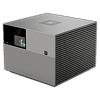 5
5
Wemax Vogue Pro 1080P 4-Channel LED Home Theater Projector Review
Daytime Performance »Software - Settings
Once in the settings, things feel decisively Android. You get the usual device-specific information ranging from name to core media playback setup.
On top of that, Wemax provides a few apps that give you an immediate overview of the hardware to take out any guesswork about what is under the hood. As you can see, it uses an Amlogic T972-H, which is a 12 nm FinFet with ARM Cortex-A55 processors capable of reaching 1.9 GHz paired with an ARM MALI-G31 MP2 GPU. From the 32 GB of storage, roughly 24 GB are available to use as you see fit.
In the settings, you will also find the Keystone, Object Detection, and auto-focus functions of the Vogue Pro. These are those you may trigger directly from the main screen of the Wemax OS.
Usually, portable projectors don't offer many image-adjustment options. The Wemax Vogue Pro, however, goes all the way by giving you access to all kinds of adjustment possibilities, so those looking for the best-possible image quality can tweak to their heart's content. On top of that, Wemax had the simple but brilliant idea to use the right half of the screen to gently cycle through various colorful scenes for the real-time effect your changes have on those test images. You may adjust the sound the Wemax Vogue Pro provides by using several presets found under a general "Sound" setting. As you can see, Dolby Sound is one of the supported output formats, but you may also select DTS, for example.
You may also wirelessly connect several peripherals to the Wemax Vogue Pro. This includes Bluetooth, speakers, and microphone.
There is not much out of the ordinary when it comes to the Bluetooth or speaker setup possibilities. On the microphone front, however, using the microphone button on the remote resulted in a notification that this feature is still in the works. This is a good example of how a homegrown OS will always be lagging behind an established one like Android TV, especially considering the resources Google has at their disposal.
You may set the usual energy saving measures through the Android base, as well as several security and access-related options around which apps can be installed from which specific source and wireless data transfer security layers.
Feb 6th, 2025 23:18 EST
change timezone
Latest GPU Drivers
New Forum Posts
- What's your latest tech purchase? (23078)
- 14700K voltage offsets not applying (0)
- AM4 and Combining Different RAM? (22)
- Help about aesthetic (7)
- M.2 with SATA SSD (0)
- What are you playing? (22791)
- TOXIC AMD Radeon™ RX 6900 XT (50)
- I just got Primo Cache yesterday and it looks promising! (12)
- RTX 2070 Super build (59)
- Free Games Thread (4429)
Popular Reviews
- Kingdom Come Deliverance II Performance Benchmark Review - 35 GPUs Tested
- Spider-Man 2 Performance Benchmark Review - 35 GPUs Tested
- Corsair Frame 4000D Review
- Formovie Cinema Edge 4K UST Laser Projector Review
- NVIDIA GeForce RTX 5080 Founders Edition Review
- ASUS ROG Harpe Ace Extreme Review
- MSI GeForce RTX 5080 Vanguard SOC Review
- Gigabyte GeForce RTX 5080 Gaming OC Review
- AMD Ryzen 7 9800X3D Review - The Best Gaming Processor
- Dan Clark Audio NOIRE X Closed-Back Headphones Review
Controversial News Posts
- AMD Radeon 9070 XT Rumored to Outpace RTX 5070 Ti by Almost 15% (285)
- AMD is Taking Time with Radeon RX 9000 to Optimize Software and FSR 4 (256)
- AMD Denies Radeon RX 9070 XT $899 USD Starting Price Point Rumors (239)
- Edward Snowden Lashes Out at NVIDIA Over GeForce RTX 50 Pricing And Value (235)
- AMD Radeon RX 9070 XT & RX 9070 Custom Models In Stock at European Stores (226)
- New Leak Reveals NVIDIA RTX 5080 Is Slower Than RTX 4090 (215)
- AMD's Radeon RX 9070 Launch Faces Pricing Hurdles (175)
- AMD Radeon RX 9070 XT Tested in Cyberpunk 2077 and Black Myth: Wukong (169)

















