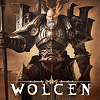 25
25
Wolcen Benchmark Test & Performance Analysis
(25 Comments) »Introduction
Wolcen: Lords of Mayhem is a new-generation hack-and-slash RPG adventure by a debutante studio sharing the namesake. A medieval army officer develops magical abilities and runs away from the authorities. In the quest, he must confront a variety of monstrosities to unravel a mystery behind a plague and famine corrupting the realm.Wolcen has been in public development for several years, through Steam Early Access. Now, the first "1.0" version was released just a few days ago. Other ARPG classics, like Diablo and Path of Exile, have clearly inspired Wolcen, which is a good thing as that's exactly the type of game people are looking for. Any mechanical similarities end with Wolcen's class fluidity, though. You're not caged to the limited set of skills of a single class. There's a deliberate focus on character customization, including the ability to hybridize your character across multiple classes at any point along your quest.

Another design focus with Wolcen is the enemy AI designed to be a lot more adaptable and tactical than you'd find in other titles of the genre. Another interesting decision by Wolcen Studio was to give the game a high level of eye candy and production design, whereas other titles keep the graphics at tame levels to maximize the user-base, so that even people with weaker hardware can enjoy the title at decent FPS rates.
Bringing the world of Wolcen to life is CryEngine 3, along with a high level of detail. This is one ARPG in which you'll find yourself zooming in a lot—if you have the time during the hectic action. The game takes advantage of DirectX 11 and can be fairly taxing on your machine with high settings. In this article, we put the game through a selection of popular graphics cards. We also compare its average frame rates to other games in our graphics card test suite.
Screenshots
All screenshots were taken at the "Very High" settings profile, which is the highest available. The gallery can be navigated with the cursor keys.Graphics Settings

- You may choose between Fullscreen, Borderless, Windowed, and Windowed Fullscreen
- V-Sync can be turned off
- The options for the FPS limit range from 30 to 240 FPS, which should be sufficient for everyone.
- Available anti-aliasing modes are Off, SMAA 1X, and SMAA 1TX.
- You may also adjust some secondary effects, like sharpening, chromatic aberration, vignetting, motion blur, and lens flare.
- You have six graphics settings, each of which can be set to low, medium, high, or very high. The "Graphics Quality" drop-down menu gives you a quick way to set all of them to the same value.
Our Patreon Silver Supporters can read articles in single-page format.
Apr 12th, 2025 09:18 EDT
change timezone
Latest GPU Drivers
New Forum Posts
- Add a button to auto-update this program (2)
- The TPU UK Clubhouse (26084)
- Kingston FURY 2x32GB DDR5 5600 MHz CL36 runs at @4800 CL40 (6)
- RivaTuner prevent game from launching (10)
- 9070 XT strange performance in Cachyos/Windows (Low gpu utilization in games) (2)
- (Some of) What I'd like to See From a Final Fantasy IX Remake (26)
- RX 9000 series GPU Owners Club (295)
- Do you use Linux? (582)
- Last game you purchased? (754)
- Lenovo Workstations Owners Club (38)
Popular Reviews
- The Last Of Us Part 2 Performance Benchmark Review - 30 GPUs Compared
- Thermaltake TR100 Review
- ASRock Z890 Taichi OCF Review
- Zotac GeForce RTX 5070 Ti Amp Extreme Review
- TerraMaster F8 SSD Plus Review - Compact and quiet
- Sapphire Radeon RX 9070 XT Pulse Review
- Acer Predator GM9000 2 TB Review
- Sapphire Radeon RX 9070 XT Nitro+ Review - Beating NVIDIA
- ASUS GeForce RTX 5080 TUF OC Review
- Upcoming Hardware Launches 2025 (Updated Apr 2025)
Controversial News Posts
- NVIDIA GeForce RTX 5060 Ti 16 GB SKU Likely Launching at $499, According to Supply Chain Leak (181)
- MSI Doesn't Plan Radeon RX 9000 Series GPUs, Skips AMD RDNA 4 Generation Entirely (146)
- Microsoft Introduces Copilot for Gaming (124)
- NVIDIA Sends MSRP Numbers to Partners: GeForce RTX 5060 Ti 8 GB at $379, RTX 5060 Ti 16 GB at $429 (118)
- Nintendo Confirms That Switch 2 Joy-Cons Will Not Utilize Hall Effect Stick Technology (105)
- Over 200,000 Sold Radeon RX 9070 and RX 9070 XT GPUs? AMD Says No Number was Given (100)
- Nintendo Switch 2 Launches June 5 at $449.99 with New Hardware and Games (99)
- NVIDIA PhysX and Flow Made Fully Open-Source (77)




































































