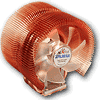 24
24
Zalman CNPS 9500 LED Review
(24 Comments) »Introduction
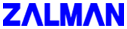
I would like to thank Eric of Zalman USA for providing us with this review sample.
Zalman has brought many revolutionary cooling accessories to the market over the years, ranging from fanless watercooling to all-copper CPU/GPU coolers. They even have their own line of power supplies, fan controllers, and headphones. When we hear Zalman we usually think "quiet". But lately through a line of all-copper high performance heatsinks their name is also associated with overclocking.
Packaging
The CNPS 9500 LED is the first Zalman CPU cooler I have seen come in a box. The box it comes in has graphics depicting how the cooler works, and a performance graph showing how it compares against other coolers.
Above you can see that the cooler itself is easily visible from the outside, if you are shopping in a store, this makes it easier to compare the cooler to other heatsinks, size wise.
Here is the performance comparison graph.
Listed on the box are the manufacturer's specifications for the cooler.
Here we can see some of the graphics images showing different aspects of the cooler.
The cooler itself and a box of accessories are all that’s in the box. The cooler is nicely protected inside its hard plastic shell, and the accessories are nicely stored and organized into bags in the box.
Accessories
The cooler supports many sockets, there are mounting accessories provided for 478 / 784 / 939 / 940 and LGA775. I will mount it on a Socket 775 system, because the Prescott core which I will use to test is known for its leaky 90nm process and its high TDP.Here I have laid out all the provided mounting accessories.
Above are the mounting accessories for 478 and LGA775 platforms, the two black screws are vital for almost all the mounting techniques.
This is the provided thermal grease. Later on in the review I will show you a comparison for the provided grease verse Arctic Silver 5.
One thing I like about Zalman, is that with every Zalman product I have ever owned, it always comes with a case badge sticker. I like collecting these stickers and showing them off on my monitor next to my other stickers like the Pentium 4.
Our Patreon Silver Supporters can read articles in single-page format.
May 7th, 2025 22:22 EDT
change timezone
Latest GPU Drivers
New Forum Posts
- Dream Monitor Ideas (173)
- WX9100 Power mods - help w/ powerplay tables (120)
- Steam Deck Owners Clubhouse (515)
- Do you prefer factory overclocked GPUs? (67)
- Free Games Thread (4667)
- Half Life 3 soon ? (51)
- Game Soundtracks You Love (1069)
- Question about photos (17)
- What are you playing? (23559)
- How high of a ram frequency can i run on a Z690 with an 14700Kf processor? (20)
Popular Reviews
- Arctic Liquid Freezer III Pro 360 A-RGB Review
- Clair Obscur: Expedition 33 Performance Benchmark Review - 33 GPUs Tested
- ASUS Radeon RX 9070 XT TUF OC Review
- ASRock Radeon RX 9070 Steel Legend OC Review
- SCYROX V6 Review
- Upcoming Hardware Launches 2025 (Updated Apr 2025)
- Sapphire Radeon RX 9070 XT Nitro+ Review - Beating NVIDIA
- ASUS ROG Maximus Z890 Hero Review
- AMD Ryzen 7 9800X3D Review - The Best Gaming Processor
- ASUS GeForce RTX 5090 Astral Liquid OC Review - The Most Expensive GPU I've Ever Tested
Controversial News Posts
- AMD Radeon RX 9060 XT to Roll Out 8 GB GDDR6 Edition, Despite Rumors (142)
- NVIDIA Sends MSRP Numbers to Partners: GeForce RTX 5060 Ti 8 GB at $379, RTX 5060 Ti 16 GB at $429 (128)
- NVIDIA Launches GeForce RTX 5060 Series, Beginning with RTX 5060 Ti This Week (115)
- Microsoft Forces Automatic Windows 11 24H2 Update on Pro and Home PCs (91)
- Sony Increases the PS5 Pricing in EMEA and ANZ by Around 25 Percent (84)
- Parts of NVIDIA GeForce RTX 50 Series GPU PCB Reach Over 100°C: Report (78)
- Intel "Bartlett Lake-S" Gaming CPU is Possible, More Hints Appear for a 12 P-Core SKU (78)
- NVIDIA GeForce RTX 5060 Ti 8 GB Variant Benched by Chinese Reviewer, Lags Behind 16 GB Sibling in DLSS 4 Test Scenario (73)










