 156
156
Metro Exodus Benchmark Performance, RTX & DLSS
Conclusion »Test System
| Test System | |
|---|---|
| Processor: | Intel Core i7-8700K @ 4.8 GHz (Coffee Lake, 12 MB Cache) |
| Motherboard: | ASUS Maximus X Code Intel Z370 |
| Memory: | G.SKILL 16 GB Trident-Z DDR4 @ 3866 MHz 18-19-19-39 |
| Storage: | 2x Patriot Ignite 960 GB SSD |
| Power Supply: | Antec HCP-1200 1200 W |
| Cooler: | Cryorig R1 Universal 2x 140 mm fan |
| Software: | Windows 10 64-bit October 2018 Update |
| Drivers: | NVIDIA: 417.22 WHQL (recommended by NVIDIA) AMD: Catalyst 19.2.1 Beta |
| Display: | Acer CB240HYKbmjdpr 24" 3840x2160 |
We used the press review version of Metro Exodus. We also used the latest drivers from NVIDIA and AMD, neither of which has a game ready driver available yet.
Graphics Memory Usage

Using a GeForce RTX 2080 Ti, which has 11 GB of VRAM, we tested the game's memory usage at the highest settings.
VRAM usage at Ultra can be described as "acceptable" for lower resolutions, with 3 GB at 1080p. Every recent graphics card from this segment should be able to handle memory requirements. For higher resolutions, memory requirements are very modest—all modern graphics cards that can drive these resolutions have 8 GB of VRAM or more.
It's interesting to see that enabling RTX has a constant, resolution-independent VRAM cost of around 1 GB, which can be explained by the additional memory consumed by the data structures to store the geometry, which are used to accelerate ray-testing.
Enabling DLSS only adds another 250 MB of VRAM use, which is pretty much negligible.
GPU Performance

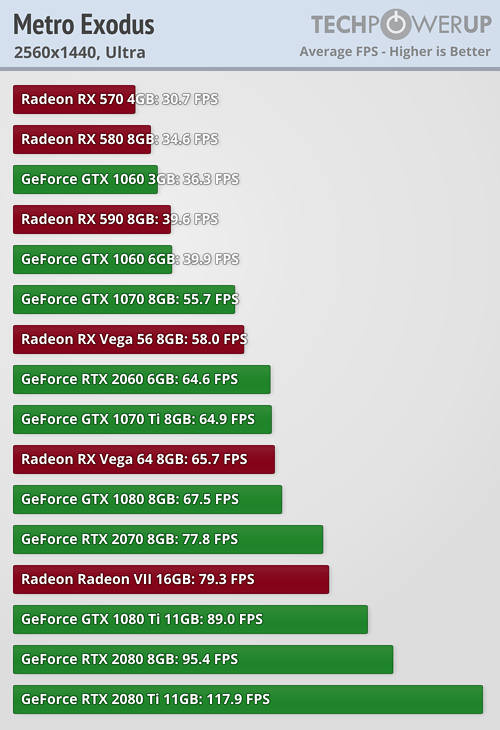

RTX Raytracing Performance


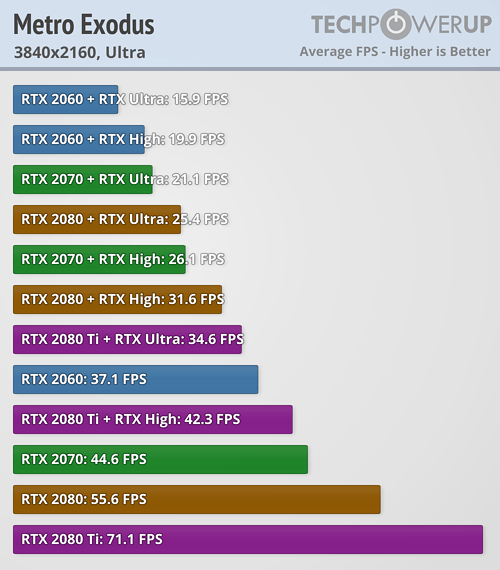
May 8th, 2025 00:08 EDT
change timezone
Latest GPU Drivers
New Forum Posts
- Why doesn't every house have solar installed? (345)
- Precautions before using Dual PSU in my PC? (1)
- It's happening again, melting 12v high pwr connectors (1108)
- WX9100 Power mods - help w/ powerplay tables (121)
- Asrock rx 5500 xt 8gb / I flashed BIOS, but I can't install drivers (8)
- Ssd failure, I don’t know what to do (48)
- Will you buy a RTX 5090? (494)
- Steam Deck Owners Clubhouse (516)
- Dream Monitor Ideas (173)
- Do you prefer factory overclocked GPUs? (67)
Popular Reviews
- Arctic Liquid Freezer III Pro 360 A-RGB Review
- Clair Obscur: Expedition 33 Performance Benchmark Review - 33 GPUs Tested
- ASUS Radeon RX 9070 XT TUF OC Review
- ASRock Radeon RX 9070 Steel Legend OC Review
- SCYROX V6 Review
- Upcoming Hardware Launches 2025 (Updated Apr 2025)
- Sapphire Radeon RX 9070 XT Nitro+ Review - Beating NVIDIA
- ASUS ROG Maximus Z890 Hero Review
- AMD Ryzen 7 9800X3D Review - The Best Gaming Processor
- ASUS GeForce RTX 5090 Astral Liquid OC Review - The Most Expensive GPU I've Ever Tested
Controversial News Posts
- AMD Radeon RX 9060 XT to Roll Out 8 GB GDDR6 Edition, Despite Rumors (142)
- NVIDIA Sends MSRP Numbers to Partners: GeForce RTX 5060 Ti 8 GB at $379, RTX 5060 Ti 16 GB at $429 (128)
- NVIDIA Launches GeForce RTX 5060 Series, Beginning with RTX 5060 Ti This Week (115)
- Microsoft Forces Automatic Windows 11 24H2 Update on Pro and Home PCs (91)
- Sony Increases the PS5 Pricing in EMEA and ANZ by Around 25 Percent (84)
- Intel "Bartlett Lake-S" Gaming CPU is Possible, More Hints Appear for a 12 P-Core SKU (78)
- Parts of NVIDIA GeForce RTX 50 Series GPU PCB Reach Over 100°C: Report (78)
- NVIDIA GeForce RTX 5060 Ti 8 GB Variant Benched by Chinese Reviewer, Lags Behind 16 GB Sibling in DLSS 4 Test Scenario (73)