-
Welcome to TechPowerUp Forums, Guest! Please check out our forum guidelines for info related to our community.
You are using an out of date browser. It may not display this or other websites correctly.
You should upgrade or use an alternative browser.
You should upgrade or use an alternative browser.
Vega owners club
- Thread starter TheoneandonlyMrK
- Start date
@delshay Hi, can u help me, what are the specs of these caps called 150 c83 in the board?
I want to replace them, this is an EX-mining card and this suffer coil whine, then a want to replace the inductors, r19 and r22.
Thanks!
It's 150uf most likely 16v. ..If you want more details I can test my old caps with Applent ESR meter & if you want to go further I can test LIVE, ON & OFF with a scopemeter what effects it has..
Note that I've moved away from 150uf to 220uf as standard on all my GFX cards. I've never encountered coil whine, so I don't know if changing caps will fix it.
One of my Vega Nano card is now classed as faulty bought from a miner. It's can't operate beyond 78c without tripping the Radeon driver. I'm still thing about changing the ceramics to see if this can help. Whatever wrong with my first Vega Nano card in this thread, it's temperature related.
My other Vega nano card is like a tank. You can throw lots at it, & it just keeps going, none stop. This is the best GFX card I've ever owned, where all modifications works perfectly. ..All Kemet caps plus 17W m/k thermal pads.
Lapping Vapor Chamber for the first time.
Yesterday I lapped my first (faulty) Vega 56 Nano card vapor chamber. The reason for lapping the faulty card first is to understand what's going on & if something go's wrong I will always have my 2nd card as backup.
Before starting the lapping, here a brief explanation of condition of the heatsink. It has been cut to the same size as the PCB along with the shroud & uses LM compound. Anyway I lapped away trying to remove the LM stain in the copper & notice pitted holes in the copper coldplate, same area as LM stain. It seems to be manufacturing pitted holes & not caused by the LM. It's seems it's going to take around 2 - 3 days to get rid of the pitted holes, so I decided to test the heatsink early even thou it has only been lapped with 400 grit sandpaper.
I can confirm lapped heatsink is performing better than a non modified heatsink, in other words, the smaller cut heatsink is outperforming the original heatsink that has not been cut. To tell you the truth I think the heatsink was faulty to begin with. ..it will not fix the the first Vega Nano card issues, even thou it heat related.
The lapped heatsink was tested on the good working nano card, ie heatsink was swapped & I will return to finnish the lapping with higher grit sandpaper.
Lapping was done by me buying a small portable handheld mirror which cost 4.00 UKP inc postage. I burned away the plastic housing. The mirror fits in-between the four heaetsink screw holes. ( see picture below ). This mirror is now very handy for lapping all sorts of difficult heatsink. It can even do direct die lapping due to it's small size.
Mirror size 8.6cm x 5.8cm
Yesterday I lapped my first (faulty) Vega 56 Nano card vapor chamber. The reason for lapping the faulty card first is to understand what's going on & if something go's wrong I will always have my 2nd card as backup.
Before starting the lapping, here a brief explanation of condition of the heatsink. It has been cut to the same size as the PCB along with the shroud & uses LM compound. Anyway I lapped away trying to remove the LM stain in the copper & notice pitted holes in the copper coldplate, same area as LM stain. It seems to be manufacturing pitted holes & not caused by the LM. It's seems it's going to take around 2 - 3 days to get rid of the pitted holes, so I decided to test the heatsink early even thou it has only been lapped with 400 grit sandpaper.
I can confirm lapped heatsink is performing better than a non modified heatsink, in other words, the smaller cut heatsink is outperforming the original heatsink that has not been cut. To tell you the truth I think the heatsink was faulty to begin with. ..it will not fix the the first Vega Nano card issues, even thou it heat related.
The lapped heatsink was tested on the good working nano card, ie heatsink was swapped & I will return to finnish the lapping with higher grit sandpaper.
Lapping was done by me buying a small portable handheld mirror which cost 4.00 UKP inc postage. I burned away the plastic housing. The mirror fits in-between the four heaetsink screw holes. ( see picture below ). This mirror is now very handy for lapping all sorts of difficult heatsink. It can even do direct die lapping due to it's small size.
Mirror size 8.6cm x 5.8cm
Attachments
Last edited:
I'd still like to get one of those Vega Nano cooler kits that popped up a couple years ago in Shenzhen. Never saw them in stock anywhere, and it's probably too late to get one in new condition. The V56 Nano ES needs this.
View attachment 297714View attachment 297715
The card on the left is a regular standard Vega 56 Nano. I have this but I also have another modded Vega 56 card that looks like the card in the middle (same size as R9 ).
The card on the right is a R9 Nano which I also have. All three of my cards Vapor chamber will now be lapped, as I like result's I am seeing. Here the smaller card in the middle (cut modded) is outperforming the card on the far left.
The card on the far right (single card) is a never released Vega card by AMD.
Last edited:
The card on the left is a regular standard Vega 56 Nano. I have this but I also have another modded Vega 56 card that looks like the card in the middle (same size as R9 ).
The card on the right is a R9 Nano which I also have.
Yeah those aren't what I'm referring to in my post.
The card on the far right (single card) is a never released Vega card by AMD.
Nope, that's a Vega 56 with a custom made cooler on it to LOOK like the Vega Nano that never released. As I said in my post; a Shenzhen group of modders made these custom cooler designs for the Vega Nano PCBs that ended up releasing as various different XFX, Sapphire, and of course PowerColor models.
They built and tested a few different styles of shrouds, and while I cannot find it now there was a retail kit that included the cooler and mounting hardware for doing the mod yourself.






Last edited:
- Joined
- Feb 17, 2010
- Messages
- 1,499 (0.29/day)
- Location
- Azalea City
| System Name | Main |
|---|---|
| Processor | Ryzen 5950x |
| Motherboard | B550 PG Velocita |
| Cooling | Water |
| Memory | Ballistix |
| Video Card(s) | RX 6900XT |
| Storage | T-FORCE CARDEA A440 PRO |
| Display(s) | Samsung UE590 |
| Case | QUBE 500 |
| Audio Device(s) | Logitech Z623 |
| Power Supply | LEADEX V 1KW |
| Mouse | Cooler Master MM710 |
| Keyboard | Huntsman Elite |
| Software | 11 Pro |
| Benchmark Scores | https://hwbot.org/user/damric/ |
Nope, that's a Vega 56 with a custom made cooler on it to LOOK like the Vega Nano that never released. As I said in my post; a Shenzhen group of modders made these custom cooler designs for the Vega Nano PCBs that ended up releasing as various different XFX, Sapphire, and of course PowerColor models.
I stand corrected, should have notice the copper heatsink behind the fan.
EDIT: I will upload my cut Vega 56 Nano sometime in the future, right now am using it to post.
EDIT2: I have a brand new modification never seen before which goes inside the card (mostly out of veiw) cooling solution. It involves thick copper sheets, but it goes somewhere no-one expect it's to be.. ...ie strange location inside the card.
Last edited:
- Joined
- Apr 18, 2019
- Messages
- 2,047 (1.11/day)
- Location
- Olympia, WA
| System Name | Sleepy Painter |
|---|---|
| Processor | AMD Ryzen 5 3600 |
| Motherboard | Asus TuF Gaming X570-PLUS/WIFI |
| Cooling | FSP Windale 6 - Passive |
| Memory | 2x16GB F4-3600C16-16GVKC @ 16-19-21-36-58-1T |
| Video Card(s) | MSI RX580 8GB |
| Storage | 2x Samsung PM963 960GB nVME RAID0, Crucial BX500 1TB SATA, WD Blue 3D 2TB SATA |
| Display(s) | Microboard 32" Curved 1080P 144hz VA w/ Freesync |
| Case | NZXT Gamma Classic Black |
| Audio Device(s) | Asus Xonar D1 |
| Power Supply | Rosewill 1KW on 240V@60hz |
| Mouse | Logitech MX518 Legend |
| Keyboard | Red Dragon K552 |
| Software | Windows 10 Enterprise 2019 LTSC 1809 17763.1757 |
I thought p*rnography wasn't allowed on TPU?Yeah those aren't what I'm referring to in my post.
Nope, that's a Vega 56 with a custom made cooler on it to LOOK like the Vega Nano that never released. As I said in my post; a Shenzhen group of modders made these custom cooler designs for the Vega Nano PCBs that ended up releasing as various different XFX, Sapphire, and of course PowerColor models.
They built and tested a few different styles of shrouds, and while I cannot find it now there was a retail kit that included the cooler and mounting hardware for doing the mod yourself.
View attachment 297728View attachment 297731View attachment 297732View attachment 297734View attachment 297735View attachment 297736View attachment 297737

Kudos to whoever set up and took those photos @ ChipHell. That's a sexy lil card.
Vega 56 Nano modding update.
Here is the latest Superposition benchmark with the following changes to one of my cards. I feel very comfortable in saying this will be the fastest air cooled Vega Nano ever without even setting a benchmark to prove it. ...Card can now operate with a peak 1450MHz with minimum voltage settings "800mv".
Pictures of internal hardware changes will be uploaded in my next posting here.
1: card now uses Honeywell PTM 7950 thermal pads.
2 Improved lapping of Vapor Chamber (awaiting further improvements)
3. Card now features the first of possible five large copper sheets internally. There are two other internal cooling solution also operating within the card awaiting further improvement ie "copper sheets".
Benchmark below requires 1v (1000mv)
Here is the latest Superposition benchmark with the following changes to one of my cards. I feel very comfortable in saying this will be the fastest air cooled Vega Nano ever without even setting a benchmark to prove it. ...Card can now operate with a peak 1450MHz with minimum voltage settings "800mv".
Pictures of internal hardware changes will be uploaded in my next posting here.
1: card now uses Honeywell PTM 7950 thermal pads.
2 Improved lapping of Vapor Chamber (awaiting further improvements)
3. Card now features the first of possible five large copper sheets internally. There are two other internal cooling solution also operating within the card awaiting further improvement ie "copper sheets".
Benchmark below requires 1v (1000mv)
Attachments
Last edited:
Not bad but you can gain further cooling performance if you soldered the vapor chamber to radiator. ..Don't try this, you will kill the vapor chamber, it's not easy to soldered without breaking it.
My mods are all mostly internal & I can choose to hide 99.98% of it. ...So from the outside the card looks pretty normal but the weight will give it away.
- Joined
- Jun 22, 2006
- Messages
- 1,050 (0.16/day)
| System Name | Beaver's Build |
|---|---|
| Processor | AMD Ryzen 9 5950X |
| Motherboard | Asus ROG Crosshair VIII Hero (WI-FI) - X570 |
| Cooling | Corsair H115i RGB PLATINUM 97 CFM Liquid |
| Memory | G.Skill Trident Z Neo 32 GB (2 x 16 GB) DDR4-3600 Memory - 16-19-19-39 |
| Video Card(s) | NVIDIA GeForce RTX 4090 Founders Edition |
| Storage | Inland 1TB NVMe M.2 (Phison E12) / Samsung 950 Pro M.2 NVMe 512G / WD Black 6TB - 256M cache |
| Display(s) | Alienware AW3225QF 32" 4K 240 Hz OLED |
| Case | Fractal Design Design Define R6 USB-C |
| Audio Device(s) | Focusrite 2i4 USB Audio Interface |
| Power Supply | SuperFlower LEADEX TITANIUM 1600W |
| Mouse | Razer DeathAdder V2 |
| Keyboard | Razer Cynosa V2 (Membrane) |
| Software | Microsoft Windows 10 Pro x64 |
| Benchmark Scores | 3dmark = https://www.3dmark.com/spy/32087054 Cinebench R15 = 4038 Cinebench R20 = 9210 |
@delshay exactly, this thermal adhesive has low heat transfer or wm/k. Works but im using the 150w bios plus undervolt, not bad tems either.
AMD "Vega" Architecture Gets No More ROCm Updates After Release 5.6
by btarunr Sunday, 23:55 Discuss (42 Comments)AMD's "Vega" graphics architecture powering graphics cards such as the Radeon VII, Radeon PRO VII, sees a discontinuation of maintenance with ROCm GPU programming software stack. The release notes of ROCm 5.6 states that the AMD Instinct MI50 accelerator, Radeon VII client graphics card, and Radeon PRO VII pro-vis graphics card, collectively referred to as "gfx906," will reach EOM (end of maintenance) starting Q3-2023, which aligns with the release of ROCm 5.7. Developer "EwoutH" on GitHub, who discovered this, remarks gfx906 is barely 5 years old, with the Radeon PRO VII and Instinct MI50 accelerator currently being sold in the market. The most recent AMD product powered by "Vega" has to be the "Cezanne" desktop processor, which uses an iGPU based on the architecture. This chip was released in Q2-2021.
COPPER SHEET MODDING
Here is an early photos of my copper sheet. Copper sheet is final but will not be installed in this card, it will be installed in my smaller Vega Nano. I will do my best to explain how it works, but this is still experimental as I have only tested smaller copper sheet which I know works.
In the photo you can see two copper sheets, one is installed & the other is ready to be installed. You can see the installed copper sheet covers more than half way across the fan. It's done this way because the whole purpose of this piece of copper is to get rid of the heat towards the exit outside the PC case. You can see part of this where the copper is exposed touching the in/out interface. ..But hold-on, here comes the magic. The copper sheet now also serves as a deflector because it's will be sitting so close the radiator it blocking an easy path for the hot air to escape. This should force more air over the radiator. There's so much going on here it's hard to explain, but when all four copper sheets are installed, they will all play a part in defecting the hot air.
I've marked a green box on one of the photo's, that's a hotspot. Touch this area when card is at 75c+ your finger will get burned. There will be a second hot spot on the other side when the other sheet is fitted..
In the mean tine my other Vega card has been running copper sheet in a completely different location. It's cooling something else ie VRM.
I have new experiment to conduct which will help to deflect/guide the hot air out of the card. It involves part of radiator covered in kapton tape & small tiny copper plates which is suppose to work with four of the five large copper sheets. This experiment wii take some time to install but we will see if I implement it. You will not see any part of this, it will be hidden deep within the card.
EDIT: If most of you have not guessed, the shroud is being used as a heatsink.
Here is an early photos of my copper sheet. Copper sheet is final but will not be installed in this card, it will be installed in my smaller Vega Nano. I will do my best to explain how it works, but this is still experimental as I have only tested smaller copper sheet which I know works.
In the photo you can see two copper sheets, one is installed & the other is ready to be installed. You can see the installed copper sheet covers more than half way across the fan. It's done this way because the whole purpose of this piece of copper is to get rid of the heat towards the exit outside the PC case. You can see part of this where the copper is exposed touching the in/out interface. ..But hold-on, here comes the magic. The copper sheet now also serves as a deflector because it's will be sitting so close the radiator it blocking an easy path for the hot air to escape. This should force more air over the radiator. There's so much going on here it's hard to explain, but when all four copper sheets are installed, they will all play a part in defecting the hot air.
I've marked a green box on one of the photo's, that's a hotspot. Touch this area when card is at 75c+ your finger will get burned. There will be a second hot spot on the other side when the other sheet is fitted..
In the mean tine my other Vega card has been running copper sheet in a completely different location. It's cooling something else ie VRM.
I have new experiment to conduct which will help to deflect/guide the hot air out of the card. It involves part of radiator covered in kapton tape & small tiny copper plates which is suppose to work with four of the five large copper sheets. This experiment wii take some time to install but we will see if I implement it. You will not see any part of this, it will be hidden deep within the card.
EDIT: If most of you have not guessed, the shroud is being used as a heatsink.
Attachments
Last edited:
Finally here's photo's of my cut Vega Nano completed with copper sheets. Ignore the temperature readings in benchmark I just forgot to change the fan profile. Card can run as low as 55c in an open bench test.
This card uses both thermal paste & thermal glue on one side of the copper sheet while the other side has thermal pads. You can feel the difference in temperature where paste & glue is located. Thanks to the user in this thread for pointing this out. Thermal glue is very poor conductor heat.
Edit: Added latest minimum voltage setting. ...@950mv, P4 settings can be changed 1400MHz. From here just increase the voltage for higher clock speed. With minimum voltage "800mv" card will now do 1435MHz with a peak clock speed of 1450MHz.
This card uses both thermal paste & thermal glue on one side of the copper sheet while the other side has thermal pads. You can feel the difference in temperature where paste & glue is located. Thanks to the user in this thread for pointing this out. Thermal glue is very poor conductor heat.
Edit: Added latest minimum voltage setting. ...@950mv, P4 settings can be changed 1400MHz. From here just increase the voltage for higher clock speed. With minimum voltage "800mv" card will now do 1435MHz with a peak clock speed of 1450MHz.
Attachments
Last edited:
- Joined
- Jun 27, 2020
- Messages
- 21 (0.01/day)
Too bad there isn't an editor for vbios vega, we would have had a quick solution by having a low consumption vbios.
The mod that I made with thermal adhesive works but in demanding cases the temperature rises to the clouds, on contact you can
feel a lot of heat on the aluminum, until now the game that demands the most is far-cry-6, in HIGH configuration it can
stabilize between 63c gpu and 67c memory (room temp 20c), but in superposition is another story.
p5 p6 p7
1060 1080 1090
ye, this even touch 88c.....
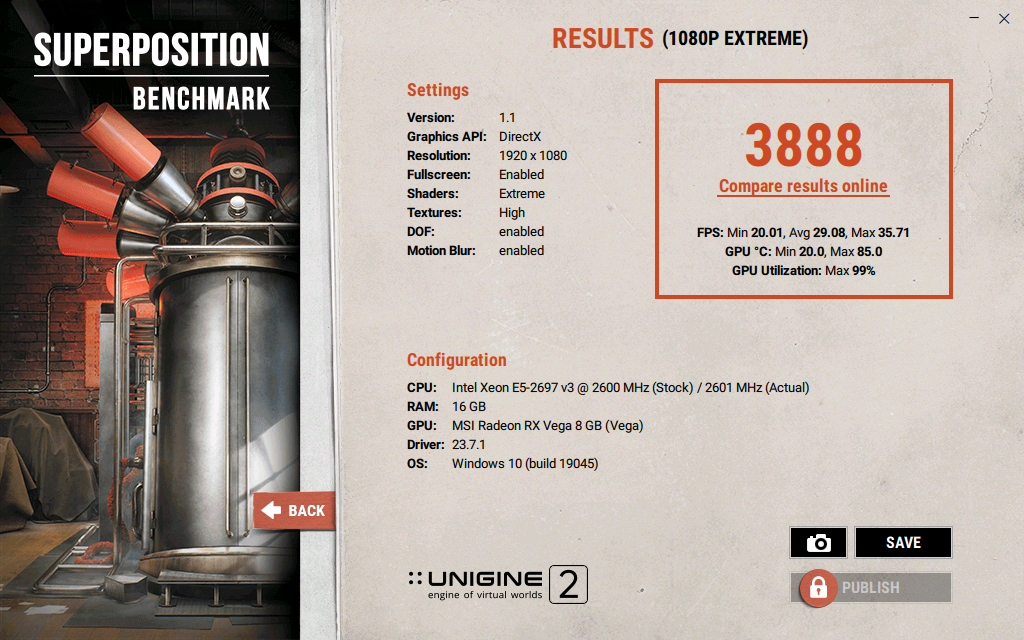
The mod that I made with thermal adhesive works but in demanding cases the temperature rises to the clouds, on contact you can
feel a lot of heat on the aluminum, until now the game that demands the most is far-cry-6, in HIGH configuration it can
stabilize between 63c gpu and 67c memory (room temp 20c), but in superposition is another story.
p5 p6 p7
1060 1080 1090
ye, this even touch 88c.....
Too bad there isn't an editor for vbios vega, we would have had a quick solution by having a low consumption vbios.
The mod that I made with thermal adhesive works but in demanding cases the temperature rises to the clouds, on contact you can
feel a lot of heat on the aluminum, until now the game that demands the most is far-cry-6, in HIGH configuration it can
stabilize between 63c gpu and 67c memory (room temp 20c), but in superposition is another story.
p5 p6 p7
1060 1080 1090
ye, this even touch 88c.....
View attachment 305347
I think you made a mistake. You pointed out an issue with thermal glue & I reacted to your posting. ..@73c+ you should not be able to touch any part of the heatsink. You have a heat transfer problem somewhere because you should be beating my score very easily with such a big card.
If I was doing your project, this is what I would have done.
!: Lap the vapour chamber.
2: use mostly thermal paste with thermal glue just around the edges to bond vapour chamber/radiator. During the bonding phase put some heavy objects on top of the vapour chamber or the radiator so that paste or glue is as thin as possible
3:: if all works well, swap thermal paste on GPU die for Honeywell PTM7950.
Last edited:
- Joined
- Sep 3, 2017
- Messages
- 39 (0.02/day)
| Processor | Ryzen 5 5600X3D |
|---|---|
| Motherboard | Asus Crosshair VIII Impact |
| Cooling | Custom Loop |
| Memory | 2x16GB DDR4-3600 C17 G.SKILL TridentZ RGB -> OC'd to 3800 15-17-15 |
| Video Card(s) | AMD Radeon RX 5700 XT 50th Anniversary Edition |
| Storage | 1TB Samsung 980 Pro, 1TB WD SN770 |
| Display(s) | Asus VG279QM, Samsung LS32AG32x |
| Case | Silverstone FTZ01e |
| Audio Device(s) | Schiit Jotunheim w/ Multibit DAC -> Audeze LCD-2 |
| Power Supply | Fractal Design |
| Mouse | Logitech G305 |
| Keyboard | Some random RGB thing with MX Reds |
| Software | Windows 10 Pro 64 Bit |
Just a simple picture of my Sapphire Pulse V56. Really wish it had a smaller heatsink to complement my R9 Nano.
Hi, the vapour chamber was lapped in both sides, i will try to get those thermalpads, thanks, currently my gpu is using coolermaster "ic essential e1".
Thermal pads will not save you. ...You have an issue between the vapour chamber & radiator. You need this fix this first. It's possible you may also have mounting pressure issues,
EDIT: I'm using X bracket from my dead R9 Nano, ..& yes using bracket from older cards will increase mounting pressure.
Last edited:
- Joined
- Jun 27, 2020
- Messages
- 21 (0.01/day)
today i tried with thermal adhesive on the sides and thermalpad in the center, games that used to run between 55c and 65c are now going over 80c...
i think the next step is to go back to how it was, at least it worked, advice.. you cant play to much with these vapour chamber, they bend easily.
i think the next step is to go back to how it was, at least it worked, advice.. you cant play to much with these vapour chamber, they bend easily.
today i tried with thermal adhesive on the sides and thermalpad in the center, games that used to run between 55c and 65c are now going over 80c...
i think the next step is to go back to how it was, at least it worked, advice.. you cant play to much with these vapour chamber, they bend easily.
NO,NO,NO your doing it wrong. Thermal paste & thermal glue needs to be on the same side sitting between the "radiator & the vapor chamber." You have to take it apart & start again. I can't believe you pointed out a issue with thermal glue, but you gone out & used all glue between the vapor chamber & the radiator.
If you read my posting you will see that I have pointed out that I can tell where the thermal paste & glue are located when I move my finger across the shroud. Where the thermal paste is located it's finger burning hot, where the glue is located it's significantly cooler.. You were right when you said thermal glue is very poor at moving heat.
When gluing the vapour chamber use very little glue & fill a large portion with thermal paste.
Example: Use around 3-4mm of glue around the circumference of the vapour chamber then fill all the inner with thermal paste. This is just one pattern, .....but you could try a cross pattern with thermal glue around the same width 3-4mm & fill the rest with thermal paste. Don't forget to put heavy objects on either the radiator or the vapor chamber before the glue dries. You want the bonding to be as thin as possible. I used a vice for extreme crushing forces which led to thermal paste/glue spilling out of sides. I had to clean this up before the glue hardened.
At the end of the whatever pattern you choose, you must take into account weight of the radiator, you don't want that falling off. & you certainly need some thermal paste in there otherwise you will not be able to exploit the full potential of that radiator.
Meanwhile my card is getting quicker, it just set it's best superposition score ever with just 1v.
Last edited:
- Joined
- Oct 26, 2008
- Messages
- 2,251 (0.40/day)
| System Name | Budget AMD System |
|---|---|
| Processor | Threadripper 1900X @ 4.1Ghz (100x41 @ 1.3250V) |
| Motherboard | Gigabyte X399 Aorus Gaming 7 |
| Cooling | EKWB X399 Monoblock |
| Memory | 4x8GB GSkill TridentZ RGB 14-14-14-32 CR1 @ 3266 |
| Video Card(s) | XFX Radeon RX Vega₆⁴ Liquid @ 1,800Mhz Core, 1025Mhz HBM2 |
| Storage | 1x ADATA SX8200 NVMe, 1x Segate 2.5" FireCuda 2TB SATA, 1x 500GB HGST SATA |
| Display(s) | Vizio 22" 1080p 60hz TV (Samsung Panel) |
| Case | Corsair 570X |
| Audio Device(s) | Onboard |
| Power Supply | Seasonic X Series 850W KM3 |
| Software | Windows 10 Pro x64 |
Well, my days as a Vega club member may be coming to an end. Even OC'd to the hilt, its having issues playing titles at 1080p.
So idk.. Bought this card brand new in 2017 for $525 from Best Buy. Reason why- Starfield. I just wish AMD would get an enthusiast card out with HBM again. Its the biggest reason I've been holding off getting a new card as dumb as that is. I'd pay $1,200 for a 7900XTX with HBM3.
So idk.. Bought this card brand new in 2017 for $525 from Best Buy. Reason why- Starfield. I just wish AMD would get an enthusiast card out with HBM again. Its the biggest reason I've been holding off getting a new card as dumb as that is. I'd pay $1,200 for a 7900XTX with HBM3.
- Joined
- Sep 11, 2019
- Messages
- 140 (0.08/day)
I only have a 5700G with Vega 8 and a Ryzen Pro 2400G with Vega 11 but hey, they're Vega! 
So Imma revive this club by joining.
5700G sleeper HTPC I threw together yesterday -
The case is so old the front panel USB are 1.1 So I removed the cables. Slim DVD player still works.
ASRock B450 Fata1ty Gaming ITX/ac
5700G +200MHz boost Vega 8 at 2400MHz
Noctua NH-L9a
2x8GB Trident Z 4133MT/s
Apevia Flex 300W
15yr old HTPC case w/slim DVD
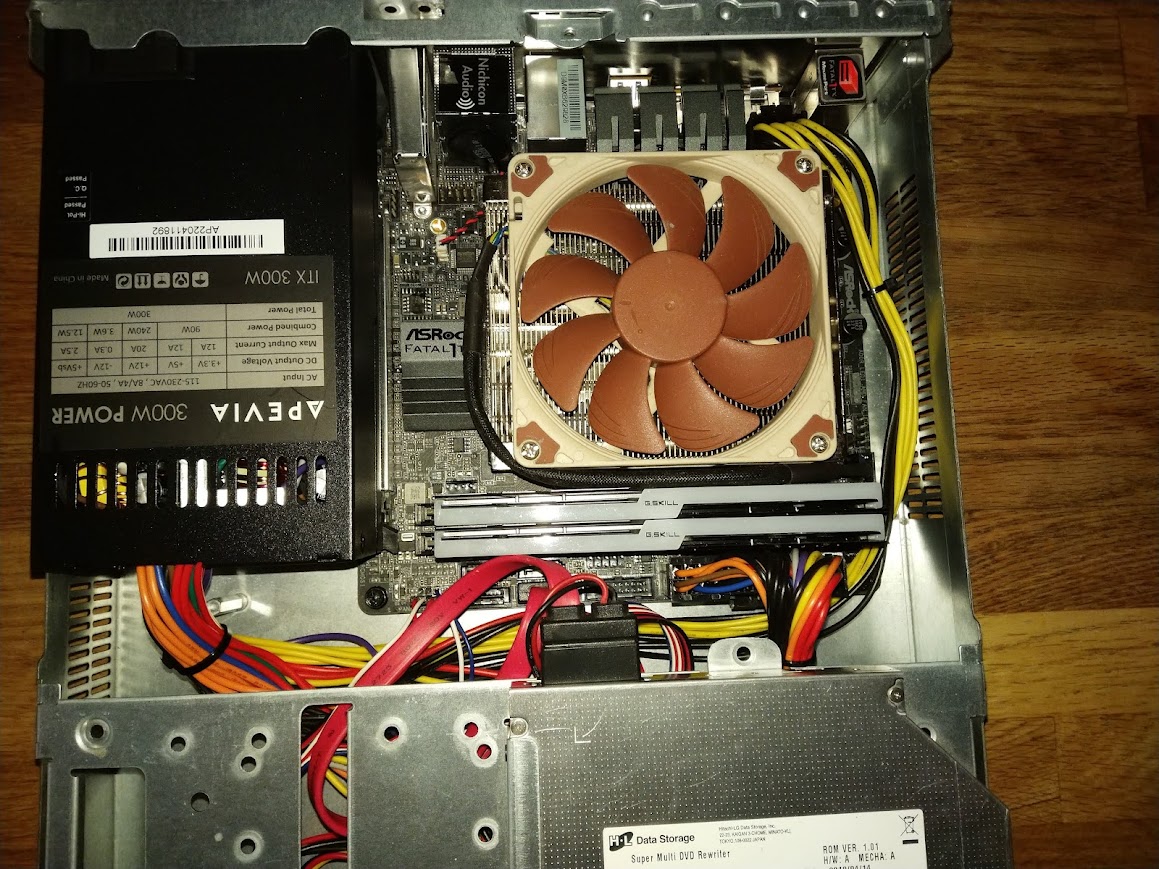
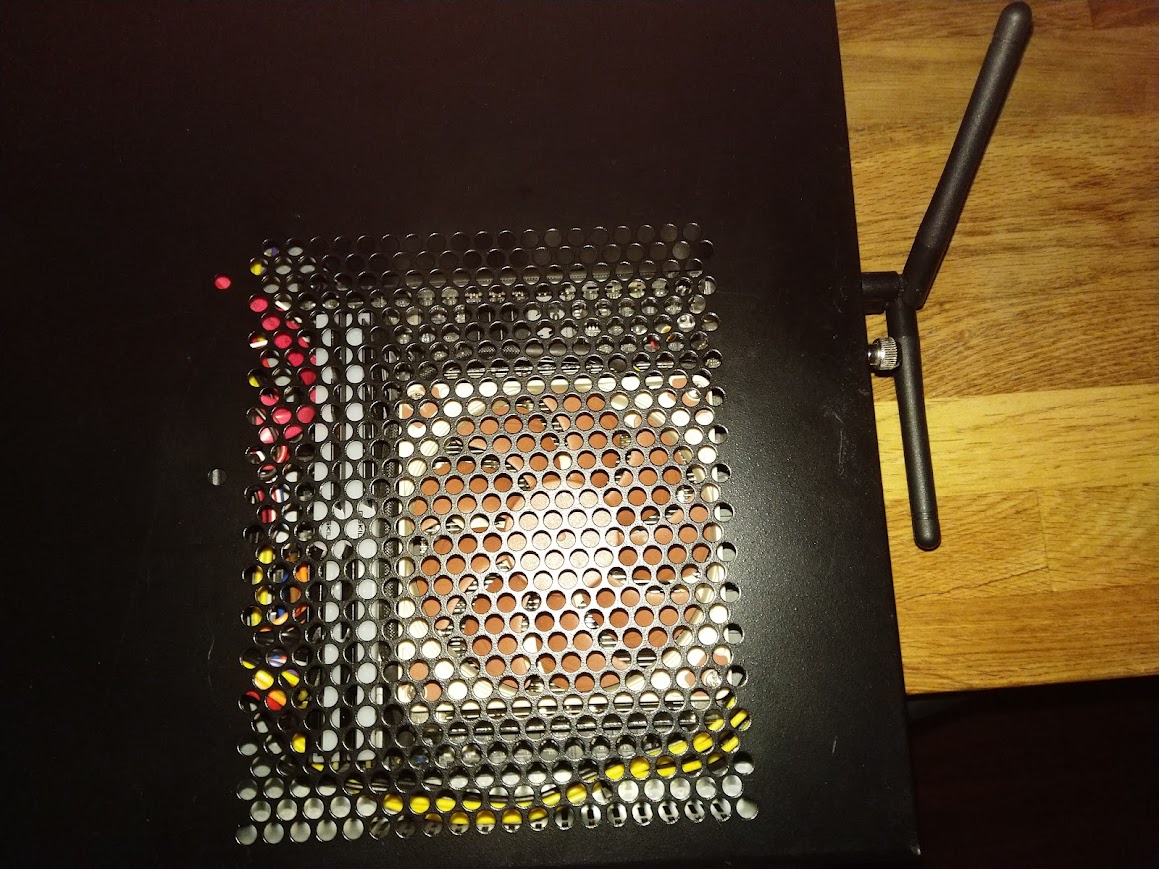
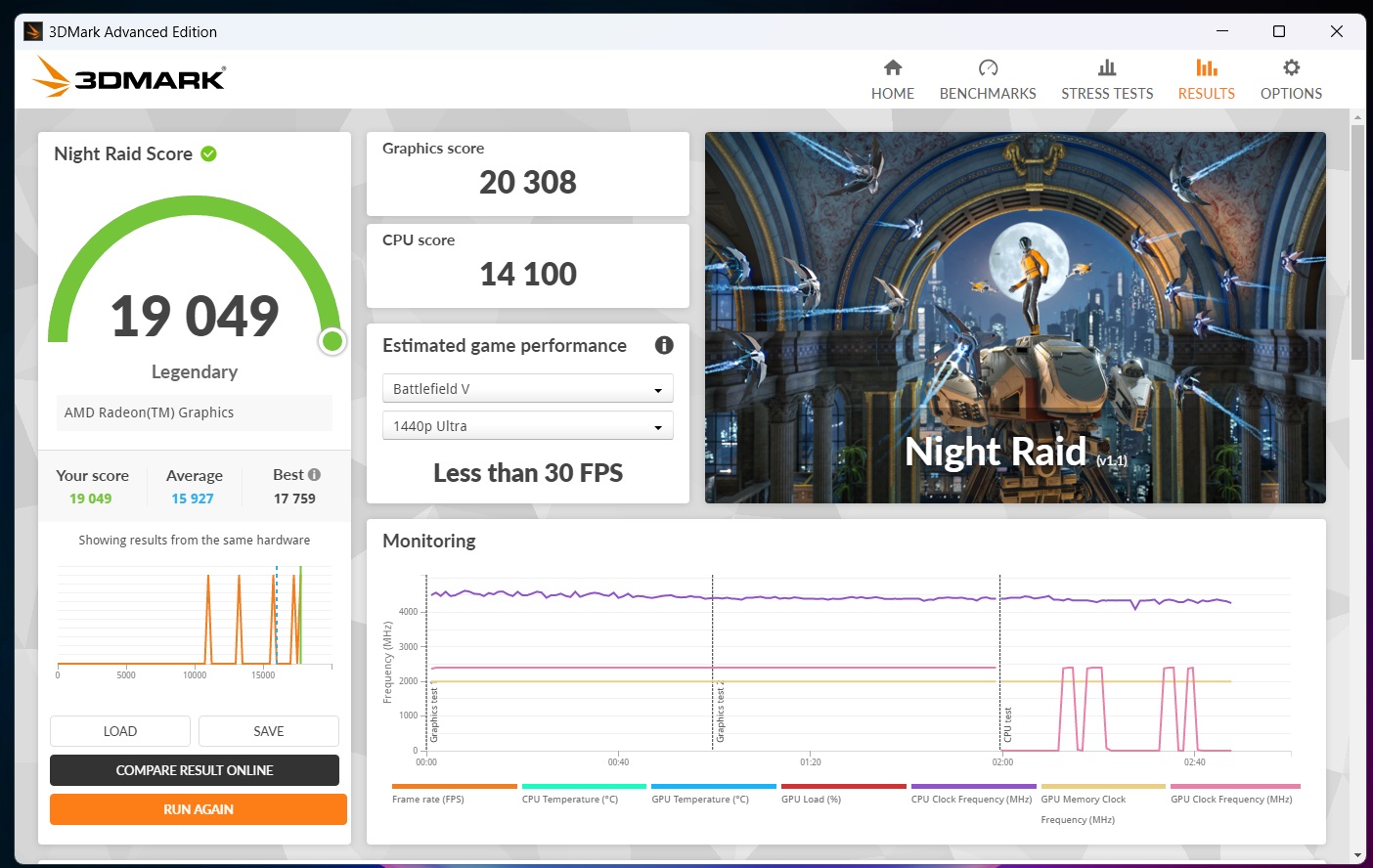
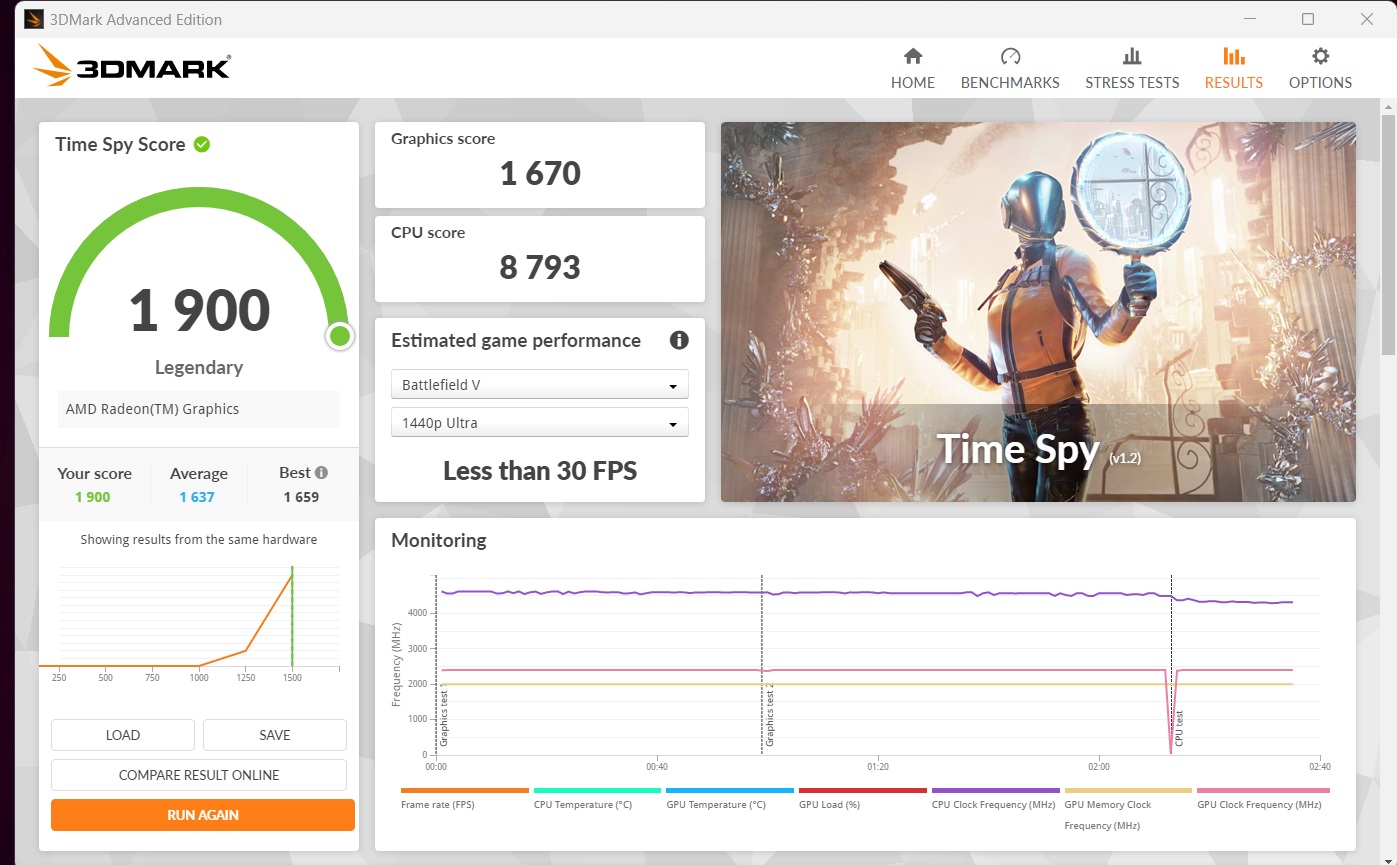
Horizon Zero Dawn I tested with some settings on high including textures and AF, as it's all the same ram pool and has little effect on performance. Shadows medium, and turned off motion blur and AO. Then enabled FSR Quality. Looked much better than favor performance preset, as the shimmering is far less distracting than the constant tearing the preset had. Also picked up 10 fps. Plus kept the lows comfortably over 30.
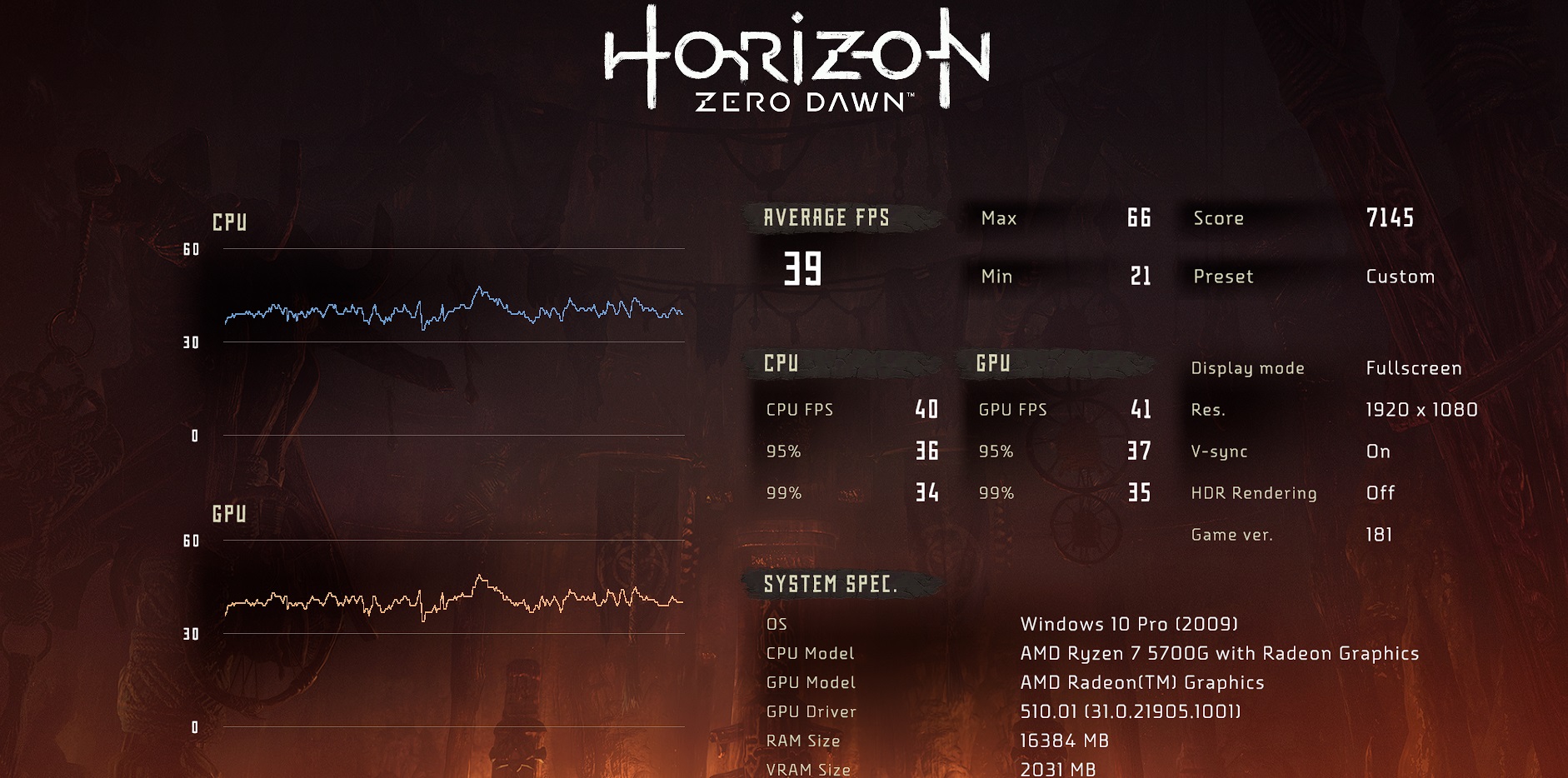
Middle Earth: Shadow of War
I set to 1080 Ultra with the Ultra high res texture pack By using dynamic res scaling and setting it to 30fps console target, it looked the best of all the combos I tried. It completely eliminated pop in, which is right up there with screen tearing, on my list of worst IQ annoyances. Though TAA makes it softer yet, everything still has a lot more detail than lower settings without the HD textures.
I captured and cropped this as a jpeg, which did it no favors. The camera was still moving in too. It is at 1080p Ultra + Ultra texture pack with DRS. The low texture model with low preset looked like PlayStation 2 or maybe 3, at best.


So Imma revive this club by joining.
5700G sleeper HTPC I threw together yesterday -
The case is so old the front panel USB are 1.1 So I removed the cables. Slim DVD player still works.

ASRock B450 Fata1ty Gaming ITX/ac
5700G +200MHz boost Vega 8 at 2400MHz
Noctua NH-L9a
2x8GB Trident Z 4133MT/s
Apevia Flex 300W
15yr old HTPC case w/slim DVD
Horizon Zero Dawn I tested with some settings on high including textures and AF, as it's all the same ram pool and has little effect on performance. Shadows medium, and turned off motion blur and AO. Then enabled FSR Quality. Looked much better than favor performance preset, as the shimmering is far less distracting than the constant tearing the preset had. Also picked up 10 fps. Plus kept the lows comfortably over 30.
Middle Earth: Shadow of War
I set to 1080 Ultra with the Ultra high res texture pack By using dynamic res scaling and setting it to 30fps console target, it looked the best of all the combos I tried. It completely eliminated pop in, which is right up there with screen tearing, on my list of worst IQ annoyances. Though TAA makes it softer yet, everything still has a lot more detail than lower settings without the HD textures.
I captured and cropped this as a jpeg, which did it no favors. The camera was still moving in too. It is at 1080p Ultra + Ultra texture pack with DRS. The low texture model with low preset looked like PlayStation 2 or maybe 3, at best.


















