How can I check if my overclock is stable? |
|
|
Author: W1zzard
Date: 2004-05-24 07:03:35
|
|
The most frequently used ways to check if your overclock is stable are:
If you have a multiprocessor or HT-enabled system you'll have to run two instances of Prime95 for proper testing. Launch the second Prime95 instance with command-line parameter -A1.
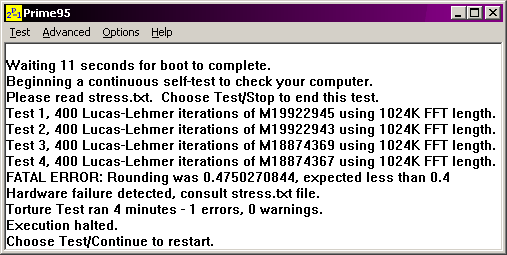
Don't worry if you get a screen like this - your hardware isn't damaged. Most probably your overclock is just too high.
It's also possible that your system will just crash without Prime95 detecting the error.
Another good test is the SiSoftware Sandra CPU Burn in test. But be aware that it wont be able to detect errors like Prime95 does.
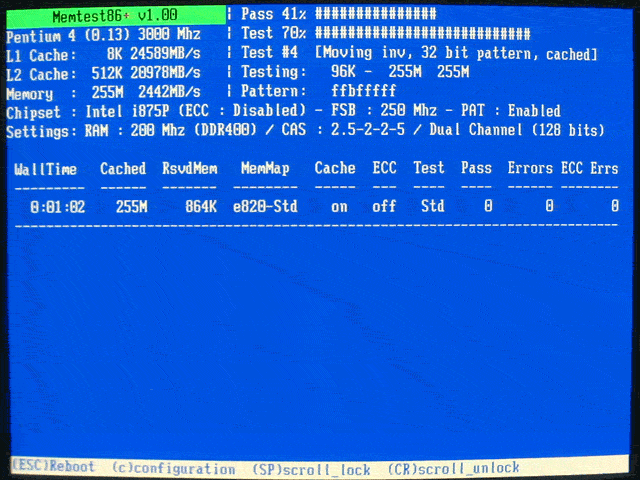
Run memtest86 or memtest86+ for several hours at least.
It runs tests of memory reads, writes, copies, and moves in different patterns and block sizes and tests the whole memory range independently of the OS and HDD, PCI devices, etc.


An alternative to testing all-around system stability is just playing your favourite game. It may not be the ultimate in stress testing but you will have a lot of fun while testing.
CPU/Memory overclock:
Run Prime95 in torture mode (Options -> Torture Test) and leave it running for a few hours (or longer)...If you have a multiprocessor or HT-enabled system you'll have to run two instances of Prime95 for proper testing. Launch the second Prime95 instance with command-line parameter -A1.
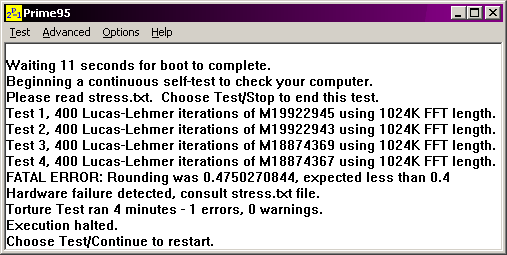
Don't worry if you get a screen like this - your hardware isn't damaged. Most probably your overclock is just too high.
It's also possible that your system will just crash without Prime95 detecting the error.
Another good test is the SiSoftware Sandra CPU Burn in test. But be aware that it wont be able to detect errors like Prime95 does.
Memory:
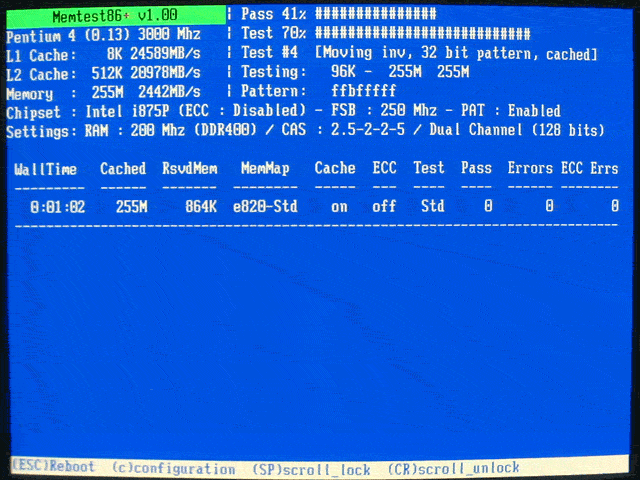
Run memtest86 or memtest86+ for several hours at least.
It runs tests of memory reads, writes, copies, and moves in different patterns and block sizes and tests the whole memory range independently of the OS and HDD, PCI devices, etc.
Video Card:
Run 3DMark in an endless loop for a few hours. Signs of instability are artifacts and/or system hangs. Artifacts can be anything from distorted polygons, colored dots and chessboard patterns - everything that looks different from what it's supposed to look like is considered an artifact.

An alternative to testing all-around system stability is just playing your favourite game. It may not be the ultimate in stress testing but you will have a lot of fun while testing.
Mar 19th, 2025 15:17 EDT
change timezone
Latest GPU Drivers
New Forum Posts
- Old Gamer Memory Upgrade Worth It? (9)
- Bricked Vega 56 (BIOS Flash) (46)
- possible a770 16gb on the horizon-what do I need to know? (1)
- 5900X Curve Optimizer (Ryzen Master vs. BIOS) and findings? (0)
- AMD RX 9070 XT & RX 9070 non-XT thread (OC, undervolt, benchmarks, ...) (48)
- TPU's Nostalgic Hardware Club (20105)
- HalfLife2 RTX Demo Is out! (146)
- What are you playing? (23211)
- Xeon Owners Club (8872)
- Do you know a good call recorder app for android ? (50)
Popular Reviews
- ASRock Radeon RX 9070 XT Taichi OC Review - Excellent Cooling
- Corsair SF750 750 W Review
- Sapphire Radeon RX 9070 XT Nitro+ Review - Beating NVIDIA
- AMD Ryzen 9 9950X3D Review - Great for Gaming and Productivity
- MSI GeForce RTX 5070 Gaming Trio OC Review
- XFX Radeon RX 9070 XT Mercury OC Magnetic Air Review
- Kioxia Exceria Plus G4 2 TB Review - Energy-Efficient PCIe Gen 5
- ASUS Radeon RX 9070 TUF OC Review
- ASUS GeForce RTX 5090 TUF Review
- AMD Ryzen 7 9800X3D Review - The Best Gaming Processor
Controversial News Posts
- NVIDIA GeForce RTX 50 Cards Spotted with Missing ROPs, NVIDIA Confirms the Issue, Multiple Vendors Affected (519)
- AMD RDNA 4 and Radeon RX 9070 Series Unveiled: $549 & $599 (260)
- AMD Mentions Sub-$700 Pricing for Radeon RX 9070 GPU Series, Looks Like NV Minus $50 Again (250)
- NVIDIA Investigates GeForce RTX 50 Series "Blackwell" Black Screen and BSOD Issues (244)
- AMD Radeon RX 9070 and 9070 XT Official Performance Metrics Leaked, +42% 4K Performance Over Radeon RX 7900 GRE (195)
- AMD Radeon RX 9070-series Pricing Leaks Courtesy of MicroCenter (158)
- MSI Doesn't Plan Radeon RX 9000 Series GPUs, Skips AMD RDNA 4 Generation Entirely (140)
- Microsoft Introduces Copilot for Gaming (123)