DFI LanParty NFII Ultra B Voltmods |
|
VDimm-Mod
Datasheet of the chip:http://www.semtech.com/pdf/sc2616.pdf
The middle pin of the 100K potentiometer normally would need to be connected to SC2616's Pin #1 (FB). But as the chip has very tiny legs/contacts, that would be nearly impossible to do with normal equipment. Thus we trace pin #1 to a SMD/SMT resistor just next to the chip (marked in the pic). Now you need to connect the potentiometer's middle pin to the side of that resistor, facing the greenish capacitor next to it, as seen in the pic. After that you have to connect the outer pin of the potentiomter to Ground. Just like when doing the VCore-/OVP-Mod, I used an empty solder pad ("EC57") as Ground. Again, it was planned to be used for a cap and was then left empty in the final product (see the pic for details). Measuring point for Vdimm is on the second mosfet from the left, under the RAM slots. Make sure to take a look at the pic for the correct leg, as it depends on how your board is placed on the table. That way, you can't go wrong.

Southbridge-VMod
For that last mod, again a 50K poti is needed. To supply more voltage to the southbridge chipset, it's required to remove the SMD/SMT resistor "R151", next to "VR4" (looking like a mosfet, right next to the second PCI slot, counting from the top). You just desolder that resistor and connect the upper solder-point, which is now empty (after having removed the SMD/SMT resitor), to the middle pin of the 50K potentiometer. Afterwards, you connect the outer pin of the potentiometer to a Ground point nearby. I used the solder-pad ("EC32") next to the battery, right under PCI-slot #3.The measuring point for the southbridge voltage is the upper contact of the capacitor "EC42", right next to the other soldering-points.
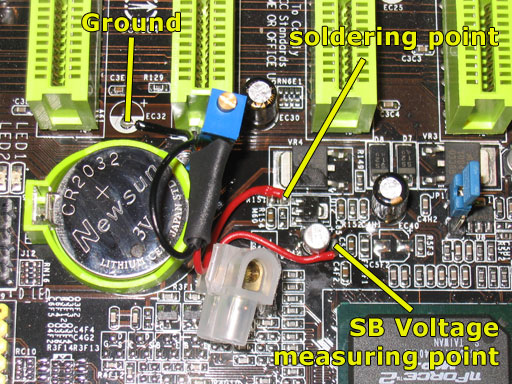
Mar 20th, 2025 09:20 EDT
change timezone
Latest GPU Drivers
New Forum Posts
- HalfLife2 RTX Demo Is out! (232)
- Old Gamer Memory Upgrade Worth It? (30)
- Game Soundtracks You Love (1029)
- Will Radeon 9070 XT be enough for 3840x1600 resolution? (35)
- Is RX 9070 VRAM temperature regular value or hotspot? (47)
- 7900xt let's see what it can do! (9)
- AAF Optimus Modded Driver For Windows 10 & Windows 11 - Only for Realtek HDAUDIO Chips (378)
- Deliding 7800X3D, using TG HP Heatspreader experience? (5)
- Microcenter GPU Stock status (40)
- Problem with Trottlestop and HWINFO64 on MSI Raider 18 (12)
Popular Reviews
- ASRock Radeon RX 9070 XT Taichi OC Review - Excellent Cooling
- Corsair SF750 750 W Review
- Sapphire Radeon RX 9070 XT Nitro+ Review - Beating NVIDIA
- AMD Ryzen 9 9950X3D Review - Great for Gaming and Productivity
- be quiet! Pure Base 501 LX Review
- MSI GeForce RTX 5070 Gaming Trio OC Review
- XFX Radeon RX 9070 XT Mercury OC Magnetic Air Review
- ASUS Radeon RX 9070 TUF OC Review
- AVerMedia Core Go & Elite Go Review
- ASUS GeForce RTX 5090 TUF Review
Controversial News Posts
- NVIDIA GeForce RTX 50 Cards Spotted with Missing ROPs, NVIDIA Confirms the Issue, Multiple Vendors Affected (519)
- AMD RDNA 4 and Radeon RX 9070 Series Unveiled: $549 & $599 (260)
- AMD Mentions Sub-$700 Pricing for Radeon RX 9070 GPU Series, Looks Like NV Minus $50 Again (250)
- NVIDIA Investigates GeForce RTX 50 Series "Blackwell" Black Screen and BSOD Issues (244)
- AMD Radeon RX 9070 and 9070 XT Official Performance Metrics Leaked, +42% 4K Performance Over Radeon RX 7900 GRE (195)
- AMD Radeon RX 9070-series Pricing Leaks Courtesy of MicroCenter (158)
- MSI Doesn't Plan Radeon RX 9000 Series GPUs, Skips AMD RDNA 4 Generation Entirely (142)
- Microsoft Introduces Copilot for Gaming (123)