-
Welcome to TechPowerUp Forums, Guest! Please check out our forum guidelines for info related to our community.
You are using an out of date browser. It may not display this or other websites correctly.
You should upgrade or use an alternative browser.
You should upgrade or use an alternative browser.
Realtek Modded Audio Driver for Windows 10/11 - Only for HDAUDIO
- Thread starter AAF Optimus
- Start date
- Status
- Not open for further replies.
- Joined
- Apr 14, 2018
- Messages
- 118 (0.05/day)
- Location
- Lisbon, Portugal
| System Name | Diogo Silva |
|---|---|
| Processor | Intel Core i5 9º Gen 9600KF Processor |
| Motherboard | Asus TUF B360-Pro Gaming |
| Cooling | Cooler Master Hyper TX3i |
| Memory | 2x8 Kingston HyperX KHX2400C12D4 |
| Video Card(s) | Asus TUF RTX2060 Gaming 6G |
| Storage | WD WDS500G2B0B Blue 3D SATA M.2 500GB + Toshiba HDD 2Tb |
| Display(s) | Samsung Curved Monitor 27 Pol. |
| Case | Cooler Master N300 |
| Audio Device(s) | Realtek ALC887 with Sound BlasterX 720 to Yamaha RV-X 361 Amplifier |
| Power Supply | Seasonic Core GC 500W 80PLUS Gold |
| Mouse | Asus ROG Pugio II Wireless Gaming Mouse |
| Keyboard | Asus Cerberus |
| VR HMD | None |
| Software | Windows 10 Home Single Language (PT-PT) x64 |
It don't work.Select Product Config Tool and select either Dolby digital theater 4 or dolby digital plus you might need a reboot or might not after

In FX Configurator I selected Dolby Digital Plus Advanced Audio (Analog).
I just rebooted my PC.
- Joined
- Apr 14, 2018
- Messages
- 118 (0.05/day)
- Location
- Lisbon, Portugal
| System Name | Diogo Silva |
|---|---|
| Processor | Intel Core i5 9º Gen 9600KF Processor |
| Motherboard | Asus TUF B360-Pro Gaming |
| Cooling | Cooler Master Hyper TX3i |
| Memory | 2x8 Kingston HyperX KHX2400C12D4 |
| Video Card(s) | Asus TUF RTX2060 Gaming 6G |
| Storage | WD WDS500G2B0B Blue 3D SATA M.2 500GB + Toshiba HDD 2Tb |
| Display(s) | Samsung Curved Monitor 27 Pol. |
| Case | Cooler Master N300 |
| Audio Device(s) | Realtek ALC887 with Sound BlasterX 720 to Yamaha RV-X 361 Amplifier |
| Power Supply | Seasonic Core GC 500W 80PLUS Gold |
| Mouse | Asus ROG Pugio II Wireless Gaming Mouse |
| Keyboard | Asus Cerberus |
| VR HMD | None |
| Software | Windows 10 Home Single Language (PT-PT) x64 |
I don't have Dolby Digital.are you able to select sound properties in windows and select Dolby Digital in there? Then in the Realtek see 5.1 ?
I want only Creative APO and Realtek Audio Control outputing 5.1 Surround.
If you notice in Right Side of image, about the info of Jacks can I output 5.1 Surround, but, he doesn't accept.
- Joined
- Apr 14, 2018
- Messages
- 118 (0.05/day)
- Location
- Lisbon, Portugal
| System Name | Diogo Silva |
|---|---|
| Processor | Intel Core i5 9º Gen 9600KF Processor |
| Motherboard | Asus TUF B360-Pro Gaming |
| Cooling | Cooler Master Hyper TX3i |
| Memory | 2x8 Kingston HyperX KHX2400C12D4 |
| Video Card(s) | Asus TUF RTX2060 Gaming 6G |
| Storage | WD WDS500G2B0B Blue 3D SATA M.2 500GB + Toshiba HDD 2Tb |
| Display(s) | Samsung Curved Monitor 27 Pol. |
| Case | Cooler Master N300 |
| Audio Device(s) | Realtek ALC887 with Sound BlasterX 720 to Yamaha RV-X 361 Amplifier |
| Power Supply | Seasonic Core GC 500W 80PLUS Gold |
| Mouse | Asus ROG Pugio II Wireless Gaming Mouse |
| Keyboard | Asus Cerberus |
| VR HMD | None |
| Software | Windows 10 Home Single Language (PT-PT) x64 |
Okay, thank you very much.well I don't know then. It was worth trying though
You are right, It was worth trying.
- Joined
- Dec 13, 2014
- Messages
- 444 (0.12/day)
| Processor | AMD Phenom II X4 925 |
|---|---|
| Motherboard | Gigabyte GA-78LMT-USB3 R2 |
| Memory | 4 GB DDR3 1333Mhz |
| Audio Device(s) | onboard Realtek ALC892 |
| Power Supply | Seasonic S12II 620w (SS-620GB) |
| Software | Windows 10 Education x64 21H2 |
Computer Model: Dell Inspiron 7567
Windows: Windows 10 Pro - Build 1903
Audio Hardware ID: INTELAUDIO\FUNC_01&VEN_10EC&DEV_0256&SUBSYS_10280798&REV_1000
BSOD Error: system_thread_exception_not_handled RTKVHD64.sys
This is all the info you requested.
Thanks in advance.
remove/uninstall any Realtek driver mods and just use this v6.0.1.8622 A14 Realtek + Maxxaudio driver from Dell, hahagu. do not use any mods at this time.
I also have a BSOD problem
Notebook Acer Aspire 5 A515-51G
Windows 10 version 1809 17763.437 Home 64-BIT
Chip Realtek ALC255
ID:
INTELAUDIO\FUNC_01&VEN_10EC&DEV_0255&SUBSYS_10251193&REV_1000
INTELAUDIO\FUNC_01&VEN_10EC&DEV_0255&SUBSYS_10251193
remove/uninstall any Realtek driver mods and just use this v6.0.1.8555 Realtek HDA + Dolby driver from Acer, gwx1987. do not use any mods at this time.
I'm beginning to think the laptops that hahagu & gwx1987 are using can not truly handle Alan Finote's Realtek driver mods and thus crash with BSODs; therefore manufacturer based (non-modded) Realtek HDA drivers should be strictly used on there since these laptops use Realtek SST (smart-sound technology) audio chips instead of traditional Realtek HDA (non-SST). I know for sure Creative X-FI MB5 works only with traditional Realtek HDA chips that have a hardware ID beginning with HDAUDIO\FUNC_01&VEN_10EC and are untested on (aka not guaranteed to work with) Realtek SST audio chips with a hardware ID beginning with INTELAUDIO\FUNC_01&VEN_10EC (not Alan's fault - OEMs/PC manufacturers' decision to use Realtek SST chips on certain modern laptops or AIO PCs instead of Realtek HDA chips AND using specialized/customized Realtek HDA drivers that bundle the IntelHDASST driver package)
hi everyone
since the links no longer works can someone create a new one for DRIVERPACK #1 - WITH DOLBY PCEEv4 HOME THEATER please?
i was messing with new drivers (didn't work as i planned), and i want to revert back to that one.
thanks
you can try DJ Urko's Realtek 8627 mod from here, MAOCUBO, which I tested on one of the PCs that had Realtek ALC887 and Dolby PCEE V4 works on there.
- Joined
- Apr 14, 2018
- Messages
- 118 (0.05/day)
- Location
- Lisbon, Portugal
| System Name | Diogo Silva |
|---|---|
| Processor | Intel Core i5 9º Gen 9600KF Processor |
| Motherboard | Asus TUF B360-Pro Gaming |
| Cooling | Cooler Master Hyper TX3i |
| Memory | 2x8 Kingston HyperX KHX2400C12D4 |
| Video Card(s) | Asus TUF RTX2060 Gaming 6G |
| Storage | WD WDS500G2B0B Blue 3D SATA M.2 500GB + Toshiba HDD 2Tb |
| Display(s) | Samsung Curved Monitor 27 Pol. |
| Case | Cooler Master N300 |
| Audio Device(s) | Realtek ALC887 with Sound BlasterX 720 to Yamaha RV-X 361 Amplifier |
| Power Supply | Seasonic Core GC 500W 80PLUS Gold |
| Mouse | Asus ROG Pugio II Wireless Gaming Mouse |
| Keyboard | Asus Cerberus |
| VR HMD | None |
| Software | Windows 10 Home Single Language (PT-PT) x64 |
Hello @erpguy53 , I solved this problem. Simply update the Driver by Device Manager.Okay, thank you very much.
You are right, It was worth trying.
I have another problem, the Creative Sound Blaster Connect 2 or Sound Connect the Version UWP don't apply the effects selected.
How can I do the Creative programs have mix effects in music without unistall and install it again?
Hello everyone, I do have a Realtek ALC883 and I can confirm that when installed, I have no sound from my front or rear jacks. I can see the sound going up in Windows (Sounds/Mixer etc.) but nothing comes out to my headphones.
The installer works, DTS and all the other enhancers do install perfectly, but with my chipset there is simply no sound.
I am not aware of a fix at the moment, maybe someone here had better luck. Thanks immensely for this modded driver anyway, as it's truly cool!
The installer works, DTS and all the other enhancers do install perfectly, but with my chipset there is simply no sound.
I am not aware of a fix at the moment, maybe someone here had better luck. Thanks immensely for this modded driver anyway, as it's truly cool!
@erpguy53 , the previous modded drivers from alan had worked.
Just the ones after March stopped working.
I have tried unpacking the drivers and comparing them, and I think the problem may be related to how the driver is installed, or rather the driver's folder structure, as the structure changed after the March update.
Just the ones after March stopped working.
I have tried unpacking the drivers and comparing them, and I think the problem may be related to how the driver is installed, or rather the driver's folder structure, as the structure changed after the March update.
- Joined
- Aug 24, 2018
- Messages
- 818 (0.36/day)
| System Name | Dell Inspiron 7375 |
|---|---|
| Processor | AMD Ryzen™ 7 2700U Mobile Processor with Radeon™ RX Vega 10 Graphics |
| Memory | 16GB (total) 2400MHz DDR4 SODIMM |
| Video Card(s) | Radeon™ RX Vega 10 Graphics |
| Storage | SanDisk X600 SATA SSD 512GB |
| Display(s) | BOE NV13FHM |
| Audio Device(s) | Realtek ALC3253 (Dell Labelling) ALC255 (Real name) |
GPU HDMI require using APO driver. You can use Creative, Dolby, etc. software with your HDMI out then.hey this driver can force install audio from GPU HDMI > Monitor > Headphone jack ?
I have AMD HD Audio Device.
Does not work (To activate DDL or DTS Connect through AMD HDMI) on AMD cards, at least on my RX 480...GPU HDMI require using APO driver. You can use Creative, Dolby, etc. software with your HDMI out then.
Last edited:
- Joined
- Aug 24, 2018
- Messages
- 818 (0.36/day)
| System Name | Dell Inspiron 7375 |
|---|---|
| Processor | AMD Ryzen™ 7 2700U Mobile Processor with Radeon™ RX Vega 10 Graphics |
| Memory | 16GB (total) 2400MHz DDR4 SODIMM |
| Video Card(s) | Radeon™ RX Vega 10 Graphics |
| Storage | SanDisk X600 SATA SSD 512GB |
| Display(s) | BOE NV13FHM |
| Audio Device(s) | Realtek ALC3253 (Dell Labelling) ALC255 (Real name) |
Did you choose dolby home theater via product config tool?Does not work (To activate DDL or DTS Connect through AMD HDMI) on AMD cards, at least on my RX 480...
I recommend using Dolby Digital Plus Home Theater HDMI/SPDIF.
Last edited:
Yes, I also tried using the PCEE drivers, which even enabled the Dolby Digital option in the advanced sound properties, but when trying to choose, it show me the message that my device does not supportDid you choose dolby home theater via product config tool?
- Joined
- Aug 24, 2018
- Messages
- 818 (0.36/day)
| System Name | Dell Inspiron 7375 |
|---|---|
| Processor | AMD Ryzen™ 7 2700U Mobile Processor with Radeon™ RX Vega 10 Graphics |
| Memory | 16GB (total) 2400MHz DDR4 SODIMM |
| Video Card(s) | Radeon™ RX Vega 10 Graphics |
| Storage | SanDisk X600 SATA SSD 512GB |
| Display(s) | BOE NV13FHM |
| Audio Device(s) | Realtek ALC3253 (Dell Labelling) ALC255 (Real name) |
Check whether Dolby Digital is present in supported formats tab. If it is absent, your connected device (e.g. display, receiver) does not support DD.Yes, I also tried using the PCEE drivers, which even enabled the Dolby Digital option in the advanced sound properties, but when trying to choose, it show me the message that my device does not support
Dolby Digital is in the list when i use the AMD driver, but do not appear in the advanced settings, when i use the PCEE driver, Dolby Digital is Absent in the supported formats, but present in the Advanced tab, my display is a Sony X900E, and support Dolby Digital passthrough (My PS4 is passing DTS through ARC to receiver) , but do not ARC passthrough LPCM to my receiver (Sony STR-DH820)
My situation is:
PC > X900E ARC > Receiver = No LPCM 5.1+
PC > Receiver > X900E = No 4k / HDR
I'm using now a workaround:
PC (RX480 HDMI) > X900E sending only VIDEO
PC (INTEL Onboard HDMI as extented display) > Receiver Sending only Audio LPCM
But having some issues with specific games because they detect multi-display configuration.
My situation is:
PC > X900E ARC > Receiver = No LPCM 5.1+
PC > Receiver > X900E = No 4k / HDR
I'm using now a workaround:
PC (RX480 HDMI) > X900E sending only VIDEO
PC (INTEL Onboard HDMI as extented display) > Receiver Sending only Audio LPCM
But having some issues with specific games because they detect multi-display configuration.
- Joined
- Aug 24, 2018
- Messages
- 818 (0.36/day)
| System Name | Dell Inspiron 7375 |
|---|---|
| Processor | AMD Ryzen™ 7 2700U Mobile Processor with Radeon™ RX Vega 10 Graphics |
| Memory | 16GB (total) 2400MHz DDR4 SODIMM |
| Video Card(s) | Radeon™ RX Vega 10 Graphics |
| Storage | SanDisk X600 SATA SSD 512GB |
| Display(s) | BOE NV13FHM |
| Audio Device(s) | Realtek ALC3253 (Dell Labelling) ALC255 (Real name) |
LPCM 5.1 and ARC is incompatible. ARC = SPDIF and SPDIF cannot do LPCM 5.1.Dolby Digital is in the list when i use the AMD driver, but do not appear in the advanced settings, when i use the PCEE driver, Dolby Digital is Absent in the supported formats, but present in the Advanced tab, my display is a Sony X900E, and support Dolby Digital passthrough (My PS4 is passing DTS through ARC to receiver) , but do not ARC passthrough LPCM to my receiver (Sony STR-DH820)
My situation is:
PC > X900E ARC > Receiver = No LPCM 5.1+
PC > Receiver > X900E = No 4k / HDR
I'm using now a workaround:
PC (RX480 HDMI) > X900E sending only VIDEO
PC (INTEL Onboard HDMI as extented display) > Receiver Sending only Audio LPCM
But having some issues with specific games because they detect multi-display configuration.
Dolby Digital must be present in supported tab for any procedure to work. Absent = impossible to enable DDLive.
Take a screenshot of the supported formats tab and post it here.
LPCM 5.1 and ARC is incompatible. ARC = SPDIF and SPDIF cannot do LPCM 5.1.
Dolby Digital must be present in supported tab for any procedure to work. Absent = impossible to enable DDLive.
Take a screenshot of the supported formats tab and post it here.
This is with the AMD Crimson Drivers (AMD High Definition Audio Device)
- Joined
- Aug 24, 2018
- Messages
- 818 (0.36/day)
| System Name | Dell Inspiron 7375 |
|---|---|
| Processor | AMD Ryzen™ 7 2700U Mobile Processor with Radeon™ RX Vega 10 Graphics |
| Memory | 16GB (total) 2400MHz DDR4 SODIMM |
| Video Card(s) | Radeon™ RX Vega 10 Graphics |
| Storage | SanDisk X600 SATA SSD 512GB |
| Display(s) | BOE NV13FHM |
| Audio Device(s) | Realtek ALC3253 (Dell Labelling) ALC255 (Real name) |
Redo the product config tool on sony tv *00 endpoint. Dolby Digital should be present in advanced and you should be able to apply it.This is with the AMD Crimson Drivers (AMD High Definition Audio Device)
View attachment 123141View attachment 123142
TheLostSwede
News Editor
- Joined
- Nov 11, 2004
- Messages
- 17,633 (2.41/day)
- Location
- Sweden
| System Name | Overlord Mk MLI |
|---|---|
| Processor | AMD Ryzen 7 7800X3D |
| Motherboard | Gigabyte X670E Aorus Master |
| Cooling | Noctua NH-D15 SE with offsets |
| Memory | 32GB Team T-Create Expert DDR5 6000 MHz @ CL30-34-34-68 |
| Video Card(s) | Gainward GeForce RTX 4080 Phantom GS |
| Storage | 1TB Solidigm P44 Pro, 2 TB Corsair MP600 Pro, 2TB Kingston KC3000 |
| Display(s) | Acer XV272K LVbmiipruzx 4K@160Hz |
| Case | Fractal Design Torrent Compact |
| Audio Device(s) | Corsair Virtuoso SE |
| Power Supply | be quiet! Pure Power 12 M 850 W |
| Mouse | Logitech G502 Lightspeed |
| Keyboard | Corsair K70 Max |
| Software | Windows 10 Pro |
| Benchmark Scores | https://valid.x86.fr/yfsd9w |
VIA?
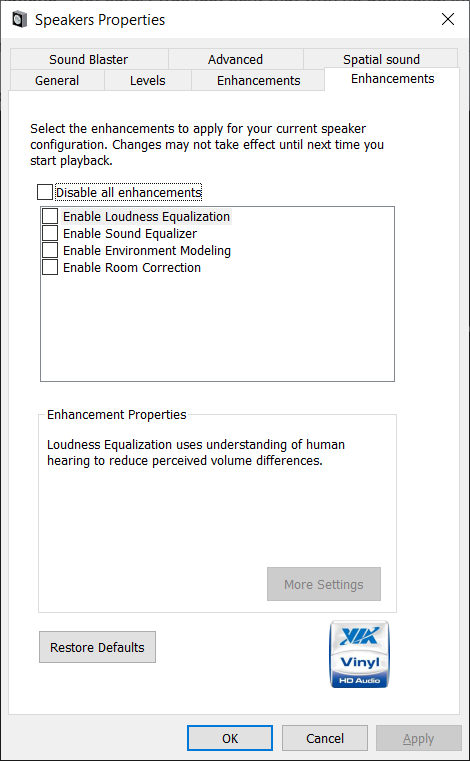
On the plus side, I now get the default Realtek control panel.
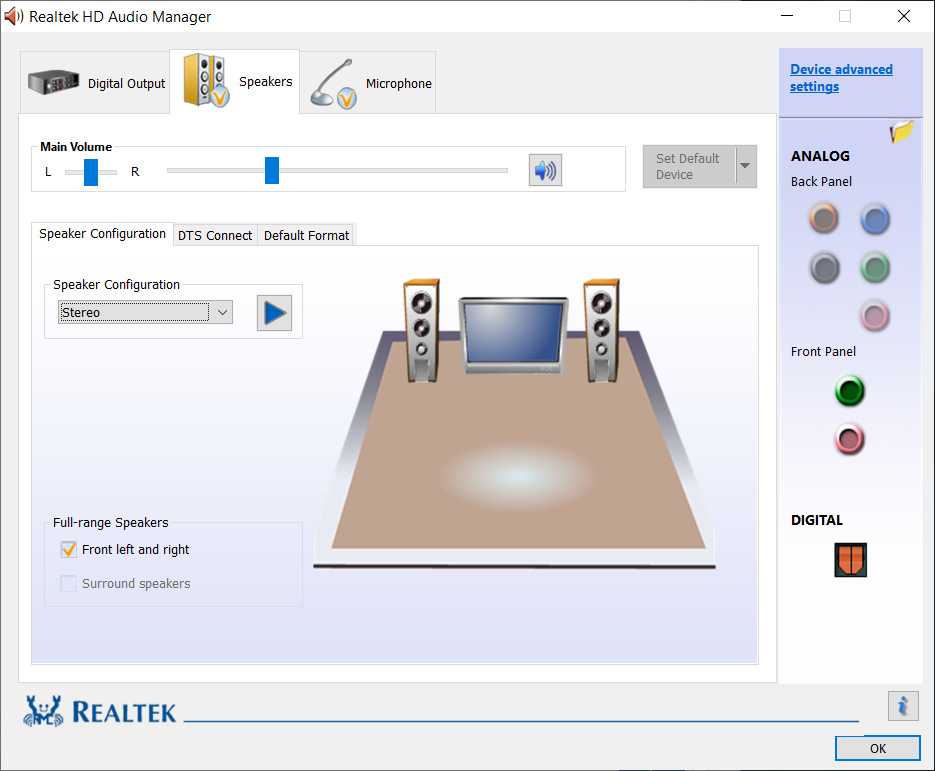
On the plus side, I now get the default Realtek control panel.
Now It Works! Thank you!Redo the product config tool on sony tv *00 endpoint. Dolby Digital should be present in advanced and you should be able to apply it.
- Status
- Not open for further replies.





