Try 8688 or 8648 and mod it yourself to Dolby Digital Plus, or even better try Dolby Digital Theater 4 using FX configurator. The SoundBlaster Connect 2 seems to muddle the sound a lot for some reason, compared to stock with one of the Dolby enabled.
-
Welcome to TechPowerUp Forums, Guest! Please check out our forum guidelines for info related to our community.
You are using an out of date browser. It may not display this or other websites correctly.
You should upgrade or use an alternative browser.
You should upgrade or use an alternative browser.
Realtek Modded Audio Driver for Windows 10/11 - Only for HDAUDIO
- Thread starter AAF Optimus
- Start date
- Status
- Not open for further replies.
NEW REALTEK DRIVERPACKS RELEASED
VERSION 6.0.1.8631
- TURTLE BEACH EFFECTS WITH DTS HEADPHONE:X CUSTOM
- DOLBY HEADPHONE
- NO CREATIVE CHAINING (DAISYWRAP)
- DOLBY DIGITAL LIVE (5.1 SURROUND)
- DTS INTERACTIVE (5.1 SURROUND)
LINK TO DOWNLOAD
GOOD RESORT!!!!!!!!!
Could someone please post this driver or post an updated one with dolby headphone, thanks.
Could someone please post this driver or post an updated one with dolby headphone, thanks.
RealtekDriver_2019_02(1)
MediaFire is a simple to use free service that lets you put all your photos, documents, music, and video in a single place so you can access them anywhere and share them everywhere.
www.mediafire.com
realcapone
New Member
- Joined
- Apr 13, 2019
- Messages
- 4 (0.00/day)
Link is not working anymore. Can someone post the latest link that Alan uploaded? The ones posted by others are of different versions. Thank you.
- Joined
- Apr 30, 2017
- Messages
- 215 (0.08/day)
Link is not working anymore. Can someone post the latest link that Alan uploaded? The ones posted by others are of different versions. Thank you.
Microsoft OneDrive

Realtek Advanced HD Audio 6.0.1.8678
MediaFire is a simple to use free service that lets you put all your photos, documents, music, and video in a single place so you can access them anywhere and share them everywhere.
www.mediafire.com

Realtek_DCHU_Sound_8721
MediaFire is a simple to use free service that lets you put all your photos, documents, music, and video in a single place so you can access them anywhere and share them everywhere.
www.mediafire.com
That was the last three mods, the third link is a UAD driver.

realcapone
New Member
- Joined
- Apr 13, 2019
- Messages
- 4 (0.00/day)
Thanks man. Will try those.
I've downloaded the latest hd audio driver 6.0.8746.1 from Alan's github but now I need the audio manager. How do get it without overwriting the latest driver?
I've downloaded the latest hd audio driver 6.0.8746.1 from Alan's github but now I need the audio manager. How do get it without overwriting the latest driver?
Hey guys,
Installed Alan's drivers a few months ago (6.0.1.8606) - had some quirks, but everything mostly worked as expected.
Tried to update to 6.0.1.8678 hoping for fewer quirks, and now stereo sounds do not get upmixed in DD Live 5.1 mode via SPDIF.
Going back to stereo has the speaker system automatically upmix with DD Pro Logic II, but can't use this setting because there isn't any positional surround sound in movies and games.
Tried to uninstall and reuse the old drivers - this sadly didn't bring back the lost software upmixing functionality.
Any help or advice would be greatly appreciated.
Specs:
Asrock Z390 Taichi Ultimate (Realtek ALC1220)
Logitech Z-5500 via optical
Windows 10 1809 x64
Thanks in advance!
Installed Alan's drivers a few months ago (6.0.1.8606) - had some quirks, but everything mostly worked as expected.
Tried to update to 6.0.1.8678 hoping for fewer quirks, and now stereo sounds do not get upmixed in DD Live 5.1 mode via SPDIF.
Going back to stereo has the speaker system automatically upmix with DD Pro Logic II, but can't use this setting because there isn't any positional surround sound in movies and games.
Tried to uninstall and reuse the old drivers - this sadly didn't bring back the lost software upmixing functionality.
Any help or advice would be greatly appreciated.
Specs:
Asrock Z390 Taichi Ultimate (Realtek ALC1220)
Logitech Z-5500 via optical
Windows 10 1809 x64
Thanks in advance!
Will you release new advanced hd audio drivers ?NEW REALTEK DRIVERPACKS RELEASED
DRIVER VERSION UPDATED TO 6.0.8721.1
DRIVER SIGNED WITH NEW CERTIFICATE
NEW: REALTEK UAD - DCHU SOUND DRIVER
SOUND BLASTERX 720º
DOLBY ATMOS FOR GAMING
DOLBY DIGITAL LIVE - DTS INTERACTIVE (CHOOSE ONE)
INCLUDES REALTEK AUDIO CONTROL APP.
INCLUDES MICROSOFT VISUAL C++ UWP RUNTIMES, FOR THE FACT OF ALL OTHER MS STORE APPS NEEDED THEM
IT IS NECESSARY THAT YOU ACTIVATE THE SIDELOAD OR DEVELOPER MODE IN "START \ CONFIGURATIONS \ UPDATE AND SAFETY \ FOR DEVELOPERS"
LINK TO DOWNLOAD
TO THOSE WHO FOUND PROBLEMS IN THE INSTALLATION OF APPS REALTEK OR DOLBY, THE LINKS OF THE SAME IS FOUND BELOW (MICROSOFT STORE).
REALTEK
DOLBY
GOOD RESORT TO ALL!SOUND BLASTERX 720º:
View attachment 124686
REALTEK AUDIO CONTROL APP:
View attachment 124687
DOLBY ATMOS FOR GAMING:
View attachment 124688
THIS IS ONLY THE BEGINNING!
Just reporting result:
Installed on Windows 10 v1903 without any issue (Realtek_DCHU_Sound_8721), everything works, Dolby Atmos for Headphones works flawlessly.
If you change your Realtek settings to reperate front and rear audio jack, you might need to restart Windows to Spatial sound to work.
Comparing to other modded drivers I've used (Modded R281, 282, Sound Blaster MB5, Sound Blaster 720, Dolby Atmos), this is the best. Period.
Some important notes to you guys:
- Install latest version (Realtek_DCHU_Sound_8721)
- When you start the setup, close Skype, it will conflict with the UWP app installation. Although I don't see any bugs besides those red errors in cmd, it's better to close it.
- After installing, restart (of course).
- If you use Dolby Atmos for Gaming (which I find very sub-par), the Sound Blaster Connect 2 won't work and vice versa.
- Don't disable Exclusive control of audio device or you can't use Sound Blaster 720 (I figured this thing out after 4-5 windows restore and realtek setup).
- Don't Uninstall Dolby Atmos for Gaming app or you will lose Dolby Atmos for Headphones as well.
- Dolby Atmos for Headphones will disable other sound enhancement software (Dolby Atmos for Gaming or Sound Blaster 720) while working, so you can just leave it on, they don't interfere.
--
My PC:
X370 Taichi (ALC1220), Win 10 1903, EFI
Installed on Windows 10 v1903 without any issue (Realtek_DCHU_Sound_8721), everything works, Dolby Atmos for Headphones works flawlessly.
If you change your Realtek settings to reperate front and rear audio jack, you might need to restart Windows to Spatial sound to work.
Comparing to other modded drivers I've used (Modded R281, 282, Sound Blaster MB5, Sound Blaster 720, Dolby Atmos), this is the best. Period.
Some important notes to you guys:
- Install latest version (Realtek_DCHU_Sound_8721)
- When you start the setup, close Skype, it will conflict with the UWP app installation. Although I don't see any bugs besides those red errors in cmd, it's better to close it.
- After installing, restart (of course).
- If you use Dolby Atmos for Gaming (which I find very sub-par), the Sound Blaster Connect 2 won't work and vice versa.
- Don't disable Exclusive control of audio device or you can't use Sound Blaster 720 (I figured this thing out after 4-5 windows restore and realtek setup).
- Don't Uninstall Dolby Atmos for Gaming app or you will lose Dolby Atmos for Headphones as well.
- Dolby Atmos for Headphones will disable other sound enhancement software (Dolby Atmos for Gaming or Sound Blaster 720) while working, so you can just leave it on, they don't interfere.
--
My PC:
X370 Taichi (ALC1220), Win 10 1903, EFI
Last edited:
It appears the DTS Sound Unbound app page was updated and there is now an Install button! However, you must be on an insider preview build of 18898 or higher, is there some way to bypass that requirement and install the app on an older build?
Can't believe they might actually be doing something with it, finally.
Can't believe they might actually be doing something with it, finally.
- Joined
- Jun 12, 2019
- Messages
- 6 (0.00/day)
I LOVE YOU!- Don't disable Exclusive control of audio device or you can't use Sound Blaster 720 (I figured this thing out after 4-5 windows restore and realtek setup).
Why i can't like your post over 9000 times?!
Type0Negative
New Member
- Joined
- Jun 6, 2019
- Messages
- 3 (0.00/day)
someone has some copy of this driverNew Realtek HDA Driver with Sound Blaster Connect 2 (not UWP)
Version 6.0.1.8591
NEW USER INTERFACE
THIS DRIVER IS SIGNED BY ME, NOT REQUIRING THE DEACTIVATION OF THE DRIVER SIGNATURE ENFORCEMENT OF TEST MODE.
1 - REALTEK AUDIO DRIVER 6.0.1.8591 (SIGNED BY ME)
2 - CREATIVE SOUND BLASTER X 720° APP (NOT UWP) VERSION 3.2.28.0
3 - REALTEK ASIO DRIVERS
5 - BONUS: MICROSOFT VISUAL C++ ALL IN ONE PACKAGE
- The choice of installation of the Creative Sound BlasterX 720 ° suite is enabled.
- Updated driver version
- Fixed microphone bug (no signal)
- Added option to install or not the Microsoft Visual C++ Runtimes before Driver Installation.
- Added descriptions of Sound BlasterX 720° Software Suite in Install Wizard.
- Added:
Realtek / Vienna SounzReal
Samsung SoundAlive
Dolby Digital Live
DTS Connect
DTS Interactive
LINK TO DOWNLOAD
GREAT RESORT!
COMING SOON, MORE NEWS!
Attachments
- Joined
- Apr 14, 2018
- Messages
- 118 (0.05/day)
- Location
- Lisbon, Portugal
| System Name | Diogo Silva |
|---|---|
| Processor | Intel Core i5 9º Gen 9600KF Processor |
| Motherboard | Asus TUF B360-Pro Gaming |
| Cooling | Cooler Master Hyper TX3i |
| Memory | 2x8 Kingston HyperX KHX2400C12D4 |
| Video Card(s) | Asus TUF RTX2060 Gaming 6G |
| Storage | WD WDS500G2B0B Blue 3D SATA M.2 500GB + Toshiba HDD 2Tb |
| Display(s) | Samsung Curved Monitor 27 Pol. |
| Case | Cooler Master N300 |
| Audio Device(s) | Realtek ALC887 with Sound BlasterX 720 to Yamaha RV-X 361 Amplifier |
| Power Supply | Seasonic Core GC 500W 80PLUS Gold |
| Mouse | Asus ROG Pugio II Wireless Gaming Mouse |
| Keyboard | Asus Cerberus |
| VR HMD | None |
| Software | Windows 10 Home Single Language (PT-PT) x64 |
Hello guys, how can I put the New Sound Blaster Command compatible , like old SB Connect?
Other KGA's?
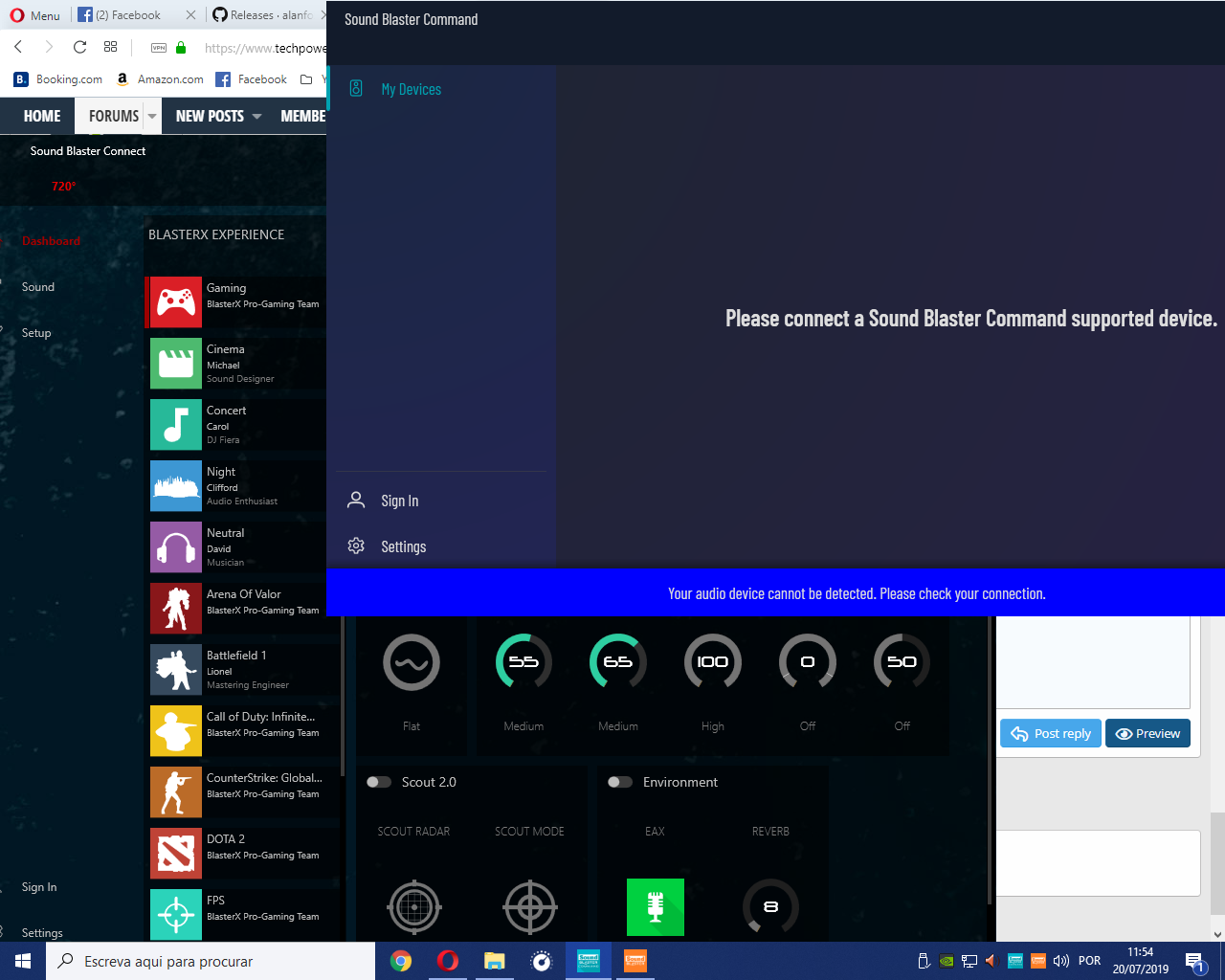
Other KGA's?
Re-upload this versions please 

 www.techpowerup.com
www.techpowerup.com

 www.techpowerup.com
www.techpowerup.com
I only used headphones =/
Thanks a lot Alan =)


Realtek Modded Audio Driver for Windows 10/11 - Only for HDAUDIO
Alan seus mods são incríveis muito obrigado e cada vez mais so estão melhores e melhores O Dolby Atmos Não funcionou =( e após os dois últimos updates o nahimic parou de funcionar também windows 10 1809 realtek alc892 Your mods are fantastic and getting better Dolby Atmos did not work = (...

Realtek Modded Audio Driver for Windows 10/11 - Only for HDAUDIO
Quality of SOUND matters.In audio visual video with scene and Sound matters.
I only used headphones =/
Thanks a lot Alan =)
- Joined
- Jan 3, 2018
- Messages
- 136 (0.05/day)
Você já tentou jogar com o kga (colocar e tirar um e outro, e assim por diante até encontrar o kga) que o console de áudio precisa?. Deveria tentar isso meu amiguxo @Diogo Silva .Hello guys, how can I put the New Sound Blaster Command compatible , like old SB Connect?
Other KGA's?
View attachment 127275
Re-upload this versions please

Realtek Modded Audio Driver for Windows 10/11 - Only for HDAUDIO
Alan seus mods são incríveis muito obrigado e cada vez mais so estão melhores e melhores O Dolby Atmos Não funcionou =( e após os dois últimos updates o nahimic parou de funcionar também windows 10 1809 realtek alc892 Your mods are fantastic and getting better Dolby Atmos did not work = (...www.techpowerup.com

Realtek Modded Audio Driver for Windows 10/11 - Only for HDAUDIO
Quality of SOUND matters.In audio visual video with scene and Sound matters.www.techpowerup.com
I only used headphones =/
Thanks a lot Alan =)
Can anyone Re-upload those?
- Joined
- Apr 14, 2018
- Messages
- 118 (0.05/day)
- Location
- Lisbon, Portugal
| System Name | Diogo Silva |
|---|---|
| Processor | Intel Core i5 9º Gen 9600KF Processor |
| Motherboard | Asus TUF B360-Pro Gaming |
| Cooling | Cooler Master Hyper TX3i |
| Memory | 2x8 Kingston HyperX KHX2400C12D4 |
| Video Card(s) | Asus TUF RTX2060 Gaming 6G |
| Storage | WD WDS500G2B0B Blue 3D SATA M.2 500GB + Toshiba HDD 2Tb |
| Display(s) | Samsung Curved Monitor 27 Pol. |
| Case | Cooler Master N300 |
| Audio Device(s) | Realtek ALC887 with Sound BlasterX 720 to Yamaha RV-X 361 Amplifier |
| Power Supply | Seasonic Core GC 500W 80PLUS Gold |
| Mouse | Asus ROG Pugio II Wireless Gaming Mouse |
| Keyboard | Asus Cerberus |
| VR HMD | None |
| Software | Windows 10 Home Single Language (PT-PT) x64 |
Não, mas tenho de ver isso.Você já tentou jogar com o kga (colocar e tirar um e outro, e assim por diante até encontrar o kga) que o console de áudio precisa?. Deveria tentar isso meu amiguxo @Diogo Silva .
Quando troco de KGA necessito reiniciar o Computador ou chega reinicar o programa?
hi, how i can disable volume changing when someone start to speak? i mean, i listen music or play game, and somebody start to say in teamspeak3 and music or game volume automatically decreased.
already tried to set "do nothing" in communications tab, didnt help
p.s. Realtek_DCHU_Sound_8721
already tried to set "do nothing" in communications tab, didnt help
p.s. Realtek_DCHU_Sound_8721
- Joined
- Jan 3, 2018
- Messages
- 136 (0.05/day)
Não, mas tenho de ver isso.
Quando troco de KGA necessito reiniciar o Computador ou chega reinicar o programa?
em teoria, deve ser suficiente para fechar e reabrir o console de som; Mas você também deve ter em mente que talvez os arquivos (arquivoss DLL) que creative tem para os drivers Realtek não estejam prontos para a nova console sound blaster. Todo é tentar, más tbm o ideal é criar um novo driver realtek com asl librarías (arquivos dll), penso pode precisar que o arquivo .inf de realtek seja criado novamente especialmente para esse console @Diogo Silva . Em fim ja me falará como foi o test dos kga en seu computer amiguxo!.
I installed the 6.0.8721.1 driverpack, but now I don't have an option for 5.1 sound in my speaker config.
How do I get the 5.1 Surround option back as one of the speaker configuration choices?
Well, I haven't figured out yet how to get my Speakers playback device to once again allow being configured as 5.1 (it currently only has stereo or quad) but I did find a workaround.
I installed VoiceMeeter and set it as my default playback device and set it to 5.1 speaker layout, so now my games know I have 5.1 capability. Then in the VoiceMeeter app I set the A1 Hardware Out to MME: Speakers (not WDM) and now I can have my cake and eat it too. Note that your sound enhancement (like Dolby Atmos) will only be configurable when your default playback device is set back to your normal speaker output device, but the sound enhancement will be active when VoiceMeeter is your playback device and outputting via your speakers, even though it might not look like the enhancement is active. Its confusing, but it works.
Re-upload this versions please

Realtek Modded Audio Driver for Windows 10/11 - Only for HDAUDIO
Alan seus mods são incríveis muito obrigado e cada vez mais so estão melhores e melhores O Dolby Atmos Não funcionou =( e após os dois últimos updates o nahimic parou de funcionar também windows 10 1809 realtek alc892 Your mods are fantastic and getting better Dolby Atmos did not work = (...www.techpowerup.com

Realtek Modded Audio Driver for Windows 10/11 - Only for HDAUDIO
Quality of SOUND matters.In audio visual video with scene and Sound matters.www.techpowerup.com
I only used headphones =/
Thanks a lot Alan =)
Come on guys anybody can Re-upload this?
- Status
- Not open for further replies.




