-
Welcome to TechPowerUp Forums, Guest! Please check out our forum guidelines for info related to our community.
You are using an out of date browser. It may not display this or other websites correctly.
You should upgrade or use an alternative browser.
You should upgrade or use an alternative browser.
Realtek Modded Audio Driver for Windows 10/11 - Only for HDAUDIO
- Thread starter AAF Optimus
- Start date
- Status
- Not open for further replies.
- Joined
- Jan 3, 2018
- Messages
- 136 (0.05/day)
Come on guys anybody can Re-upload this?
Forget it!; the drivers that create Alan, are eliminated, maybe 3/4 exists, the rest not, because he made a driver, and then eliminated the driver version that was created before the new. Do u understand?, then, is very difficult to obtain any version of their drivers. Sorry. Maybe one day will return here, and begin to create drivers again........... Who knows?

Come on guys anybody can Re-upload this?
You may just be in luck, I was looking for an old driver and found this file with the same name as the one you're looking for. I can't guarentee this is the right one since I don't know if he used that same file name for any other drivers, but I figured I'd throw it out there anyways, good luck!

MEGA
MEGA provides free cloud storage with convenient and powerful always-on privacy. Claim your free 20GB now
- Joined
- Apr 30, 2017
- Messages
- 215 (0.08/day)

MEGA
MEGA provides free cloud storage with convenient and powerful always-on privacy. Claim your free 20GB now

MEGA
MEGA provides free cloud storage with convenient and powerful always-on privacy. Claim your free 20GB now
This what I have from all Alan mods.
@Lion94
Have fun!

Last edited:
- Joined
- Jan 3, 2018
- Messages
- 136 (0.05/day)
I leave this here, to those want to read the article about the Sound Blaster AE-9, and the Sound Blaster Command console w/ the technical epecifications and results about the soundcard, i`ve never beileve nothing that tells these people who talks about soundcards............. All are bought, so that the market flows and is rich in materialistic people who like these "cool" sound cards, but I am not convinced by their price (too expensive for what is the sound card and the accompanying console, aprox 350$, more or less!) or what they tell because it is a story to have followers and thus gain more money. Ridiciculous, but true, world never learns!. Enjoy people. Note: are various pages the article.

 hothardware.com
hothardware.com

Sound Blaster AE-9 Review: Pristine High Def PC Gaming Audio
The Creative Sound Blaster AE-9 is the company's latest, enthusiast-class sound card, targeting gamers, audio production, and content creation
- Joined
- Aug 3, 2019
- Messages
- 14 (0.01/day)
- Joined
- Apr 14, 2018
- Messages
- 118 (0.05/day)
- Location
- Lisbon, Portugal
| System Name | Diogo Silva |
|---|---|
| Processor | Intel Core i5 9º Gen 9600KF Processor |
| Motherboard | Asus TUF B360-Pro Gaming |
| Cooling | Cooler Master Hyper TX3i |
| Memory | 2x8 Kingston HyperX KHX2400C12D4 |
| Video Card(s) | Asus TUF RTX2060 Gaming 6G |
| Storage | WD WDS500G2B0B Blue 3D SATA M.2 500GB + Toshiba HDD 2Tb |
| Display(s) | Samsung Curved Monitor 27 Pol. |
| Case | Cooler Master N300 |
| Audio Device(s) | Realtek ALC887 with Sound BlasterX 720 to Yamaha RV-X 361 Amplifier |
| Power Supply | Seasonic Core GC 500W 80PLUS Gold |
| Mouse | Asus ROG Pugio II Wireless Gaming Mouse |
| Keyboard | Asus Cerberus |
| VR HMD | None |
| Software | Windows 10 Home Single Language (PT-PT) x64 |
My dream is to have Nahimic and Sound Blaster Effect worked with HDA Audio in 883 Chip, I tried, but I don't have success.guys , nahimic effect not working . only volume level has effect , dolby atmos
good. sound blastter good .
windows 10
- Joined
- Aug 3, 2019
- Messages
- 14 (0.01/day)
Yeah. Dolby atmos sounds normal to me, wanna try nahimic, sound blaster is good. It has scout mode, very usefulMy dream is to have Nahimic and Sound Blaster Effect worked with HDA Audio in 883 Chip, I tried, but I don't have success.
- Joined
- Apr 24, 2019
- Messages
- 185 (0.09/day)
My dream is to have Nahimic and Sound Blaster Effect worked with HDA Audio in 883 Chip, I tried, but I don't have success.
I have created a mod, Realtek UAD + Nahimic only. Driver is unsigned so install in test sign mode or advance restart to disable driver signature enforcement.
After uninstalling the current driver run the attached Clean_Nahimic.bat file as administrator, this will clean the leftover registry so that u have a clean install.
Driver Download: https://mega.nz/#!iEcTXazY!tyOquylAqsPakvJVWRLt4Xo_aQKDFaXQAhxg30XFOX0
Attachments
- Joined
- Aug 3, 2019
- Messages
- 14 (0.01/day)
another review , mic produce lots of noise sound ( hsssssssss ) .and the is no option to reduce noise suppression
- Joined
- Jan 3, 2018
- Messages
- 136 (0.05/day)
Who is, and where`s the person that created the exe w/ the kga´s files?; is all we need u to create another new exe. This new exe will contain the kga necessary to mount the Sound Blaster Command, i will give to all the people the library file to mount the console and include this into the Realtek driver libraries once the driver is installed on Windows S.O. Now i have all the executables to install the console (included the latest DDL&DTS versions), the new version of SBCommand (SBCommand v.3.4.25.02) to actualize the console too. BUT, WE NEED a person to create a NEW REALTEK DRIVER MOD!, and probably (and obviously) that person who knows how to create a NEW KGA to this console.
Is everybody in?........... @alanfox2000 and @Alan Finote .
ZENks to all,
Mathair!.
I give you here a proof to everyone that I know what I have, and what I do; Because these are all the kga files that the Sound Blaster Command needs. As you can see, these are included as information in the writing of a library of the SB Comand console controllers. And you DO NOT need anything more than those kga files, a special MOD driver to mount the sound console, and as a last (of course) someone who creates this Realtek MOD driver ........... Because i don't know how to manipulate Realtek XXXX.inf and libraries, the libraries that are necessary to write the data file.inf and other info that the console needs to mount on windows (remember that the Sound Blaster Command is valid from windows 7 to windows 10, for x32 and x64 bits).
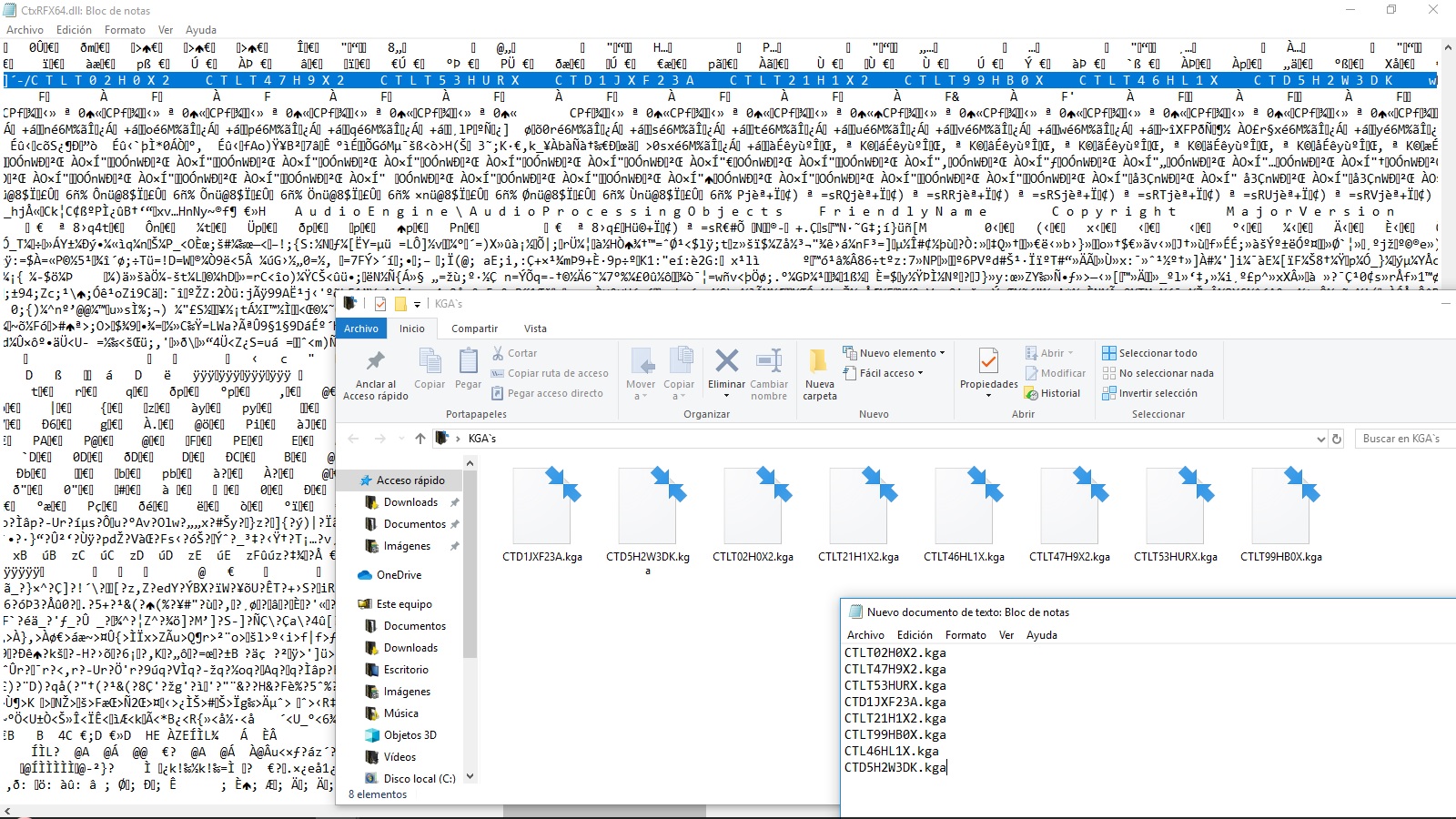
Is everybody in?........... @alanfox2000 and @Alan Finote .
ZENks to all,
Mathair!.
Who is, and where`s the person that created the exe w/ the kga´s files?; is all we need u to create another new exe. This new exe will contain the kga necessary to mount the Sound Blaster Command, i will give to all the people the library file to mount the console and include this into the Realtek driver libraries once the driver is installed on Windows S.O. Now i have all the executables to install the console (included the latest DDL&DTS versions), the new version of SBCommand (SBCommand v.3.4.25.02) to actualize the console too. BUT, WE NEED a person to create a NEW REALTEK DRIVER MOD!, and probably (and obviously) that person who knows how to create a NEW KGA to this console.
Is everybody in?........... @alanfox2000 and @Alan Finote .
ZENks to all,
Mathair!.
I give you here a proof to everyone that I know what I have, and what I do; Because these are all the kga files that the Sound Blaster Command needs. As you can see, these are included as information in the writing of a library of the SB Comand console controllers. And you DO NOT need anything more than those kga files, a special MOD driver to mount the sound console, and as a last (of course) someone who creates this Realtek MOD driver ........... Because i don't know how to manipulate Realtek XXXX.inf and libraries, the libraries that are necessary to write the data file.inf and other info that the console needs to mount on windows (remember that the Sound Blaster Command is valid from windows 7 to windows 10, for x32 and x64 bits).
Where's the latest hd audio drivers from @Alan Finote
AAF Optimus
Audio Modder
- Joined
- Mar 1, 2017
- Messages
- 1,207 (0.43/day)
- Location
- Rio de Janeiro, Brazil
| System Name | NEW AAF OPTIMUS RIG |
|---|---|
| Processor | AMD Ryzen 5 5600X (6C/12T) |
| Motherboard | ASUS TUF Gaming B550M-Plus |
| Cooling | DEEPCOOL Gammax L120T |
| Memory | CRUCIAL Pro Gaming 32GB DDR4-3200 (2x16GB) |
| Video Card(s) | NVIDIA GeForce RTX 3060 12GB MSI Ventus 2X OC |
| Storage | ADATA Legend 710 PCIe Gen3 x4 256GB; ADATA Legend 800 PCIe Gen4 x4 2TB; GoldenFir SSD 1TB |
| Display(s) | AOC VIPER 27" 165Hz 1ms (27G2SE) |
| Case | DARKFLASH DK100-BK |
| Audio Device(s) | ALC S1200A with AAF Optimus Audio (Sound Blaster + Dolby Audio [Dolby Atmos For Built-In Speakers]) |
| Power Supply | REDRAGON RGPS 600W 80 PLUS Bronze Full Modular |
| Mouse | CLAHM CL-MM386 7200DPI |
| Keyboard | MOTOSPEED CK-108 Mechanical Keyboard |
| Software | Windows 11 Pro x64 23H2 (24H2 has many abnormalities) |
- Joined
- Aug 3, 2019
- Messages
- 14 (0.01/day)
not working bro . no sound . no playback deviceNEW REALTEK AUDIO DRIVERPACKS RELEASED
UPDATED VERSION TO: 6.0.8769.1 (HDA)
- SOUND BLASTER CONNECT (UWP)
- DOLBY AUDIO PREMIUM
- DOLBY DIGITAL LIVE (5.1 SURROUND)
- DTS INTERACTIVE (5.1 SURROUND)
View attachment 128958
- NEW APO REGISTRY METHOD
- FRAMEWORK AND RUNTIME UWP DEPENDENCIES INCLUDED
- AUDIO DRIVER ALREADY SIGNED
ENJOY!!!!
me too bronot working bro . no sound . no playback device

I fix it now works

- Joined
- Aug 3, 2019
- Messages
- 14 (0.01/day)
how ?me too bro
I fix it now works
Open Device Manager click Sound, video and game controlers open Realtek High Definition audio => right click => update driver => browse my computer for driver software click Let me pick from a list of available drivers on my computer and choice Realtek Advanced HD audio click next to install driver and give restart pc when you finish thats'it 

Last edited:
- Joined
- Aug 3, 2019
- Messages
- 14 (0.01/day)
Open Device Manager click Sound, video and game controlers open Realtek High Definition audio => right click => update driver => browse my computer for driver software click Let me pick from a list of available drivers on my computer and choice Realtek Advanced HD audio click next to install driver and give restart pc when you finish thats'it
Sound blaster 720 working? Nahimic?
- Joined
- Aug 3, 2019
- Messages
- 14 (0.01/day)
still not working bro . doing that will install old driverYes all works! but only have sound blaster 720 and dolby audio premium not Nahimic bro
still not working bro . doing that will install old driver

AAF Optimus
Audio Modder
- Joined
- Mar 1, 2017
- Messages
- 1,207 (0.43/day)
- Location
- Rio de Janeiro, Brazil
| System Name | NEW AAF OPTIMUS RIG |
|---|---|
| Processor | AMD Ryzen 5 5600X (6C/12T) |
| Motherboard | ASUS TUF Gaming B550M-Plus |
| Cooling | DEEPCOOL Gammax L120T |
| Memory | CRUCIAL Pro Gaming 32GB DDR4-3200 (2x16GB) |
| Video Card(s) | NVIDIA GeForce RTX 3060 12GB MSI Ventus 2X OC |
| Storage | ADATA Legend 710 PCIe Gen3 x4 256GB; ADATA Legend 800 PCIe Gen4 x4 2TB; GoldenFir SSD 1TB |
| Display(s) | AOC VIPER 27" 165Hz 1ms (27G2SE) |
| Case | DARKFLASH DK100-BK |
| Audio Device(s) | ALC S1200A with AAF Optimus Audio (Sound Blaster + Dolby Audio [Dolby Atmos For Built-In Speakers]) |
| Power Supply | REDRAGON RGPS 600W 80 PLUS Bronze Full Modular |
| Mouse | CLAHM CL-MM386 7200DPI |
| Keyboard | MOTOSPEED CK-108 Mechanical Keyboard |
| Software | Windows 11 Pro x64 23H2 (24H2 has many abnormalities) |
not working bro . no sound . no playback device
@SNORLEX2016 Try going to "%systemroot%\System32\drivers" and deleting the file "rtkhdaud.dat". After this, restart your computer.
Last edited:
- Joined
- Aug 3, 2019
- Messages
- 14 (0.01/day)
@SNORLEX2016 Try going to "%systemroot%\System32\drivers" and deleting the file "rtkhdaud.dat". After this, restart your computer.
still ' no playback device " . need to manually reinstall other version using device manager.
did I miss something , why the installer very small in size ?
Last edited:
- Status
- Not open for further replies.




