Um, that is what I am asking, how do I see the chipset version.You don't hav 3d something, DTS and DD. Thus you have ALC883-GR. See the chipset version.
-
Welcome to TechPowerUp Forums, Guest! Please check out our forum guidelines for info related to our community.
You are using an out of date browser. It may not display this or other websites correctly.
You should upgrade or use an alternative browser.
You should upgrade or use an alternative browser.
Realtek Modded Audio Driver for Windows 10/11 - Only for HDAUDIO
- Thread starter AAF Optimus
- Start date
- Status
- Not open for further replies.
Does anyone know if an ALC261 is supported - and if it will unlock 192Khz samplerate?
I have such an Realtek onboard chip in several systems - and tried a lot drivers - but cannot set it to 192Khz.
According to the specs of this chip, it should be 192Khz capable - and really need this samplerate for software i use.
Cheers!
I have such an Realtek onboard chip in several systems - and tried a lot drivers - but cannot set it to 192Khz.
According to the specs of this chip, it should be 192Khz capable - and really need this samplerate for software i use.
Cheers!
- Joined
- Aug 24, 2018
- Messages
- 818 (0.36/day)
| System Name | Dell Inspiron 7375 |
|---|---|
| Processor | AMD Ryzen™ 7 2700U Mobile Processor with Radeon™ RX Vega 10 Graphics |
| Memory | 16GB (total) 2400MHz DDR4 SODIMM |
| Video Card(s) | Radeon™ RX Vega 10 Graphics |
| Storage | SanDisk X600 SATA SSD 512GB |
| Display(s) | BOE NV13FHM |
| Audio Device(s) | Realtek ALC3253 (Dell Labelling) ALC255 (Real name) |
Using logic. The versions are only differentiated by software. The end of the names contain the software the chip is bundled with.Um, that is what I am asking, how do I see the chipset version.
That's why I said you don't have 3d something, etc.
No software, thus the first one you listed is the proper one.
AAF Optimus
Audio Modder
- Joined
- Mar 1, 2017
- Messages
- 1,209 (0.43/day)
- Location
- Rio de Janeiro, Brazil
| System Name | NEW AAF OPTIMUS RIG |
|---|---|
| Processor | AMD Ryzen 5 5600X (6C/12T) |
| Motherboard | ASUS TUF Gaming B550M-Plus |
| Cooling | DEEPCOOL Gammax L120T |
| Memory | CRUCIAL Pro Gaming 32GB DDR4-3200 (2x16GB) |
| Video Card(s) | NVIDIA GeForce RTX 3060 12GB MSI Ventus 2X OC |
| Storage | ADATA Legend 710 PCIe Gen3 x4 256GB; ADATA Legend 800 PCIe Gen4 x4 2TB; GoldenFir SSD 1TB |
| Display(s) | AOC VIPER 27" 165Hz 1ms (27G2SE) |
| Case | DARKFLASH DK100-BK |
| Audio Device(s) | ALC S1200A with AAF Optimus Audio (Sound Blaster + Dolby Audio [Dolby Atmos For Built-In Speakers]) |
| Power Supply | REDRAGON RGPS 600W 80 PLUS Bronze Full Modular |
| Mouse | CLAHM CL-MM386 7200DPI |
| Keyboard | MOTOSPEED CK-108 Mechanical Keyboard |
| Software | Windows 11 Pro x64 23H2 (24H2 has many abnormalities) |
NEW REALTEK AUDIO DRIVERPACKS RELEASED IN GITHUB
GO TO 1th PAGE
UPDATED VERSION TO 6.0.8810.1
GO TO 1th PAGE
UPDATED VERSION TO 6.0.8810.1
- Joined
- Dec 13, 2014
- Messages
- 445 (0.12/day)
| Processor | AMD Phenom II X4 925 |
|---|---|
| Motherboard | Gigabyte GA-78LMT-USB3 R2 |
| Memory | 4 GB DDR3 1333Mhz |
| Audio Device(s) | onboard Realtek ALC892 |
| Power Supply | Seasonic S12II 620w (SS-620GB) |
| Software | Windows 10 Education x64 21H2 |
wow, thanks for the new & improved Realtek driver mods, Alan Finote. much better than some of your older releases 
it's too bad the "other" Alan (alanfox2000) did not improve his since end of August 2019.
you may want to update the mbfilt64.sys file to v6.10.0.17 which I found packaged in this ASRock 8750.1 UAD SBC5 driver pack and include that one in future mods [this newest mbfilt64.sys file does bring back 192khz playback support removed from v6.10.0.16 of that file although v6.10.0.15 had that]
also, A-volute the Nahimic creator has released a new set of Nahimic 3 uwp integration files on their support site a few days ago.

it's too bad the "other" Alan (alanfox2000) did not improve his since end of August 2019.
you may want to update the mbfilt64.sys file to v6.10.0.17 which I found packaged in this ASRock 8750.1 UAD SBC5 driver pack and include that one in future mods [this newest mbfilt64.sys file does bring back 192khz playback support removed from v6.10.0.16 of that file although v6.10.0.15 had that]
also, A-volute the Nahimic creator has released a new set of Nahimic 3 uwp integration files on their support site a few days ago.
Last edited:
AAF Optimus
Audio Modder
- Joined
- Mar 1, 2017
- Messages
- 1,209 (0.43/day)
- Location
- Rio de Janeiro, Brazil
| System Name | NEW AAF OPTIMUS RIG |
|---|---|
| Processor | AMD Ryzen 5 5600X (6C/12T) |
| Motherboard | ASUS TUF Gaming B550M-Plus |
| Cooling | DEEPCOOL Gammax L120T |
| Memory | CRUCIAL Pro Gaming 32GB DDR4-3200 (2x16GB) |
| Video Card(s) | NVIDIA GeForce RTX 3060 12GB MSI Ventus 2X OC |
| Storage | ADATA Legend 710 PCIe Gen3 x4 256GB; ADATA Legend 800 PCIe Gen4 x4 2TB; GoldenFir SSD 1TB |
| Display(s) | AOC VIPER 27" 165Hz 1ms (27G2SE) |
| Case | DARKFLASH DK100-BK |
| Audio Device(s) | ALC S1200A with AAF Optimus Audio (Sound Blaster + Dolby Audio [Dolby Atmos For Built-In Speakers]) |
| Power Supply | REDRAGON RGPS 600W 80 PLUS Bronze Full Modular |
| Mouse | CLAHM CL-MM386 7200DPI |
| Keyboard | MOTOSPEED CK-108 Mechanical Keyboard |
| Software | Windows 11 Pro x64 23H2 (24H2 has many abnormalities) |
Thanks for the feedback. Suggestions will be present in future releases.wow, thanks for the new & improved Realtek driver mods, Alan Finote. much better than some of your older releases
it's too bad the "other" Alan (alanfox2000) did not improve his since end of August 2019.
you may want to update the mbfilt64.sys file to v6.10.0.17 which I found packaged in this ASRock 8750.1 UAD SBC5 driver pack and include that one in future mods [this newest mbfilt64.sys file does bring back 192khz playback support removed from v6.10.0.16 of that file although v6.10.0.15 had that]
also, A-volute the Nahimic creator has released a new set of Nahimic 3 uwp integration files on their support site a few days ago.
Does anyone know if an ALC261 is supported - and if it will unlock 192Khz samplerate?
I have such an Realtek onboard chip in several systems - and tried a lot drivers - but cannot set it to 192Khz.
According to the specs of this chip, it should be 192Khz capable - and really need this samplerate for software i use.
Cheers!
Installing the latest driver (6.0.8810.1 ) went well, but unfortunately maximum samplerate is still 96K.
I hope 192K will be supported in the future if possible for this mysterious ALC261 - almost no documentation can be found of this chip, and is not listed on the realtek website.
Keep up the good work!
AAF Optimus
Audio Modder
- Joined
- Mar 1, 2017
- Messages
- 1,209 (0.43/day)
- Location
- Rio de Janeiro, Brazil
| System Name | NEW AAF OPTIMUS RIG |
|---|---|
| Processor | AMD Ryzen 5 5600X (6C/12T) |
| Motherboard | ASUS TUF Gaming B550M-Plus |
| Cooling | DEEPCOOL Gammax L120T |
| Memory | CRUCIAL Pro Gaming 32GB DDR4-3200 (2x16GB) |
| Video Card(s) | NVIDIA GeForce RTX 3060 12GB MSI Ventus 2X OC |
| Storage | ADATA Legend 710 PCIe Gen3 x4 256GB; ADATA Legend 800 PCIe Gen4 x4 2TB; GoldenFir SSD 1TB |
| Display(s) | AOC VIPER 27" 165Hz 1ms (27G2SE) |
| Case | DARKFLASH DK100-BK |
| Audio Device(s) | ALC S1200A with AAF Optimus Audio (Sound Blaster + Dolby Audio [Dolby Atmos For Built-In Speakers]) |
| Power Supply | REDRAGON RGPS 600W 80 PLUS Bronze Full Modular |
| Mouse | CLAHM CL-MM386 7200DPI |
| Keyboard | MOTOSPEED CK-108 Mechanical Keyboard |
| Software | Windows 11 Pro x64 23H2 (24H2 has many abnormalities) |
Try these steps:
1 - Download the attached file, extract the contents and run "AudioDevice.exe".
2 - In the lower left corner of the window that will open, you will see a search field. Search for "SpkDefaultStudioQuality24Bit192k".
3 - Will you have the location of the value "DrvCtrl ??" and the value itself "SpkDefaultStudioQuality24Bit192k". Mark the location and value as in the image below.
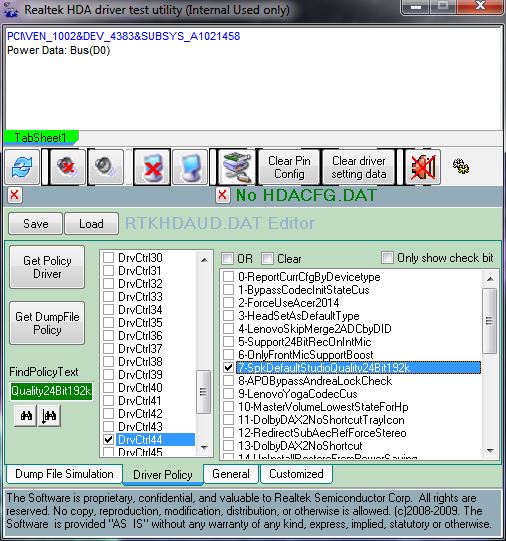
4 - Click "Save" to save these settings, close the application, restart your computer and see if it worked.
1 - Download the attached file, extract the contents and run "AudioDevice.exe".
2 - In the lower left corner of the window that will open, you will see a search field. Search for "SpkDefaultStudioQuality24Bit192k".
3 - Will you have the location of the value "DrvCtrl ??" and the value itself "SpkDefaultStudioQuality24Bit192k". Mark the location and value as in the image below.
4 - Click "Save" to save these settings, close the application, restart your computer and see if it worked.
Attachments
Last edited:
Thanks for your prompt respone Alan!
Unfortunately this setting does not show. The only setting that i can find that is 192K related is: "1-Disable192KhzSupport" which is unchecked at the moment
So, does this mean that 192K is not supported by this chip?
Unfortunately this setting does not show. The only setting that i can find that is 192K related is: "1-Disable192KhzSupport" which is unchecked at the moment

So, does this mean that 192K is not supported by this chip?
Last edited:
- Joined
- Apr 12, 2014
- Messages
- 3 (0.00/day)
asrock fatality 350ac itx with alc 1220 cinema 5 installed working but no changes in sound. no mather what i switch sound not changing
i uinstalled installed original drivers from asrock and original cinema 3 from asrock and also cinema 3 is fu up wtf. howq to fix that shit now? i dont want to reinstall my system i clean registry from everything related to creative and not worked that suck
i uinstalled installed original drivers from asrock and original cinema 3 from asrock and also cinema 3 is fu up wtf. howq to fix that shit now? i dont want to reinstall my system i clean registry from everything related to creative and not worked that suck
Last edited:
Ruff1
New Member
- Joined
- Sep 14, 2019
- Messages
- 4 (0.00/day)
- Location
- east coast usa
Does this one include dolby home theater 4?NEW REALTEK AUDIO DRIVERPACKS RELEASED IN GITHUB
GO TO 1th PAGE
UPDATED VERSION TO 6.0.8810.1
- Joined
- Aug 24, 2018
- Messages
- 818 (0.36/day)
| System Name | Dell Inspiron 7375 |
|---|---|
| Processor | AMD Ryzen™ 7 2700U Mobile Processor with Radeon™ RX Vega 10 Graphics |
| Memory | 16GB (total) 2400MHz DDR4 SODIMM |
| Video Card(s) | Radeon™ RX Vega 10 Graphics |
| Storage | SanDisk X600 SATA SSD 512GB |
| Display(s) | BOE NV13FHM |
| Audio Device(s) | Realtek ALC3253 (Dell Labelling) ALC255 (Real name) |
No, it just mean that you have not loaded the current driver settings.Thanks for your prompt respone Alan!
Unfortunately this setting does not show. The only setting that i can find that is 192K related is: "1-Disable192KhzSupport" which is unchecked at the moment
So, does this mean that 192K is not supported by this chip?
Add one more step. Between step 1 and 2: click on "get policy driver".
AAF Optimus
Audio Modder
- Joined
- Mar 1, 2017
- Messages
- 1,209 (0.43/day)
- Location
- Rio de Janeiro, Brazil
| System Name | NEW AAF OPTIMUS RIG |
|---|---|
| Processor | AMD Ryzen 5 5600X (6C/12T) |
| Motherboard | ASUS TUF Gaming B550M-Plus |
| Cooling | DEEPCOOL Gammax L120T |
| Memory | CRUCIAL Pro Gaming 32GB DDR4-3200 (2x16GB) |
| Video Card(s) | NVIDIA GeForce RTX 3060 12GB MSI Ventus 2X OC |
| Storage | ADATA Legend 710 PCIe Gen3 x4 256GB; ADATA Legend 800 PCIe Gen4 x4 2TB; GoldenFir SSD 1TB |
| Display(s) | AOC VIPER 27" 165Hz 1ms (27G2SE) |
| Case | DARKFLASH DK100-BK |
| Audio Device(s) | ALC S1200A with AAF Optimus Audio (Sound Blaster + Dolby Audio [Dolby Atmos For Built-In Speakers]) |
| Power Supply | REDRAGON RGPS 600W 80 PLUS Bronze Full Modular |
| Mouse | CLAHM CL-MM386 7200DPI |
| Keyboard | MOTOSPEED CK-108 Mechanical Keyboard |
| Software | Windows 11 Pro x64 23H2 (24H2 has many abnormalities) |
NODoes this one include dolby home theater 4?
- Joined
- Mar 23, 2010
- Messages
- 62 (0.01/day)
- Location
- InDiA.x GhY
| System Name | PR@$R1G +1 |
|---|---|
| Processor | !7 950 |
| Motherboard | Gigabyte X58A-UD3R |
| Cooling | Venomous-X |
| Memory | Kingston KHX2000C8D3T1K3/6GX |
| Video Card(s) | ZOTAC GTX470 |
| Storage | 2x 500gb Seagate RAID-0 |
| Case | CM SCOUT |
| Audio Device(s) | Realtek 889 |
| Power Supply | Seasonic M12D 850W |
Hi Alan
Recently after updating to your drivers for my hp omen laptop. Im not getting sound from front speakers. Its working for headphone jack. Is there anything im missing ?
Recently after updating to your drivers for my hp omen laptop. Im not getting sound from front speakers. Its working for headphone jack. Is there anything im missing ?
AAF Optimus
Audio Modder
- Joined
- Mar 1, 2017
- Messages
- 1,209 (0.43/day)
- Location
- Rio de Janeiro, Brazil
| System Name | NEW AAF OPTIMUS RIG |
|---|---|
| Processor | AMD Ryzen 5 5600X (6C/12T) |
| Motherboard | ASUS TUF Gaming B550M-Plus |
| Cooling | DEEPCOOL Gammax L120T |
| Memory | CRUCIAL Pro Gaming 32GB DDR4-3200 (2x16GB) |
| Video Card(s) | NVIDIA GeForce RTX 3060 12GB MSI Ventus 2X OC |
| Storage | ADATA Legend 710 PCIe Gen3 x4 256GB; ADATA Legend 800 PCIe Gen4 x4 2TB; GoldenFir SSD 1TB |
| Display(s) | AOC VIPER 27" 165Hz 1ms (27G2SE) |
| Case | DARKFLASH DK100-BK |
| Audio Device(s) | ALC S1200A with AAF Optimus Audio (Sound Blaster + Dolby Audio [Dolby Atmos For Built-In Speakers]) |
| Power Supply | REDRAGON RGPS 600W 80 PLUS Bronze Full Modular |
| Mouse | CLAHM CL-MM386 7200DPI |
| Keyboard | MOTOSPEED CK-108 Mechanical Keyboard |
| Software | Windows 11 Pro x64 23H2 (24H2 has many abnormalities) |
Try one of my drivers on GitHub.Hi Alan
Recently after updating to your drivers for my hp omen laptop. Im not getting sound from front speakers. Its working for headphone jack. Is there anything im missing ?
YESHi to all! This driver is compatible of my notebook Asus K540L?
No, it just mean that you have not loaded the current driver settings.
Add one more step. Between step 1 and 2: click on "get policy driver".
Thanks for the tip.
I'm quite sure that i did that, but i Will doublecheck Just to be sure
- Joined
- Mar 23, 2010
- Messages
- 62 (0.01/day)
- Location
- InDiA.x GhY
| System Name | PR@$R1G +1 |
|---|---|
| Processor | !7 950 |
| Motherboard | Gigabyte X58A-UD3R |
| Cooling | Venomous-X |
| Memory | Kingston KHX2000C8D3T1K3/6GX |
| Video Card(s) | ZOTAC GTX470 |
| Storage | 2x 500gb Seagate RAID-0 |
| Case | CM SCOUT |
| Audio Device(s) | Realtek 889 |
| Power Supply | Seasonic M12D 850W |
Try one of my drivers on GitHub.
YES
I have installed the latest one, i have tried all the drivers from august you have published im not getting sound from speakers.
- Joined
- Aug 24, 2018
- Messages
- 818 (0.36/day)
| System Name | Dell Inspiron 7375 |
|---|---|
| Processor | AMD Ryzen™ 7 2700U Mobile Processor with Radeon™ RX Vega 10 Graphics |
| Memory | 16GB (total) 2400MHz DDR4 SODIMM |
| Video Card(s) | Radeon™ RX Vega 10 Graphics |
| Storage | SanDisk X600 SATA SSD 512GB |
| Display(s) | BOE NV13FHM |
| Audio Device(s) | Realtek ALC3253 (Dell Labelling) ALC255 (Real name) |
You should see at least some things with a checked box.Thanks for the tip.
I'm quite sure that i did that, but i Will doublecheck Just to be sure
- Joined
- Jan 2, 2015
- Messages
- 38 (0.01/day)
Hi, I managed to enable Dolby Atmos Gaming and HeSuVi using FX Configurator Equilizer APO along with already present Sound blaster 720 and Nehamic in the Driver AAFDrvInst_HDA_FIX-6.0.8800.2. Is it possible to enable DTS Audio and make it app work with it? Can it work by adding GUID to enable the DTS in the driver or its not present in the above driver? If it is there how do I make it work in Windows 10 v1903?
I want to do so to make it work with my Bluetooth headset. Yes, Dolby atmos for gaming works on my Bluetooth headset. But I was thinking was it possible to have both enabled ?
I want to do so to make it work with my Bluetooth headset. Yes, Dolby atmos for gaming works on my Bluetooth headset. But I was thinking was it possible to have both enabled ?
- Joined
- Aug 8, 2019
- Messages
- 16 (0.01/day)
So much impressive work by AlanFinote and AlanFox2000 on these forums, we pay more for crap from these companies, we should pay these guys more with donations! Does anyone know though which Realtek drivers has the best performance and fidelity (lowest latency, THD, IM, TIM, ringing, cross-talk, ICMD, and other distortions) -- and which audio enhancement interface (EQ, mixing, various surround effects, and/or surround sub-mixer) for the best performance and fidelity?
You should see at least some things with a checked box.
You were right - something must have gone wrong because now i do see checked boxes. Unfortunately i still can only find one that is related to 192Khz: Disable192Khzsupport.
Unfortunately i also had to revert to an older driver, because i'm using ASIO4ALL which cannot cope with Alan's driver. ( i guess it's too new )
I did some more testing - and played around in the Realtek HD Audio Configuration tool and noticed a setting in the advanced section: Seperate the front and rear outputs so that they can play independant audio. ( System is an HP Elite 8000 SFF )
When i activated this setting, i got an extra "HD audio 2ND output" (Front) which could be set to 192Khz!
At this moment, the maximum samplerate for the rear output was still 96K Max.
I started my application - which makes use of ASIO4ALL - and ASIO4ALL was now showing an output running @192Khz.
Unfortunately after an reboot, the 192Khz setting at the 2ND output was gone - and was 96Khz max

I tried to reproduce the situation - also with Alan's driver - but whatever i do i cannot reproduce it anymore.
FYI, the test utility is showing the following information:
PCI\VEN_8086&DEV_3A6E&SUBSYS_3646103C
Running <= HDAUDIO\FUNC_01&VEN_10EC&DEV_0662&SUBSYS_103C3646&REV_1001\4&1FF35F1A&0&0001
Driver return version = 6383 <<6.0.1.6383>>
Driver return InternalName = RTKVHD64.sys 6383
Driver running model = HP_General
Power Data: Bus(D0), Codec(D0)
aTo
New Member
- Joined
- Oct 5, 2019
- Messages
- 1 (0.00/day)
Hello @Alan Finote,
I would like to know if your lastet release (6.0.8810.1) on your github is compatible with my next motherboard (X570 AORUS ELITE) using Realtek® ALC1200 codec.
Thank's for you reponse and your work !
I would like to know if your lastet release (6.0.8810.1) on your github is compatible with my next motherboard (X570 AORUS ELITE) using Realtek® ALC1200 codec.
Thank's for you reponse and your work !
AAF Optimus
Audio Modder
- Joined
- Mar 1, 2017
- Messages
- 1,209 (0.43/day)
- Location
- Rio de Janeiro, Brazil
| System Name | NEW AAF OPTIMUS RIG |
|---|---|
| Processor | AMD Ryzen 5 5600X (6C/12T) |
| Motherboard | ASUS TUF Gaming B550M-Plus |
| Cooling | DEEPCOOL Gammax L120T |
| Memory | CRUCIAL Pro Gaming 32GB DDR4-3200 (2x16GB) |
| Video Card(s) | NVIDIA GeForce RTX 3060 12GB MSI Ventus 2X OC |
| Storage | ADATA Legend 710 PCIe Gen3 x4 256GB; ADATA Legend 800 PCIe Gen4 x4 2TB; GoldenFir SSD 1TB |
| Display(s) | AOC VIPER 27" 165Hz 1ms (27G2SE) |
| Case | DARKFLASH DK100-BK |
| Audio Device(s) | ALC S1200A with AAF Optimus Audio (Sound Blaster + Dolby Audio [Dolby Atmos For Built-In Speakers]) |
| Power Supply | REDRAGON RGPS 600W 80 PLUS Bronze Full Modular |
| Mouse | CLAHM CL-MM386 7200DPI |
| Keyboard | MOTOSPEED CK-108 Mechanical Keyboard |
| Software | Windows 11 Pro x64 23H2 (24H2 has many abnormalities) |
Yes, compatible.Hello @Alan Finote,
I would like to know if your lastet release (6.0.8810.1) on your github is compatible with my next motherboard (X570 AORUS ELITE) using Realtek® ALC1200 codec.
Thank's for you reponse and your work !
- Joined
- Oct 3, 2019
- Messages
- 7 (0.00/day)
So I installed the newest drivers from Github, the speakers are working fine now. 
But I had already installed the Realtek Audio Console UWP app before, it's not working anymore, instead I now have to use the Legacy Audio Console that was installed to C:\Program Files
Is there any way to get back to the UWP version of the Realtek Console?

But I had already installed the Realtek Audio Console UWP app before, it's not working anymore, instead I now have to use the Legacy Audio Console that was installed to C:\Program Files
Is there any way to get back to the UWP version of the Realtek Console?
- Status
- Not open for further replies.




