I am using an Asus x570 e-gaming motherboard, which has a SupremeFX S1220A codec. I installed the newest driver release from github (Realtek Ultimate HD Audio 6.0.8813.1.FIX (Signed)), which returned no errors. Device manager also says the device is working, unfortunately I have no sound at all. Do these drivers support my codec, or is there anything else I could try?
-
Welcome to TechPowerUp Forums, Guest! Please check out our forum guidelines for info related to our community.
You are using an out of date browser. It may not display this or other websites correctly.
You should upgrade or use an alternative browser.
You should upgrade or use an alternative browser.
Realtek Modded Audio Driver for Windows 10/11 - Only for HDAUDIO
- Thread starter AAF Optimus
- Start date
- Status
- Not open for further replies.
His driver is for sound blaster sound cards, ours uses Supreme which has Sonic studio 3 control panel. I also uninstalled this driver because it was not working as inteded in my mobo...I am using an Asus x570 e-gaming motherboard, which has a SupremeFX S1220A codec. I installed the newest driver release from github (Realtek Ultimate HD Audio 6.0.8813.1.FIX (Signed)), which returned no errors. Device manager also says the device is working, unfortunately I have no sound at all. Do these drivers support my codec, or is there anything else I could try?
- Joined
- Aug 24, 2018
- Messages
- 818 (0.36/day)
| System Name | Dell Inspiron 7375 |
|---|---|
| Processor | AMD Ryzen™ 7 2700U Mobile Processor with Radeon™ RX Vega 10 Graphics |
| Memory | 16GB (total) 2400MHz DDR4 SODIMM |
| Video Card(s) | Radeon™ RX Vega 10 Graphics |
| Storage | SanDisk X600 SATA SSD 512GB |
| Display(s) | BOE NV13FHM |
| Audio Device(s) | Realtek ALC3253 (Dell Labelling) ALC255 (Real name) |
@Alan Finote driver? Its for Realtek chips only.His driver is for sound blaster sound cards, ours uses Supreme which has Sonic studio 3 control panel. I also uninstalled this driver because it was not working as inteded in my mobo...
AAF Optimus
Audio Modder
- Joined
- Mar 1, 2017
- Messages
- 1,209 (0.43/day)
- Location
- Rio de Janeiro, Brazil
| System Name | NEW AAF OPTIMUS RIG |
|---|---|
| Processor | AMD Ryzen 5 5600X (6C/12T) |
| Motherboard | ASUS TUF Gaming B550M-Plus |
| Cooling | DEEPCOOL Gammax L120T |
| Memory | CRUCIAL Pro Gaming 32GB DDR4-3200 (2x16GB) |
| Video Card(s) | NVIDIA GeForce RTX 3060 12GB MSI Ventus 2X OC |
| Storage | ADATA Legend 710 PCIe Gen3 x4 256GB; ADATA Legend 800 PCIe Gen4 x4 2TB; GoldenFir SSD 1TB |
| Display(s) | AOC VIPER 27" 165Hz 1ms (27G2SE) |
| Case | DARKFLASH DK100-BK |
| Audio Device(s) | ALC S1200A with AAF Optimus Audio (Sound Blaster + Dolby Audio [Dolby Atmos For Built-In Speakers]) |
| Power Supply | REDRAGON RGPS 600W 80 PLUS Bronze Full Modular |
| Mouse | CLAHM CL-MM386 7200DPI |
| Keyboard | MOTOSPEED CK-108 Mechanical Keyboard |
| Software | Windows 11 Pro x64 23H2 (24H2 has many abnormalities) |
Realtek chips only.@Alan Finote driver? Its for Realtek chips only.
I see. I assumed the SupremeFX S1220A is a Realtek chip. In the device manager the device is called "Realtek(R) Audio".Realtek chips only.
AAF Optimus
Audio Modder
- Joined
- Mar 1, 2017
- Messages
- 1,209 (0.43/day)
- Location
- Rio de Janeiro, Brazil
| System Name | NEW AAF OPTIMUS RIG |
|---|---|
| Processor | AMD Ryzen 5 5600X (6C/12T) |
| Motherboard | ASUS TUF Gaming B550M-Plus |
| Cooling | DEEPCOOL Gammax L120T |
| Memory | CRUCIAL Pro Gaming 32GB DDR4-3200 (2x16GB) |
| Video Card(s) | NVIDIA GeForce RTX 3060 12GB MSI Ventus 2X OC |
| Storage | ADATA Legend 710 PCIe Gen3 x4 256GB; ADATA Legend 800 PCIe Gen4 x4 2TB; GoldenFir SSD 1TB |
| Display(s) | AOC VIPER 27" 165Hz 1ms (27G2SE) |
| Case | DARKFLASH DK100-BK |
| Audio Device(s) | ALC S1200A with AAF Optimus Audio (Sound Blaster + Dolby Audio [Dolby Atmos For Built-In Speakers]) |
| Power Supply | REDRAGON RGPS 600W 80 PLUS Bronze Full Modular |
| Mouse | CLAHM CL-MM386 7200DPI |
| Keyboard | MOTOSPEED CK-108 Mechanical Keyboard |
| Software | Windows 11 Pro x64 23H2 (24H2 has many abnormalities) |
If your chip is under this name in Device Manager, you must uninstall the previous driver and then install it. (Spoiler: I am uploading version 6.0.8814.1 - HDA).I see. I assumed the SupremeFX S1220A is a Realtek chip. In the device manager the device is called "Realtek(R) Audio".


I did uninstall the previous driver before installing your 8813.1 (fixed). The installation routine did return no error and the device manager entry was also ok (Alan Finote Realtek or something like that). I will gladly try the 8814.1 one, if it should work with my chipset. Any hints, what I can try, if it does not work?If your chip is under this name in Device Manager, you must uninstall the previous driver and then install it. (Spoiler: I am uploading version 6.0.8814.1 - HDA).
AAF Optimus
Audio Modder
- Joined
- Mar 1, 2017
- Messages
- 1,209 (0.43/day)
- Location
- Rio de Janeiro, Brazil
| System Name | NEW AAF OPTIMUS RIG |
|---|---|
| Processor | AMD Ryzen 5 5600X (6C/12T) |
| Motherboard | ASUS TUF Gaming B550M-Plus |
| Cooling | DEEPCOOL Gammax L120T |
| Memory | CRUCIAL Pro Gaming 32GB DDR4-3200 (2x16GB) |
| Video Card(s) | NVIDIA GeForce RTX 3060 12GB MSI Ventus 2X OC |
| Storage | ADATA Legend 710 PCIe Gen3 x4 256GB; ADATA Legend 800 PCIe Gen4 x4 2TB; GoldenFir SSD 1TB |
| Display(s) | AOC VIPER 27" 165Hz 1ms (27G2SE) |
| Case | DARKFLASH DK100-BK |
| Audio Device(s) | ALC S1200A with AAF Optimus Audio (Sound Blaster + Dolby Audio [Dolby Atmos For Built-In Speakers]) |
| Power Supply | REDRAGON RGPS 600W 80 PLUS Bronze Full Modular |
| Mouse | CLAHM CL-MM386 7200DPI |
| Keyboard | MOTOSPEED CK-108 Mechanical Keyboard |
| Software | Windows 11 Pro x64 23H2 (24H2 has many abnormalities) |
Before installing, go to "%systemroot%\System32\DriverStore\FileRepository" and see if there is any folder named "HDX_***Ext_***.inf". If so, DELETE IT, restart your computer and see if the name "Realtek (R) Audio" still appears in Device Manager.I did uninstall the previous driver before installing your 8813.1 (fixed). The installation routine did return no error and the device manager entry was also ok (Alan Finote Realtek or something like that). I will gladly try the 8814.1 one, if it should work with my chipset. Any hints, what I can try, if it does not work?
NEW DRIVERS RELEASED IN GITHUB
UPDATED VERSION TO 6.0.8814.1
GO TO 1st PAGE
Before installing, go to "%systemroot%\System32\DriverStore\FileRepository" and see if there is any folder named "HDX_***Ext_***.inf". If so, DELETE IT, restart your computer and see if the name "Realtek (R) Audio" still appears in Device Manager.
NEW DRIVERS RELEASED IN GITHUB
UPDATED VERSION TO 6.0.8814.1
GO TO 1st PAGE
Ok, tested with the 8814.1 drivers, still no sound at all. Trying the test in speaker configuration leads to the error "Error playing test signal" (had to translate from German, so could be slightly different in English).
Here is what I did:
- deinstalled the Realtek audio device through the device manager and tagged delete driver
- deinstalled all Realtek software
- rebooted
- made sure the above mentioned folder did not exist (HDX........)
- installed your 8814.1. drivers
- rebooted
I made sure the Realtek speakers are default, I have no sound at all. Any idea how to resolve this issue?
- Joined
- Aug 24, 2018
- Messages
- 818 (0.36/day)
| System Name | Dell Inspiron 7375 |
|---|---|
| Processor | AMD Ryzen™ 7 2700U Mobile Processor with Radeon™ RX Vega 10 Graphics |
| Memory | 16GB (total) 2400MHz DDR4 SODIMM |
| Video Card(s) | Radeon™ RX Vega 10 Graphics |
| Storage | SanDisk X600 SATA SSD 512GB |
| Display(s) | BOE NV13FHM |
| Audio Device(s) | Realtek ALC3253 (Dell Labelling) ALC255 (Real name) |
Open Device Manager; select Realtek Audio.Ok, tested with the 8814.1 drivers, still no sound at all. Trying the test in speaker configuration leads to the error "Error playing test signal" (had to translate from German, so could be slightly different in English).
Here is what I did:
- deinstalled the Realtek audio device through the device manager and tagged delete driver
- deinstalled all Realtek software
- rebooted
- made sure the above mentioned folder did not exist (HDX........)
- installed your 8814.1. drivers
- rebooted
I made sure the Realtek speakers are default, I have no sound at all. Any idea how to resolve this issue?
Click view on top, select device by connection.
Take a screenshot and post it here.
Sure, here you go.Open Device Manager; select Realtek Audio.
Click view on top, select device by connection.
Take a screenshot and post it here.
Attachments
- Joined
- Aug 24, 2018
- Messages
- 818 (0.36/day)
| System Name | Dell Inspiron 7375 |
|---|---|
| Processor | AMD Ryzen™ 7 2700U Mobile Processor with Radeon™ RX Vega 10 Graphics |
| Memory | 16GB (total) 2400MHz DDR4 SODIMM |
| Video Card(s) | Radeon™ RX Vega 10 Graphics |
| Storage | SanDisk X600 SATA SSD 512GB |
| Display(s) | BOE NV13FHM |
| Audio Device(s) | Realtek ALC3253 (Dell Labelling) ALC255 (Real name) |
Your configuration appears quite common. No much idea of the problem. Sorry.Sure, here you go.
Still take this screenshot on your system and post.
Your configuration appears quite common. No much idea of the problem. Sorry.
Still take this screenshot on your system and post.View attachment 134074
Here you go.
PS:
I think the culprit is one of the services which are loaded at system start. Sound seems to work for a couple of seconds after reboot, but then I hear a muffled sound from the speaker and then it's silence. I have to reset my system, i.e. have to use an image backup, as no Realtek driver seems to work now at all, only the native MS Windows one.
PPS:
Nahimic app does not work (tries to load, but after 10 seconds it says "system not compatible"), Sound Blaster Connect does......well, no sound of course, but the features appear.
Attachments
- Joined
- Aug 24, 2018
- Messages
- 818 (0.36/day)
| System Name | Dell Inspiron 7375 |
|---|---|
| Processor | AMD Ryzen™ 7 2700U Mobile Processor with Radeon™ RX Vega 10 Graphics |
| Memory | 16GB (total) 2400MHz DDR4 SODIMM |
| Video Card(s) | Radeon™ RX Vega 10 Graphics |
| Storage | SanDisk X600 SATA SSD 512GB |
| Display(s) | BOE NV13FHM |
| Audio Device(s) | Realtek ALC3253 (Dell Labelling) ALC255 (Real name) |
Here you go.
PS:
I think the culprit is one of the services which are loaded at system start. Sound seems to work for a couple of seconds after reboot, but then I hear a muffled sound from the speaker and then it's silence. I have to reset my system, i.e. have to use an image backup, as no Realtek driver seems to work now at all, only the native MS Windows one.
PPS:
Nahimic app does not work (tries to load, but after 10 seconds it says "system not compatible"), Sound Blaster Connect does......well, no sound of course, but the features appear.
@Alan Finote Is there support for DEV_1168 device in the driver mod?
- Joined
- Jul 30, 2018
- Messages
- 116 (0.05/day)
| Processor | Ryzen 5800X3D |
|---|---|
| Motherboard | AsRock B550 Velocita |
| Cooling | Noctua NH-D15S |
| Memory | 2x16GB DDR4 Corsair Vengeance |
| Video Card(s) | Sapphire 7900XT Nitro+ |
| Storage | 1TB+1TB NVME Drives |
| Display(s) | Alienware AW3423DWF |
| Case | Lian Li LanCool 3 |
| Power Supply | Seasonic Bronze 850W |
| Mouse | Razer Basilisk Ultimate |
| Keyboard | Razer Huntsman V2 Analog |
| VR HMD | Oculus Quest 2 |
| Software | Windows 11 Pro 64bit |
Anyone can help me fix sub/center out in W10 ? I have no sound from it ... tested the sound system and its working. Just W10 doesnt output any sound ... tried so far DDU on all drivers and reinstalled but still no sub/center sound.
The mobo is: https://www.msi.com/Motherboard/B350M-PRO-VD-PLUS/Specification
With Realtek® ALC887 Codec
Used this version: AAFDrvInst_HDA_ALL-6.0.8813.1 and had update APO_Driver_2.6.2 otherwise Nahimic was not working. Either way sub/center out was not working before or after...
The mobo is: https://www.msi.com/Motherboard/B350M-PRO-VD-PLUS/Specification
With Realtek® ALC887 Codec
Used this version: AAFDrvInst_HDA_ALL-6.0.8813.1 and had update APO_Driver_2.6.2 otherwise Nahimic was not working. Either way sub/center out was not working before or after...
Last edited:
AAF Optimus
Audio Modder
- Joined
- Mar 1, 2017
- Messages
- 1,209 (0.43/day)
- Location
- Rio de Janeiro, Brazil
| System Name | NEW AAF OPTIMUS RIG |
|---|---|
| Processor | AMD Ryzen 5 5600X (6C/12T) |
| Motherboard | ASUS TUF Gaming B550M-Plus |
| Cooling | DEEPCOOL Gammax L120T |
| Memory | CRUCIAL Pro Gaming 32GB DDR4-3200 (2x16GB) |
| Video Card(s) | NVIDIA GeForce RTX 3060 12GB MSI Ventus 2X OC |
| Storage | ADATA Legend 710 PCIe Gen3 x4 256GB; ADATA Legend 800 PCIe Gen4 x4 2TB; GoldenFir SSD 1TB |
| Display(s) | AOC VIPER 27" 165Hz 1ms (27G2SE) |
| Case | DARKFLASH DK100-BK |
| Audio Device(s) | ALC S1200A with AAF Optimus Audio (Sound Blaster + Dolby Audio [Dolby Atmos For Built-In Speakers]) |
| Power Supply | REDRAGON RGPS 600W 80 PLUS Bronze Full Modular |
| Mouse | CLAHM CL-MM386 7200DPI |
| Keyboard | MOTOSPEED CK-108 Mechanical Keyboard |
| Software | Windows 11 Pro x64 23H2 (24H2 has many abnormalities) |
BulldogPOW
New Member
- Joined
- Oct 14, 2019
- Messages
- 6 (0.00/day)
Please help me!!
Been struggling with my audio settings for a while...
System specs:
- Gigabyte Z370 Ultra Gaming Wifi (ALC1220)
 www.gigabyte.com
www.gigabyte.com
- Core i5-9600K
- 32GB DDR4 3000MHz
- Geforce RTX 2060 8GB Super
- Windows 10 1903
What ever I do I just can't get realtek control panel to work.
Only thing I need is to set SPDIFF to 5.1 channel.
Tried installing official 0009-64bit_Win7_Win8_Win81_Win10_R282.exe packet for like 20 times, using DDU in some uninstalls. And tried to use plain
AAFDrvInst_HDA_ALL-6.0.8814.1.exe packet with those official realtek drivers and without them. spdiff is locked to 2-channel.
What I'm doing wrong there?
Only thing working is that useless Audio Control Panel with Gigabyte logo.
Been struggling with my audio settings for a while...
System specs:
- Gigabyte Z370 Ultra Gaming Wifi (ALC1220)
Z370 AORUS ULTRA GAMING WIFI (rev. 1.0) Key Features | Motherboard - GIGABYTE Finland
Lasting Quality from GIGABYTE.GIGABYTE Ultra Durable™ motherboards bring together a unique blend of features and technologies that offer users the absolute ...
- Core i5-9600K
- 32GB DDR4 3000MHz
- Geforce RTX 2060 8GB Super
- Windows 10 1903
What ever I do I just can't get realtek control panel to work.
Only thing I need is to set SPDIFF to 5.1 channel.
Tried installing official 0009-64bit_Win7_Win8_Win81_Win10_R282.exe packet for like 20 times, using DDU in some uninstalls. And tried to use plain
AAFDrvInst_HDA_ALL-6.0.8814.1.exe packet with those official realtek drivers and without them. spdiff is locked to 2-channel.
What I'm doing wrong there?
Only thing working is that useless Audio Control Panel with Gigabyte logo.
Attachments
Last edited:
- Joined
- May 20, 2018
- Messages
- 222 (0.09/day)
- Location
- Germany
| System Name | Metal-Tom-PC |
|---|---|
| Processor | AMD Ryzen 5 3600 |
| Motherboard | ASUS ROG Crosshair VI Extreme |
| Cooling | Boxed with RGB |
| Memory | Mushkin DDR4 32 GB |
| Video Card(s) | Sapphire Radeon RX580 4GB |
| Storage | 1x M2-SSD @256GB/1x Intenso SATA-SSD @120GB/1x Intenso SATA-SSD @240GB/2x WD10EZRX @1TB/1,5 TB HDD |
| Display(s) | 1x Samsung QE43Q60B (TV)/1x Samsung S27B80P/1x Hanns-G FHD |
| Case | Thermaltake Kandalf LCS |
| Audio Device(s) | Realtek ALC1220A |
| Power Supply | Phanteks Revolt Pro Gold 80+ 1000W |
| Mouse | Logitech M210 |
| Keyboard | Logitech MX5500 Revolution |
| Software | Win 11 Pro x64 v24H2 |
Before installing, go to "%systemroot%\System32\DriverStore\FileRepository" and see if there is any folder named "HDX_***Ext_***.inf". If so, DELETE IT, restart your computer and see if the name "Realtek (R) Audio" still appears in Device Manager.
NEW DRIVERS RELEASED IN GITHUB
UPDATED VERSION TO 6.0.8814.1
GO TO 1st PAGE
Pls send a directly Link
PandaVerde
New Member
- Joined
- Oct 14, 2019
- Messages
- 1 (0.00/day)
Hi all, i tried to install the AIO realtek driver but nothing has changed both in device manager and in realtek console. I have windows 10 and an ECS H55H-I as motherboard. The audio chip is ALC892. If i open "Dolby atmos" it shows error to acces the driver.
Before installing the driver i enabled developer mod and disabled signed driver enforcement.
Thank you for your attention.
Before installing the driver i enabled developer mod and disabled signed driver enforcement.
Thank you for your attention.
AAF Optimus
Audio Modder
- Joined
- Mar 1, 2017
- Messages
- 1,209 (0.43/day)
- Location
- Rio de Janeiro, Brazil
| System Name | NEW AAF OPTIMUS RIG |
|---|---|
| Processor | AMD Ryzen 5 5600X (6C/12T) |
| Motherboard | ASUS TUF Gaming B550M-Plus |
| Cooling | DEEPCOOL Gammax L120T |
| Memory | CRUCIAL Pro Gaming 32GB DDR4-3200 (2x16GB) |
| Video Card(s) | NVIDIA GeForce RTX 3060 12GB MSI Ventus 2X OC |
| Storage | ADATA Legend 710 PCIe Gen3 x4 256GB; ADATA Legend 800 PCIe Gen4 x4 2TB; GoldenFir SSD 1TB |
| Display(s) | AOC VIPER 27" 165Hz 1ms (27G2SE) |
| Case | DARKFLASH DK100-BK |
| Audio Device(s) | ALC S1200A with AAF Optimus Audio (Sound Blaster + Dolby Audio [Dolby Atmos For Built-In Speakers]) |
| Power Supply | REDRAGON RGPS 600W 80 PLUS Bronze Full Modular |
| Mouse | CLAHM CL-MM386 7200DPI |
| Keyboard | MOTOSPEED CK-108 Mechanical Keyboard |
| Software | Windows 11 Pro x64 23H2 (24H2 has many abnormalities) |
You will need to uninstall the previously used driver to install it later. Since you were using version 6.0.1.8302, and the most current version I posted is 6.0.8814.1.Please help me!!
Been struggling with my audio settings for a while...
System specs:
- Gigabyte Z370 Ultra Gaming Wifi (ALC1220)
Z370 AORUS ULTRA GAMING WIFI (rev. 1.0) Key Features | Motherboard - GIGABYTE Finland
Lasting Quality from GIGABYTE.GIGABYTE Ultra Durable™ motherboards bring together a unique blend of features and technologies that offer users the absolute ...www.gigabyte.com
- Core i5-9600K
- 32GB DDR4 3000MHz
- Geforce RTX 2060 8GB Super
- Windows 10 1903
What ever I do I just can't get realtek control panel to work.
Only thing I need is to set SPDIFF to 5.1 channel.
Tried installing official 0009-64bit_Win7_Win8_Win81_Win10_R282.exe packet for like 20 times, using DDU in some uninstalls. And tried to use plain
AAFDrvInst_HDA_ALL-6.0.8814.1.exe packet with those official realtek drivers and without them. spdiff is locked to 2-channel.
What I'm doing wrong there?
Only thing working is that useless Audio Control Panel with Gigabyte logo.
NEW DRIVERS RELEASED IN GITHUB
UPDATED VERSION TO 6.0.8815.1
GO TO 1st PAGE
I installed the drivers but I don't have DTS and Dolby Digital tabs. My motherboard is MSI B450 Mortar, I have a computer connected to Bose Lifestyle home cinema via optical cable. What could be the reason? Please help. Nahmic application working, but if I click indifferently, nothing changes in the sound.
I'm using AAFDrvInst_HDA_ALL-6.0.8815.1.exe drivers.
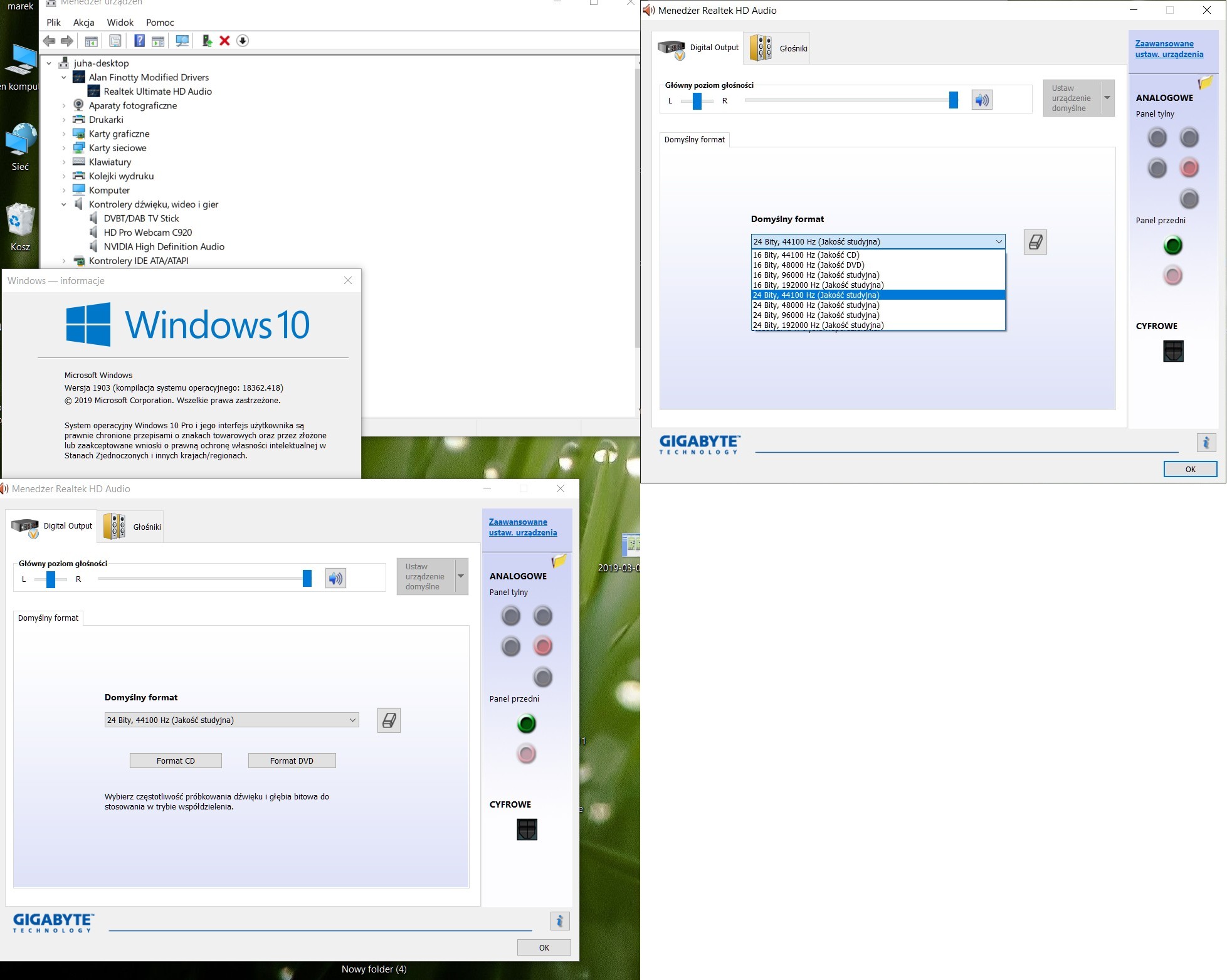
I'm using AAFDrvInst_HDA_ALL-6.0.8815.1.exe drivers.
Last edited:
BulldogPOW
New Member
- Joined
- Oct 14, 2019
- Messages
- 6 (0.00/day)
You will need to uninstall the previously used driver to install it later. Since you were using version 6.0.1.8302, and the most current version I posted is 6.0.8814.1.
NEW DRIVERS RELEASED IN GITHUB
UPDATED VERSION TO 6.0.8815.1
GO TO 1st PAGE
Did that and it´s still not working, check attached image.
Uninstalled all Nahimic and Dolby things + Realtek drivers, booted to safemode, used DDU to clear all Realtek Audio data. Rebooted and installed your AAFDrvInst_HDA_ALL-6.0.8815.1.exe packet and rebooted. Still no way to set optical output to 5.1.
Attachments
- Joined
- Sep 29, 2019
- Messages
- 2 (0.00/day)
You will need to uninstall the previously used driver to install it later. Since you were using version 6.0.1.8302, and the most current version I posted is 6.0.8814.1.
NEW DRIVERS RELEASED IN GITHUB
UPDATED VERSION TO 6.0.8815.1
GO TO 1st PAGE
Hi again Alan. Im already starred ur github

I wanna know, ur drivers works with Realtek ALC4042? Im gonna buy this, and I could try to use them with it

24.99US $ |HIDIZS adaptador amplificador de auriculares S1 tipo C a 3,5mm, Cable USB DAC para Mac, teléfonos Android, para PC Soporte, 32 bits/384kHz|Conversor de digital a analógico| - AliExpress
¡Compra fácil, vive mejor! Aliexpress.com
Thanks!
- Joined
- May 20, 2018
- Messages
- 222 (0.09/day)
- Location
- Germany
| System Name | Metal-Tom-PC |
|---|---|
| Processor | AMD Ryzen 5 3600 |
| Motherboard | ASUS ROG Crosshair VI Extreme |
| Cooling | Boxed with RGB |
| Memory | Mushkin DDR4 32 GB |
| Video Card(s) | Sapphire Radeon RX580 4GB |
| Storage | 1x M2-SSD @256GB/1x Intenso SATA-SSD @120GB/1x Intenso SATA-SSD @240GB/2x WD10EZRX @1TB/1,5 TB HDD |
| Display(s) | 1x Samsung QE43Q60B (TV)/1x Samsung S27B80P/1x Hanns-G FHD |
| Case | Thermaltake Kandalf LCS |
| Audio Device(s) | Realtek ALC1220A |
| Power Supply | Phanteks Revolt Pro Gold 80+ 1000W |
| Mouse | Logitech M210 |
| Keyboard | Logitech MX5500 Revolution |
| Software | Win 11 Pro x64 v24H2 |
@Alan Finote, where can I find your UAD-Drivers on Github?
- Status
- Not open for further replies.












