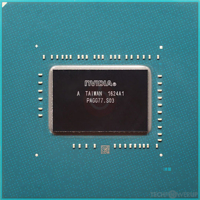Hi,
Trying to update the firmware on my graphics card I used a version for a different subsystem, which has caused the Nvidia drivers to return error 47.
I was stupid enough to not save a backup of the original firmware, so now I can't restore it since all I find are for the ID 10DE 1C60 and subsystem 10DE 0000, but my subsystem is 1558 6A03.
Please, would there be anyone with that same card who could upload a backup of their vbios?
nvflash shows this information:
Thanks in advance
Trying to update the firmware on my graphics card I used a version for a different subsystem, which has caused the Nvidia drivers to return error 47.
I was stupid enough to not save a backup of the original firmware, so now I can't restore it since all I find are for the ID 10DE 1C60 and subsystem 10DE 0000, but my subsystem is 1558 6A03.
Please, would there be anyone with that same card who could upload a backup of their vbios?
nvflash shows this information:
Adapter: GeForce GTX 1060 (10DE,1C60,1558,6A03) H:--:NRM S:00,B:01,D:00,F:00Thanks in advance