Another issue: Sonic Studio works now, but Soundblaster Connect 720 doesn't detect audio deviceI still haven't figured out why that is.
-
Welcome to TechPowerUp Forums, Guest! Please check out our forum guidelines for info related to our community.
You are using an out of date browser. It may not display this or other websites correctly.
You should upgrade or use an alternative browser.
You should upgrade or use an alternative browser.
Realtek Modded Audio Driver for Windows 10/11 - Only for HDAUDIO
- Thread starter AAF Optimus
- Start date
- Status
- Not open for further replies.
AAF Optimus
Audio Modder
- Joined
- Mar 1, 2017
- Messages
- 1,237 (0.43/day)
- Location
- Rio de Janeiro, Brazil
| System Name | NEW AAF OPTIMUS RIG |
|---|---|
| Processor | AMD Ryzen 5 5600X (6C/12T) |
| Motherboard | ASUS TUF Gaming B550M-Plus |
| Cooling | DEEPCOOL Gammax L120T |
| Memory | CRUCIAL Pro Gaming 32GB DDR4-3200 (2x16GB) |
| Video Card(s) | NVIDIA GeForce RTX 3060 12GB MSI Ventus 2X OC |
| Storage | ADATA Legend 710 PCIe Gen3 x4 256GB; ADATA Legend 800 PCIe Gen4 x4 2TB; GoldenFir SSD 1TB |
| Display(s) | AOC Viper 27" 165Hz 1ms (27G2SE) |
| Case | DARKFLASH DK100-BK |
| Audio Device(s) | AAF Optimus Audio (Sound Blaster + Dolby Audio) |
| Power Supply | REDRAGON RGPS 600W 80PLUS Bronze Full Modular |
| Mouse | CLAHM CL-MM386 7200DPI |
| Keyboard | MOTOSPEED CK-108 Mechanical Keyboard |
| Software | Windows 11 Pro x64 23H2 |
Which license did you activate, BlasterX 360° or 720°?Hi Alan, can you tell me why all the profiles has been duplicated inside SB Connect?
View attachment 157146
The effects however work flawlessly.
Regards
LucasPrunzel
New Member
- Joined
- May 29, 2020
- Messages
- 4 (0.00/day)
Opa, Tudo bom Alan? pode me ajudar com o Sonic Studio 3, ele não está abrindo. mostrando a seguinte mensagem, "The current sytem is not supported, or the audio driver has not been properly installed."
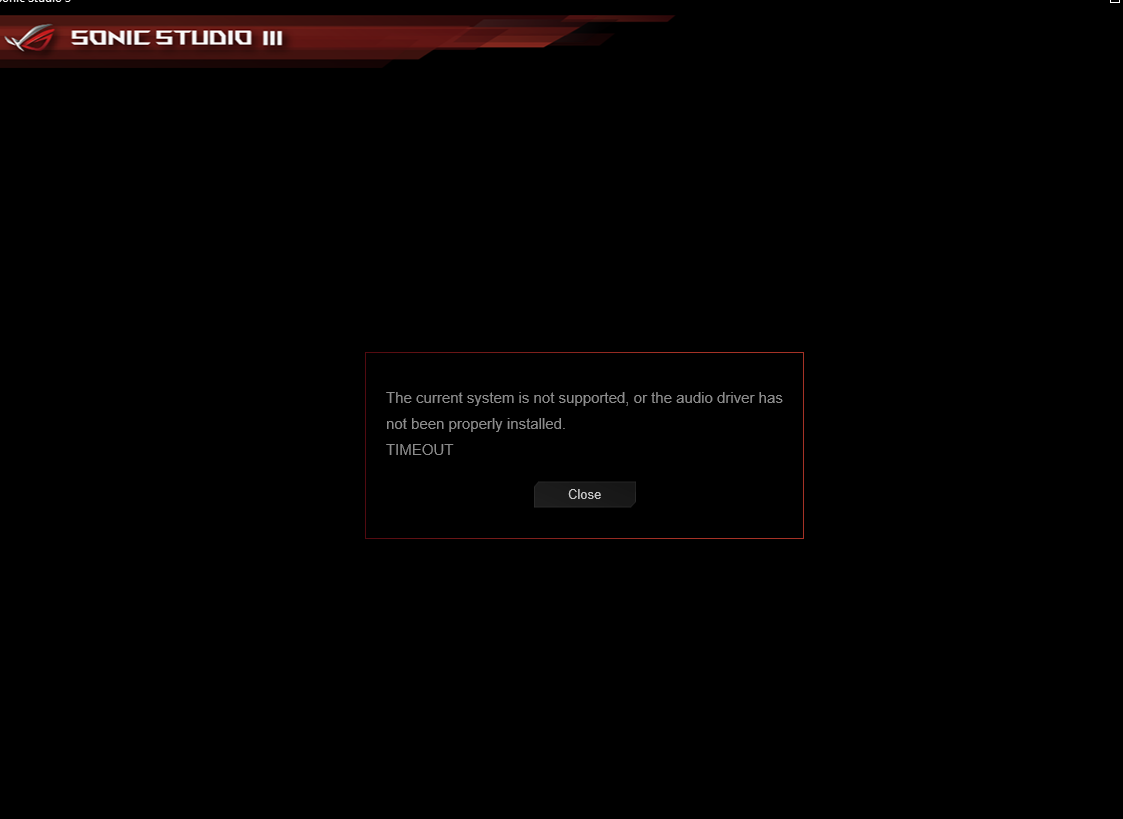
AAF Optimus
Audio Modder
- Joined
- Mar 1, 2017
- Messages
- 1,237 (0.43/day)
- Location
- Rio de Janeiro, Brazil
| System Name | NEW AAF OPTIMUS RIG |
|---|---|
| Processor | AMD Ryzen 5 5600X (6C/12T) |
| Motherboard | ASUS TUF Gaming B550M-Plus |
| Cooling | DEEPCOOL Gammax L120T |
| Memory | CRUCIAL Pro Gaming 32GB DDR4-3200 (2x16GB) |
| Video Card(s) | NVIDIA GeForce RTX 3060 12GB MSI Ventus 2X OC |
| Storage | ADATA Legend 710 PCIe Gen3 x4 256GB; ADATA Legend 800 PCIe Gen4 x4 2TB; GoldenFir SSD 1TB |
| Display(s) | AOC Viper 27" 165Hz 1ms (27G2SE) |
| Case | DARKFLASH DK100-BK |
| Audio Device(s) | AAF Optimus Audio (Sound Blaster + Dolby Audio) |
| Power Supply | REDRAGON RGPS 600W 80PLUS Bronze Full Modular |
| Mouse | CLAHM CL-MM386 7200DPI |
| Keyboard | MOTOSPEED CK-108 Mechanical Keyboard |
| Software | Windows 11 Pro x64 23H2 |
Type Windows + X on your keyboard, type "services.msc" and check the list if the service "A-Volute Multi APO Control Service" is running. If not, start it and try to reopen Sonic Studio 3.Opa, Tudo bom Alan? pode me ajudar com o Sonic Studio 3, ele não está abrindo. mostrando a seguinte mensagem, "The current sytem is not supported, or the audio driver has not been properly installed."
View attachment 157147
LucasPrunzel
New Member
- Joined
- May 29, 2020
- Messages
- 4 (0.00/day)
somente o Nahimic 3 aparece.Type Windows + X on your keyboard, type "services.msc" and check the list if the service "A-Volute Multi APO Control Service" is running. If not, start it and try to reopen Sonic Studio 3.
AAF Optimus
Audio Modder
- Joined
- Mar 1, 2017
- Messages
- 1,237 (0.43/day)
- Location
- Rio de Janeiro, Brazil
| System Name | NEW AAF OPTIMUS RIG |
|---|---|
| Processor | AMD Ryzen 5 5600X (6C/12T) |
| Motherboard | ASUS TUF Gaming B550M-Plus |
| Cooling | DEEPCOOL Gammax L120T |
| Memory | CRUCIAL Pro Gaming 32GB DDR4-3200 (2x16GB) |
| Video Card(s) | NVIDIA GeForce RTX 3060 12GB MSI Ventus 2X OC |
| Storage | ADATA Legend 710 PCIe Gen3 x4 256GB; ADATA Legend 800 PCIe Gen4 x4 2TB; GoldenFir SSD 1TB |
| Display(s) | AOC Viper 27" 165Hz 1ms (27G2SE) |
| Case | DARKFLASH DK100-BK |
| Audio Device(s) | AAF Optimus Audio (Sound Blaster + Dolby Audio) |
| Power Supply | REDRAGON RGPS 600W 80PLUS Bronze Full Modular |
| Mouse | CLAHM CL-MM386 7200DPI |
| Keyboard | MOTOSPEED CK-108 Mechanical Keyboard |
| Software | Windows 11 Pro x64 23H2 |
It is himself.somente o Nahimic 3 aparece.
View attachment 157149
LucasPrunzel
New Member
- Joined
- May 29, 2020
- Messages
- 4 (0.00/day)
Sem sucesso.It is himself.
AAF Optimus
Audio Modder
- Joined
- Mar 1, 2017
- Messages
- 1,237 (0.43/day)
- Location
- Rio de Janeiro, Brazil
| System Name | NEW AAF OPTIMUS RIG |
|---|---|
| Processor | AMD Ryzen 5 5600X (6C/12T) |
| Motherboard | ASUS TUF Gaming B550M-Plus |
| Cooling | DEEPCOOL Gammax L120T |
| Memory | CRUCIAL Pro Gaming 32GB DDR4-3200 (2x16GB) |
| Video Card(s) | NVIDIA GeForce RTX 3060 12GB MSI Ventus 2X OC |
| Storage | ADATA Legend 710 PCIe Gen3 x4 256GB; ADATA Legend 800 PCIe Gen4 x4 2TB; GoldenFir SSD 1TB |
| Display(s) | AOC Viper 27" 165Hz 1ms (27G2SE) |
| Case | DARKFLASH DK100-BK |
| Audio Device(s) | AAF Optimus Audio (Sound Blaster + Dolby Audio) |
| Power Supply | REDRAGON RGPS 600W 80PLUS Bronze Full Modular |
| Mouse | CLAHM CL-MM386 7200DPI |
| Keyboard | MOTOSPEED CK-108 Mechanical Keyboard |
| Software | Windows 11 Pro x64 23H2 |
Before installing this mod, did you uninstall any Realtek audio drivers previously present on your system?Sem sucesso.
LucasPrunzel
New Member
- Joined
- May 29, 2020
- Messages
- 4 (0.00/day)
não, estou com a ultima versão disponível no site da minha placa mãe.Before installing this mod, did you uninstall any Realtek audio drivers previously present on your system?
AAF Optimus
Audio Modder
- Joined
- Mar 1, 2017
- Messages
- 1,237 (0.43/day)
- Location
- Rio de Janeiro, Brazil
| System Name | NEW AAF OPTIMUS RIG |
|---|---|
| Processor | AMD Ryzen 5 5600X (6C/12T) |
| Motherboard | ASUS TUF Gaming B550M-Plus |
| Cooling | DEEPCOOL Gammax L120T |
| Memory | CRUCIAL Pro Gaming 32GB DDR4-3200 (2x16GB) |
| Video Card(s) | NVIDIA GeForce RTX 3060 12GB MSI Ventus 2X OC |
| Storage | ADATA Legend 710 PCIe Gen3 x4 256GB; ADATA Legend 800 PCIe Gen4 x4 2TB; GoldenFir SSD 1TB |
| Display(s) | AOC Viper 27" 165Hz 1ms (27G2SE) |
| Case | DARKFLASH DK100-BK |
| Audio Device(s) | AAF Optimus Audio (Sound Blaster + Dolby Audio) |
| Power Supply | REDRAGON RGPS 600W 80PLUS Bronze Full Modular |
| Mouse | CLAHM CL-MM386 7200DPI |
| Keyboard | MOTOSPEED CK-108 Mechanical Keyboard |
| Software | Windows 11 Pro x64 23H2 |
There is the problem. It is necessary that you do not only uninstall the mod, but also the Realtek audio driver that you had previously installed. To uninstall the previous driver, I recommend that you use DriverStoreExplorer (RAPR).não, estou com a ultima versão disponível no site da minha placa mãe.
AAF Optimus
Audio Modder
- Joined
- Mar 1, 2017
- Messages
- 1,237 (0.43/day)
- Location
- Rio de Janeiro, Brazil
| System Name | NEW AAF OPTIMUS RIG |
|---|---|
| Processor | AMD Ryzen 5 5600X (6C/12T) |
| Motherboard | ASUS TUF Gaming B550M-Plus |
| Cooling | DEEPCOOL Gammax L120T |
| Memory | CRUCIAL Pro Gaming 32GB DDR4-3200 (2x16GB) |
| Video Card(s) | NVIDIA GeForce RTX 3060 12GB MSI Ventus 2X OC |
| Storage | ADATA Legend 710 PCIe Gen3 x4 256GB; ADATA Legend 800 PCIe Gen4 x4 2TB; GoldenFir SSD 1TB |
| Display(s) | AOC Viper 27" 165Hz 1ms (27G2SE) |
| Case | DARKFLASH DK100-BK |
| Audio Device(s) | AAF Optimus Audio (Sound Blaster + Dolby Audio) |
| Power Supply | REDRAGON RGPS 600W 80PLUS Bronze Full Modular |
| Mouse | CLAHM CL-MM386 7200DPI |
| Keyboard | MOTOSPEED CK-108 Mechanical Keyboard |
| Software | Windows 11 Pro x64 23H2 |
Do not worry. In the next release, this will already be resolved.ASIO driver crashes both Winamp and AIMP, and when it doesn't - the sound is distorted alot.
Disabled the ethernet and wifi both while uninstalling everything. Deleted all AAF related drivers after restart by Driver Store Explorer. And restarted, again.
Reinstalled with AAF Bus, Sonic Studio, Dolby and ASIO. After restart I had activated the internet connections.
Now I could manage to activate Sonic Studio 3 and Dolby Atmos, never bothered with Nahimic. Couldn't make the SB Connect work, just ditched it.
All effects are applied so far only but Upmix/Surround of Sonic Studio. That option has no effect at all.
But choosing the option Dynamic at Dolby creates the surround for my 5.1. For those who try to upmix I can Dolby has the best sound quality.
Regards.
Reinstalled with AAF Bus, Sonic Studio, Dolby and ASIO. After restart I had activated the internet connections.
Now I could manage to activate Sonic Studio 3 and Dolby Atmos, never bothered with Nahimic. Couldn't make the SB Connect work, just ditched it.
All effects are applied so far only but Upmix/Surround of Sonic Studio. That option has no effect at all.
But choosing the option Dynamic at Dolby creates the surround for my 5.1. For those who try to upmix I can Dolby has the best sound quality.
Regards.
The default one, 720°Which license did you activate, BlasterX 360° or 720°?
- Joined
- Apr 14, 2018
- Messages
- 118 (0.05/day)
- Location
- Lisbon, Portugal
| System Name | Diogo Silva |
|---|---|
| Processor | Intel Core i5 9º Gen 9600KF Processor |
| Motherboard | Asus TUF B360-Pro Gaming |
| Cooling | Cooler Master Hyper TX3i |
| Memory | 2x8 Kingston HyperX KHX2400C12D4 |
| Video Card(s) | Asus TUF RTX2060 Gaming 6G |
| Storage | WD WDS500G2B0B Blue 3D SATA M.2 500GB + Toshiba HDD 2Tb |
| Display(s) | Samsung Curved Monitor 27 Pol. |
| Case | Cooler Master N300 |
| Audio Device(s) | Realtek ALC887 with Sound BlasterX 720 to Yamaha RV-X 361 Amplifier |
| Power Supply | Seasonic Core GC 500W 80PLUS Gold |
| Mouse | Asus ROG Pugio II Wireless Gaming Mouse |
| Keyboard | Asus Cerberus |
| VR HMD | None |
| Software | Windows 10 Home Single Language (PT-PT) x64 |
PT: Olá @Alan Finote, o que é prometido é devido, instalei o seu Driver e como pode ver na imagem todos os programas correm sem erros, o que já é um bom começo, o problema é que o DTS integrado no programa da Realtek e o Dolby Atmos não noto diferença no som quando mexo neles, é como se não estivessem os programas.
No Sonic Studio 3 também não noto diferença, só noto quando mexo no Equalizador, apenas.
Não sei se me fiz intender e se tem solução para o meu problema.
Obrigado.
EN:
Hello @Alan Finote, what is promised is due, I installed your Driver and as you can see in the image all the programs run without errors, which is a good start, the problem is that the DTS integrated in the Realtek program and the Dolby Atmos I don't notice a difference in the sound when I touch them, it's like the programs aren't there.
In Sonic Studio 3 I don't notice any difference either, I only notice it when I move the Equalizer, only.
I don't know if I made myself understood and if there is a solution to my problem.
Thank you.
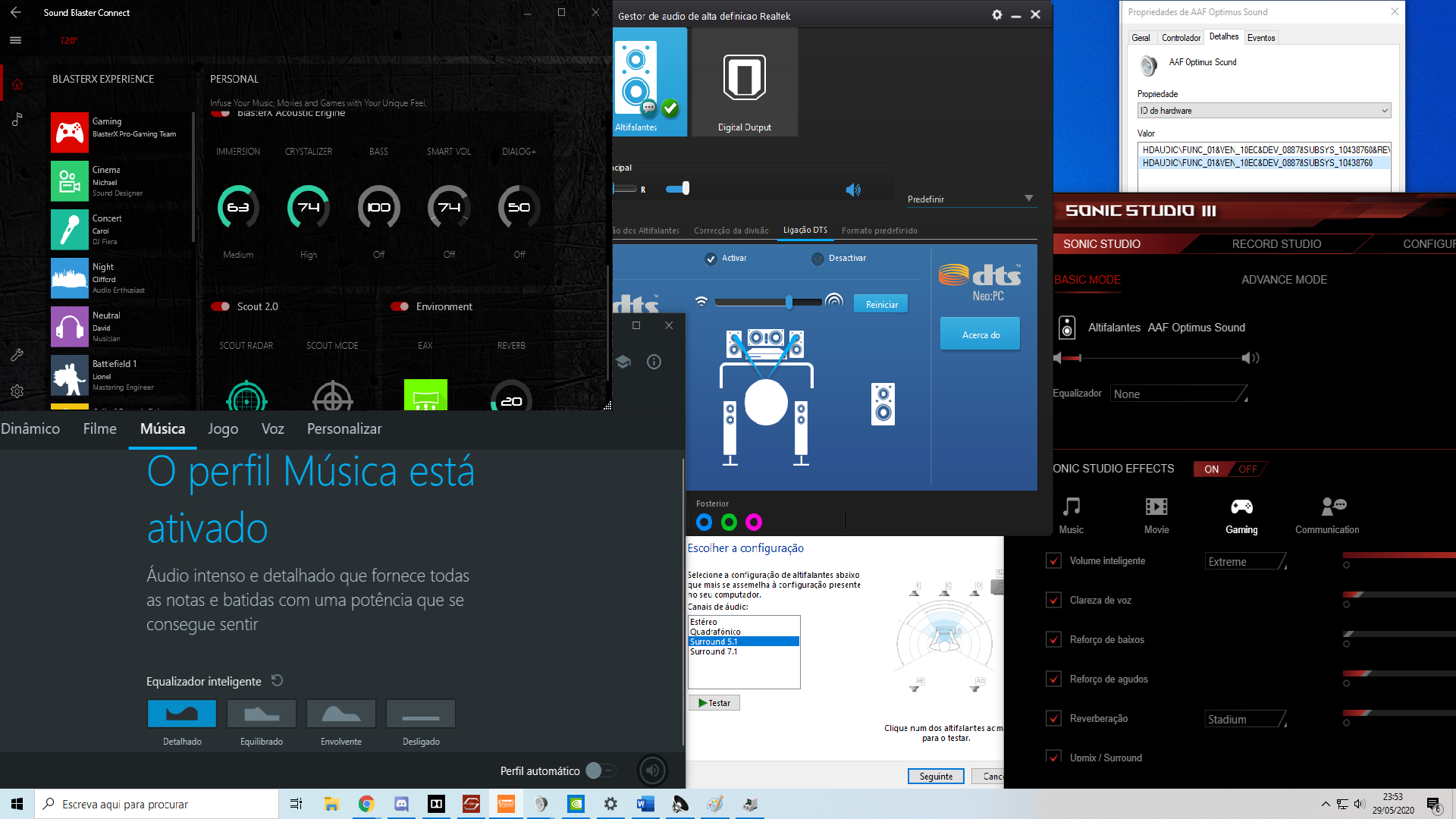
No Sonic Studio 3 também não noto diferença, só noto quando mexo no Equalizador, apenas.
Não sei se me fiz intender e se tem solução para o meu problema.
Obrigado.
EN:
Hello @Alan Finote, what is promised is due, I installed your Driver and as you can see in the image all the programs run without errors, which is a good start, the problem is that the DTS integrated in the Realtek program and the Dolby Atmos I don't notice a difference in the sound when I touch them, it's like the programs aren't there.
In Sonic Studio 3 I don't notice any difference either, I only notice it when I move the Equalizer, only.
I don't know if I made myself understood and if there is a solution to my problem.
Thank you.
I believe that some FX key (s) have been lost on your system, that is, the FX / EP effects bank record is corrupted. Therefore, you will need to uninstall your driver, restart your PC and install it again.
Hi Alan, thank you for the information. I went ahead and re-installed the driver that came with the laptop. Unfortunately i still have the same issues. It seems like it is not recognising the configuration and enabling the correct FX/SFX settings. There does not seem to be a hdaud.dat file within the drivers. I assume that when i wiped instead of refreshing it lost the correct configuration file stored in the system 32 folders.
Sonic Studio II still does not work changing it's settings, nor do i have the enhancements tab still.
I did find this zip though. It looks like the right configurations settings, has the right date, 2015, but never seems to extract itself, just puts the zip file into the System32/drivers,. Also a file in the driver folder called RTKSSTsetting.dat I also found the Setup Configuration ini, the only one that contains my device id. In the Vista64 folder of the drivers i linked earlier.
-----
Small update. using the Realtek audio test program, I've managed to re-enable sonic studio support and it now works with the laptops speakers, but not my headphones.
But i've managed to re-enable it in the real tek control panel though for headphones. but not sonic studio
I also fixed the jack sensing as well.
I might be missing other enhancements though.
So i am still looking for help with the configuration.
Attachments
Last edited:
How did you get dts neo pc?PT: Olá @Alan Finote, o que é prometido é devido, instalei o seu Driver e como pode ver na imagem todos os programas correm sem erros, o que já é um bom começo, o problema é que o DTS integrado no programa da Realtek e o Dolby Atmos não noto diferença no som quando mexo neles, é como se não estivessem os programas.
No Sonic Studio 3 também não noto diferença, só noto quando mexo no Equalizador, apenas.
Não sei se me fiz intender e se tem solução para o meu problema.
Obrigado.
EN:
Hello @Alan Finote, what is promised is due, I installed your Driver and as you can see in the image all the programs run without errors, which is a good start, the problem is that the DTS integrated in the Realtek program and the Dolby Atmos I don't notice a difference in the sound when I touch them, it's like the programs aren't there.
In Sonic Studio 3 I don't notice any difference either, I only notice it when I move the Equalizer, only.
I don't know if I made myself understood and if there is a solution to my problem.
Thank you.
View attachment 157176
- Joined
- Apr 14, 2018
- Messages
- 118 (0.05/day)
- Location
- Lisbon, Portugal
| System Name | Diogo Silva |
|---|---|
| Processor | Intel Core i5 9º Gen 9600KF Processor |
| Motherboard | Asus TUF B360-Pro Gaming |
| Cooling | Cooler Master Hyper TX3i |
| Memory | 2x8 Kingston HyperX KHX2400C12D4 |
| Video Card(s) | Asus TUF RTX2060 Gaming 6G |
| Storage | WD WDS500G2B0B Blue 3D SATA M.2 500GB + Toshiba HDD 2Tb |
| Display(s) | Samsung Curved Monitor 27 Pol. |
| Case | Cooler Master N300 |
| Audio Device(s) | Realtek ALC887 with Sound BlasterX 720 to Yamaha RV-X 361 Amplifier |
| Power Supply | Seasonic Core GC 500W 80PLUS Gold |
| Mouse | Asus ROG Pugio II Wireless Gaming Mouse |
| Keyboard | Asus Cerberus |
| VR HMD | None |
| Software | Windows 10 Home Single Language (PT-PT) x64 |
It becomes with the Driver. I don't know if it influences, but my motherboard was ready for DTS Custom.How did you get dts neo pc?
I tried many times with RAPR but still the service name is Nahimic 3 Service and Sonic Studio 3 does not work.There is the problem. It is necessary that you do not only uninstall the mod, but also the Realtek audio driver that you had previously installed. To uninstall the previous driver, I recommend that you use DriverStoreExplorer (RAPR).
- Joined
- Apr 19, 2013
- Messages
- 296 (0.07/day)
| System Name | Darkside |
|---|---|
| Processor | R7 3700X |
| Motherboard | Aorus Elite X570 |
| Cooling | Deepcool Gammaxx l240 |
| Memory | Thermaltake Toughram DDR4 3600MHz CL18 |
| Video Card(s) | Gigabyte RX Vega 64 Gaming OC |
| Storage | ADATA & WD 500GB NVME PCIe 3.0, many WD Black 1-3TB HD |
| Display(s) | Samsung C27JG5x |
| Case | Thermaltake Level 20 XL |
| Audio Device(s) | iFi xDSD / micro iTube2 / micro iCAN SE |
| Power Supply | EVGA 750W G2 |
| Mouse | Corsair M65 |
| Keyboard | Corsair K70 LUX RGB |
| Benchmark Scores | Not sure, don't care |
After a fresh install of Windows and installing the latest driver version I still only get 2-channel audio when DTS/DDL is selected. Here are my steps:
Uninstalled Reraltek drivers with DDU
Started installer
Installed aaf optimus bus driver when asked
Checked off Realtek with DTS/DDL
Check off Dolby Atmos
Installed and restarted.
Do I need to activate DDL using the Realtek Audio Driver Utility afterwards? Both DTS and DDL show as active in the sound and Realtek control panels.
P.S. Dolby Atmos works.
Uninstalled Reraltek drivers with DDU
Started installer
Installed aaf optimus bus driver when asked
Checked off Realtek with DTS/DDL
Check off Dolby Atmos
Installed and restarted.
Do I need to activate DDL using the Realtek Audio Driver Utility afterwards? Both DTS and DDL show as active in the sound and Realtek control panels.
P.S. Dolby Atmos works.
AAF Optimus
Audio Modder
- Joined
- Mar 1, 2017
- Messages
- 1,237 (0.43/day)
- Location
- Rio de Janeiro, Brazil
| System Name | NEW AAF OPTIMUS RIG |
|---|---|
| Processor | AMD Ryzen 5 5600X (6C/12T) |
| Motherboard | ASUS TUF Gaming B550M-Plus |
| Cooling | DEEPCOOL Gammax L120T |
| Memory | CRUCIAL Pro Gaming 32GB DDR4-3200 (2x16GB) |
| Video Card(s) | NVIDIA GeForce RTX 3060 12GB MSI Ventus 2X OC |
| Storage | ADATA Legend 710 PCIe Gen3 x4 256GB; ADATA Legend 800 PCIe Gen4 x4 2TB; GoldenFir SSD 1TB |
| Display(s) | AOC Viper 27" 165Hz 1ms (27G2SE) |
| Case | DARKFLASH DK100-BK |
| Audio Device(s) | AAF Optimus Audio (Sound Blaster + Dolby Audio) |
| Power Supply | REDRAGON RGPS 600W 80PLUS Bronze Full Modular |
| Mouse | CLAHM CL-MM386 7200DPI |
| Keyboard | MOTOSPEED CK-108 Mechanical Keyboard |
| Software | Windows 11 Pro x64 23H2 |
Reinstall the mod again, but this time, when you reach the Tasks page, in the first two options, select "Realtek Default APO". Once installed, check the spoilers "HOW TO ACTIVATE DOLBY DIGITAL LIVE" or "HOW TO ACTIVATE DTS INTERACTIVE" at the end of the first post of this thread.After a fresh install of Windows and installing the latest driver version I still only get 2-channel audio when DTS/DDL is selected. Here are my steps:
Uninstalled Reraltek drivers with DDU
Started installer
Installed aaf optimus bus driver when asked
Checked off Realtek with DTS/DDL
Check off Dolby Atmos
Installed and restarted.
Do I need to activate DDL using the Realtek Audio Driver Utility afterwards? Both DTS and DDL show as active in the sound and Realtek control panels.
P.S. Dolby Atmos works.
- Joined
- May 31, 2020
- Messages
- 38 (0.02/day)
AAF Optimus
Audio Modder
- Joined
- Mar 1, 2017
- Messages
- 1,237 (0.43/day)
- Location
- Rio de Janeiro, Brazil
| System Name | NEW AAF OPTIMUS RIG |
|---|---|
| Processor | AMD Ryzen 5 5600X (6C/12T) |
| Motherboard | ASUS TUF Gaming B550M-Plus |
| Cooling | DEEPCOOL Gammax L120T |
| Memory | CRUCIAL Pro Gaming 32GB DDR4-3200 (2x16GB) |
| Video Card(s) | NVIDIA GeForce RTX 3060 12GB MSI Ventus 2X OC |
| Storage | ADATA Legend 710 PCIe Gen3 x4 256GB; ADATA Legend 800 PCIe Gen4 x4 2TB; GoldenFir SSD 1TB |
| Display(s) | AOC Viper 27" 165Hz 1ms (27G2SE) |
| Case | DARKFLASH DK100-BK |
| Audio Device(s) | AAF Optimus Audio (Sound Blaster + Dolby Audio) |
| Power Supply | REDRAGON RGPS 600W 80PLUS Bronze Full Modular |
| Mouse | CLAHM CL-MM386 7200DPI |
| Keyboard | MOTOSPEED CK-108 Mechanical Keyboard |
| Software | Windows 11 Pro x64 23H2 |
Make sure you have Microsoft Visual C ++ runtimes (2005-2019).Somebody has this error? i'm looking for this thing if you known i will be happy with you uwu
- Status
- Not open for further replies.





