When using my headset, I like to have some of the mic audio mixed back into the headphones. However, the option is entirely missing from this driver and all the others I have tried as well. Is there a way to expose this option using the tweak utility? I know that the hardware mixer supports it (it works in Linux), and I know that the realtek drivers can do it on other hardware (I have a different computer with realtek that does have the option available). So it seems like it's just being hidden from the Realtek Audio Console/HD Audio Manager.
-
Welcome to TechPowerUp Forums, Guest! Please check out our forum guidelines for info related to our community.
You are using an out of date browser. It may not display this or other websites correctly.
You should upgrade or use an alternative browser.
You should upgrade or use an alternative browser.
Realtek Modded Audio Driver for Windows 10/11 - Only for HDAUDIO
- Thread starter AAF Optimus
- Start date
- Status
- Not open for further replies.
Black connector? My current black connector are in the Rear , Green in Line out and Orange in C/SUB according to the pictureTechnically in 5.1 is not rear speaker just side speaker.
In the DCH-UAD version, the rear speaker are in the lateral instead of back, try to change the black connector to the blue one in the back of the pc (check the manual of your motherboard)
I needed to go back to use the standard version 6.0.8960.1
Can be used DTS:X instead of dolby atmos?
Which do you want to me try to switch?
Yes it work fine if it in standard version.
EDIT : I switch the black connector from Rear to Line IN and change Line IN to Side Speaker out and it worked !
Attachments
just make sure you are using dolby digital live or dts interactive
if you arent using it then its going to default to stereo unless the game supports dolby digital/dts, not only that but movies with flac/aac audio will be reencoded to DDL/DTS:I because without it they will pass as PCM to your home theather/reciever and digital coaxial/optical only supports 2 channels with PCM but it can do 5.1 with dolby/dts as they are compressed (this is a bandwith limitation for spdif)

also, please note that there are some limitations with surround sound in horizon https://www.pcgamingwiki.com/wiki/Horizon_Zero_Dawn#Audio
keep an eye on the pc gaming wiki as some games have issues with surround sound and the problem might be the game itself instead of the driver
Thanks for that answer! ..
I got everything set to DTS interactive .. and the Horizon Zero Dawn wiki says
| Surround sound | Output is automatically set to what the output audio device supports. |
|---|
So i don't understand why i dont get 5.1 sound with my settings ... i couldn't get any game i tried to output 5.1 sound my rear boxes are always silent
tasos.chan
New Member
- Joined
- Sep 7, 2019
- Messages
- 9 (0.00/day)
Just untick signal enchancements.i got same problem with games .. all seems fine but there is no sound from the rear speakers
@niiyant
What do you mean with "select the envelope " in the soundblaster app
@tasos.chan
What do you mean with "I disabled audio enchancements, and now it works. "
- Joined
- Jun 20, 2020
- Messages
- 3 (0.00/day)
♫♫♫♫
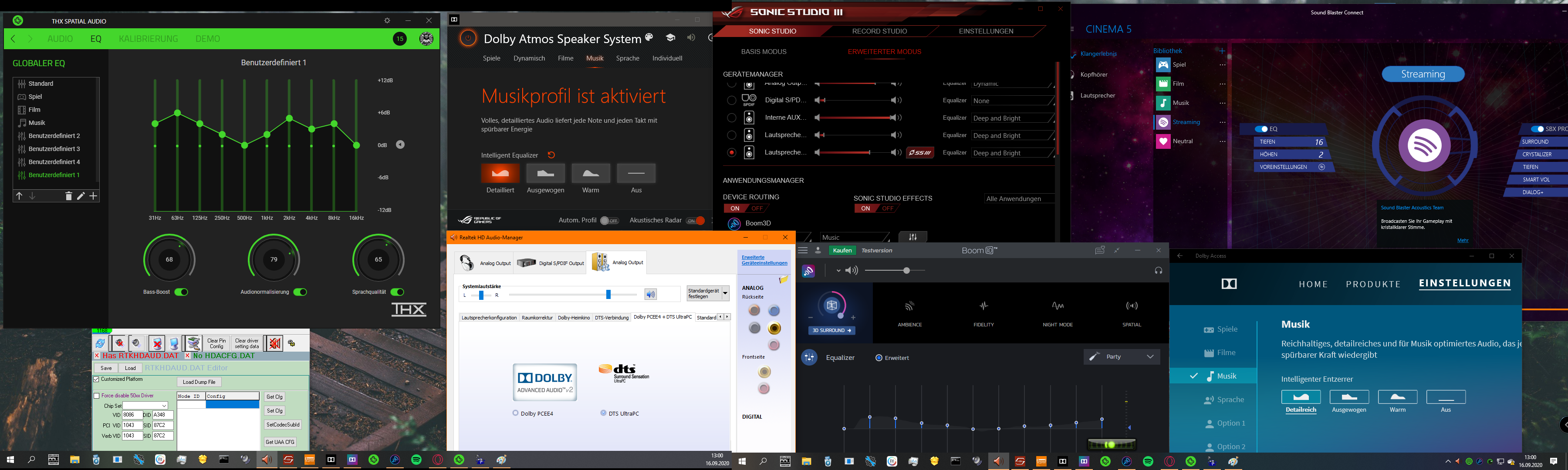
just wanted to show my current setup with the "THX Spatial Audio" Enhancer by Razer that I found randomly
and some other changes ♫
Latest AAF DCH Optimus Sound 6.0.9013.1
Changed the default Dolby Atmos to "Dolby Atmos Speaker System for Gaming" with the Apo Driver 2.8.0
and the necessary "default.xml" for the driver path. ("C:\Windows\System32\dolbyaposvc" )


 puresoftapps.blogspot.com
+
puresoftapps.blogspot.com
+
THX SPATIAL AUDIO:

 www.razer.com
&
www.razer.com
&
BOOM 3D:
 www.globaldelight.com
www.globaldelight.com
+
Dolby Access (Dolby Atmos for Headphones):
↕Just Copy&Paste in address bar ↕ (Opens the Microsoft Store)
↕Just Copy&Paste in address bar ↕ (Opens the Microsoft Store)
(DolbyAccessOEM already included in Alan's AAF DCH Optimus Sound)
Every Store App/Extension is required to activate Dolby Atmos for Headphones
↕
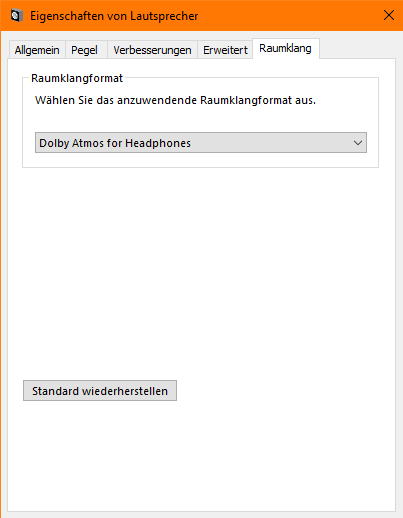
♫♫♫♫
just wanted to show my current setup with the "THX Spatial Audio" Enhancer by Razer that I found randomly
and some other changes ♫
Latest AAF DCH Optimus Sound 6.0.9013.1
Changed the default Dolby Atmos to "Dolby Atmos Speaker System for Gaming" with the Apo Driver 2.8.0
and the necessary "default.xml" for the driver path. ("C:\Windows\System32\dolbyaposvc" )

APO Driver [2.10.6]
THX SPATIAL AUDIO:

THX Spatial Audio – Surround-Sound-App | Razer Deutschland
Kaufe die THX Spatial Audio – Surround-Sound-App (c) oder schau dir unser umfangreiches Angebot an Gaming-Peripheriegeräten an, und noch viel mehr auf razer.com
BOOM 3D:
Boom3D, best Volume booster & equalizer for Mac and Windows | Feel the Bass
Experience your audio in 3D. With the best volume booster, equalizer & bass booster, experience your Movies, Music and Games in cinematic surround sound on your laptop, desktop or mobile.
+
Dolby Access (Dolby Atmos for Headphones):
| Dolby Atmos for Headphones |
|---|
| ms-windows-store://pdp/?PFN=DolbyLaboratories.DolbyAtmosforHeadphones_rz1tebttyb220 |
| Dolby Access UI |
|---|
| ms-windows-store://pdp/?PFN=DolbyLaboratories.DolbyAccess_rz1tebttyb220 |
| DolbyAccessOEM |
|---|
| ms-windows-store://pdp/?PFN=DolbyLaboratories.DolbyAccessOEM_rz1tebttyb220 |
Every Store App/Extension is required to activate Dolby Atmos for Headphones
↕
♫♫♫♫
Last edited:
AAF Optimus
Audio Modder
- Joined
- Mar 1, 2017
- Messages
- 1,213 (0.43/day)
- Location
- Rio de Janeiro, Brazil
| System Name | NEW AAF OPTIMUS RIG |
|---|---|
| Processor | AMD Ryzen 5 5600X (6C/12T) |
| Motherboard | ASUS TUF Gaming B550M-Plus |
| Cooling | DEEPCOOL Gammax L120T |
| Memory | CRUCIAL Pro Gaming 32GB DDR4-3200 (2x16GB) |
| Video Card(s) | NVIDIA GeForce RTX 3060 12GB MSI Ventus 2X OC |
| Storage | ADATA Legend 710 PCIe Gen3 x4 256GB; ADATA Legend 800 PCIe Gen4 x4 2TB; GoldenFir SSD 1TB |
| Display(s) | AOC VIPER 27" 165Hz 1ms (27G2SE) |
| Case | DARKFLASH DK100-BK |
| Audio Device(s) | ALC S1200A with AAF Optimus Audio (Sound Blaster + Dolby Audio [Dolby Atmos For Built-In Speakers]) |
| Power Supply | REDRAGON RGPS 600W 80 PLUS Bronze Full Modular |
| Mouse | CLAHM CL-MM386 7200DPI |
| Keyboard | MOTOSPEED CK-108 Mechanical Keyboard |
| Software | Windows 11 Pro x64 23H2 (24H2 has many abnormalities) |
Please tell me. What Dolby Atmos distributions (SKUs) would you like to see in the mod ?
Please tell me. What Dolby Atmos distributions (SKUs) would you like to see in the mod ?
HDMI support!
yes if hdmi support 5.1 is possible for dolby atmos on windows 10.HDMI support!
Last edited:
AAF Optimus
Audio Modder
- Joined
- Mar 1, 2017
- Messages
- 1,213 (0.43/day)
- Location
- Rio de Janeiro, Brazil
| System Name | NEW AAF OPTIMUS RIG |
|---|---|
| Processor | AMD Ryzen 5 5600X (6C/12T) |
| Motherboard | ASUS TUF Gaming B550M-Plus |
| Cooling | DEEPCOOL Gammax L120T |
| Memory | CRUCIAL Pro Gaming 32GB DDR4-3200 (2x16GB) |
| Video Card(s) | NVIDIA GeForce RTX 3060 12GB MSI Ventus 2X OC |
| Storage | ADATA Legend 710 PCIe Gen3 x4 256GB; ADATA Legend 800 PCIe Gen4 x4 2TB; GoldenFir SSD 1TB |
| Display(s) | AOC VIPER 27" 165Hz 1ms (27G2SE) |
| Case | DARKFLASH DK100-BK |
| Audio Device(s) | ALC S1200A with AAF Optimus Audio (Sound Blaster + Dolby Audio [Dolby Atmos For Built-In Speakers]) |
| Power Supply | REDRAGON RGPS 600W 80 PLUS Bronze Full Modular |
| Mouse | CLAHM CL-MM386 7200DPI |
| Keyboard | MOTOSPEED CK-108 Mechanical Keyboard |
| Software | Windows 11 Pro x64 23H2 (24H2 has many abnormalities) |
Which manufacturer?HDMI support!
Intel display audio, microsoft high definition audio, etc?Which manufacturer?
Last edited:
hi @Alan Finote im new here and really need your help,
my setup is PC running Windows 10 (1903) with Sound Blaster X-Fi Surround 5.1 Pro connected by USB.
i have cable connected to the SPDIF to Logitech Z906.
but i don't think my Logitech getting any 5.1 sound.
the LED on the Logitech that indicate Decode is never turn on, and on netflix test i hear the sound from all speakers, so i think its 2.1 and the Logitech send it to all of them.
and on some point i cant enable DDL anymore, i click the checkbox but than it gone.
I tried to install all kinds of software and drivers I found on the net, they did not solve the problem, and now I do not see the possibility at all to choose DDL.
i have download your package " AAFAudioPackDCH-6.0.9013.1.exe" but I'm not sure it's relevant at all, because I see Realtek stuff there.
so, for my setup, your package should help? or I'm wasting time in the wrong direction?
If your package can help exactly my situation, I would be happy if you could write me what exactly in the installation I should mark, and what should be done after booting?
And do I need to remove all Creative drivers before using it?
Thank you very much, hope you can help me, and apologize for the English, not my native language
my setup is PC running Windows 10 (1903) with Sound Blaster X-Fi Surround 5.1 Pro connected by USB.
i have cable connected to the SPDIF to Logitech Z906.
but i don't think my Logitech getting any 5.1 sound.
the LED on the Logitech that indicate Decode is never turn on, and on netflix test i hear the sound from all speakers, so i think its 2.1 and the Logitech send it to all of them.
and on some point i cant enable DDL anymore, i click the checkbox but than it gone.
I tried to install all kinds of software and drivers I found on the net, they did not solve the problem, and now I do not see the possibility at all to choose DDL.
i have download your package " AAFAudioPackDCH-6.0.9013.1.exe" but I'm not sure it's relevant at all, because I see Realtek stuff there.
so, for my setup, your package should help? or I'm wasting time in the wrong direction?
If your package can help exactly my situation, I would be happy if you could write me what exactly in the installation I should mark, and what should be done after booting?
And do I need to remove all Creative drivers before using it?
Thank you very much, hope you can help me, and apologize for the English, not my native language
AAF Optimus
Audio Modder
- Joined
- Mar 1, 2017
- Messages
- 1,213 (0.43/day)
- Location
- Rio de Janeiro, Brazil
| System Name | NEW AAF OPTIMUS RIG |
|---|---|
| Processor | AMD Ryzen 5 5600X (6C/12T) |
| Motherboard | ASUS TUF Gaming B550M-Plus |
| Cooling | DEEPCOOL Gammax L120T |
| Memory | CRUCIAL Pro Gaming 32GB DDR4-3200 (2x16GB) |
| Video Card(s) | NVIDIA GeForce RTX 3060 12GB MSI Ventus 2X OC |
| Storage | ADATA Legend 710 PCIe Gen3 x4 256GB; ADATA Legend 800 PCIe Gen4 x4 2TB; GoldenFir SSD 1TB |
| Display(s) | AOC VIPER 27" 165Hz 1ms (27G2SE) |
| Case | DARKFLASH DK100-BK |
| Audio Device(s) | ALC S1200A with AAF Optimus Audio (Sound Blaster + Dolby Audio [Dolby Atmos For Built-In Speakers]) |
| Power Supply | REDRAGON RGPS 600W 80 PLUS Bronze Full Modular |
| Mouse | CLAHM CL-MM386 7200DPI |
| Keyboard | MOTOSPEED CK-108 Mechanical Keyboard |
| Software | Windows 11 Pro x64 23H2 (24H2 has many abnormalities) |
If your device is from Creative, I recommend you download the appropriate drivers from the manufacturer's website or ask H4cziLLa for guidance.hi @Alan Finote im new here and really need your help,
my setup is PC running Windows 10 (1903) with Sound Blaster X-Fi Surround 5.1 Pro connected by USB.
i have cable connected to the SPDIF to Logitech Z906.
but i don't think my Logitech getting any 5.1 sound.
the LED on the Logitech that indicate Decode is never turn on, and on netflix test i hear the sound from all speakers, so i think its 2.1 and the Logitech send it to all of them.
and on some point i cant enable DDL anymore, i click the checkbox but than it gone.
I tried to install all kinds of software and drivers I found on the net, they did not solve the problem, and now I do not see the possibility at all to choose DDL.
i have download your package " AAFAudioPackDCH-6.0.9013.1.exe" but I'm not sure it's relevant at all, because I see Realtek stuff there.
so, for my setup, your package should help? or I'm wasting time in the wrong direction?
If your package can help exactly my situation, I would be happy if you could write me what exactly in the installation I should mark, and what should be done after booting?
And do I need to remove all Creative drivers before using it?
Thank you very much, hope you can help me, and apologize for the English, not my native language
You must NOT install my package.
You must NOT install my package.
Oops, it's too late...
Before I wrote here I tried to install to see if it would help somehow, ill uninstall it.
Thanks so much for the quick response, I will try to post in @H4cziLLa thread.
Just untick signal enchancements.
View attachment 168871
tried this too still there is no 5.1 sound with i.e Horizon Zero Dawn ... and other games
- Joined
- Nov 19, 2019
- Messages
- 57 (0.03/day)
Funny you should mention this game... I've experienced a sudden brief buzzing (not unlike what you hear before a BSOD) and then the audio in the game gets cut off like it's been muted or something. Exiting the game causes it to become unresponsive, but everything in desktop works fine afterward.tried this too still there is no 5.1 sound with i.e Horizon Zero Dawn ... and other games
@Alan Finote do you know if there is a tweak tool option to enable mixing mic into headset? I know my hardware supports it (works in Linux), but the option is missing. Thanks for all your amazing work!
Funny you should mention this game... I've experienced a sudden brief buzzing (not unlike what you hear before a BSOD) and then the audio in the game gets cut off like it's been muted or something. Exiting the game causes it to become unresponsive, but everything in desktop works fine afterward.
Can you play other games with 5.1 ? and this drivers ?
For Remnant from The Ashes i cannot get output to the rear speakers either
Can anyone help me to get 5.1 sound with my Acer Aspire black edition v17 nitro over SPDIF with Logitech Z906.
Last edited:
- Joined
- Nov 19, 2019
- Messages
- 57 (0.03/day)
I'm using headphones, so I can't really help you here.Can you play other games with 5.1 ? and this drivers ?
For Remnant from The Ashes i cannot get output to the rear speakers either
- Joined
- Aug 5, 2020
- Messages
- 199 (0.13/day)
| System Name | BUBSTER |
|---|---|
| Processor | I7 13700K (6.1 GHZ XTU OC) |
| Motherboard | Z690 Gigabyte Aorus Elite Pro |
| Cooling | Arctic Freezer II 360 RGB |
| Memory | 32GB G.Skill Trident Z RGB DDR4 4800MHz 2x16GB |
| Video Card(s) | Asus GeForce RTX 3070 Super Dual OC |
| Storage | Kingston KC 3000 PCIE4 1Tb + 2 Kingston KC 3000 1TB PCIE4 RAID 0 + 4 TB Crucial gen 4 +12 TB HDD |
| Display(s) | Sony Bravia A85 j OLED |
| Case | Corsair Carbide Air 540 |
| Audio Device(s) | Asus Xonar Essence STX II |
| Power Supply | Corsair AX 850 Titanium |
| Mouse | Corsair Gaming M65 Pro RGB + Razr Taipan |
| Keyboard | Asus ROG Strix Flare Cherry MX Red + Corsair Gaming K65 lux RGB |
| Software | Windows 11 Pro x64 |
DTS Connect is not working???any fix
AAF Optimus
Audio Modder
- Joined
- Mar 1, 2017
- Messages
- 1,213 (0.43/day)
- Location
- Rio de Janeiro, Brazil
| System Name | NEW AAF OPTIMUS RIG |
|---|---|
| Processor | AMD Ryzen 5 5600X (6C/12T) |
| Motherboard | ASUS TUF Gaming B550M-Plus |
| Cooling | DEEPCOOL Gammax L120T |
| Memory | CRUCIAL Pro Gaming 32GB DDR4-3200 (2x16GB) |
| Video Card(s) | NVIDIA GeForce RTX 3060 12GB MSI Ventus 2X OC |
| Storage | ADATA Legend 710 PCIe Gen3 x4 256GB; ADATA Legend 800 PCIe Gen4 x4 2TB; GoldenFir SSD 1TB |
| Display(s) | AOC VIPER 27" 165Hz 1ms (27G2SE) |
| Case | DARKFLASH DK100-BK |
| Audio Device(s) | ALC S1200A with AAF Optimus Audio (Sound Blaster + Dolby Audio [Dolby Atmos For Built-In Speakers]) |
| Power Supply | REDRAGON RGPS 600W 80 PLUS Bronze Full Modular |
| Mouse | CLAHM CL-MM386 7200DPI |
| Keyboard | MOTOSPEED CK-108 Mechanical Keyboard |
| Software | Windows 11 Pro x64 23H2 (24H2 has many abnormalities) |
Last edited:
Hi I am using Bluetooth headphones with these drivers but no audio enhancers except nahimic work. My setting is uwp realtek audio app, Nahimic+sound blasterx 720 + dolby atmos. I have Laptop speaker and wired speakers work fine and all three apps work. I want to use sound blaster 720 enhancements with my Bluetooth speakers. Please help
Good Day. Thanks so much for all the energy in making these driver alterations.
I have my Alienware Aurora R8 using realtek drivers hooked up to a Pioneer receiver using an optical cable. I can't for the life of my get 5.1 surround to work. I've read through several pages and have tried tweaking for a few hours. Any recommendations would be appreciated.
Thanks!
I have my Alienware Aurora R8 using realtek drivers hooked up to a Pioneer receiver using an optical cable. I can't for the life of my get 5.1 surround to work. I've read through several pages and have tried tweaking for a few hours. Any recommendations would be appreciated.
Thanks!
- Status
- Not open for further replies.








