Wow
@Trekkie4 , it is awesome to see you posting man!!!!!!!! Been awhile bro!
I don't know about everyone else, but of course I want to hear more and more about these two truly old systems man.
As you mentioned, it is amazing how time has caused the.........well, newer hardware to become vintage or nostalgic.

Wasn't that long ago that a core2duo was pretty much newer hardware.........And look where we are today!
So, by all means man, post up some more pics and tell us about them systems.

Please do share. I’d like to hear more about these two systems.
Right, OK then! more it shall be...

Going back to the very beginning, I tested both units to see if they will boot or not. I've been told by the former owner that 486 is exhibiting video issues & that it will not output any video. Most likely a video card fault (the old card was just your average Trident ISA card, nothing special or exciting about it), so I pulled it out & immediately replaced for S3 VLB card which would be more accurate & better choice for this system anyway, especially since it already has VLB compatible board.
Sytem POSTed perfectly fine afterwards, but for some reason it couldn't read/write from the hard drive & kept reporting battery fault, which was hardly a surprise considering the sorry state of onboard battery. Long story short, the hard drive fault turned out to be related to that 5.25" caddy, so I removed it entirely & system FINALLY booted into MS-DOS & Win 3.1.




On the other hand, 386 had somewhat similar issues... Although the initial POST went fine, it kept reporting "HDD controler failure". Again, I'm not 100% sure what was going on, because I pulled the old controller out & replaced it for another one, from 486 (486 was upgraded with VLB controller card, just like graphics). Again, I wouldn't be surprised if the fault was related to that hard drive caddy, but since I never had any plans or intentions to keep them inside, I didn't want to waste any time on repairing them & troubleshooting loose connections.




Eventually I pulled out all the hardware & documented every single component, including the "upgrades" & various fixes:
386:




486:















Regarding 486 & CPU frequency indicator... For some reason, it was programmed to feature "65" for non-turbo & "66" for turbo speed, even though none of the two speeds were relevant to the ACTUAL speed of this DX2, which is 80MHz. Therefore it should had been 40 for non-turbo & 80 for turbo ... I guess?


Several months later, my replacement NiMh batteries arrived from China (oddly enough, I couldn't find these locally...) and so I could finally replace them! Not a moment too soon, before the old ones damaged the PCB underneath.



I also relocated & secured the internal PC speaker, as I initially found it on the bottom of the case, held to the frame by the speaker magnet, itself.


A lot of patience & one decent cable management later & 386 was officially completed


I had some issues with non-functioning COM ports which turned out to be related to COM port extension header. So I replaced it for another & tried again - this time without any issues

At this point I was finally ready to set up all the software, starting with DOS 6.22 & Windows 3.11...

...followed by the games

Stunts

Prehistorik 2




Wolfenstein 3D

Indiana Jones & Fate of Atlantis


Doom (had some lag on 386, but it was perfectly playable)



Doom2 (too much lag, had to give it up)

Lotus Ultimate Challenge


Ski or Die

The Incredible Machine

The Lion King

Monkey Island



Dangerous Dave


Micro Machines



Prince of Persia (had some memory-related issues which were eventually resolved through EMS)


Dyna Blaster (Bomberman)

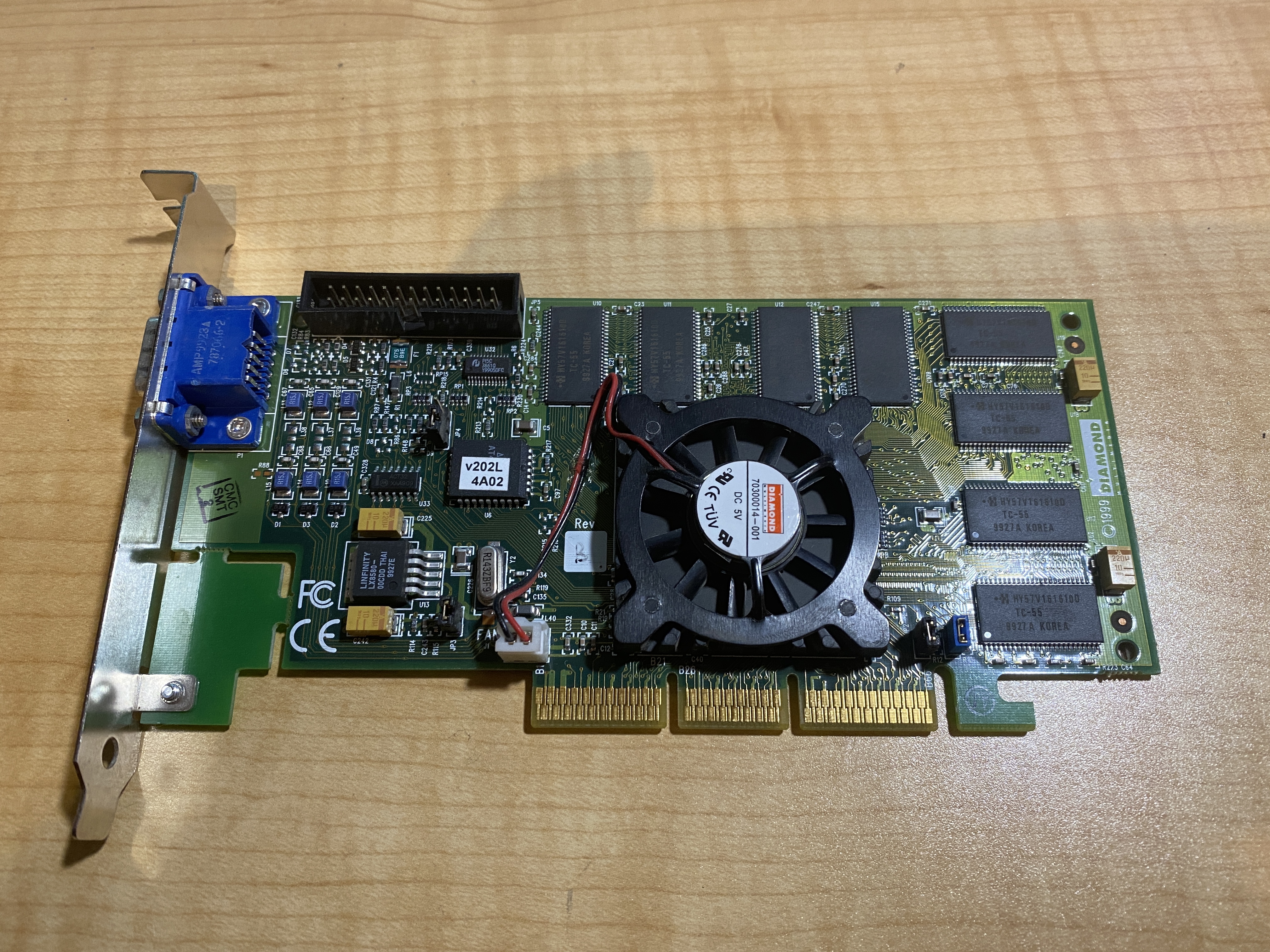
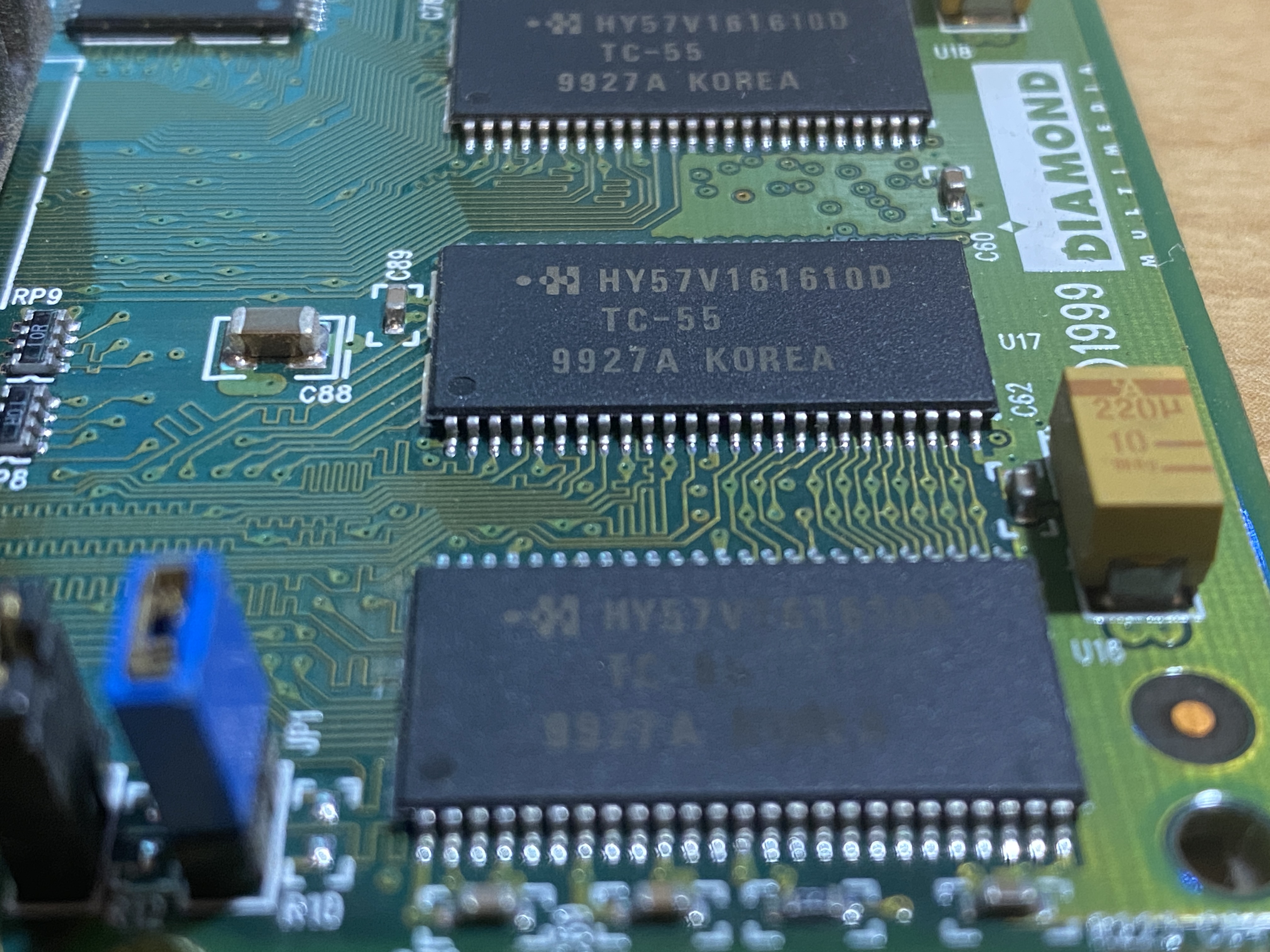

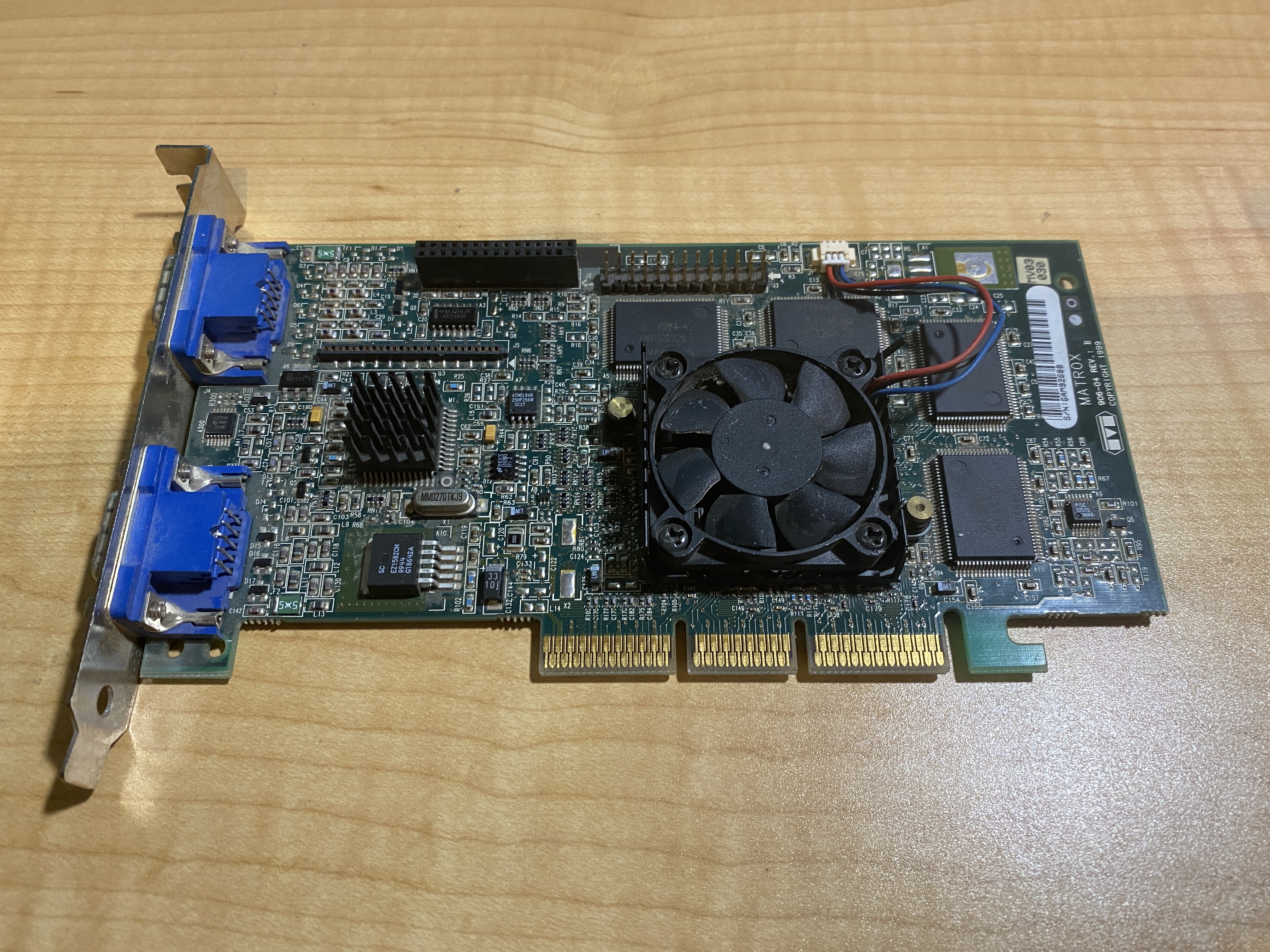




















 just a good soldering setup to make it happen.
just a good soldering setup to make it happen.















































































































