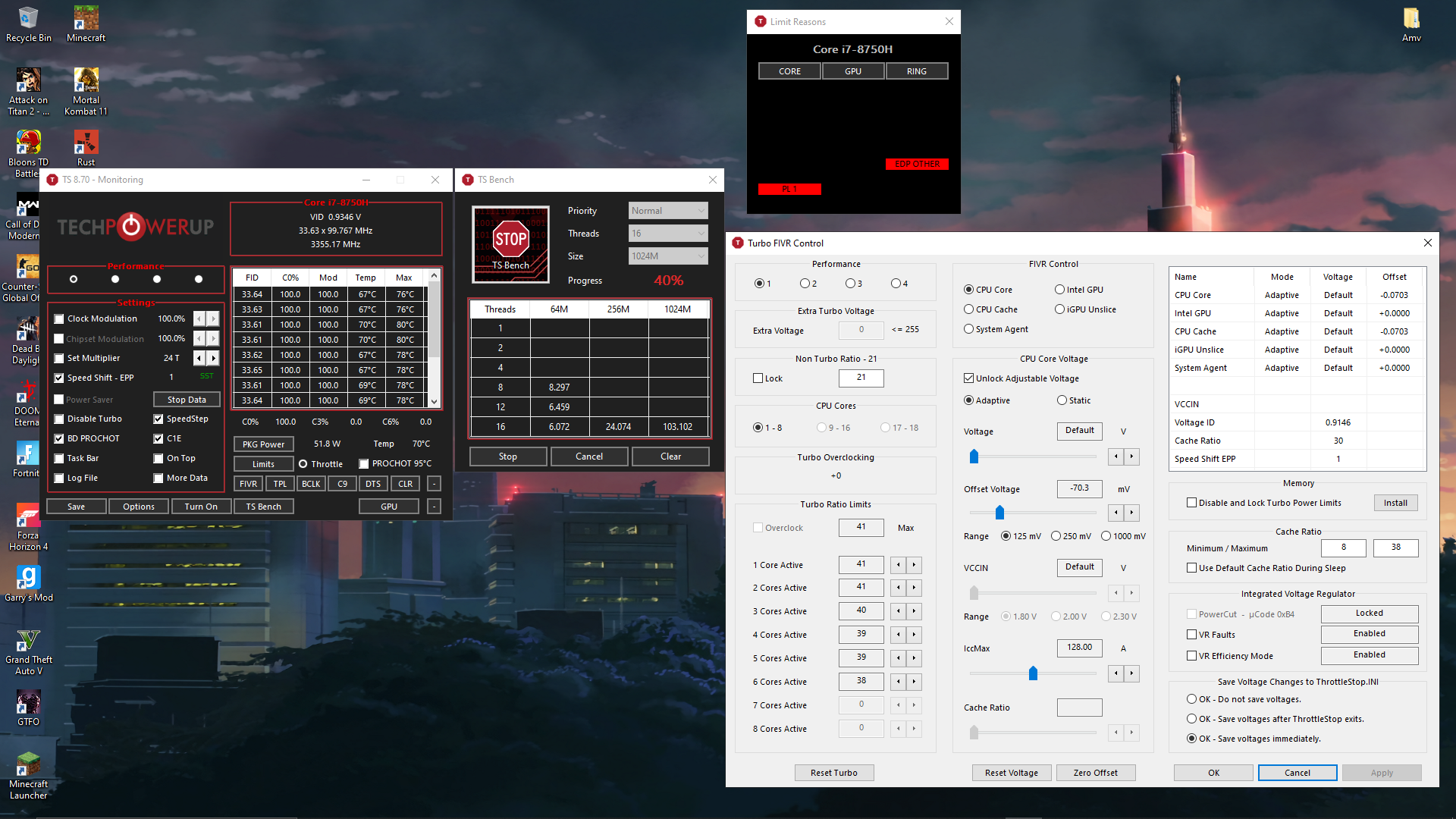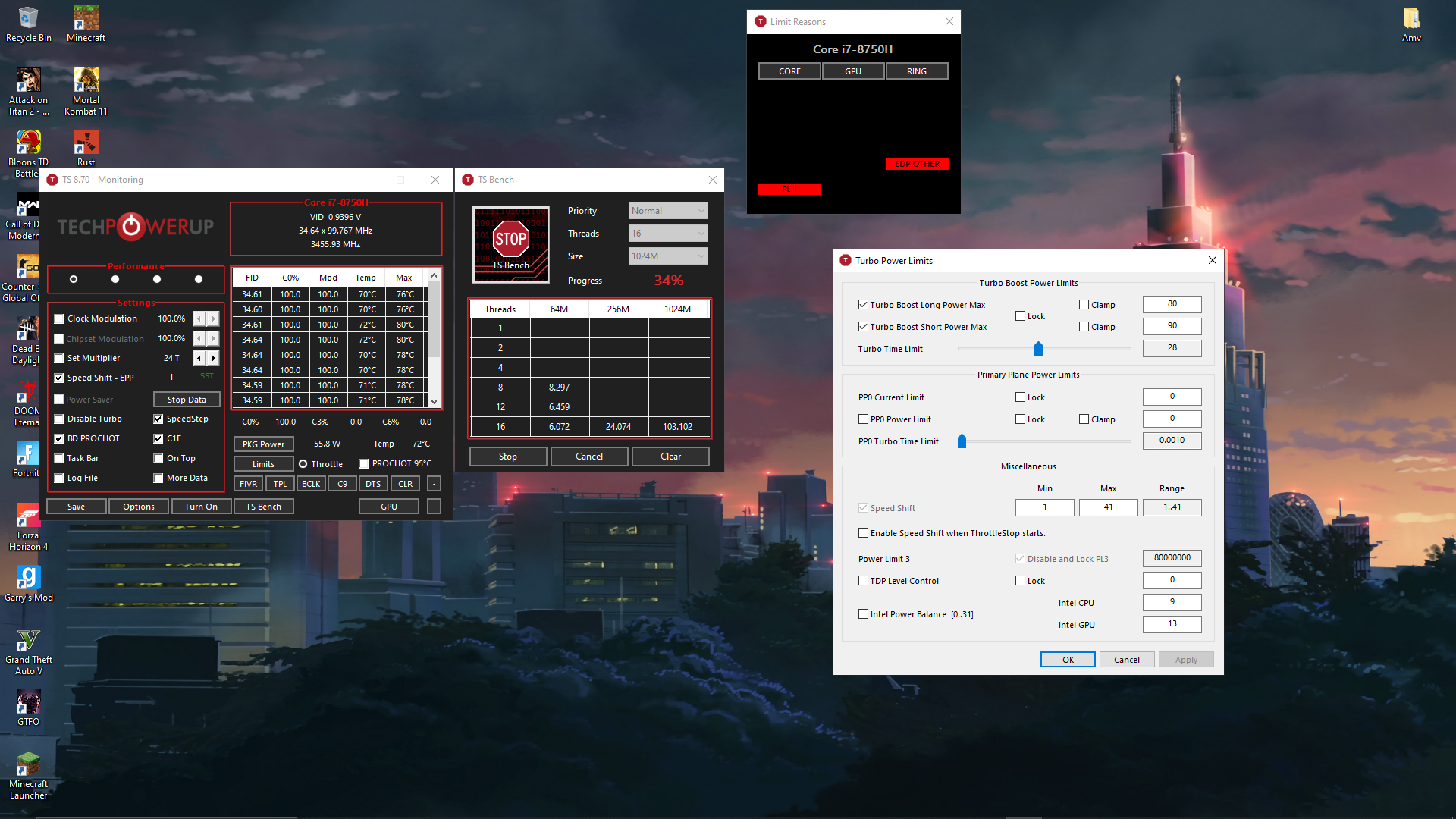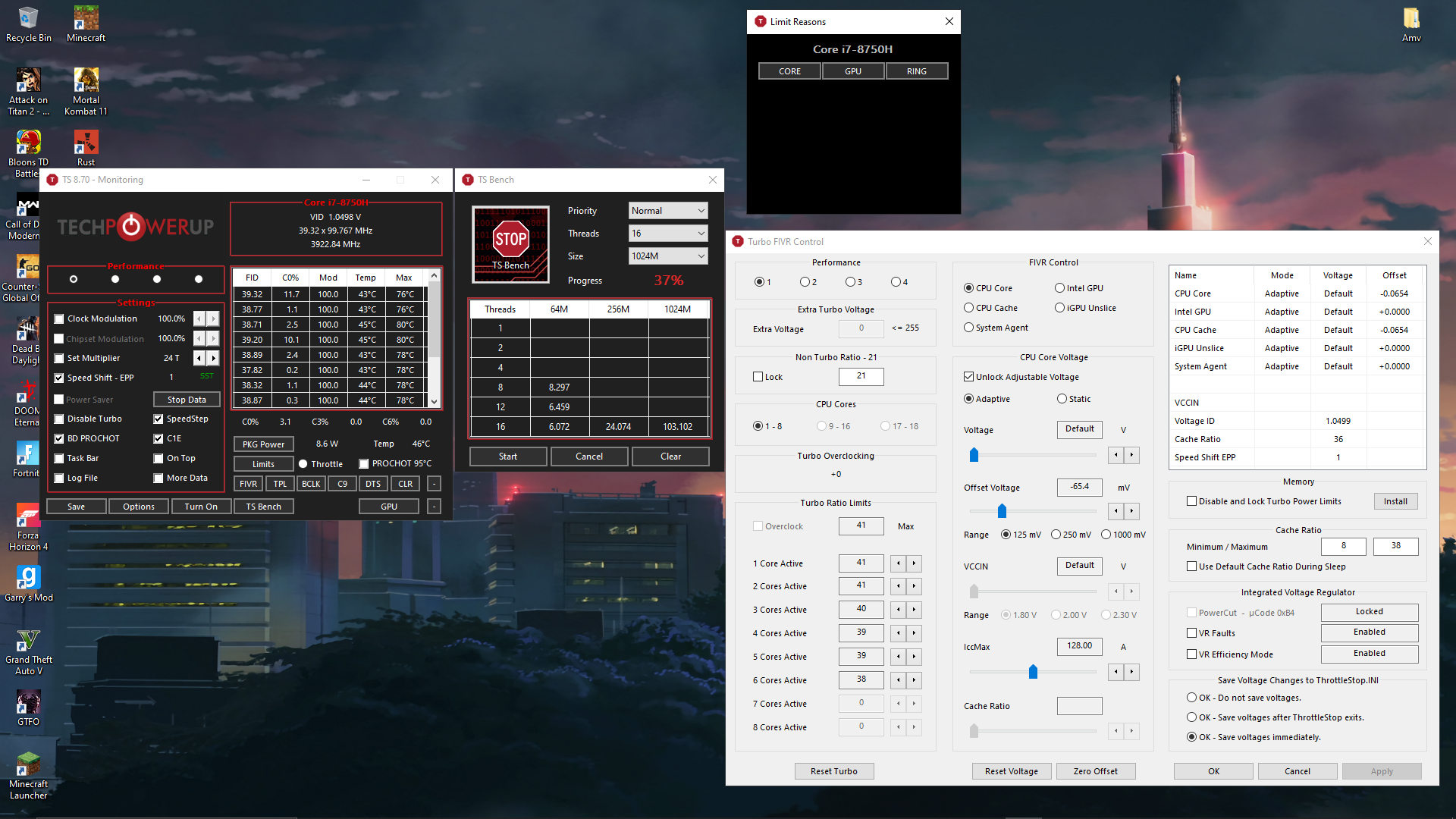When PL1 and EDP OTHER light up in red at the same time, this is always because of the PL1, long term turbo power limit. You have both of these limits set to 90 in ThrottleStop. That is a good thing but there are actually 3 unique sets of turbo power limits that control Intel CPUs. Look in the FIVR window on the right side for the Disable and Lock Turbo Power Limits feature. Before checking that option, press the Install button and follow the directions. You need to first download the RwDrv.zip file form Mega before using this feature.
MEGA provides free cloud storage with convenient and powerful always-on privacy. Claim your free 20GB now

mega.nz
Unzip that file and copy the RwDrv.sys file into your ThrottleStop folder. Now you can check the Disable and Lock box.
If you are still having power limit throttling problems at 55 Watts, you are out of luck. Some manufacturers set a hard power limit and you cannot use any software to get beyond that limit. Hopefully the above fix will cure your problem.
The default turbo ratio limits for the 8750H are 41, 41, 40, 40, 39, 39. If you or Asus have deliberately lowered these values to control heat, I understand.
There is a new beta version of ThrottleStop available if you need to bump up your PROCHOT temperature. The Intel spec is 100°C. (PROCHOT Offset = 0). You can adjust this new feature in the Options window.

drive.google.com
Edit - NotebookCheck shows the significant drop off in Cinebench performance at default settings. The power limits likely play a part in this.
This comprehensive review of the Asus ROG GU501GM covers multiple facets of the new thin-and-light gaming laptop, including the case, display, performance, heat output, fan noise, battery life, and more.

www.notebookcheck.net