So looking into this a bit further, it appears that these 980 Pro NvMe Drives use 3 bit TLC Flash Memory with 94GB SLC Cache allocated to Turbowrite 2.0. Once the SLC Cache is full the direct to TLC Cache speeds drop to 1000MB/sec (for the 500GB model) and 2000MB/sec (for the 1TB Model).
Clearly the drive controller will determine what stays and what goes from the SLC cache, so if the drive is being used as a boot device, any number of OS files could be held in cache for some time before they are deemed to be suitable for "housekeeping" to remove them. When and how frequently the controller conducts this task is anyone's guess, but given other users experiences with the larger capacity 1TB drive, the 500GB seems to take way way much longer to get the sweeping brush and dust pan out of the VNAND cupboard !!
I have left my machine idle for a considerable time today with no change, so I am now under the belief that the only way this drive is going to reproduce the original 5000MB/sec write speeds during a test going forward, is if it is secure erased and the OS image reapplied, however it looks like it will only be a matter of time thereafter (weeks at most with light use it seems) before the SLC Cache is once again filled up, and the write speed goes back to the direct to TLC rate.
Its hard to say if the drive is intended to function this way, or if there is actually some issue with the controller decision making processes with regard to the cached file retention and/or durations. If the former, I have to say i'm very disappointed that any manufacturer can sell a product with a claimed performance level, and fail to make buyers aware that it will only meet these speeds initially, and if used as a system drive will spend much of its time with the cache full and experience greatly reduced rates?
If the latter is true and this brutal speed reduction is not intended to be experienced most of the time by design, then Samsung really need to address this issue urgently.
I have ordered a WD SN850 1TB to swap out as a System drive. I will secure erase and reformat the 980 Pro 500GB once I have that installed, and do some further tests, but as it stands...my opinion of the 980 Pro is a bit meh....
Anyone suffering from this slow write speed issue needs to get onto Samsung's case. There is clearly something going on with the 500GB model which is possibly related to the cache policy in the FW, as it should not take hours, days and or weeks to clear data from the SLC in order to get the burst operation speeds restored., and if it does its huge fail for Samsung.
I'm away to email their support operation to get the ball rolling. I would strongly suggest that others do this also, so that they are aware of how widespread this issue is.
Contact details below..
(+31) 0031-493-326-633, or sending them an email -
samsungmemory@hanaro.eu.
Quick EDIT to this post 23/1/21 02:30am.
I just noticed that my 980 Pro 500GB has had a rediculous amount of data written to it in just 3 weeks since the drive was installed from NEW ! I have had this as a System Boot Drive in a fresh build configuration with Win 10 64bit Home and Office 2010 plus official updates for both. Other than the usual AV, Tools etc, the drive has had a game of 120GB copied to it then deleted afterwards, and a page file of 4.6GB (Default for a 32GB Ram System I believe) on it until yesterday. Other than that the drive has been used for light surfing, no rendering, no games, nothing with big data volumes or transfers that I am aware of. I have run Userbenchmark on it maybe 5 or 6 times over the past 3 weeks, and maybe 6 or 7 runs on Samsung Magician performance suit. How can it be that this drive has currently had 2.8 TB of data written too it in its short life. Am I missing something here? Anyone give me any insight? or is there an issue with the drive that causes it to write data to its self which constantly saturates the SLC cache?
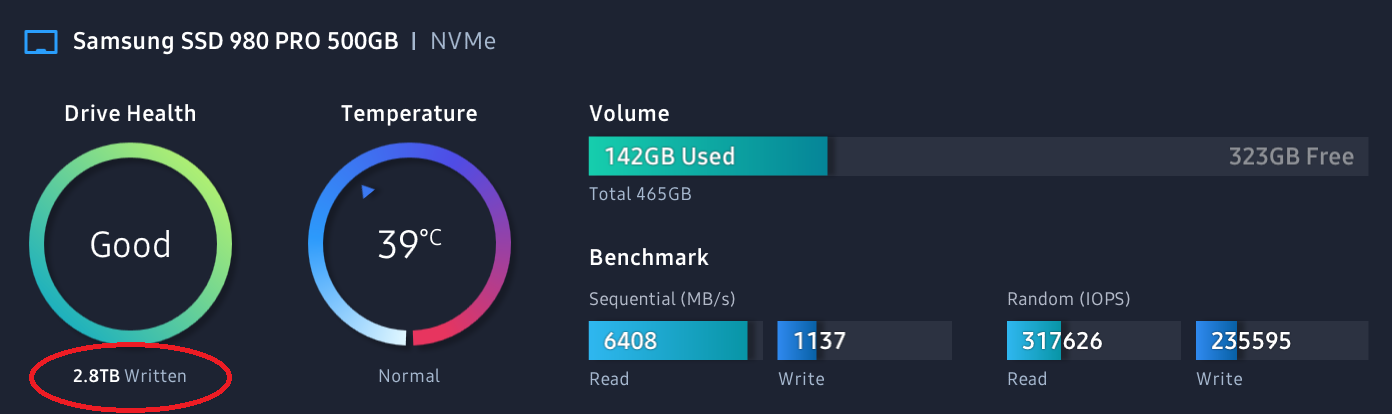
TIA
Additional EDIT 23/01/2021 14:35pm - So PC has been left running on idle overnight and all morning in SAFE MODE at the log in screen. A single Performance test was performed with Samsung Magic with the following results, clearly showing that after 12 hours of inactivity, resulted in practically nothing to rectify the issue. Also worthy to note that during this idle time the Drive saw a staggering 200GB of data written too it, despite it being in this state? As a measure I sat for a while looking at the drive activity in Win Performance monitor and there is nothing obvious to suggest that the OS would be writing heavily to the drive when idle, certainly not to accumulate 200GB of writes in 12 hours. With this in mind, I am beginning to now suspect that these drives without doubt have an issue, which results in 1) the SLC Cache becoming saturated as a result of some sort of internal function of the drive controller, be it the encryption process or inefficient cache housekeeping or, 2) an internal issue that causes the SLC cache or Turbowriter fuction to stall or freeze resulting in all write transactions being sent directly to TLC.
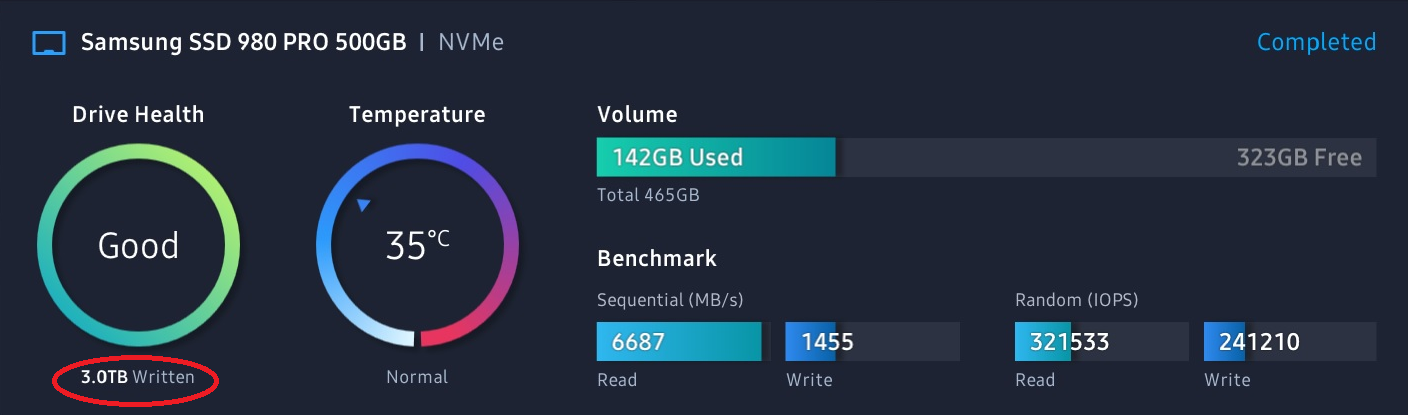
TIA









