-
Welcome to TechPowerUp Forums, Guest! Please check out our forum guidelines for info related to our community.
You are using an out of date browser. It may not display this or other websites correctly.
You should upgrade or use an alternative browser.
You should upgrade or use an alternative browser.
Realtek Modded Audio Driver for Windows 10/11 - Only for HDAUDIO
- Thread starter AAF Optimus
- Start date
- Status
- Not open for further replies.
- Joined
- Dec 8, 2020
- Messages
- 3,029 (2.08/day)
- Location
- United Kingdom
@Alan Finotty v 6.0.9147.1 is out, its improved, new ASIO for a change.
- Joined
- Dec 8, 2020
- Messages
- 3,029 (2.08/day)
- Location
- United Kingdom
Sorry to hear that, is that with Sound Unbound? Its engine needs optimization, it even causes lag on optimized drivers. I suggest Headphones:X v1 (APO3) in these cases.
Alternatively, you can have Sound Unbound installed, but don't use the spatial modes, this way its engine wont engage on the device (no lag).
@Alan Finotty, if you can work magic on SU, I would be very grateful, it needs a big cleanup (you know what I mean).
Alternatively, you can have Sound Unbound installed, but don't use the spatial modes, this way its engine wont engage on the device (no lag).
@Alan Finotty, if you can work magic on SU, I would be very grateful, it needs a big cleanup (you know what I mean).
Last edited:
- Joined
- Mar 18, 2021
- Messages
- 73 (0.05/day)
Hi here I did a sound test on hitman 3 Dolby and Dts


- Joined
- Mar 18, 2021
- Messages
- 73 (0.05/day)
I know, I only did the test on two channels
AAF Optimus
Audio Modder
- Joined
- Mar 1, 2017
- Messages
- 1,213 (0.43/day)
- Location
- Rio de Janeiro, Brazil
| System Name | NEW AAF OPTIMUS RIG |
|---|---|
| Processor | AMD Ryzen 5 5600X (6C/12T) |
| Motherboard | ASUS TUF Gaming B550M-Plus |
| Cooling | DEEPCOOL Gammax L120T |
| Memory | CRUCIAL Pro Gaming 32GB DDR4-3200 (2x16GB) |
| Video Card(s) | NVIDIA GeForce RTX 3060 12GB MSI Ventus 2X OC |
| Storage | ADATA Legend 710 PCIe Gen3 x4 256GB; ADATA Legend 800 PCIe Gen4 x4 2TB; GoldenFir SSD 1TB |
| Display(s) | AOC VIPER 27" 165Hz 1ms (27G2SE) |
| Case | DARKFLASH DK100-BK |
| Audio Device(s) | ALC S1200A with AAF Optimus Audio (Sound Blaster + Dolby Audio [Dolby Atmos For Built-In Speakers]) |
| Power Supply | REDRAGON RGPS 600W 80 PLUS Bronze Full Modular |
| Mouse | CLAHM CL-MM386 7200DPI |
| Keyboard | MOTOSPEED CK-108 Mechanical Keyboard |
| Software | Windows 11 Pro x64 23H2 (24H2 has many abnormalities) |
I am aware, scheduled for launch on Monday, April 26.@Alan Finotty v 6.0.9147.1 is out, its improved, new ASIO for a change.
- Joined
- Dec 8, 2020
- Messages
- 3,029 (2.08/day)
- Location
- United Kingdom

DTS Sound Unbound
The last version of DTS Sound Unbound is version 2020.1217.1217.0 which is really 2020.4.45.0 This last version also has support for computers with x86 bit architecture I made this thread in an attempt to understand exactly which applications (UWP or traditional) can be installed on an x86...
Note there is a bug with Ultra, if turned off, it kinda breaks, you have to switch to 5.1-7.1 then back.
It seems to be the app, or settings storage, I think it forgets or does not store data.
- Joined
- Oct 25, 2018
- Messages
- 111 (0.05/day)
Well today is truly a new day for me. I just rebooted and CSB720 still runs. Not only does it run it runs well and looks amazing. All while I can still enjoy my simple thrrow-back retro RTHD console for iminimalism. Listening to Bob Marley with big smile! I wish I knew what I did differently. I even installed MS store and allowed updates. That usually breaks everything. Not today. Everything is fine Cali on my side of the street. Thanks Alan!
!!!****RECORDSCRATCH****!!!!!
Waitaminute!!! Why is Windows Audio Device Graph Isolation taking 10% and lagging out Foobar2000? It is always something.
!!!****RECORDSCRATCH****!!!!!
Waitaminute!!! Why is Windows Audio Device Graph Isolation taking 10% and lagging out Foobar2000? It is always something.
Attachments
Last edited:
- Joined
- Apr 23, 2021
- Messages
- 7 (0.01/day)
| Processor | AMD Ryzen 7 1700 3.8Ghz OC |
|---|---|
| Motherboard | MSI X370 Gaming Pro |
| Cooling | Scythe Ninja 5 |
| Memory | 2x16GB 3000mhz CL15 Crucial Ballistix Sport (overclocked to 3200Mhz lossy CL14) |
| Video Card(s) | AMD Radeon HD 7970 3GB |
| Storage | 2TB Intel 660p |
| Display(s) | AOC 24G2U |
| Case | Fractal Design Meshify C |
| Audio Device(s) | Realtek ALC892, Fiio K3 |
| Power Supply | Evga G3 1000W |
| Software | Windows 10 Pro 21H1 |
I'm not sure if this has been asked before, So forgive me If the information is somewhere in the 140 plus pages of this thread.
First Thanks so much for making this, It's amazing.
But I have a 5.1 surround sound, when I install your driver and use any of the creative 360 720 Cinema options It switches my rear surround to side channels.
Is there any advice on how to get it to correctly recognize my 5.1 speakers correctly ?

I can make it work by using a 7.1 configuration but when I do that I loose all signals being sent to the side speakers I marked here.

Thanks for any help !
First Thanks so much for making this, It's amazing.
But I have a 5.1 surround sound, when I install your driver and use any of the creative 360 720 Cinema options It switches my rear surround to side channels.
Is there any advice on how to get it to correctly recognize my 5.1 speakers correctly ?
I can make it work by using a 7.1 configuration but when I do that I loose all signals being sent to the side speakers I marked here.
Thanks for any help !
Thanks for the response, I continued to mess around with it and came to the conclusion that this is the probably the best option.View attachment 198062View attachment 198063
To get the normal rear 5.1, since the driver is set differently, use 7.1 and disable side.
I know most everyone uses headphones, But I really like my little 5.1 speaker setup.
Maybe now I'll just say screw it and finally build out a new 7.1 speaker setup, My 5.1 is pushing 15 years old at this point so maybe it's time for something new
- Joined
- Apr 25, 2021
- Messages
- 1 (0.00/day)
unfortunately i cant seem to to get it to work properly with my razer Tiamat v2 which is a 7.1 headset and the control panel does not let me select any thing else (stuck at stereo) despite having Rear, side center, front and surround connected which are all labeled blank.
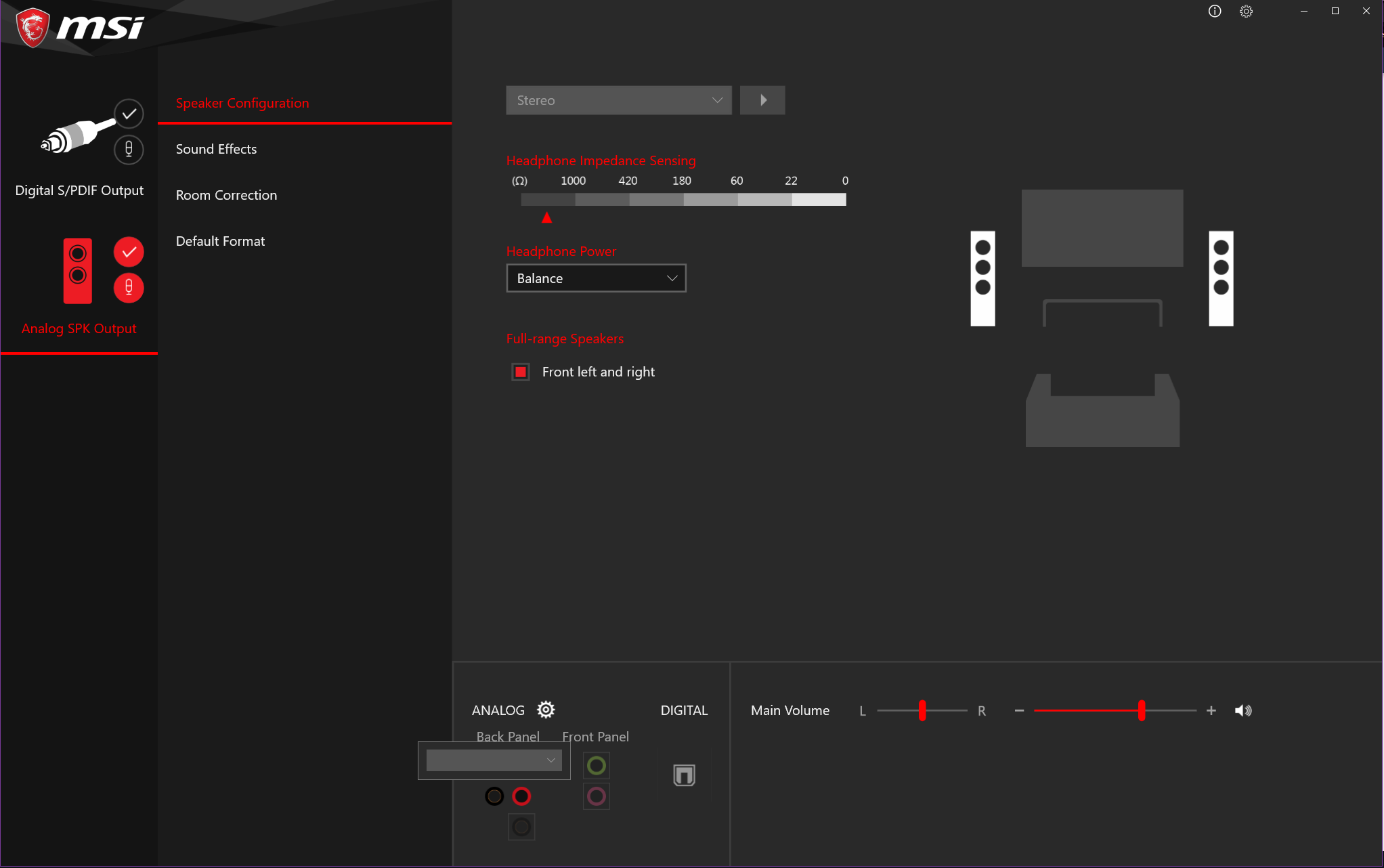
- Joined
- Dec 8, 2020
- Messages
- 3,029 (2.08/day)
- Location
- United Kingdom
- Status
- Not open for further replies.











