Follow
@mstenholm directions:
Open up something like "Notepad", copy the above app_config and paste it into the document. Then save it as a .xml file and close.
Now the way that mstenholm has this one configured is that you would be running two instances instead of just one.
As he mentions in the top of the post, he has adjusted the amount of instances running based on the type of GPU he has in that system. I have 6 running on my 1070 Ti (so I changed the gpu usage from .5 to .16 and the max concurrent from 2 to 6). For my 3080 I changed it to .1 and 10 as it is a stronger and newer GPU.
View attachment 198842
You must go into the Control Panel and enable "Show hidden files, folders, and drives" under the File Explorer Options.
Then copy the new file you just created and paste it here:
C:\ProgramData\BOINC\projects\
www.worldcommunitygrid.org
View attachment 198843
Once you have the app_config file in the right spot, you then need to go into your BOINC Manager window and go to the "Options" tab and click on "Read config files".
I also like to open the "Event Log" under the "Tools" tab so I can watch what it reports when I click on the "Read config files".
Once that is done, you should be all set

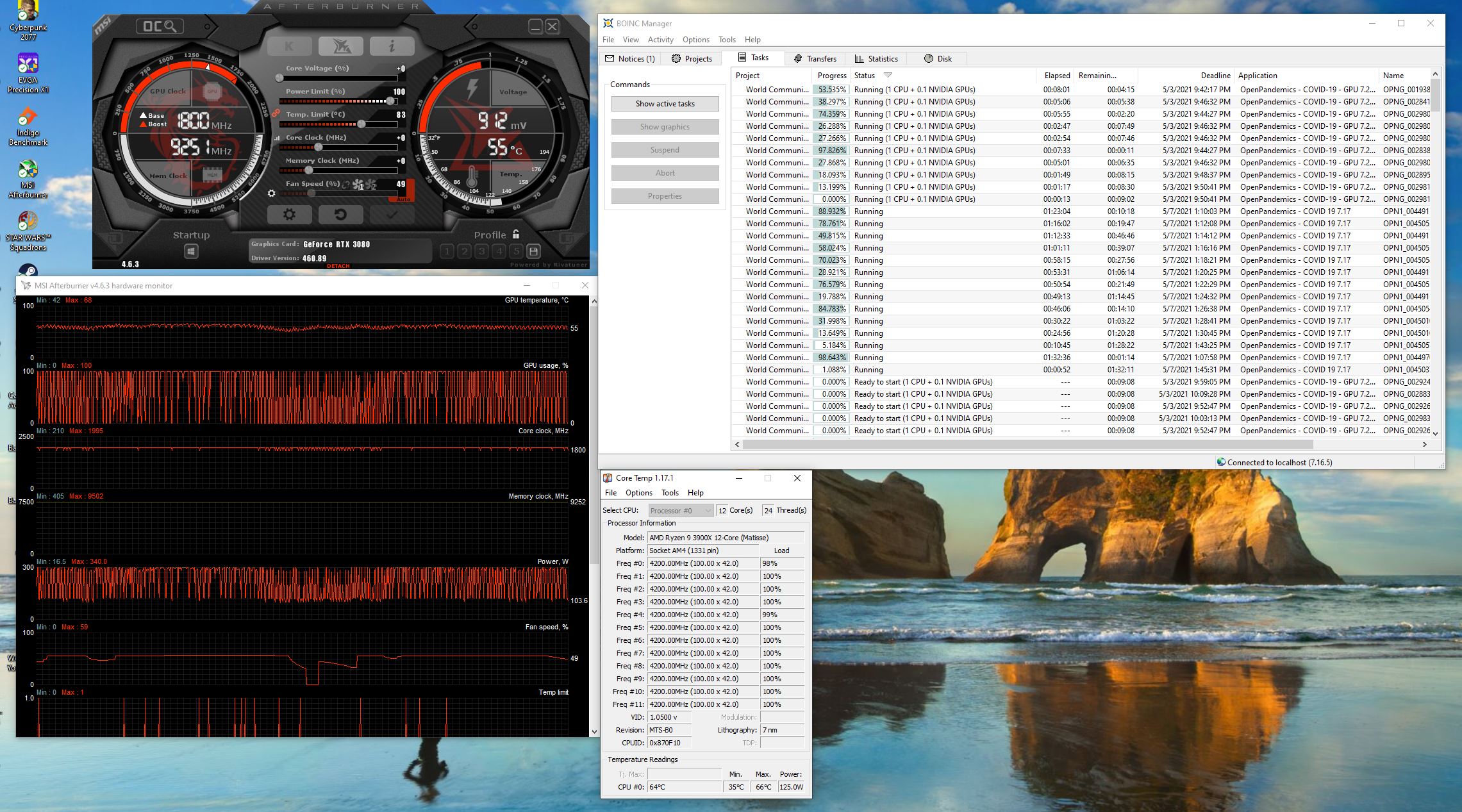







 Very nicely summarized. Thanks
Very nicely summarized. Thanks 











