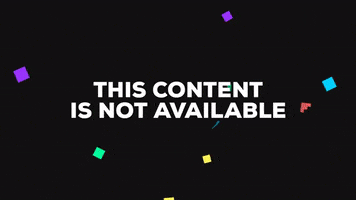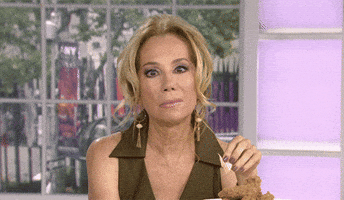- Joined
- Apr 11, 2021
- Messages
- 835 (0.64/day)
- Location
- ÐҼƱ₸ꞨƇҤՆԹՌÐ
| System Name | °( ఠ ͟ʖ ఠ)° |
|---|---|
| Processor | Intel | i7 _ 11700K | @ ~ 5GHz all | cooling ~ Thermal Grizzly CARBONAUT |
| Motherboard | Asus | ROG Strix -- Z 590-E |
| Cooling | Asus | ROG Ryujin 240 2* _Noctua F PPC °3000 | 4+1* _beQuiet_ Silent/Light Wings 3 °2200 |
| Memory | G Skill | Trident Z *RGB @ 4000_ | _15-15-15-36_ | |
| Video Card(s) | Asus | ROG Strix -- RTX 3070Ti_ #OC Edition |
| Storage | INTENSO 250GB *1, 500GB*1 | Samsung EVO 860 / 970 EVO plus| WDC WD40 | |
| Display(s) | Alienware | AW3821DW _ 38" {3840*1600} wide - curved |
| Case | be Quiet | DARK BASE PRO 900 --- _rev. 2 --- #Silver |
| Audio Device(s) | Asus | ROG Throne - Qi_7.1 | LOGITECH_G560 Speaker (RGB) |
| Power Supply | be Quiet | DARK Power PRO 12 __ 1200W *titanium |
| Mouse | Razer | NAGA Trinity (19 buttons) |
| Keyboard | Razer | Huntsman V2 analog | Razer Goliathus (RGB) black |
| VR HMD | Razer | Kraken Ultimate HEADSET __7.1 THX ____| DX RACER - Gaming Leather Chair_____ VR?? is odd! |
| Software | Windows 11 Pro |
| Benchmark Scores | See signature URL |
Hello guys!
today I would like to publish quite unpretentious how to disable the windows defender with simple on-board resources and thus paralyze the entire windows security.
Clearly at the beginning: we do not hack, we do not crack! we do not use any viruses or trojans...
you can use delete and paste thanks to my preliminary work.
i dedicate the article to @lexluthermiester because he was the father of the idea. it took me some time to design the whole thing in a way that we lock the security and make it inoperable but don't tear any wounds into the system by creating holes there due to missing files. the inserted files can be read! but nothing more. updates can be done but the files will never be executed. so we don't get any error messages either. computers are such wonderfully self-sufficient pets.
On the whole, everything remains intact, but we no longer have virus protection in the operating system itself.
Warning! please do this at your own risk. if you do not have sufficient virus protection, you will only have problems afterwards.
i personally have been paying monthly for years for my virus protection and have experience with scanners and what they are capable of.
an old proverb says: shoemaker stick to your work! that means why a publisher of an operating system feels called upon to install such a huge clunky virus scanner remains a mystery to me personally and has been a thorn in my side for years. especially since MS decided to make the thing no longer disengageable and to force it on us or to impose it on us as if we do not have to wait until the end of the day. as if we can't count to three.
as a small hint: i only have to flip a switch in my virus scanner. microsoft treats itself to 130! guidelines in the GPEDIT.MSC section to control the whole thing, more or less effectively. because when my virus scanner says; file OK the MS scanner really goes into overdrive.
we all don't drive our car with two sets of tires on top of each other. and two virus scanners in a row simply doesn't make sense.
The defender simply scans everything without pause which makes the OS much slower. i can remember times when you ran the four scanner you were not allowed to run anything else in parallel. otherwise the PC crashed. it simply took too many internal resources. and while all scanners have evolved further microsoft goes back exactly on this path and forces us his will or his view of a useful program imposes.
hopefully this has now come to an end.
The whole thing can also be reversed. i will also explain this.
notice! it is the best u cleaninstall windows on a spare device first and make yourself common with the opartions! BECAUSE if u "fuck" up the TPM thing your HDD (data is in danger)! if u follow my steps the TPM thing is no problem.
i made it on my mainsystem windows 11 running and as u can see it works. so all files are tested on the v.10.22000.132 (win11). OR make a shadowcopy of your system NO backup! a whole copy to restore it easily!!
okay lets go:
ressources:
data to insert <<<<<<<<<< here are the files you use.
repair tool - make all reverse. <<<<<<<< this is the tool which helps you to undo all changes.



1. CREATE a HIRENS stick.


 www.techpowerup.com
www.techpowerup.com
2. boot with hirens go beneath the OS and (if u cannot see your C: drive dont bother) assign the drive letter "S" to it.

3. Go to the DRIVE "S" and look for the folders similar to the data you downloaded.
in total u have to delete and insert 6 modded folders. DO NOT MERGE!! delete and insert!
DO NOT change the driveletter back to C: . let it be "S"!!
4. reboot! AND make windows UPDATES first. thats it. renew your TPM if u have it.
go to gpedit.msc filter to defender. and switch all off/on. 130 things.
how to revert all changes:
extract an install.wim from you current ISO {windows version u have installed -- it varies} and execute it with the little tool above. do an /sfc scan afterwards.
reboot!
that's it.
problems? let me know. we will find a solution if somethings goes wrong.
today I would like to publish quite unpretentious how to disable the windows defender with simple on-board resources and thus paralyze the entire windows security.
Clearly at the beginning: we do not hack, we do not crack! we do not use any viruses or trojans...
you can use delete and paste thanks to my preliminary work.
i dedicate the article to @lexluthermiester because he was the father of the idea. it took me some time to design the whole thing in a way that we lock the security and make it inoperable but don't tear any wounds into the system by creating holes there due to missing files. the inserted files can be read! but nothing more. updates can be done but the files will never be executed. so we don't get any error messages either. computers are such wonderfully self-sufficient pets.
On the whole, everything remains intact, but we no longer have virus protection in the operating system itself.
Warning! please do this at your own risk. if you do not have sufficient virus protection, you will only have problems afterwards.
i personally have been paying monthly for years for my virus protection and have experience with scanners and what they are capable of.
an old proverb says: shoemaker stick to your work! that means why a publisher of an operating system feels called upon to install such a huge clunky virus scanner remains a mystery to me personally and has been a thorn in my side for years. especially since MS decided to make the thing no longer disengageable and to force it on us or to impose it on us as if we do not have to wait until the end of the day. as if we can't count to three.
as a small hint: i only have to flip a switch in my virus scanner. microsoft treats itself to 130! guidelines in the GPEDIT.MSC section to control the whole thing, more or less effectively. because when my virus scanner says; file OK the MS scanner really goes into overdrive.
we all don't drive our car with two sets of tires on top of each other. and two virus scanners in a row simply doesn't make sense.
The defender simply scans everything without pause which makes the OS much slower. i can remember times when you ran the four scanner you were not allowed to run anything else in parallel. otherwise the PC crashed. it simply took too many internal resources. and while all scanners have evolved further microsoft goes back exactly on this path and forces us his will or his view of a useful program imposes.
hopefully this has now come to an end.
The whole thing can also be reversed. i will also explain this.
notice! it is the best u cleaninstall windows on a spare device first and make yourself common with the opartions! BECAUSE if u "fuck" up the TPM thing your HDD (data is in danger)! if u follow my steps the TPM thing is no problem.
i made it on my mainsystem windows 11 running and as u can see it works. so all files are tested on the v.10.22000.132 (win11). OR make a shadowcopy of your system NO backup! a whole copy to restore it easily!!
okay lets go:
ressources:
data to insert <<<<<<<<<< here are the files you use.
repair tool - make all reverse. <<<<<<<< this is the tool which helps you to undo all changes.
1. CREATE a HIRENS stick.

Windows 11 SystemSymbols into Windows 10 as an inter-face-lift
This article is dedicated to all people who cannot or do not want to install windows 11! we lift the interface of windows 10 to the look of windows 11 with simple on-board tools without hacking, cracking, or deliberately changing individual files and their components. copy and paste is enough...
2. boot with hirens go beneath the OS and (if u cannot see your C: drive dont bother) assign the drive letter "S" to it.
3. Go to the DRIVE "S" and look for the folders similar to the data you downloaded.
in total u have to delete and insert 6 modded folders. DO NOT MERGE!! delete and insert!
DO NOT change the driveletter back to C: . let it be "S"!!
4. reboot! AND make windows UPDATES first. thats it. renew your TPM if u have it.
go to gpedit.msc filter to defender. and switch all off/on. 130 things.
how to revert all changes:
extract an install.wim from you current ISO {windows version u have installed -- it varies} and execute it with the little tool above. do an /sfc scan afterwards.
reboot!
that's it.
problems? let me know. we will find a solution if somethings goes wrong.
Last edited: