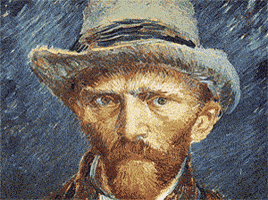What pissed me off most was Dishonored 2 (same engine as Deathloop, Radeons likely just don't get along with Void engine). Made a thread about it
here. It is pretty minor, yes, but I play immersive sims to get immersed, not to get thrown out of it by weirdness in the picture. Also, same game, crazy FPS drops. Now I am a high-FPS snob (120+ FPS me very likey) and in Dishonored, there were places where FPS went down to like 70 (rare, but it happened). Same place, RTX 3080 Ti - 100 FPS!
Another one was Godfall. Now, it's not the best game ever, but I kinda like it, fun to give it a play once every few days. Irony is that it's an AMD sponsored title but if you turn on ray-tracing, it starts crashing like crazy with the 6800 XT. Almost every time you load back to the Sanctum, boom, driver crashed.
Performance in Division 2 was also a disappointment. It's an AMD sponsored title, supports DX12, but the 3080 produces better FPS. Much better with the 3080 Ti.
I was happy with the Radeon at first, but the more I played, the more I got bothered by the above. Both Division 2 and Dishonored 2 are a much better experience with the 3080 Ti. And no crashing in Godfall. Although I must admit that I turned ray-tracing off in that game, as the implementation is terrible and shadows look better not ray-traced.
), no longer had to run an extra fan on the side bracket to keep the RAM below 50. Now the Silent Wings in the top of the case can do the job alone. Previously CPU-only loop had Motherboard temps in the 45-55C range, now Motherboard temps stay in the 30-40C range under load.
but still mostly the same phenomenon without the cap