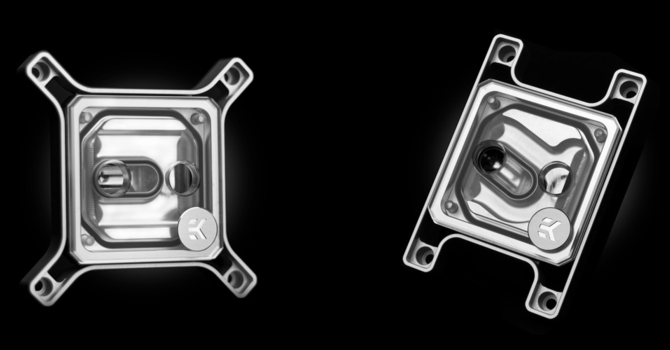- Joined
- Nov 18, 2010
- Messages
- 7,562 (1.47/day)
- Location
- Rīga, Latvia
| System Name | HELLSTAR |
|---|---|
| Processor | AMD RYZEN 9 5950X |
| Motherboard | ASUS Strix X570-E |
| Cooling | 2x 360 + 280 rads. 3x Gentle Typhoons, 3x Phanteks T30, 2x TT T140 . EK-Quantum Momentum Monoblock. |
| Memory | 4x8GB G.SKILL Trident Z RGB F4-4133C19D-16GTZR 14-16-12-30-44 |
| Video Card(s) | Sapphire Pulse RX 7900XTX. Water block. Crossflashed. |
| Storage | Optane 900P[Fedora] + WD BLACK SN850X 4TB + 750 EVO 500GB + 1TB 980PRO+SN560 1TB(W11) |
| Display(s) | Philips PHL BDM3270 + Acer XV242Y |
| Case | Lian Li O11 Dynamic EVO |
| Audio Device(s) | SMSL RAW-MDA1 DAC |
| Power Supply | Fractal Design Newton R3 1000W |
| Mouse | Razer Basilisk |
| Keyboard | Razer BlackWidow V3 - Yellow Switch |
| Software | FEDORA 41 |
Ah, number chasing is OK. But I do it only when chasing BSOD and doing curve UV with PBO. At least then the time ain't wasted totally. You should better start to invest time in that.
For 10minute run having +2.7C rise is a bit fast in my books. But my loop has more capacity, I am running two 360ties + 240 at the bottom, I couldn't fit my 280 at the bottom as O11D has a funny design flaw with that, that none of the so called self proclaimed expert reviewers noticed. Also keep in mind that EK block you have leaves much to be desired, I have a similar design implemented in my Monoblock.
For 10minute run having +2.7C rise is a bit fast in my books. But my loop has more capacity, I am running two 360ties + 240 at the bottom, I couldn't fit my 280 at the bottom as O11D has a funny design flaw with that, that none of the so called self proclaimed expert reviewers noticed. Also keep in mind that EK block you have leaves much to be desired, I have a similar design implemented in my Monoblock.


 Isn't the blocks performance kind of moot since my loop under full load currently can only dissipate heat at half the rate it absorbs for this rather short burst of activity? You have a bit over twice the heat dissipation potential of my setup so I'd think your absorption/dissipation ratio should be much closer to 1:1 than mine.
Isn't the blocks performance kind of moot since my loop under full load currently can only dissipate heat at half the rate it absorbs for this rather short burst of activity? You have a bit over twice the heat dissipation potential of my setup so I'd think your absorption/dissipation ratio should be much closer to 1:1 than mine.