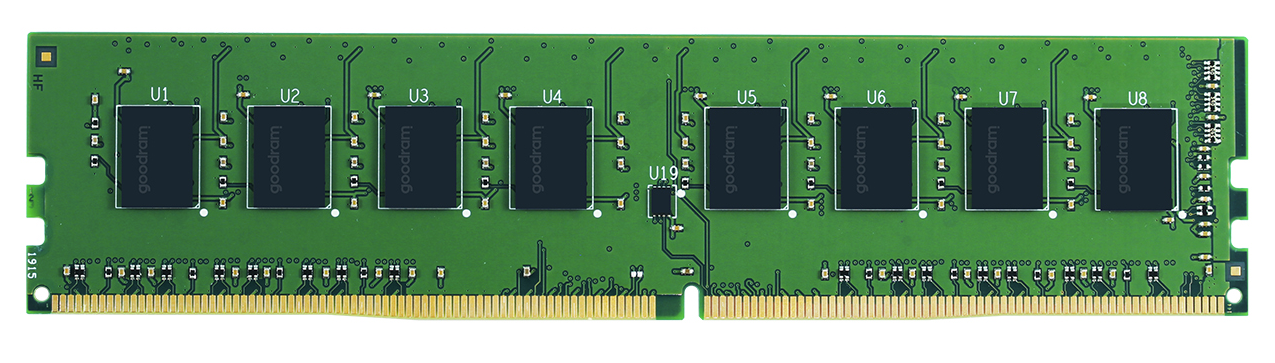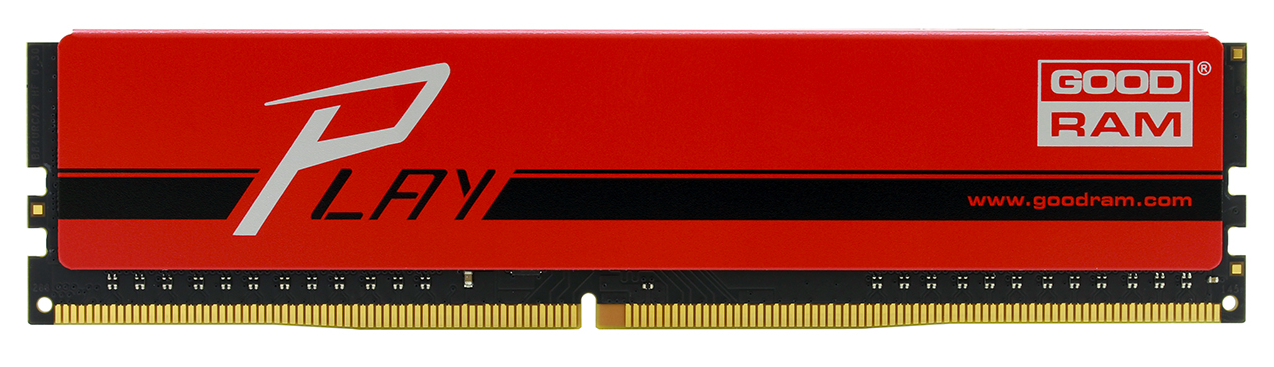- Joined
- Sep 21, 2020
- Messages
- 1,703 (1.07/day)
| Processor | 5800X3D -30 CO |
|---|---|
| Motherboard | MSI B550 Tomahawk |
| Cooling | DeepCool Assassin III |
| Memory | 32GB G.SKILL Ripjaws V @ 3800 CL14 |
| Video Card(s) | ASRock MBA 7900XTX |
| Storage | 1TB WD SN850X + 1TB ADATA SX8200 Pro |
| Display(s) | Dell S2721QS 4K60 |
| Case | Cooler Master CM690 II Advanced USB 3.0 |
| Audio Device(s) | Audiotrak Prodigy Cube Black (JRC MUSES 8820D) + CAL (recabled) |
| Power Supply | Seasonic Prime TX-750 |
| Mouse | Logitech Cordless Desktop Wave |
| Keyboard | Logitech Cordless Desktop Wave |
| Software | Windows 10 Pro |
Which of these are your RAM modules?