Hello,
All games have a blurry and sandy image problem.
I have been trying for 6 months to solve it, I can't solve it.
I replaced the SSD but the problem was not solved.
It's not about in-game settings. Amd Software sharpening is off.
Please help me?
My English may not be good. I'm sorry.
Example :



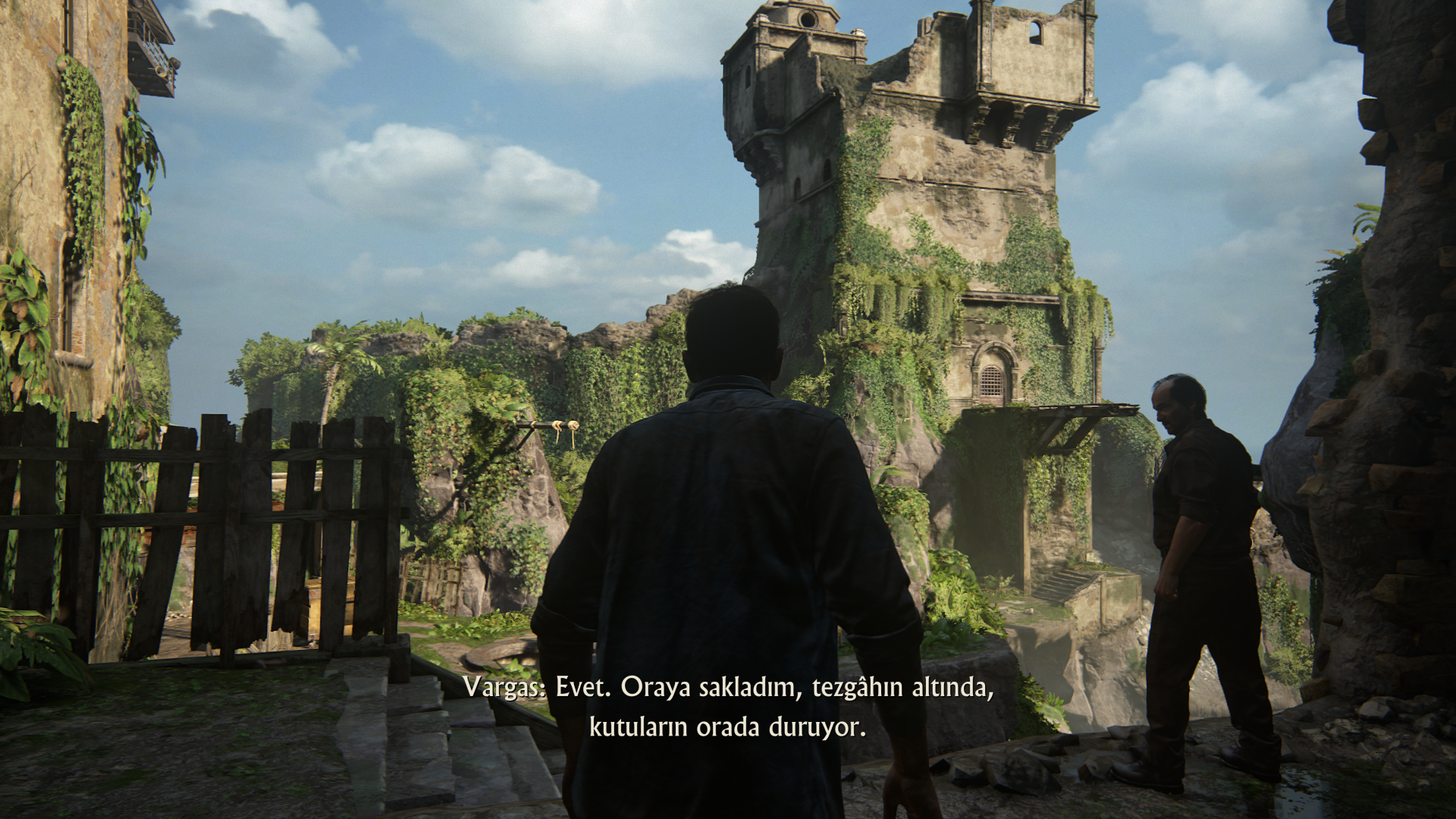
All games have a blurry and sandy image problem.
I have been trying for 6 months to solve it, I can't solve it.
I replaced the SSD but the problem was not solved.
It's not about in-game settings. Amd Software sharpening is off.
Please help me?
My English may not be good. I'm sorry.
Example :


