- Joined
- Jun 14, 2021
- Messages
- 2,455 (1.87/day)
- Location
- UK
I am upgrading my CPU in my MSI 7513 from E8600.What Heatsink should i get Intel D95263-001 Socket 775 Heatsink & Fan Cooler
Intel D75716-002 Socket 775 Heatsink & Fan Cooler this one is £5
Original Intel E97376-001 Heatsink for Core 2 Quad CPU Cooling Fan but it is the most expensive at £13 open box.
Some one said they are interchangeable are they ,i am confused there are so many of them
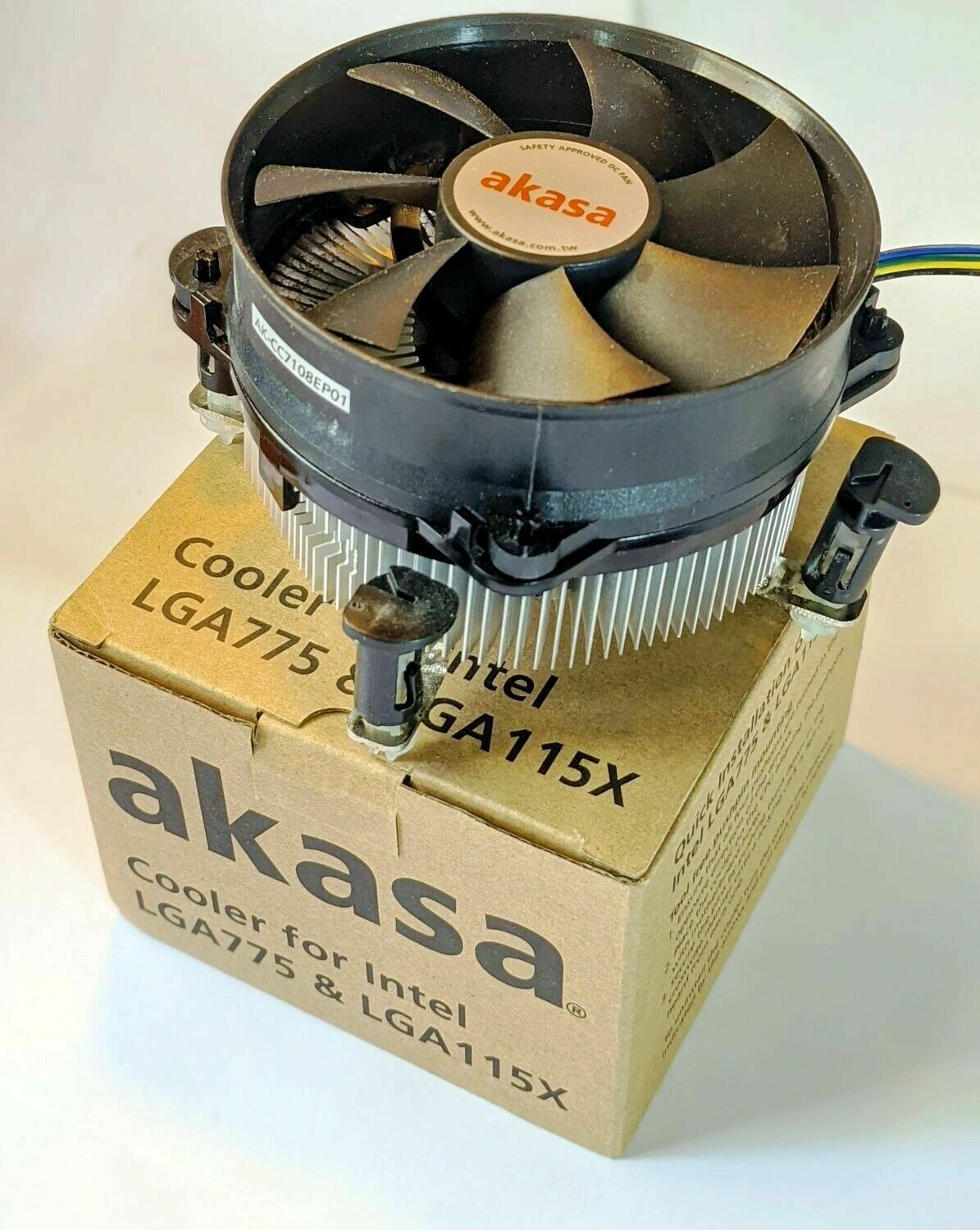
AKASA
Maximum Fan Speed:
3000 RPM
AKASA
Maximum Fan Speed: 3000 RPM
Maximum Airflow Volume:55 CFM
Intel E97376-001 Heatsink for Core 2 Quad CPU Cooling Fan this one i take it would be the one but it is one of the dearest at £10.
There is this one with the same number as above £13 open box.
I see from looking at old forums i am not the only one having problems fitting this type of heatsink.
*Hey all, I just got a new CPU - Q6600 and am having trouble building my new PC. When trying to install the intel-shipped CPU heatsink, it won't clip on. I have to use all my might to get all the clips in but once one is in, the other side snaps back up. One of the clips is now bent.*
Intel D75716-002 Socket 775 Heatsink & Fan Cooler this one is £5
Original Intel E97376-001 Heatsink for Core 2 Quad CPU Cooling Fan but it is the most expensive at £13 open box.
Some one said they are interchangeable are they ,i am confused there are so many of them
AKASA
Maximum Fan Speed:
3000 RPM
AKASA
Maximum Fan Speed: 3000 RPM
Maximum Airflow Volume:55 CFM
Intel E97376-001 Heatsink for Core 2 Quad CPU Cooling Fan this one i take it would be the one but it is one of the dearest at £10.
There is this one with the same number as above £13 open box.
I see from looking at old forums i am not the only one having problems fitting this type of heatsink.

*Hey all, I just got a new CPU - Q6600 and am having trouble building my new PC. When trying to install the intel-shipped CPU heatsink, it won't clip on. I have to use all my might to get all the clips in but once one is in, the other side snaps back up. One of the clips is now bent.*
Last edited:










