-
Welcome to TechPowerUp Forums, Guest! Please check out our forum guidelines for info related to our community.
You are using an out of date browser. It may not display this or other websites correctly.
You should upgrade or use an alternative browser.
You should upgrade or use an alternative browser.
Kingston NV2 1 TB M.2 NVMe SSD
- Thread starter W1zzard
- Start date
- Joined
- Aug 29, 2008
- Messages
- 88 (0.01/day)
| System Name | Master & Blaster & BlastFromThePast |
|---|---|
| Processor | Xeon 1241v3 *103x39 | Xeon L5408 @3.2GHz | P4 2.8 GHz |
| Motherboard | Z97 PRO-GAMER / P45-DS3R | P4MDPT |
| Cooling | Freezer / S775 Copper / S478 Stock |
| Memory | 16GB DDR3-2270 / 8 GB DDR2-800 / 2GB DDR PC3200 |
| Video Card(s) | Nitro RX570 8GB 1411 MHz| HD 5770 | Radeon 9600 XT 128 MB |
| Storage | NVME 250+1TB SM2263XT | 256 GB SM2259XT | IDE 250GB |
| Display(s) | MANY |
| Case | SANDBLASTED |
| Power Supply | APS-550 Cap-Modded / 350W Cap-modded |
We predicted it when this model came out with the Endurance rating (TBW) that suspiciously low. Ninja switch always comes after the reviews, a review update now as QLC will be pretty nice btw to expose them once again. Even junk SM2263XT 1TB models have 600TBW now and up to 5y warranty, its pure non-sense to buy this one.I bought NV2 1TB from AliExpress for just $57.99. The nand is Intel 144L QLC. The BOM of Kingston entry level consumer SSD is not stable.
DarrenW
New Member
- Joined
- Nov 30, 2022
- Messages
- 5 (0.01/day)
Here are some details of my 1TB QLC NV2.I bought NV2 1TB from AliExpress for just $57.99. The nand is Intel 144L QLC. The BOM of Kingston entry level consumer SSD is not stable.
Packaging:
Totally different packaging.
On the label it says "Sales in China" in Chinese. Maybe a special edition only sales in China?
Chips under the label:
SM2267XT + Intel 144L QLC according to flash id.
I will run a quick test later.
Here are some benchmarks.
System - Colorful CVN B550M Gaming Frozen, AMD 5600X@4.6GHz all cores, 2x16GB 3200 C16 ballistix ram, Windows11 pro 21H2.
The disk is working in PCIE 4.0 x4 mode. Just behind my idle rtx3060ti, sharing a heatsink with the b550 chipset.
My case is good in ventilation and room temperature is 23 Celsius.
Disk info in CDI:
CDM of half full:
It actually meets the specs. Emm...... with SLC cache and pcie 4.0 bonus?somehow I don't think it'll reach the quoted specs
I have already installed an OS on this drive, so I can't run some large seq write benchmark on it.
Instead, I created a 200GB empty file in my pm981 connected to the chipset, using cmd "fsutil file createnew D:\test.bin 214748364800", and copy the file to NV2(half full).
Sorry for the Chinese in my system since I am a hardware enthusiast in China Mainland. Translation is attached.(And sorry for my poor grammar
 )
)Write speed starts out at around 2.2 GB/s. Out of SLC cache at about 110GB, and speed dropped to approximately 130 MB/s.
It took 13min to finishing the 200GB file. Avg. speed is 262 MB/s.
Disk temperature in HWinfo during the whole test:
Last edited:
Just tested my NV2 1TB obtained from Walmart in the US.
Flash ID says [SM2267XT] + Intel 144 layers QLC.
Aida64 seems to have some issue recognizing it. Showing PhisonE19/E21 TLC/QLC.
Apparently, Kingston is starting to sale shit but in a TLC price now. Not sure if I can still return this to Walmart after it has been installed.

Flash ID says [SM2267XT] + Intel 144 layers QLC.
Aida64 seems to have some issue recognizing it. Showing PhisonE19/E21 TLC/QLC.
Apparently, Kingston is starting to sale shit but in a TLC price now. Not sure if I can still return this to Walmart after it has been installed.
- Joined
- Jul 5, 2013
- Messages
- 28,175 (6.74/day)
Nice results!Hello! I got this drive yesterday for my laptop and this is the results:
View attachment 272405View attachment 272406
View attachment 272407
You're on a laptop. While some would say that shouldn't affect performance, it always does. Laptops and Desktops are in two different performance classes and always have been.High-end laptops can perform well enough to be considered a "desktop replacement" but it's never a perfectly fair comparison.The drive is working in PCIE 3.0 x4. Is this is a normal speed for the PCIE 3.0? Or i need to return it? (I got it for 30-40$) Thanks.
Based on the numbers you've shown, you're getting very near the best you can expect from that drive in your system.
BTW, Welcome to TPU!
- Joined
- Nov 16, 2022
- Messages
- 20 (0.03/day)
| System Name | Aorus |
|---|---|
| Processor | 14600K |
| Motherboard | Gigabyte Aorus B760 AX DDR4 |
| Cooling | ID-Cooling A720 |
| Memory | 64GB Kingston Renegade 3600mhz |
| Video Card(s) | Gigabyte 4070 Super Aorus Master |
| Storage | 970 evo plus 870 evo 860 evo Kinston NV2 all 1TB |
| Display(s) | Corsair 315QHD165 |
| Case | Nzxt H440 white |
| Audio Device(s) | Jbl quantum duo |
| Power Supply | Corsair RMx 650 2021 |
| Mouse | Razer basilisk V3 |
| Keyboard | Razer ornata V2 |
| Software | Win 11 |
- Joined
- Feb 1, 2019
- Messages
- 3,650 (1.70/day)
- Location
- UK, Midlands
| System Name | Main PC |
|---|---|
| Processor | 13700k |
| Motherboard | Asrock Z690 Steel Legend D4 - Bios 13.02 |
| Cooling | Noctua NH-D15S |
| Memory | 32 Gig 3200CL14 |
| Video Card(s) | 4080 RTX SUPER FE 16G |
| Storage | 1TB 980 PRO, 2TB SN850X, 2TB DC P4600, 1TB 860 EVO, 2x 3TB WD Red, 2x 4TB WD Red |
| Display(s) | LG 27GL850 |
| Case | Fractal Define R4 |
| Audio Device(s) | Soundblaster AE-9 |
| Power Supply | Antec HCG 750 Gold |
| Software | Windows 10 21H2 LTSC |
Kingston do provide a means for the budget end of the market to get something affordable, but I think mixing TLC drives with QLC under the same model number isnt right. If they couldnt afford to 100% TLC these drives, they all should have been QLC.
- Joined
- Nov 16, 2022
- Messages
- 20 (0.03/day)
| System Name | Aorus |
|---|---|
| Processor | 14600K |
| Motherboard | Gigabyte Aorus B760 AX DDR4 |
| Cooling | ID-Cooling A720 |
| Memory | 64GB Kingston Renegade 3600mhz |
| Video Card(s) | Gigabyte 4070 Super Aorus Master |
| Storage | 970 evo plus 870 evo 860 evo Kinston NV2 all 1TB |
| Display(s) | Corsair 315QHD165 |
| Case | Nzxt H440 white |
| Audio Device(s) | Jbl quantum duo |
| Power Supply | Corsair RMx 650 2021 |
| Mouse | Razer basilisk V3 |
| Keyboard | Razer ornata V2 |
| Software | Win 11 |
I think i got a better score with as ssd. Please download this program SMI NVME SSD flash id by Ochkin Vadim and check the nand if its tlc or qlc. My as ssd score is 4927 so something is not right with your drive. My guess it is using qlc nand.Hello! I got this drive yesterday for my laptop and this is the results:
View attachment 272405View attachment 272406
View attachment 272407
The drive is working in PCIE 3.0 x4. Is this is a normal speed for the PCIE 3.0? Or i need to return it? (I got it for 30-40$) Thanks.
Last edited:
- Joined
- Jul 5, 2013
- Messages
- 28,175 (6.74/day)
Agreed. That's not ok.but I think mixing TLC drives with QLC under the same model number isnt right.
Last edited:
I've been getting similar performance out of my 2TB drive, though I am running it through Thunderbolt 3.Here are some details of my 1TB QLC NV2.
Packaging:
View attachment 272476
Totally different packaging.
On the label it says "Sales in China" in Chinese. Maybe a special edition only sales in China?
Chips under the label:
View attachment 272478
SM2267XT + Intel 144L QLC according to flash id.
I will run a quick test later.
Here are some benchmarks.
System - Colorful CVN B550M Gaming Frozen, AMD 5600X@4.6GHz all cores, 2x16GB 3200 C16 ballistix ram, Windows11 pro 21H2.
The disk is working in PCIE 4.0 x4 mode. Just behind my idle rtx3060ti, sharing a heatsink with the b550 chipset.
My case is good in ventilation and room temperature is 23 Celsius.
View attachment 272480
Disk info in CDI:
View attachment 272481
CDM of half full:
View attachment 272482
It actually meets the specs. Emm...... with SLC cache and pcie 4.0 bonus?
I have already installed an OS on this drive, so I can't run some large seq write benchmark on it.
Instead, I created a 200GB empty file in my pm981 connected to the chipset, using cmd "fsutil file createnew D:\test.bin 214748364800", and copy the file to NV2(half full).
Sorry for the Chinese in my system since I am a hardware enthusiast in China Mainland. Translation is attached.(And sorry for my poor grammar)
View attachment 272485View attachment 272486
Write speed starts out at around 2.2 GB/s. Out of SLC cache at about 110GB, and speed dropped to approximately 130 MB/s.
View attachment 272489
It took 13min to finishing the 200GB file. Avg. speed is 262 MB/s.
Disk temperature in HWinfo during the whole test:
View attachment 272492
What makes me a bit confused is that I bought mine pretty early on - the chips suggest too that it is using the rebranded Toshiba 112L TLC.
When plugging the drive in, I get around 2GB/s sequential speeds, but after a while the write speeds drop to pretty pathetic numbers. During file transfer, it is pinned around 130MB/s, and it doesn't seem to recover its speed until I reinsert it.
I don't have a motherboard to test the drive on currently, but at least for my use case (editing drive) this SSD is not very good. I did expect a bit better, though.
Okay now I tested right after a reformat and the best I can get with this is 1800 read and 700 write. Might be a faulty drive, then.I've been getting similar performance out of my 2TB drive, though I am running it through Thunderbolt 3.
What makes me a bit confused is that I bought mine pretty early on - the chips suggest too that it is using the rebranded Toshiba 112L TLC.
When plugging the drive in, I get around 2GB/s sequential speeds, but after a while the write speeds drop to pretty pathetic numbers. During file transfer, it is pinned around 130MB/s, and it doesn't seem to recover its speed until I reinsert it.
I don't have a motherboard to test the drive on currently, but at least for my use case (editing drive) this SSD is not very good. I did expect a bit better, though.
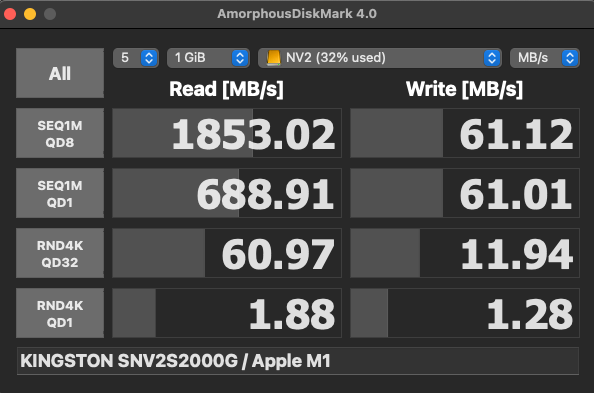
Last edited:
- Joined
- Nov 16, 2022
- Messages
- 20 (0.03/day)
| System Name | Aorus |
|---|---|
| Processor | 14600K |
| Motherboard | Gigabyte Aorus B760 AX DDR4 |
| Cooling | ID-Cooling A720 |
| Memory | 64GB Kingston Renegade 3600mhz |
| Video Card(s) | Gigabyte 4070 Super Aorus Master |
| Storage | 970 evo plus 870 evo 860 evo Kinston NV2 all 1TB |
| Display(s) | Corsair 315QHD165 |
| Case | Nzxt H440 white |
| Audio Device(s) | Jbl quantum duo |
| Power Supply | Corsair RMx 650 2021 |
| Mouse | Razer basilisk V3 |
| Keyboard | Razer ornata V2 |
| Software | Win 11 |
Or a qld nand one. How did you test the memory chips ? Peeld of the sticker or by software ?I've been getting similar performance out of my 2TB drive, though I am running it through Thunderbolt 3.
What makes me a bit confused is that I bought mine pretty early on - the chips suggest too that it is using the rebranded Toshiba 112L TLC.
When plugging the drive in, I get around 2GB/s sequential speeds, but after a while the write speeds drop to pretty pathetic numbers. During file transfer, it is pinned around 130MB/s, and it doesn't seem to recover its speed until I reinsert it.
I don't have a motherboard to test the drive on currently, but at least for my use case (editing drive) this SSD is not very good. I did expect a bit better, though.
View attachment 273418
Okay now I tested right after a reformat and the best I can get with this is 1800 read and 700 write. Could be a faulty drive, then.
- Joined
- Jul 5, 2013
- Messages
- 28,175 (6.74/day)
Or it could be a thunderbolt/nvme thing. Have you tested it natively in an nvme slot on a board/in a system?Okay now I tested right after a reformat and the best I can get with this is 1800 read and 700 write. Could be a faulty drive, then.
I removed the sticker - SM2267XT is written on the controller and FB51208UCT1-B8 on the memory.Or a qld nand one. How did you test the memory chips ? Peeld of the sticker or by software ?
I haven't. It could be that too, though I cannot test this at the moment.Or it could be a thunderbolt/nvme thing. Have you tested it natively in an nvme slot on a board/in a system?
- Joined
- Jul 5, 2013
- Messages
- 28,175 (6.74/day)
You're going to want to test that to rule it out before returning it. They will run those tests and reject the return if they can't find a problem.I haven't. It could be that too, though I cannot test this at the moment.
You are right, The WD Black SN750 2 TB drive only costs twice as much as the Kingston NV2 2 TB drive in my country...Five times more expensive? What FUD and nonsense are you talking about?! - Decent "Editor's Choice Award" TLC drives are NOT more expensive: This NV2 and the excellent SN570 are both the same cost/TB as the QLC NAND options:
Using my Intel 665p for two years now as a system/gaming drive, smart telling me that im hitting now the 32 TB total data written limit. I'm mostly using my computer for gaming, i have still a few HDD. Not everybody needs a tlc drive. But of course they are better but it's not worth it for me.
Thinking about that i'm gonna purchase a 2 Tb NV2 SSD as a secondary drive.
Last edited:
- Joined
- Feb 20, 2019
- Messages
- 8,331 (3.92/day)
| System Name | Bragging Rights |
|---|---|
| Processor | Atom Z3735F 1.33GHz |
| Motherboard | It has no markings but it's green |
| Cooling | No, it's a 2.2W processor |
| Memory | 2GB DDR3L-1333 |
| Video Card(s) | Gen7 Intel HD (4EU @ 311MHz) |
| Storage | 32GB eMMC and 128GB Sandisk Extreme U3 |
| Display(s) | 10" IPS 1280x800 60Hz |
| Case | Veddha T2 |
| Audio Device(s) | Apparently, yes |
| Power Supply | Samsung 18W 5V fast-charger |
| Mouse | MX Anywhere 2 |
| Keyboard | Logitech MX Keys (not Cherry MX at all) |
| VR HMD | Samsung Oddyssey, not that I'd plug it into this though.... |
| Software | W10 21H1, barely |
| Benchmark Scores | I once clocked a Celeron-300A to 564MHz on an Abit BE6 and it scored over 9000. |
Ugh, that's some horrible pricing - but yeah, presumably the NV1 and NV2 are similar prices for you like they are here? The NV2 is a vastly better drive (thanks, mainly, to TLC instead of QLC)You are right, The WD Black SN750 2 TB drive only costs twice as much as the Kingston NV2 2 TB drive in my country...
Using my Intel 665p for two years now as a system/gaming drive, smart telling me that im hitting now the 32 TB total data written limit. I'm mostly using my computer for gaming, i have still a few HDD. Not everybody needs a tlc drive. But of course they are better but it's not worth it for me.
Thinking about that i'm gonna purchase a 2 Tb NV2 SSD as a secondary drive.
Also welcome to TPU - I can't say for sure how everyone here uses TPU's SSD testing data, but I always use the "relative performance" chart from the latest SSD review when looking to see if an SSD is good or bad. It's the first chart on this page at the moment:

Kingston Fury Renegade Heatsink 2 TB Review
The Kingston Fury Renegade has been upgraded with a heatsink. Thanks to its solid metal construction, the heatsink can absorb a lot of heat and reduce temperatures considerably. Thermal testing in our review reveals that there is no thermal throttling, even when the drive is hit with hundreds of...
If your regional pricing doesn't follow the US and Western Europe, you'll probably need to compare stuff manually rather than using the other two charts on that page, but IMO if an SSD scores less than 90% in the relative performance chart, then there's something wrong with it that requires further reading. It may be a good drive that's old, or it may have some serious use-case issues. 90% sounds like a high bar to pass, but application and system performance on Windows is almost entirely bottlenecked by software and CPU compression/decompression if the SSD is any good - so if an SSD that falls behind by any significant amount in the relative performance chart, it is actually so bad that it has problems big enough to notice all the time in daily use.
That doesn't mean you shouldn't buy an SSD like the Crucial P1 (at 88% of the current fastest-tested drive) - it just means that there are several caveats. If you find one on sale for dirt-cheap, go and check out the review and see if you can live with its downsides, which for the P1 are overheating and abysmal performance if you fill the cache, which should be a rare occurrence unless you're using a laptop and the drive is almost full.
Dont know, writing back when im gonna using the NV2.Also welcome to TPU - I can't say for sure how everyone here uses TPU's SSD testing data, but I always use the "relative performance" chart from the latest SSD review when looking to see if an SSD is good or bad. It's the first chart on this page at the moment:

The relative performance looks great actually.
Last edited:
To add a datapoint: I have a 500GB model of the NV2 I purchased 1 month ago. It is a SM2267XT with a Toshiba 112L TLC NAND.
Mainly using this NVME as a USB flash drive. I tried to use the Flash ID on the RTL9210B enclosure and it didn't work. I just plug it into my computer to get the drive specs.
I considered purchasing another 1TB NV2 for a friend's laptop since it stays relatively cool in an external enclosure but I am hesitant now due to the QLC swap. I have a Crucial P5 and it stays extremely hot in an external enclosure and PC. For a laptop a TLC version of NV2 would have been great since it doesn’t generate as much heat.
Deciphering the NAND: It seems like the following might be an accurate way to decipher between TLC/QLC for the NV2 series.
TLC drives has the following terms:
Mainly using this NVME as a USB flash drive. I tried to use the Flash ID on the RTL9210B enclosure and it didn't work. I just plug it into my computer to get the drive specs.
I considered purchasing another 1TB NV2 for a friend's laptop since it stays relatively cool in an external enclosure but I am hesitant now due to the QLC swap. I have a Crucial P5 and it stays extremely hot in an external enclosure and PC. For a laptop a TLC version of NV2 would have been great since it doesn’t generate as much heat.
Deciphering the NAND: It seems like the following might be an accurate way to decipher between TLC/QLC for the NV2 series.
TLC drives has the following terms:
- FxxxxxxUCT1
- 500GB: FH12808UCT1 - Source: Attachment
- 1TB: FB25608UCT1 - Source: https://www.techpowerup.com/review/kingston-nv2-1-tb-m-2-nvme-ssd/2.html
- 2TB: FB25608UCT1 - Source: https://www.techporn.ph/kingston-nv2-pcie-4-nvme-2tb-ssd-review/
- Note:
- The Kingston A1000 series uses a similar code for TLC https://docs.google.com/spreadsheet...LpuxIVUKm07SXy45ddVcpnHtas/edit#gid=630251863
- FxxxxxxUCN1
- 1TB: FH25608UCN1 - Source: https://www.techpowerup.com/forums/threads/kingston-nv2-1-tb-m-2-nvme-ssd.298942/page-4
- 2TB: ?
Attachments
Last edited:
- Joined
- Nov 16, 2022
- Messages
- 20 (0.03/day)
| System Name | Aorus |
|---|---|
| Processor | 14600K |
| Motherboard | Gigabyte Aorus B760 AX DDR4 |
| Cooling | ID-Cooling A720 |
| Memory | 64GB Kingston Renegade 3600mhz |
| Video Card(s) | Gigabyte 4070 Super Aorus Master |
| Storage | 970 evo plus 870 evo 860 evo Kinston NV2 all 1TB |
| Display(s) | Corsair 315QHD165 |
| Case | Nzxt H440 white |
| Audio Device(s) | Jbl quantum duo |
| Power Supply | Corsair RMx 650 2021 |
| Mouse | Razer basilisk V3 |
| Keyboard | Razer ornata V2 |
| Software | Win 11 |
Where can I safely download this utility called: Flash ID? I'm about to buy a NV2 1TB. I wrote to a store to give me information about the controller and the type of memory, they didn't answer me

SMI Flash ID reader v0.567a (smi_flash_id)
SMI Flash ID reader by Ochkin Vadim (VLO) - программа предназначена для определения конфигурации флеш-памяти у SSD дисков на контроллерах SMI SM224x/225x, например Adata SP610, также SD карт на конт...
www.usbdev.ru
Please dont forget to share the result
 .
.today i bought 3x Kingston NV2 2Tb from newegg.ca and all 3 are QLC intel.
write speed suffer a lot after SLC cache.
v0.27a
OS: 10.0 build 17763
Drive : 1(NVME)
Scsi : 4
Driver : OFA
Model : KINGSTON SNV2S2000G
Fw : SBM02103
HMB : 65536 - 65536 KB
Size : 1907729 MB [2000.4 GB]
LBA Size : 512
AdminCmd : 0x00 0x01 0x02 0x04 0x05 0x06 0x08 0x09 0x0A 0x0C 0x10 0x11 0x14 0x80 0x84 0xC0 0xC1 0xC2 0xE0 0xE1
I/O Cmd : 0x00 0x01 0x02 0x04 0x05 0x08 0x09
Controller: [SM2267XT] bufferless
Bank00: 0x89,0xd3,0xac,0x32,0xc6,0x0,0x0,0x0 - Intel 144L QLC 1024Gb/CE 1024Gb/die
Bank01: 0x89,0xd3,0xac,0x32,0xc6,0x0,0x0,0x0 - Intel 144L QLC 1024Gb/CE 1024Gb/die
Bank02: 0x89,0xd3,0xac,0x32,0xc6,0x0,0x0,0x0 - Intel 144L QLC 1024Gb/CE 1024Gb/die
Bank03: 0x89,0xd3,0xac,0x32,0xc6,0x0,0x0,0x0 - Intel 144L QLC 1024Gb/CE 1024Gb/die
Bank04: 0x89,0xd3,0xac,0x32,0xc6,0x0,0x0,0x0 - Intel 144L QLC 1024Gb/CE 1024Gb/die
Bank05: 0x89,0xd3,0xac,0x32,0xc6,0x0,0x0,0x0 - Intel 144L QLC 1024Gb/CE 1024Gb/die
Bank06: 0x89,0xd3,0xac,0x32,0xc6,0x0,0x0,0x0 - Intel 144L QLC 1024Gb/CE 1024Gb/die
Bank07: 0x89,0xd3,0xac,0x32,0xc6,0x0,0x0,0x0 - Intel 144L QLC 1024Gb/CE 1024Gb/die
Bank08: 0x89,0xd3,0xac,0x32,0xc6,0x0,0x0,0x0 - Intel 144L QLC 1024Gb/CE 1024Gb/die
Bank09: 0x89,0xd3,0xac,0x32,0xc6,0x0,0x0,0x0 - Intel 144L QLC 1024Gb/CE 1024Gb/die
Bank10: 0x89,0xd3,0xac,0x32,0xc6,0x0,0x0,0x0 - Intel 144L QLC 1024Gb/CE 1024Gb/die
Bank11: 0x89,0xd3,0xac,0x32,0xc6,0x0,0x0,0x0 - Intel 144L QLC 1024Gb/CE 1024Gb/die
Bank12: 0x89,0xd3,0xac,0x32,0xc6,0x0,0x0,0x0 - Intel 144L QLC 1024Gb/CE 1024Gb/die
Bank13: 0x89,0xd3,0xac,0x32,0xc6,0x0,0x0,0x0 - Intel 144L QLC 1024Gb/CE 1024Gb/die
Bank14: 0x89,0xd3,0xac,0x32,0xc6,0x0,0x0,0x0 - Intel 144L QLC 1024Gb/CE 1024Gb/die
Bank15: 0x89,0xd3,0xac,0x32,0xc6,0x0,0x0,0x0 - Intel 144L QLC 1024Gb/CE 1024Gb/die
Channel: 4
CE : 4
Plane : 4
Die/Ce : 1
Ch map : 0x0F
CE map : 0x0F
Bit Per Cell : (SLC)
Inter. : 4
Pages/Block : 9216(2304)
First Fblock : 1
Total Fblock : 258
Total Hblock : 29809
Fblock Per Ce : 258
Fblock Per Die: 258
Original Spare Block Count : 21
Vendor Marked Bad Block : 0
Bad Block From Pretest : 5
SM2263XT Telemetry data:
write speed suffer a lot after SLC cache.
v0.27a
OS: 10.0 build 17763
Drive : 1(NVME)
Scsi : 4
Driver : OFA
Model : KINGSTON SNV2S2000G
Fw : SBM02103
HMB : 65536 - 65536 KB
Size : 1907729 MB [2000.4 GB]
LBA Size : 512
AdminCmd : 0x00 0x01 0x02 0x04 0x05 0x06 0x08 0x09 0x0A 0x0C 0x10 0x11 0x14 0x80 0x84 0xC0 0xC1 0xC2 0xE0 0xE1
I/O Cmd : 0x00 0x01 0x02 0x04 0x05 0x08 0x09
Controller: [SM2267XT] bufferless
Bank00: 0x89,0xd3,0xac,0x32,0xc6,0x0,0x0,0x0 - Intel 144L QLC 1024Gb/CE 1024Gb/die
Bank01: 0x89,0xd3,0xac,0x32,0xc6,0x0,0x0,0x0 - Intel 144L QLC 1024Gb/CE 1024Gb/die
Bank02: 0x89,0xd3,0xac,0x32,0xc6,0x0,0x0,0x0 - Intel 144L QLC 1024Gb/CE 1024Gb/die
Bank03: 0x89,0xd3,0xac,0x32,0xc6,0x0,0x0,0x0 - Intel 144L QLC 1024Gb/CE 1024Gb/die
Bank04: 0x89,0xd3,0xac,0x32,0xc6,0x0,0x0,0x0 - Intel 144L QLC 1024Gb/CE 1024Gb/die
Bank05: 0x89,0xd3,0xac,0x32,0xc6,0x0,0x0,0x0 - Intel 144L QLC 1024Gb/CE 1024Gb/die
Bank06: 0x89,0xd3,0xac,0x32,0xc6,0x0,0x0,0x0 - Intel 144L QLC 1024Gb/CE 1024Gb/die
Bank07: 0x89,0xd3,0xac,0x32,0xc6,0x0,0x0,0x0 - Intel 144L QLC 1024Gb/CE 1024Gb/die
Bank08: 0x89,0xd3,0xac,0x32,0xc6,0x0,0x0,0x0 - Intel 144L QLC 1024Gb/CE 1024Gb/die
Bank09: 0x89,0xd3,0xac,0x32,0xc6,0x0,0x0,0x0 - Intel 144L QLC 1024Gb/CE 1024Gb/die
Bank10: 0x89,0xd3,0xac,0x32,0xc6,0x0,0x0,0x0 - Intel 144L QLC 1024Gb/CE 1024Gb/die
Bank11: 0x89,0xd3,0xac,0x32,0xc6,0x0,0x0,0x0 - Intel 144L QLC 1024Gb/CE 1024Gb/die
Bank12: 0x89,0xd3,0xac,0x32,0xc6,0x0,0x0,0x0 - Intel 144L QLC 1024Gb/CE 1024Gb/die
Bank13: 0x89,0xd3,0xac,0x32,0xc6,0x0,0x0,0x0 - Intel 144L QLC 1024Gb/CE 1024Gb/die
Bank14: 0x89,0xd3,0xac,0x32,0xc6,0x0,0x0,0x0 - Intel 144L QLC 1024Gb/CE 1024Gb/die
Bank15: 0x89,0xd3,0xac,0x32,0xc6,0x0,0x0,0x0 - Intel 144L QLC 1024Gb/CE 1024Gb/die
Channel: 4
CE : 4
Plane : 4
Die/Ce : 1
Ch map : 0x0F
CE map : 0x0F
Bit Per Cell : (SLC)
Inter. : 4
Pages/Block : 9216(2304)
First Fblock : 1
Total Fblock : 258
Total Hblock : 29809
Fblock Per Ce : 258
Fblock Per Die: 258
Original Spare Block Count : 21
Vendor Marked Bad Block : 0
Bad Block From Pretest : 5
SM2263XT Telemetry data:
- Joined
- Jul 5, 2013
- Messages
- 28,175 (6.74/day)
It should be noted that the 2TB model is different from the 1TB model, by design.today i bought 3x Kingston NV2 2Tb from newegg.ca and all 3 are QLC intel.
write speed suffer a lot after SLC cache.
v0.27a
OS: 10.0 build 17763
Drive : 1(NVME)
Scsi : 4
Driver : OFA
Model : KINGSTON SNV2S2000G
Fw : SBM02103
HMB : 65536 - 65536 KB
Size : 1907729 MB [2000.4 GB]
LBA Size : 512
AdminCmd : 0x00 0x01 0x02 0x04 0x05 0x06 0x08 0x09 0x0A 0x0C 0x10 0x11 0x14 0x80 0x84 0xC0 0xC1 0xC2 0xE0 0xE1
I/O Cmd : 0x00 0x01 0x02 0x04 0x05 0x08 0x09
Controller: [SM2267XT] bufferless
Bank00: 0x89,0xd3,0xac,0x32,0xc6,0x0,0x0,0x0 - Intel 144L QLC 1024Gb/CE 1024Gb/die
Bank01: 0x89,0xd3,0xac,0x32,0xc6,0x0,0x0,0x0 - Intel 144L QLC 1024Gb/CE 1024Gb/die
Bank02: 0x89,0xd3,0xac,0x32,0xc6,0x0,0x0,0x0 - Intel 144L QLC 1024Gb/CE 1024Gb/die
Bank03: 0x89,0xd3,0xac,0x32,0xc6,0x0,0x0,0x0 - Intel 144L QLC 1024Gb/CE 1024Gb/die
Bank04: 0x89,0xd3,0xac,0x32,0xc6,0x0,0x0,0x0 - Intel 144L QLC 1024Gb/CE 1024Gb/die
Bank05: 0x89,0xd3,0xac,0x32,0xc6,0x0,0x0,0x0 - Intel 144L QLC 1024Gb/CE 1024Gb/die
Bank06: 0x89,0xd3,0xac,0x32,0xc6,0x0,0x0,0x0 - Intel 144L QLC 1024Gb/CE 1024Gb/die
Bank07: 0x89,0xd3,0xac,0x32,0xc6,0x0,0x0,0x0 - Intel 144L QLC 1024Gb/CE 1024Gb/die
Bank08: 0x89,0xd3,0xac,0x32,0xc6,0x0,0x0,0x0 - Intel 144L QLC 1024Gb/CE 1024Gb/die
Bank09: 0x89,0xd3,0xac,0x32,0xc6,0x0,0x0,0x0 - Intel 144L QLC 1024Gb/CE 1024Gb/die
Bank10: 0x89,0xd3,0xac,0x32,0xc6,0x0,0x0,0x0 - Intel 144L QLC 1024Gb/CE 1024Gb/die
Bank11: 0x89,0xd3,0xac,0x32,0xc6,0x0,0x0,0x0 - Intel 144L QLC 1024Gb/CE 1024Gb/die
Bank12: 0x89,0xd3,0xac,0x32,0xc6,0x0,0x0,0x0 - Intel 144L QLC 1024Gb/CE 1024Gb/die
Bank13: 0x89,0xd3,0xac,0x32,0xc6,0x0,0x0,0x0 - Intel 144L QLC 1024Gb/CE 1024Gb/die
Bank14: 0x89,0xd3,0xac,0x32,0xc6,0x0,0x0,0x0 - Intel 144L QLC 1024Gb/CE 1024Gb/die
Bank15: 0x89,0xd3,0xac,0x32,0xc6,0x0,0x0,0x0 - Intel 144L QLC 1024Gb/CE 1024Gb/die
Channel: 4
CE : 4
Plane : 4
Die/Ce : 1
Ch map : 0x0F
CE map : 0x0F
Bit Per Cell : (SLC)
Inter. : 4
Pages/Block : 9216(2304)
First Fblock : 1
Total Fblock : 258
Total Hblock : 29809
Fblock Per Ce : 258
Fblock Per Die: 258
Original Spare Block Count : 21
Vendor Marked Bad Block : 0
Bad Block From Pretest : 5
SM2263XT Telemetry data:
- Joined
- Nov 16, 2022
- Messages
- 20 (0.03/day)
| System Name | Aorus |
|---|---|
| Processor | 14600K |
| Motherboard | Gigabyte Aorus B760 AX DDR4 |
| Cooling | ID-Cooling A720 |
| Memory | 64GB Kingston Renegade 3600mhz |
| Video Card(s) | Gigabyte 4070 Super Aorus Master |
| Storage | 970 evo plus 870 evo 860 evo Kinston NV2 all 1TB |
| Display(s) | Corsair 315QHD165 |
| Case | Nzxt H440 white |
| Audio Device(s) | Jbl quantum duo |
| Power Supply | Corsair RMx 650 2021 |
| Mouse | Razer basilisk V3 |
| Keyboard | Razer ornata V2 |
| Software | Win 11 |
How is that ? Can you explain please ? ThanksIt should be noted that the 2TB model is different from the 1TB model, by design.
- Joined
- Jun 2, 2017
- Messages
- 9,328 (3.39/day)
| System Name | Best AMD Computer |
|---|---|
| Processor | AMD 7900X3D |
| Motherboard | Asus X670E E Strix |
| Cooling | In Win SR36 |
| Memory | GSKILL DDR5 32GB 5200 30 |
| Video Card(s) | Sapphire Pulse 7900XT (Watercooled) |
| Storage | Corsair MP 700, Seagate 530 2Tb, Adata SX8200 2TBx2, Kingston 2 TBx2, Micron 8 TB, WD AN 1500 |
| Display(s) | GIGABYTE FV43U |
| Case | Corsair 7000D Airflow |
| Audio Device(s) | Corsair Void Pro, Logitch Z523 5.1 |
| Power Supply | Deepcool 1000M |
| Mouse | Logitech g7 gaming mouse |
| Keyboard | Logitech G510 |
| Software | Windows 11 Pro 64 Steam. GOG, Uplay, Origin |
| Benchmark Scores | Firestrike: 46183 Time Spy: 25121 |
The 2TB Kingston NV2 is currently on sale for $144 Canadian ($105 US) at that price it is a great buy for the price. The truth about NVME is regardless of the drive it is difficult to measure the performance gap without long term use. It would be difficult to tell the difference between the 1 and 2 TB drives in daily use. The narrative has been very negative for QLC. I bought several Intel 660P 1 TB when they first launched and every one of them still works just fine. I have said this before but that narrative influences people to buy drives like the 870 QVO instead of drives like these which are fine. There is a post that it drops after writing about 110 GB of data and that is about the size of most modern Games. These are great drives for Game Libraries. I built a PC for a Customer using 2 of these (2TB) drives and a cheap Adata SX8200 512GB. The thing is I found a B550 Strix XE for $219 on Newegg so I put those in the expansion card (4.0) that comes with the MB and they got a nice 4TB RAID 0 card that gives about 6.5 GBs Sequential and maxes out Windows at it's 2.9 GB/s limit. It is possible the 5.0 drives may be able to go past that but that remains to be seen. What needs to happen now is 4 TB on the budget class of NVME and ultimately 8 TB in the range of $200 and $400 respectively. They can do it. Cost is BS as Kingston or Samsung or SK Hynix could easily make a 22110 M2 drive with that much NAND. Just about every single Motherboard with M2 would support that natively too. The new controllers have more than enough lanes to handle more NAND chips on the pcb.It should be noted that the 2TB model is different from the 1TB model, by design.
I have the 2TB NV2 bought in the UK, fitted internally in an Asus laptop... I can't get Flash ID to work no matter what I try... latest version v0.564a, run as administrator, tried in safe mode, with/without the "u" modifier, running the exe directly or through command line... always the error message "IOCtl: Identify failed 0x32!". Could it be a driver problem, or windows 11?
Benchmarks on the freshly formatted drive:
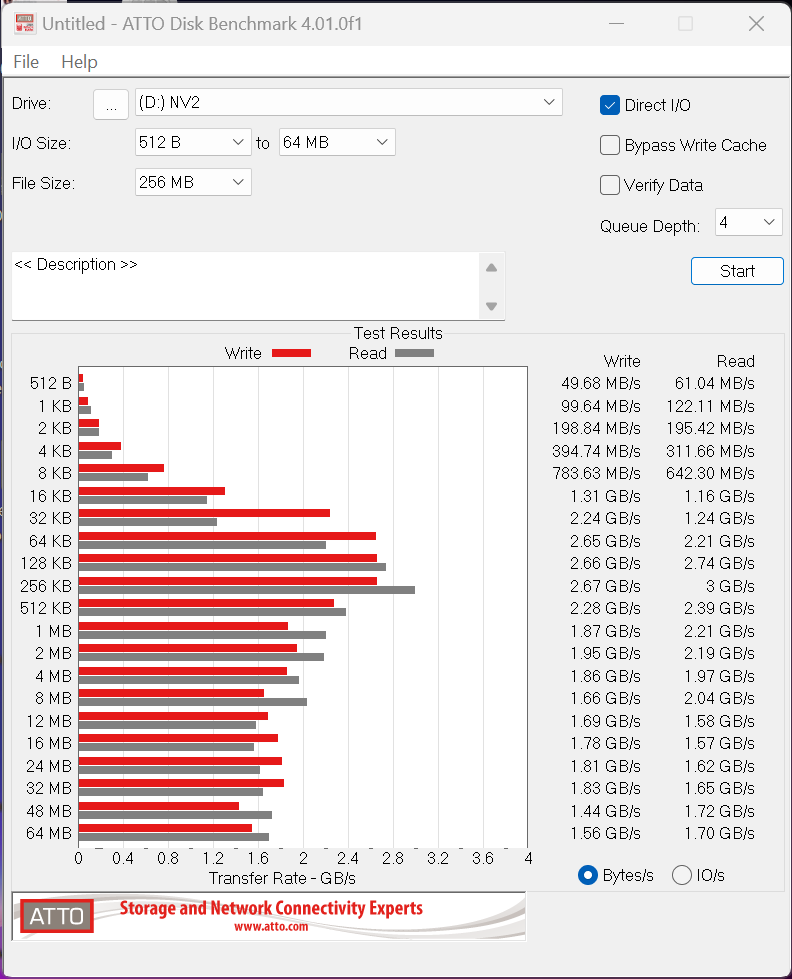
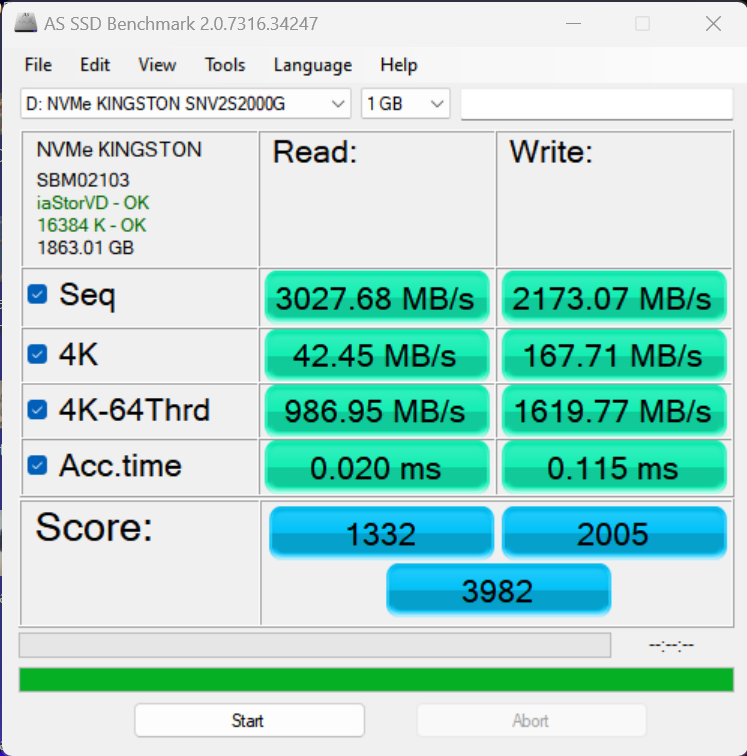
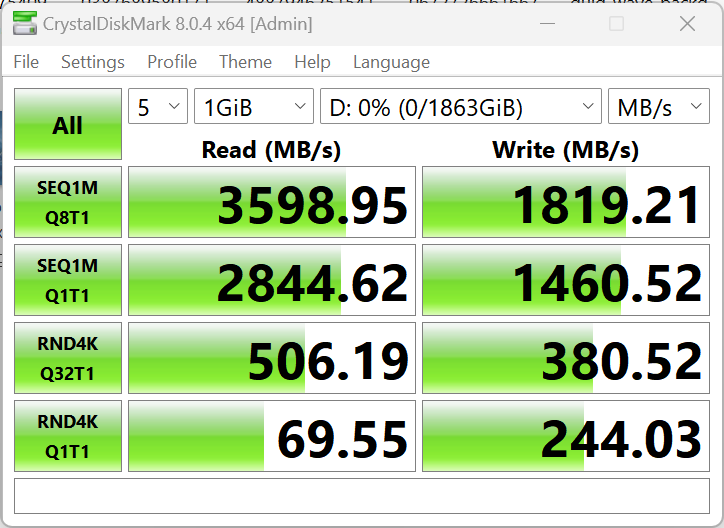
Benchmarks on the freshly formatted drive:






