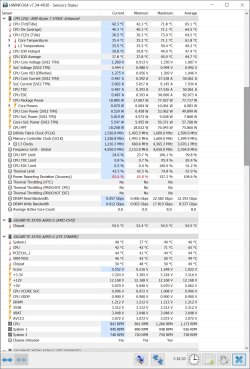- Joined
- Nov 30, 2018
- Messages
- 46 (0.02/day)
| Processor | Ryzen 7 9800x3D |
|---|---|
| Motherboard | ASRock B650e PG Riptide Wifi |
| Cooling | Asus Strix LC II 360 |
| Memory | 64GB(2x32) 6200c30 DDR5 Buildzoid Timings |
| Video Card(s) | RTX 5090 |
| Storage | 1x850 Evo 250GB SSD, 2x1TB HDD 1x4TB HDD, 1x Inland Premium 1TB SSD, 1x Inland Performance Plus 2TB |
| Display(s) | 1x Acer XV275K P3 2x LG 27GN950 |
| Case | Lian-Li 216 |
| Power Supply | 1000w ASUS TUF |
| Mouse | Logitech G502 Lightspeed |
| VR HMD | Meta Quest 3 |
What's the info I'd need to know to get to PBO tweaking my 7700x? Figure I should try and get the most I can out of this, since I've got the cooling for it.



 The benefits are very small, while the risk of me fecking up something in the process is high.
The benefits are very small, while the risk of me fecking up something in the process is high.